The Telegram messenger is actively developing, with new features and capabilities appearing in the application every month. We’ll tell you about 10 innovations that were recently added to the messenger.
10 ways to upgrade Telegram in 2024 that many people don’t know about
1. Built-in browser
When you need to look at some site on the network, but you don’t want to clutter up your history, you can use private mode Safari or view the site at Telegram. The messenger now has a full-fledged browser with bookmarks and the ability to download files.
How to use: send a link to the desired site to Favorites and click on it to open the browser. You can collapse pages to the bottom panel, open multiple tabs, and save the desired sites as bookmarks.
2. Animated messages

This feature has been in iMessage for a long time, and last summer it appeared in Telegram. You can send a message with one of the preset effects.
How to use: Enter the text of the message, and before sending, hold your finger on the arrow button. 6 standard effects are available for free, the rest are available to those who pay for a Premium subscription.
3. Sticker editor

In the messenger, you can create your own stickers from any photo that is in the device’s gallery.
How to use: in correspondence, click the button to send stickers and select Create sticker. Select a photo from the gallery, separate the desired object from the background, add captions or effects.
You can send the finished sticker to your interlocutor once, save it to your favorites, and even create your own sticker pack.
4. Business account
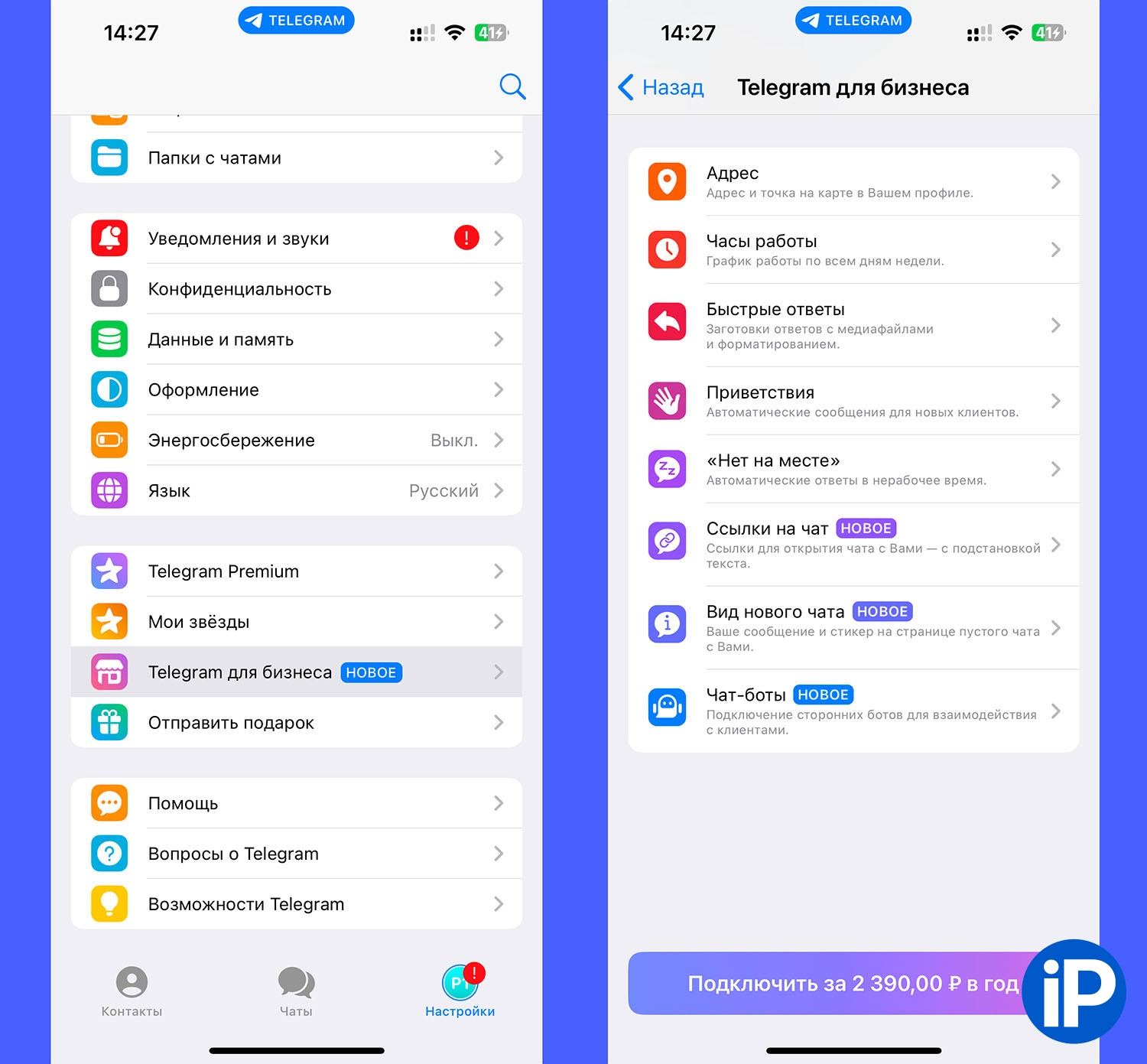
If you often communicate via messenger about work issues, you can open a business account. WhatsApp has had a similar option for a long time. In Telegram, for such accounts you can: indicate the company address in your profile, write opening hours, set up quick replies and greetings using a template, mark “out of office” and connect chat bots for business.
These accounts are available with an active Premium subscription.
How to use: go to the messenger settings, open the Telegram for business section and configure the necessary features.
5. Built-in video editor
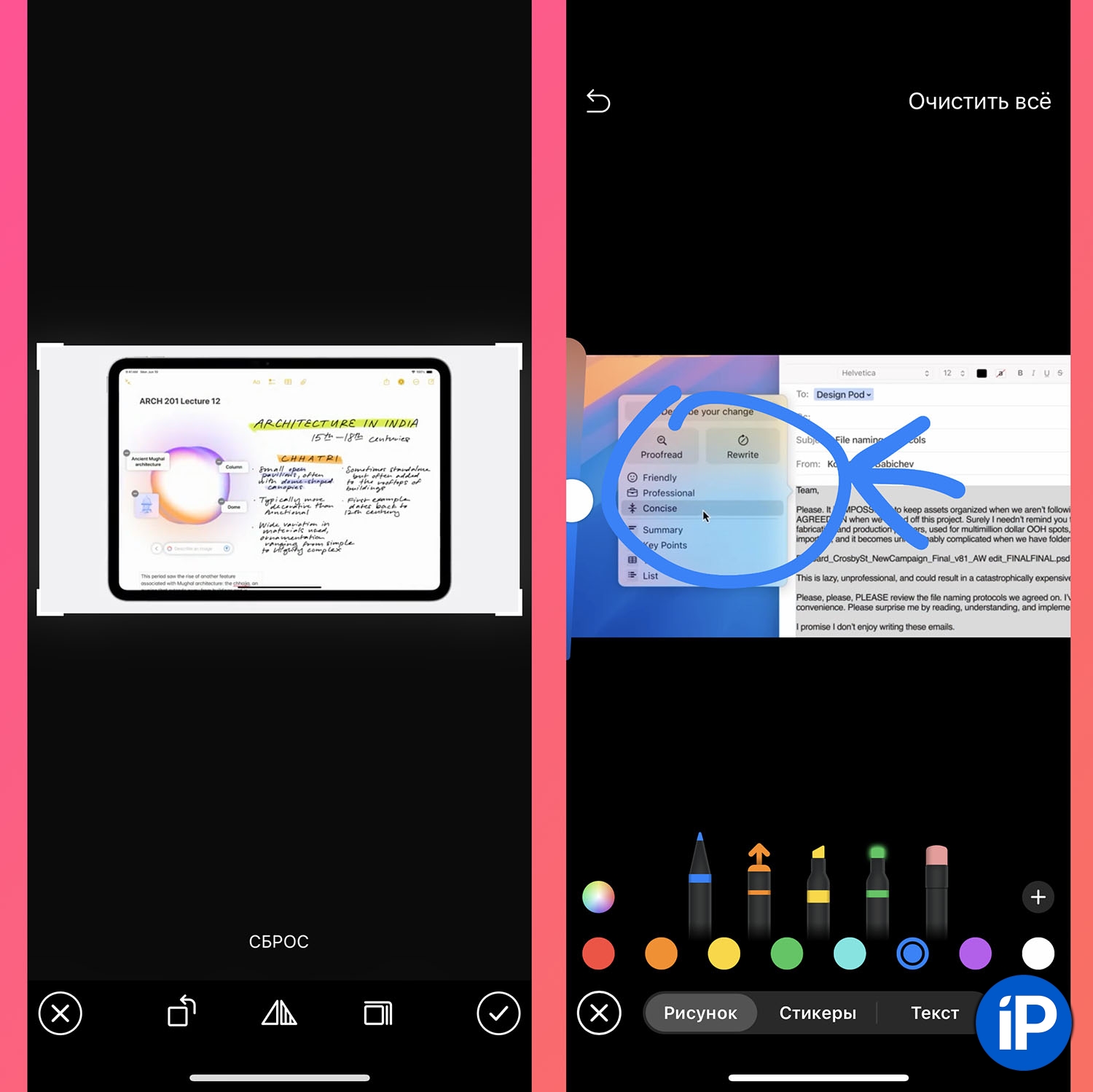
When you need to edit a video before sending it, you don’t have to trim it in your device’s gallery or use third-party editors. Everything you need is inside the messenger.
How to use: When you need to send a video, click on the paperclip in the lower left corner and select a video from the gallery. Before sending, you will see a menu with tools at the bottom. You can trim the video, crop it, add stickers or animated effects.
How to edit videos in Telegram on iPhone. No separate video editor needed
More details about how the chip works are described in a separate article.
6. Filter for receiving messages

If for some reason you want to cut off messages from “rogues” without a Premium subscription, the messenger has such an option. You can enable an option that will only allow notifications from contacts or those who have a paid messenger account.
How to enable: go to Settings – Privacy – Messages and turn on the filter Contacts and Premium subscribers.
7. Quoting part of a message
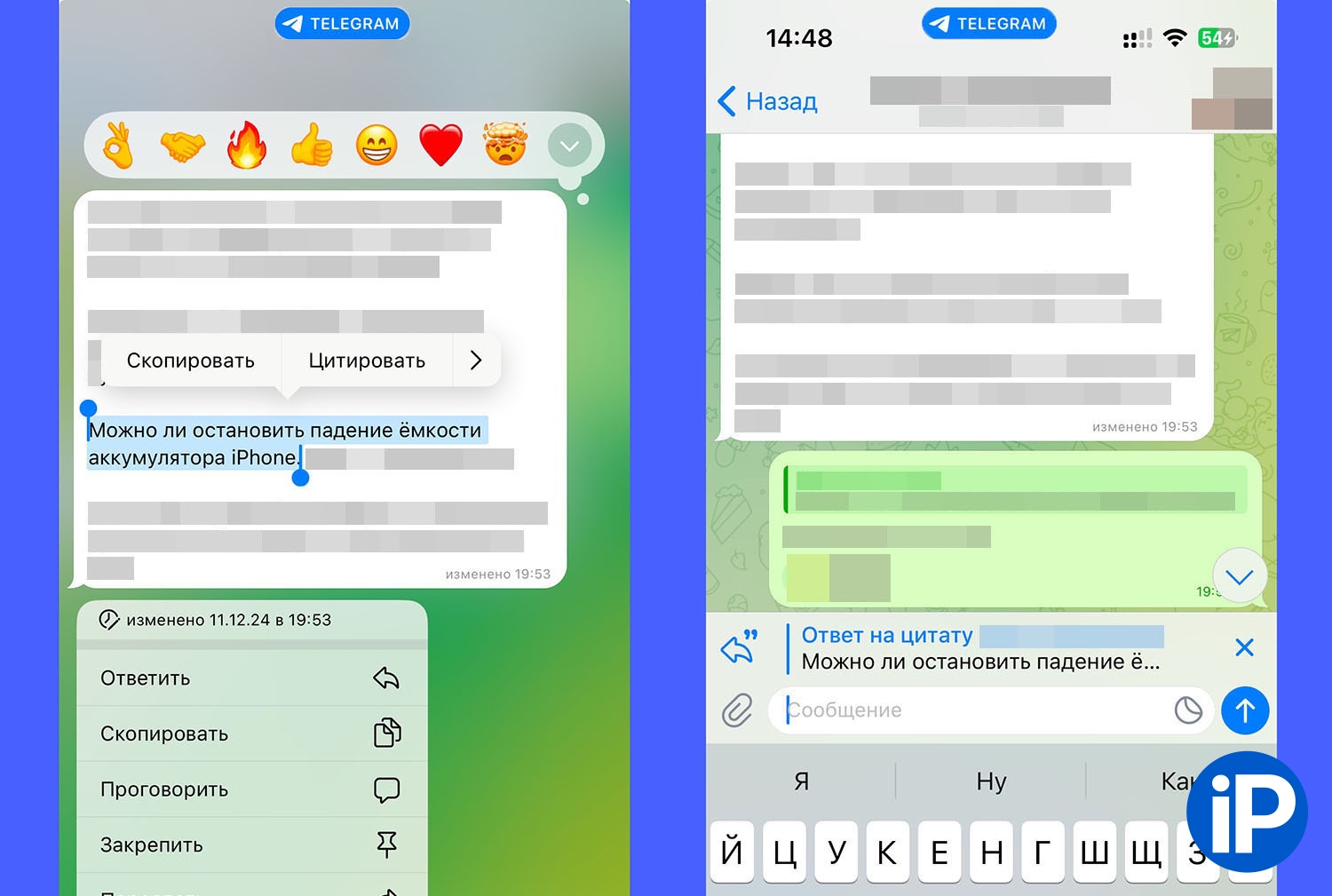
A useful option allows you to reply to a message with a quote, but not forward the entire text of the interlocutor, but only a selected part of it. The feature is very useful, but it is not activated in the most obvious way.
How to use: hold your finger on the message, part of which you will quote. When the action menu appears, tap on the text again and highlight the desired fragment. Now select the item Quote in the pop-up menu and write a message.
8. Turning part of the text into a quote

Formatting text in messenger has been around for a long time, but now you can turn part of the message text into a quote.
How to use: highlight part of the text in the message before sending, select the option Formatting – Quote.
9. Setting up messages with links
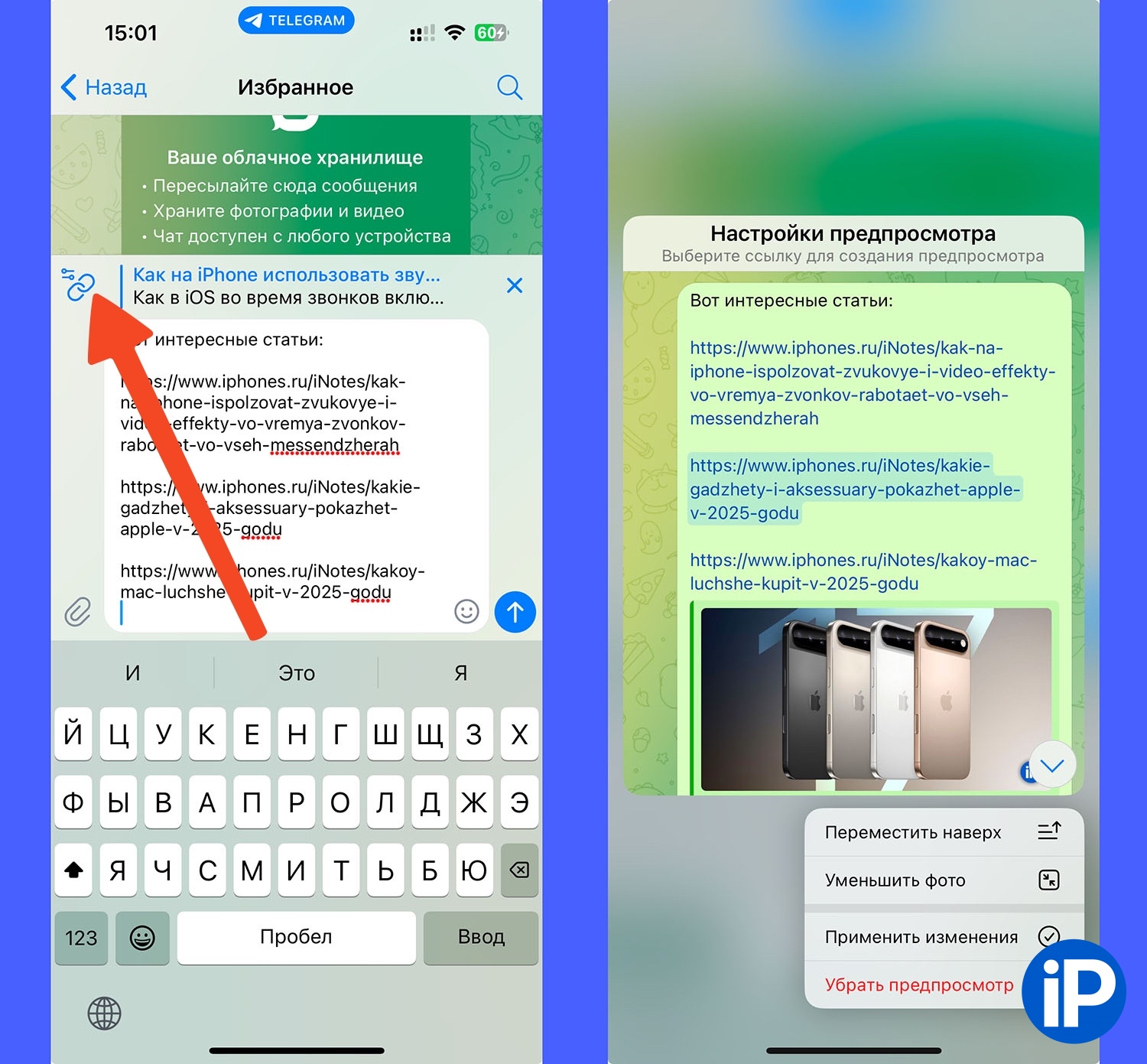
If you send a text with links, the message can be further customized.
How to use: Click on the link settings button, in the menu that opens you can move the preview image up or down the post, and also select a large or small image size. And if there are several links in the message, you can select a preview image for any of them; to do this, tap on the desired link when editing.
10. Built-in wallet
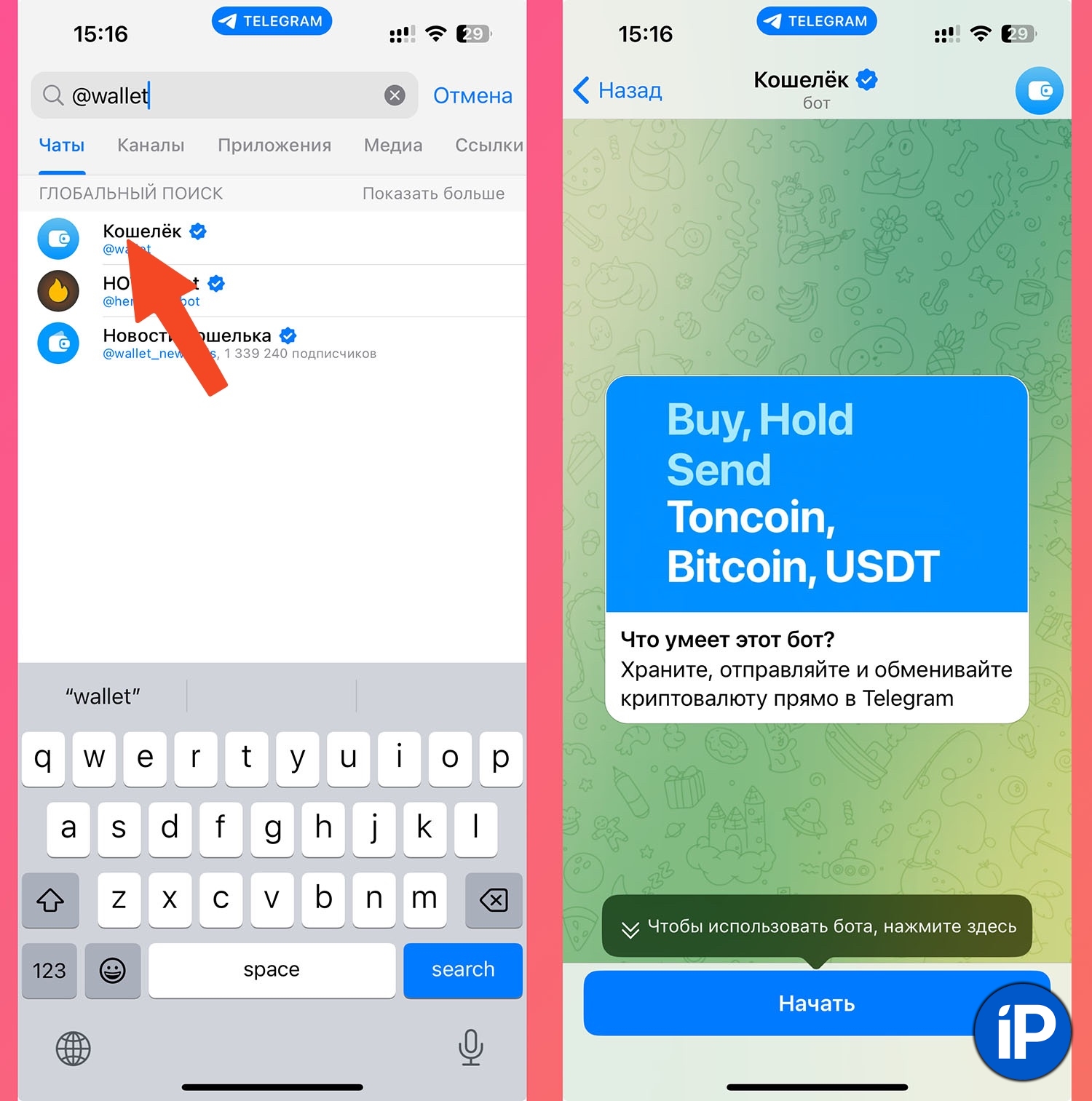
There is an official wallet application right in the messenger. In it you can buy, change or sell different currencies of the world, as well as Bitcoin, Notcoin, Dogecoin, Hamster Kombat and other types of crypto.
How to enable: write in search @walletlaunch the chatbot and accept the user agreement. You can find the wallet in the list of chats or in the messenger settings.
We have already described in detail how to use a wallet in Telegram.
How the Wallet wallet works in Telegram. Where to find it in the application and how to top up from Russia
This is an easy way to transfer money to users in other countries or purchase cryptocurrency. If you decide to store your savings in this wallet, be sure to set up a cloud password.
Source: www.iphones.ru


