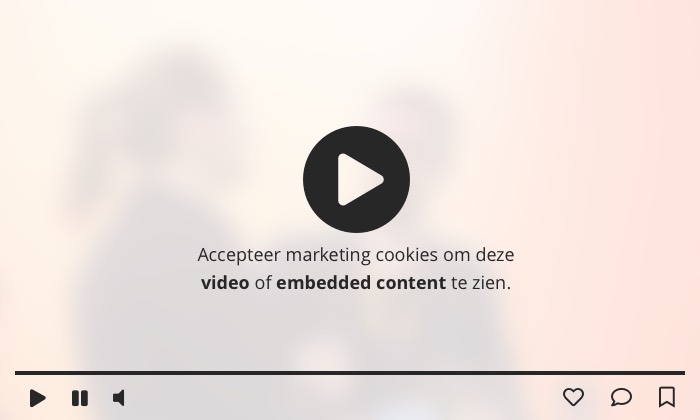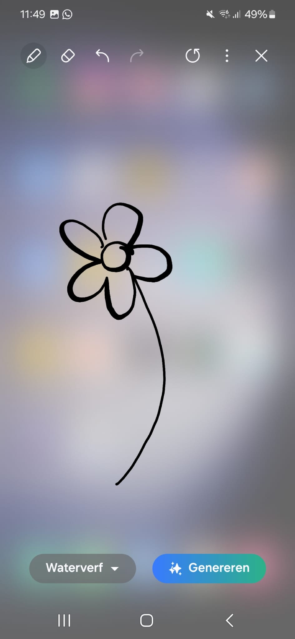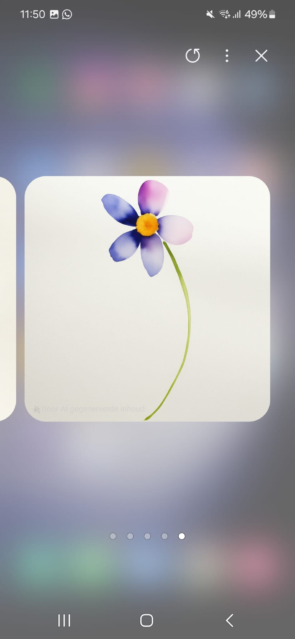Not everything has to be faster or better. But it’s still nice when a tool or tip makes your (work) life just a little more fun or easier. Through colleagues, friends, LinkedIn and Instagram, I recently collected 15 favorite tools and tips, which I share with you below. Hopefully there is something for you!
1. WhatsApp with ChatGPT
In case you missed it, you can now chat via WhatsApp with ChatGPT.
You do this by adding ChatGPT’s telephone number +1800 242 8478 to your contacts. You can then ask questions and get answers. Nice and accessible, if you already use WhatsApp. You don’t need a separate app or account.
Good to know: the current version does not (yet) have access to real-time information.
2. GA4 Fix
Are you still missing certain features from Universal Analytics since switching to Google Analytics 4? Frankwatching trainer Pascal Selles recommended the Chrome extension in his Google Analytics 4 training (advanced). GA4 Fix.
What’s in a name…? With this extension you can:
- see percentages of the total in reports
- click on the values to copy them
- ‘freeze’ the headers in reports so that they remain visible while scrolling
- Show or hide Google Analytics 4 announcements
Handy!
3. Prevent LinkedIn hack and data leak
Just while you’re busy on LinkedIn, you get hacked. Especially when you know that hackers can also download your archive containing all your contacts and their email addresses. Quite a nightmare… Such a hack can also happen to you if you have double verification. That’s why Frankwatching trainer and LinkedIn expert Trudy Pannekeet shared tips to hopefully prevent this. Here’s what else you can (must) do:
4. Spiral
Threads and Bluesky are growing rapidly, but you may also want to remain active on established channels such as LinkedIn, Instagram or Facebook. How do you post content on all these social media platforms as efficiently as possible? Spiral Is ever redding, type Ernst-Jan Pfauth and Alexander Klöpping in Hun POM newsletter.
With Spiral you generate social media messages for different channels, in your tone of voice. You can also convert videos or podcasts into written content. According to the tool, it takes you 2 minutes to set it up, and then you can use it endlessly to automate all kinds of tasks.
5. WhatsApp video notes
A funny new feature within WhatsApp that you could have easily missed: you can now send video notes. These are short circular videos that you record within the app.
How? In the chat window, press and hold the camera button to start the video. You can then swipe up towards the lock to continue recording hands-free. The camera always opens in the selfie position, but once ‘locked’ you can also rotate the camera.
Don’t want to start in selfie mode because you haven’t combed your hair? Then you can also start the recording manually. Press the camera and swipe to ‘video note’. You can now turn the camera around before you start recording. You can send the video immediately after recording.

The recipient is shown a circular video that plays automatically without sound. Clicking on it will enlarge the video and play sound. Clicking on it pauses the video. The video cannot be saved.
6. Set goals with ChatGPT
Are you already working on good intentions or setting goals for 2025? ChatGPT can help you with this. Rachelle Blom shared the following prompt in an Instagram Story:
“Help me set goals for 2025. First ask me personal questions about what is important to me in my personal growth, health, relationships and career, so that the goals perfectly match my needs.”
Rachelle also shares a tip: the more personal you answer, the more personalized it becomes. Who knows, it might bring you new insights or give you inspiration.
7. Clideo
Looking for a way to easily edit videos? With the free tool Clideo you can easily perform the basics. Think of cutting, merging, adding subtitles, cropping, adjusting the speed, resizing or compressing the video into a smaller file. Bonus: you can also create memes with Clideo.
By the way, here you will find 10 more useful apps & AI tools for social media videos.
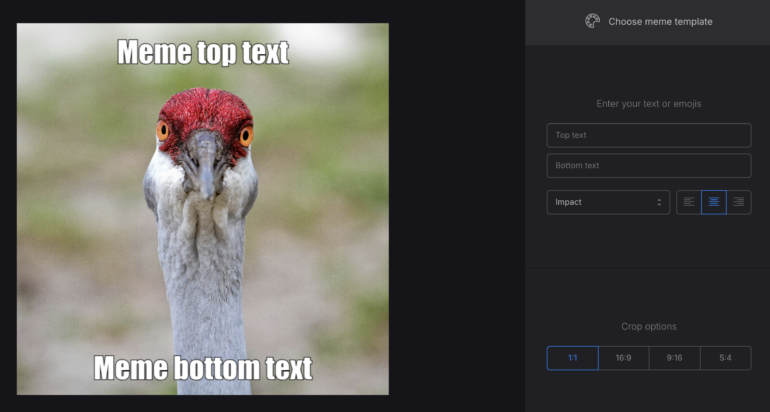
8. Red Panda AI & Ideogram
So many AI tools, so many opinions. But to generate visuals quickly, easily and also free of charge Red Panda AI in Ideograms nice tools. Speaking of accessible: you don’t even have to create an account on Red Panda AI. According to my colleague Arwen, the quality of these tools is better than, for example, ChatGPT and Copilot. Try them out.
What ChatGPT is good at is providing feedback. For example, do you practice design? Then you can ask ChatGPT for an assignment and feedback. For example, he can give an assignment to make a poster for a concert by an Indie band. You can then design it in (for example) Canva and upload your design in ChatGPT and ask for feedback.
If you are looking for an AI tool for a different task, then There’s an AI for that a solution. The following applies to every AI tool: use it wisely.
9. The very strong titles GPT
At the risk of cutting my own fingers: your article may be interesting, but if the title does not attract attention, it will not be read.
Frankwatching trainer and SEO expert Rutger Steenbergen therefore created one custom GPT for rock-solid titles. You can enter keywords or an entire article. The GPT is guaranteed to give you inspiration or perhaps even the final title for your text. I haven’t been able to catch it using typical AI words or titles yet.
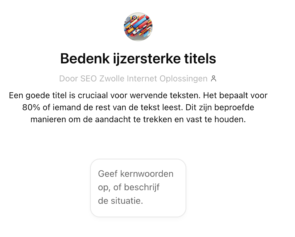
10. NotebookLM
An AI tool from Google should of course not be missing from this list. Google’s NotebookLM became available in the Netherlands and Belgium in June. It works like a smart notebook. After uploading a number of sources, you can query the tool extensively about its content. NotebookLM answers including relevant quotes and references to sources or sections on which the answer is based.
So it works like a kind of closed version of Gemini, which only draws on sources that you have fed it. You can therefore use the AI tool as a personal research assistant. Because the source reference also makes it easy to check the output. What can you do with it?
- Summarize long documents
- Market research and trend analyses
- Quickly analyze data, for example from an evaluation study
- Collect valuable articles that you can then ask questions about
- Search a page-long owner’s manual
With a Google account you can use this tool for free.
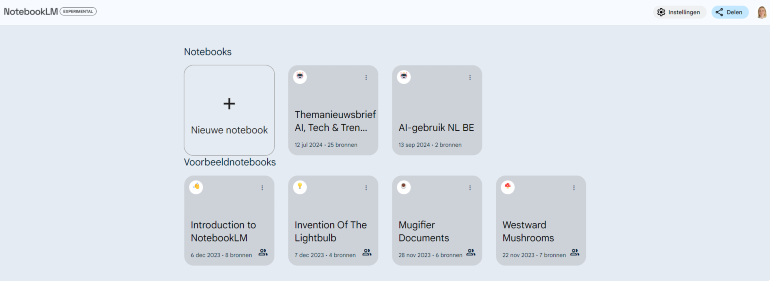
11. Numerous.ai
Do you ever ask ChatGPT for a formula for Google Sheets or Excel? Of Numerous.ai as an add-on you no longer have to switch to ChatGPT, but you can enter your prompt in a cell within Excel or Spreadsheet by starting with =AI. In this video you can see how it works.
12. Wormhole
Do you often send large files? Of Wormhole you can share files up to 10GB with an encrypted link that expires automatically. A good upgrade from WeTransfer, where you can only send up to 2GB for free.
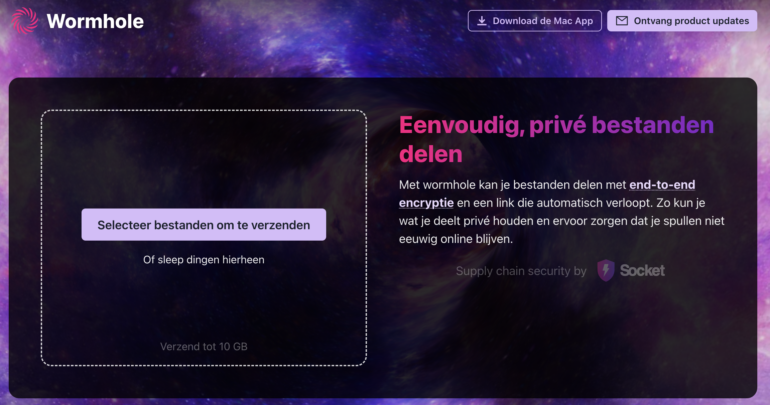
13. Sketch to image met Galaxy AI
Samsung has also not stood still with AI developments last year. So with your phone in your pocket, experimenting with AI is always within reach. So you can with Galaxy AI (found under settings) now make a drawing and then turn it into an animation. You can choose which style. The tool provides several options after generation.
iPhone users will have to wait a little longer for the promising Apple Intelligence features. It looks like they will be rolled out in Europe from April 2025.
14. Motion
Is your brain overflowing with all kinds of small tasks and do you not yet have a nice system to keep calm and overview? Maybe it is Motion the (AI) productivity tool you are looking for.
I came across this tip by chance via Maarten Vansteelandt. And he says Motion beats everything else: Post-its, to-do lists, Apple Notes, Evernote, Trello, Google Sheets, Google Calendar, and even the much-loved Notion.
In Motion you can do all your tasks. Business and private. And you can set reminders. Furthermore, Motion creates a schedule, prioritizes your tasks, reschedules tasks that are not finished and helps you meet deadlines. All in all, you no longer need separate apps for appointments, tasks and notes. Order in the chaos.
You can try Motion for free. If you like it, you can take out an individual ($19 per month) or team subscription ($12 per month, up to 20 users).
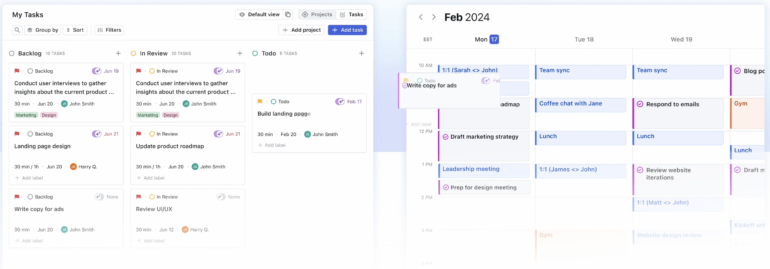
15. Microsoft Designer
Many people are fans of Canva as an accessible design tool, including the Magic Studio full of useful AI features. Microsoft Designer is a similar alternative and also includes cool AI tools for generating and editing images.
For example, when generating images, you can choose an image from the ideas library that you like and edit the prompt to create a similar image. With a Microsoft account you can use the tool for free.
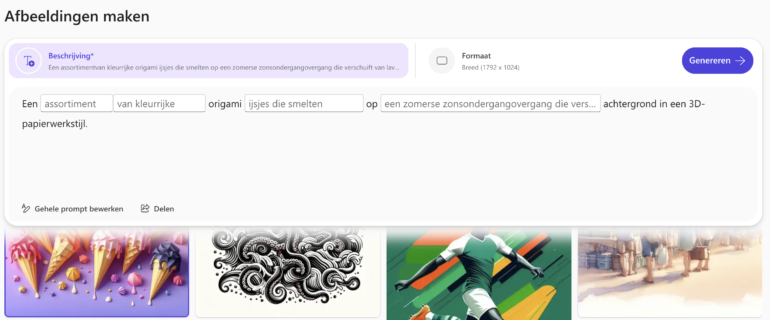
Those were my 15 tips! Which tools are you going to test, and which tools have you recently discovered that are useful in your (work) life? Please share them, I’m curious!
Header image generated with Leonardo.ai
Source: www.frankwatching.com