Congratulations on your new Chromecast! Don’t throw the old one in the storage drawer now, because it’s without. Here’s how to give an old Chromecast a second life.
This is what you can do with an old Chromecast
The Chromecast has been around for a while now. Google released the first version in 2013 and the newest member of the family appeared in 2022. The price-performance ratio of the media player is unprecedented, but all good things must come to an end.
After all, Google has stopped supporting the first Chromecast. This means that the device will no longer receive software or security updates. Does this force the device into retirement? Not necessarily. After all, an old Chromecast can still be valuable.
1. Recycle
The average gadget is packed with precious materials that can be reused, and Chromecasts are no exception. Consider recycling your unwanted Google media player.
This can be done in several ways. For example, you can hand in broken devices free of charge when purchasing a new, comparable device.
In addition, you can return old Chromecasts in specially designated e-waste bins. These are usually located in (large) supermarkets and DIY stores. Finally, the local recycling center is also very happy with discarded Chromecasts.
2. Photo frame
But, we can also think a little out-of-the-box. For example, you can use an old Chromecast as a digital photo frame. Connect the HDMI dongle to a (little used) TV, go through the installation procedure and cast photos.
If necessary, you can use the so-called mood mode for this. When the old Chromecast (Ultra) is not used, it can show something in the background via the screensaver. You operate the Chromecast mood mode via the linked Google account.

3. Video conferencing
An old Chromecast also has business uses. For example, you can use it to cast Google Meet meetings to a TV. This allows you to see the other participants on the big screen, but you can still use the computer’s camera and microphone.
It works very simply. In the Meet meeting, press the menu with the three dots and choose ‘Cast this meeting’. Then select the desired Cast device, i.e. the old Chromecast.
You need at least a second generation Chromecast for this. This one came out in 2015 and looks, with a little imagination, like a hockey puck.
Also interesting: Which Chromecast do I have? This is how you find out
4. Give presentations
The Chromecast also proves its worth during physical meetings. For example, you can use the media player to give presentations or to cast your laptop screen to team members.
All you need for this is a TV screen or monitor. Of course, you have to install the Chromecast once in preparation.
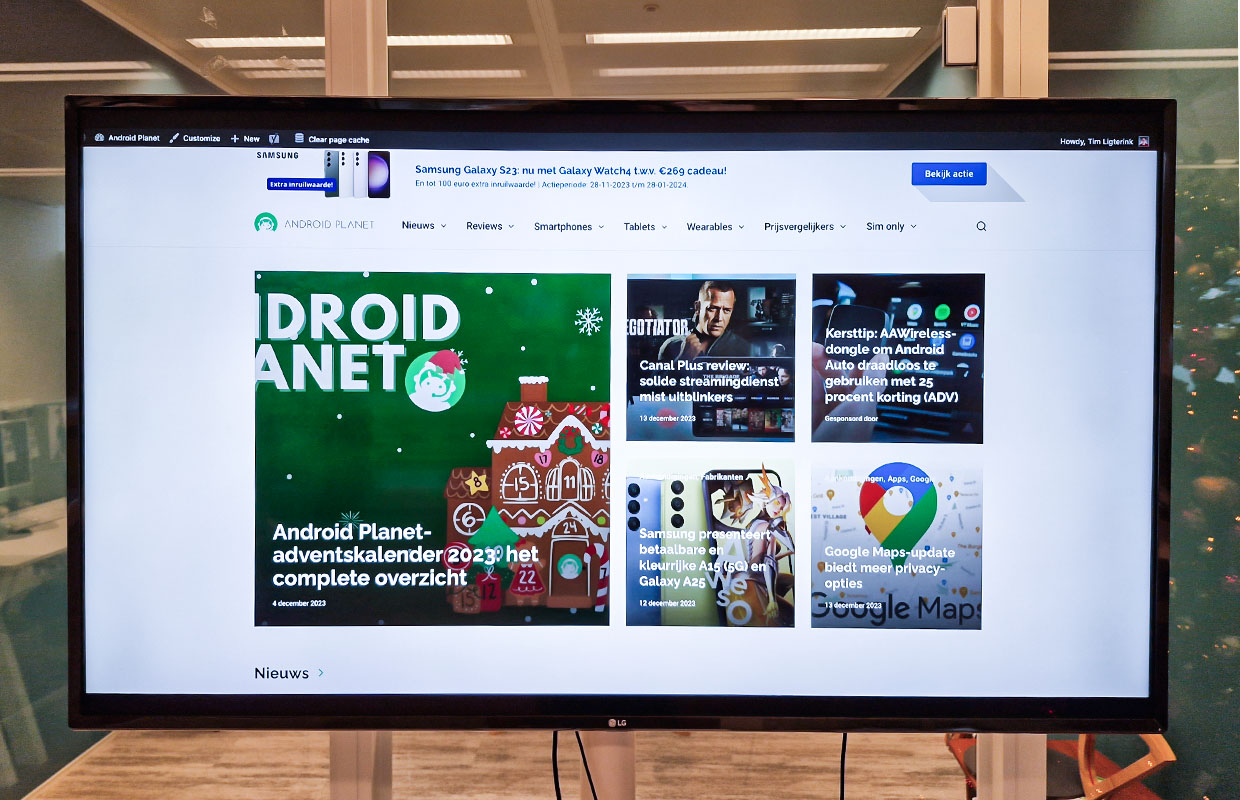
5. The ideal travel companion
The Chromecast is compact and therefore ideal for travelling. Those who regularly travel for business, or ‘just’ go on holiday, may therefore consider packing a Chromecast in their suitcase next time.
By connecting this to the hotel TV and WiFi, you can watch your own films, series and sports matches and you are not tied to the (limited) offering of the establishment.
In the article below we explain how to use a Chromecast in a hotel.
Also read: Traveling: how to use Chromecast in a hotel
6. Keep an eye on cameras
Do you have Nest security cameras at home? Then you can keep an eye on things at all times by sending the live images to an (unused) television screen. For that you use, yes, a Chromecast.
This works best via a voice command. For example, say “Hey Google, show the camera in the front yard” via the Chromecast voice control. The device then casts the video feed to the screen.
7. Give away (or sell)
Finally, you can of course give away an old Chromecast. Especially when the media player still looks neat, you can certainly make a neighbor, great aunt or acquaintance happy with it.
Selling is of course also a possibility, but you will not get rich with it. The enormous success of Chromecasts is partly due to the affordable price tag and that is why you will probably not get more than a few tens for it via platforms such as Marktplaats.
The next Chromecast is coming
Read more: ‘Finally: Google is working on a new Chromecast with Google TV (4K)’
You are reading an article that previously appeared on our website. We have updated the information and republished the article.
Source: www.androidplanet.nl



