- The Google Gemini mobile application now fully works in the Czech language
- Switching it to Czech is not difficult, but you may run into complications
- We will advise how to deal with them so that you can have a comfortable conversation with the AI
Google Gemini now fully works in the Czech language, in addition to text communication and voice output, it finally controls voice input. You can thus ask the artificial intelligence in Czech, for example, the location of Čeňkova street, while can also help with diacritics (which used to be a problem for her).
In order to fully use the Gemini mobile application in Czech, you must switch to it. The procedure is in itself very simplebut you may encounter minor complications. Since we also encountered them during testing, we will advise you on how to deal with them.
How to switch Google Gemini to Czech?
To switch Google Gemini to Czech, it is necessary that you see the Czech language among the available languages in the profile settings.
- Click on your profile picture in the top right corner
- Select Settings from the pop-up menu
- Click on Languages
- Find and select Czech in the extensive list
Problem 1: I don’t see the language menu with Czech
The first complication we encountered during testing is related to the impossibility of selecting Czech in the menu. There is a risk that after clicking on Languages (the third step in the basic instructions) will show a completely different selection of optionsas you can see in the image below.
Solution
We believe that the problem is caused by a collision between Gemini and Google Assistant, which does not support Czech. In that case, the app helped us anyway uninstall and reinstall.
Problem 2: Google Gemini is not available in your country
Another unpleasant obstacle is related to the alleged unavailability of Gemini in your location, which is waiting for you even when you try to download the application in Google Play. We came across it while testing on another phone. Gemini was not searchable in the app store, and if we opened it through a specific link, we were met with the message “This item is not available in your country”. In terms of settings, however, the affected smartphone appeared to be the same as the one on which Gemini was running.
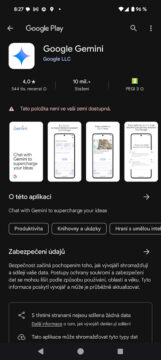
Solution
The only solution this time appears to be an application install from unofficial source. We in the editorial office have always used the portal to get the Gemini .apk file APKMirror. Although we’ve never seen any glitches, we have to warn you that downloading apps outside of Google Play puts your phone at potential risk.
Did you manage to switch Google Gemini to Czech?
Source: own
Source: www.svetandroida.cz


