In 2022, Apple launched a feature Universal control (Universal Control), which still amazes with its level of performance.
All modern Macs and iPads can be controlled with just a mouse, touchpad, and keyboard. At the same time, iPadOS remains untouched, just like macOS.
Using a single pointer, you can not only fully control both systems, but also drag and drop photo, video, links And documents between them.
Universal control works smoothly and seamlessly, as if devices were connected by wire.
The biggest mystery was that it does not require an additional Wi-Fi network, but it does require Wi-Fi and Bluetooth to be turned on.
First, let’s see how to run the function, and below we’ll figure out what kind of magic happens under the hood.
Spoiler: the function has a lot in common with… AirDrop.
What is the difference between Universal Control and Sidecar?
Apple devices have two options to combine Mac and iPad into a common user experience.
Sidecar Lets you use your iPad as a second display for your Mac. There are two modes: additional screen And screen mirroring. The feature appeared in 2019.
Universal Control Lets you control multiple Macs and iPads with one mouse (or touchpad) and keyboard on native versions of macOS and iPadOS.
Using the cursor, you can seamlessly drag files from one device to another, replacing AirDrop. The feature will appear in 2022.
In this post we’ll figure out exactly how it works. Universal Controlbecause the feature is more interactive and works incredibly smoothly.
2 built-in ways to use your iPad as a monitor for your Mac. How is Universal Control different from Sidecar?
There are four requirements. One unusual thing

There are several important requirements, but not all of them have obvious reasons.
︎ To work you need at least one Mac and any other iPad and/or Mac running on systems starting from macOS 12.3 And iPadOS 15.4.
It will not be possible to establish an iPad-iPad connection, since at the moment only a Mac can be the “head” device in this chain.
︎ On all devices you must log in to the same neat iCloud. You can check your account at Settings in the first line.
︎ It is necessary that devices are not located further than 9 meters from each other, even if connected to the same Wi-Fi network.
︎ Wi-Fi and Bluetooth modules must be included. This is necessary even when there is no Wi-Fi network nearby.
We’ll look at why the requirements are exactly this right after the next point.
You only need to turn it on once
To make sure your Mac and iPad can “see” each other to work, check the following settings.
On the Mac
Settings > Displays > Additionally > Under Link Mac or iPad included all three toggle switches.
On the iPad
Settings > AirPlay and Continuity > Pointer and Keyboard (ON)
To launch universal control:
1. Log in to both devices using your Apple iCloud account.
2. Turn on Wi-Fi and Bluetooth.
3. Drag the cursor from your Mac towards your iPad or other Mac. When a stripe appears on one of the edges of the second device, drag the cursor all the way.
You can now drag your cursor, use familiar macOS trackpad gestures on iPadOS, and drag and drop files (documents in the Finder and Files app, photos, videos, text, Notes, Safari pages).
Now let’s figure out how Apple taught its devices to interact with each other so smoothly, without lags or delays.
Finally, Apple has done some real emizing. What is Universal Control?
Weird Wi-Fi requirement due to special Apple technology
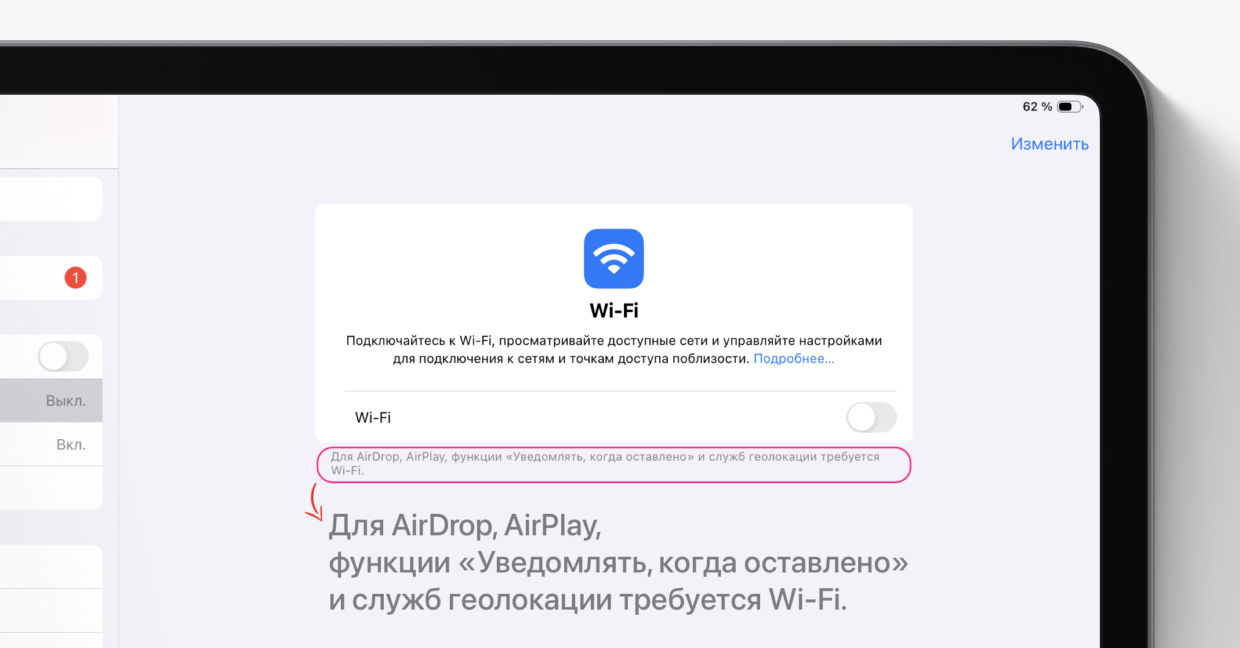
For work Universal control It is necessary that Wi-Fi and Bluetooth modules work on both devices.
This is necessary because:
Gadgets find each other using their Bluetooth modules.
They create a pair and continuously transmit data about the cursor position and dragging of files via a direct connection of their Wi-Fi modules.
For both steps, Apple has two of its own technologies, thanks to which we do not need to pair devices manually, but universal control runs as smoothly as possible.

To establish a connection
For devices to communicate with each other, the company uses a special protocol called Bonjour.
With it, nearby computers can detect each other’s presence and automatically enter an IP address for communication.
Interestingly, this protocol is open, it is integrated into printers, and Google is the same uses Bonjour so that Android devices can quickly connect to examples, Chromecast gadgets, and so on.
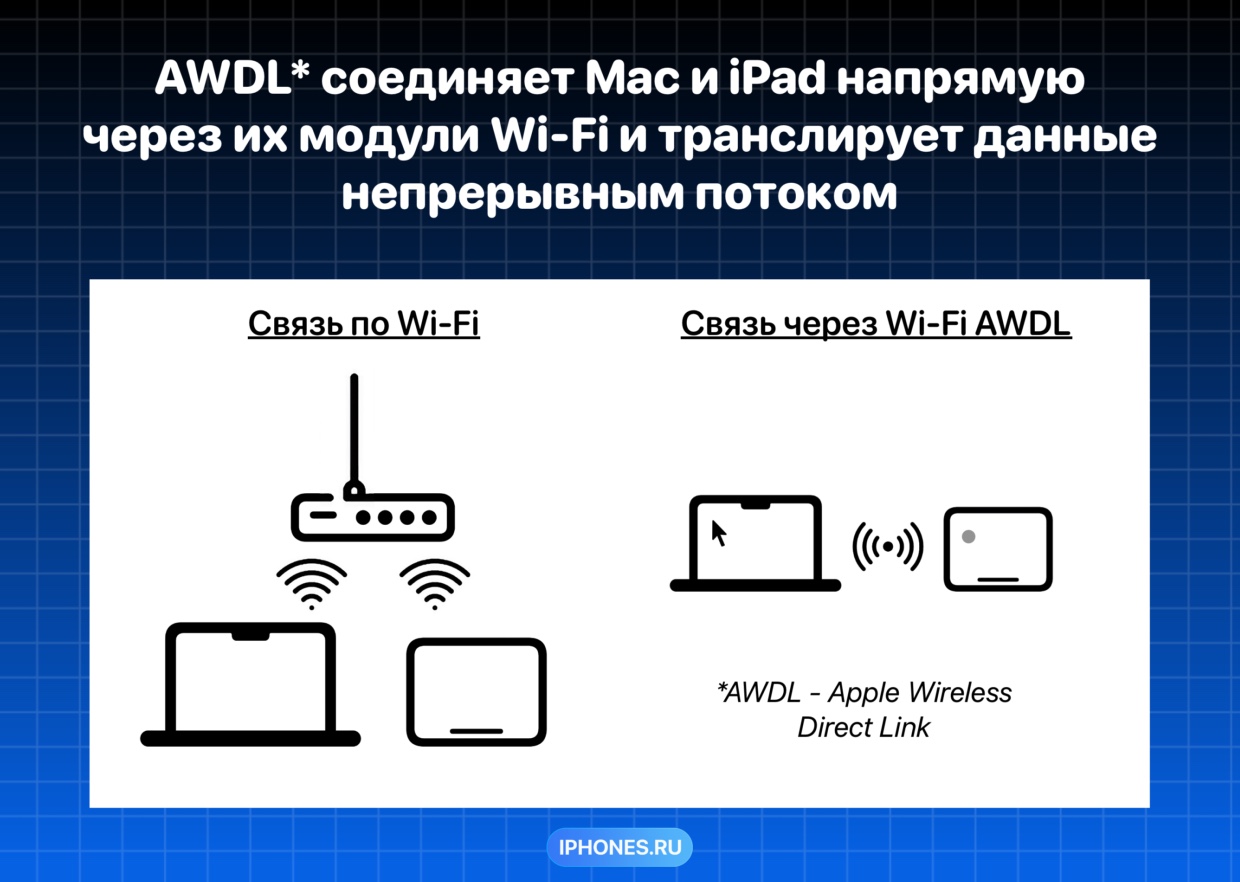
For smooth data transfer
In order for devices to transmit and display data on cursor position, text input and sending files when dragging without visible delays and in full, the company uses closed technology Apple Wireless Direct Link (AWDL).
This is a Wi-Fi-based wireless protocol that creates a secure peer-to-peer (P2P) connection between Mac and iPad using their Wi-Fi modules.
Over this connection based on Apple Wireless Direct Link continuous flow information is transmitted about the movement of the cursor and about all other user actions necessary for the operation of the universal control.
That is a direct high-bandwidth connection is formed between devices without the need to connect to a home or other external network. Since the Wi-Fi standard allows you to transmit a dense data stream at high speed in power-saving mode, the function works smoothly.
AirDrop And AirPlay run on the same Apple Wireless Direct Link technology as Universal Access.
Thanks to this protocol, Apple first created the AirDrop file transfer method, and then continued to develop other Handoff capabilities.
This is how a common clipboard and application status synchronization between different devices appeared in Notes, Safari, and so on.
Advances in the speed and energy efficiency of Wi-Fi modules over time have made it possible to create continuous interaction features such as Universal control and managing iPhone from MacBook iPhone Mirroring.
We control the iPhone directly from the MacBook. Review of the new iPhone Mirroring feature from iOS 18 and macOS Sequoia
Thanks to a direct connection via Wi-Fi, we got two cool features of the ecosystem

Apple’s Wireless Direct Link protocol not only creates the connection, but also constantly monitors the data flow to dynamically adapt the Wi-Fi channel bandwidth to the user’s actions.
Therefore, text input or data transfer in universal control works smoothly, and even the image transmitted when mirroring the screen in Sidecar mode looks clear.
Hence the limitation of keeping devices no further than nine meters from each other. The devices are connected to each other directly, and not through the home network, so if they are far away, they simply will not be able to exchange information at a fast enough speed.
As a result, it turns out that Almost every functionality of Apple devices that allows them to seamlessly exchange data with each other works on the basis of an independent Wi-Fi connection that the two devices create between themselves.
And if you are wondering how Apple uses this same feature in AirDrop, you can find out about it here.
How AirDrop actually works on your iPhone. And what to do if it breaks again
Source: www.iphones.ru


