- Google has unveiled an absolutely brilliant feature for Android tablets
- The new desktop mode brings it closer to computers and laptops
- Applications will open in windows that can be enlarged and reduced
Android tablet manufacturers have realized the importance of using the full potential of large screens. Thus, they began to implement, for example, gadgets facilitating multitasking into their superstructures, so that tablets can also be used with regard to productivity at least a little closer to laptops. An absolutely brilliant feature to support this idea has now been demonstrated by Google itself.
The launch of the new desktop mode was recently documented by respected journalist and Android expert Mishaal Rahman. However, developers from California’s Mountain View have now decided to reveal the experiment officiallyand that on developer blog. In addition to the samples, they also published a more detailed description of the function.
Following the example of Samsung DeX and ChromeOS, the novelty will aim to free applications from the default display across the entire screen. They will run in windowswhich will go move freely across the screen increase or decrease. This will create a more complex workspace that you can adapt to your current needs. At the same time, the taskbar with running applications remains fixed on the display and offers users the option pinning apps for faster access.
You can get into desktop mode almost immediately. In the demo published by Google, it was enough on the Pixel Tablet hold the “handle” at the top of the app and krapet to move it. Once you activate the mode, all applications will start as windows.
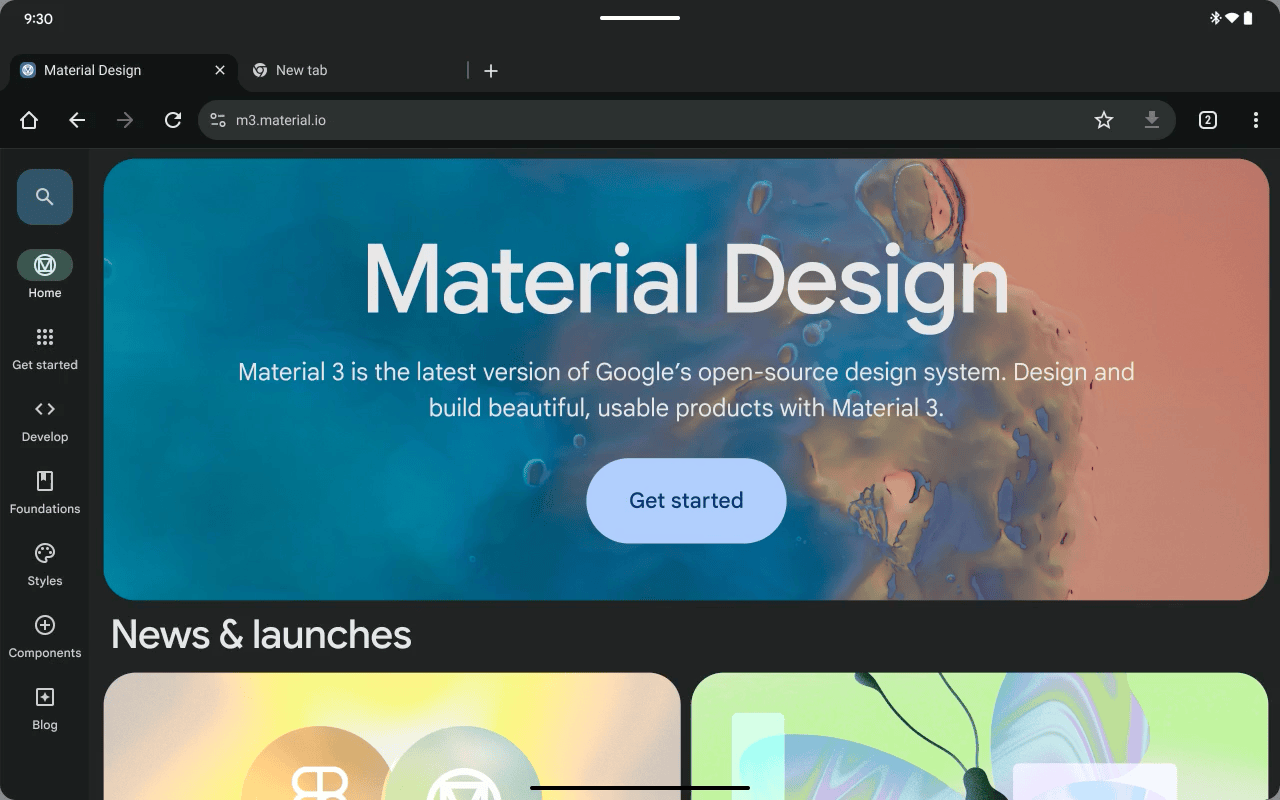
Desktop mode is possible turn off by closing all active windows whether by dragging the application to the top of the screen and by enlarging it to the entire display area.
In its contribution, Google notes that in the current concept, even those applications that are oriented in portrait can be freely resized. He intends to fix the problem in one of the next updates by shrinking their interface while maintaining the aspect ratio.
Would you appreciate such a feature?
Source: www.svetandroida.cz


