- Google is planning a desktop mode for Android tablets
- It means that applications can be run in individual windows
- It’s currently being tested on Google Pixel tablets
The feature is currently being tested on Google’s Pixel | tablets photo: Digital Trends
Google is testing a new feature for tablets with the system Android. This should allow you to freely change the size of individual application windows and arrange them on the screen as you wish. This is primarily intended to make work easier if you are using multiple applications at once. Google he called the feature “desktop windowing” and it’s now available primarily to app developers.
Google is preparing a desktop mode for Android
Currently, Android tablet apps open in full screen by default. When the new mode is activated, each app appears in a window with controls that allow you to reposition, maximize, or close the app. A main bar will also appear at the bottom of the screen with running applications, like Google published on its developer blog.
This is a similar function that we know from the iPad in the form of Stage Manager. It has also been resolved Samsung in our tablets, where we find the DeX environment, which brings a similar management of application windows in Galaxy phones and tablets.
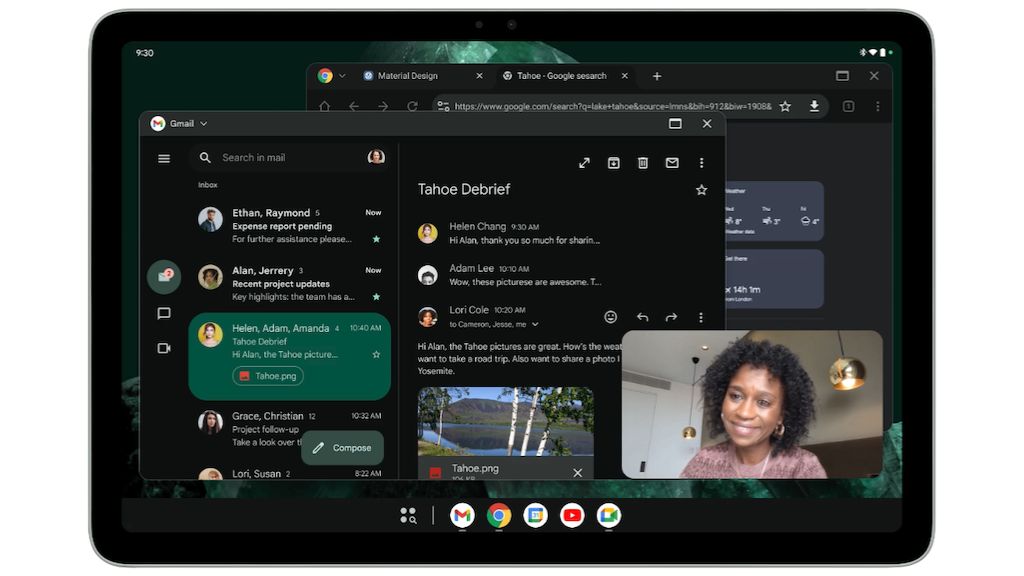
Android will have a full desktop mode | photo: Google
Read also: A well-known game studio has lost all its employees. The fate of the new games is uncertain
Only on Pixel tablets for now
When the feature is rolled out across the board, you’ll be able to turn it on by pressing and holding the window at the top of the app’s screen. If you have a keyboard connected to the tablet, this mode can be activated using a keyboard shortcut, specifically function key + Ctrl + Down.
In addition to developers, users have the opportunity to try this feature in the latest version Android 15 QPR1 Beta 2 for Pixel tablets. We don’t yet know when the feature will roll out to everyone. The question also hangs over whether this function will be usable on smartphones connected to an external screen.
Source: mobilizujeme.cz

