As we mentioned, after Apple released an update to beta 3 of iOS 18, iPadOS 18 and macOS Sequoia, the release of the first public beta versions of the various systems was imminent. And here they are!
Apple today seeded the first beta versions of iOS 18 and iPadOS 18 to public beta testers, bringing the new software to the general public for the first time since the WWDC in June.
To date, Apple has made three betas available to developers, and the first public beta includes the same content as the third developer beta.
Public beta testers who have signed up for Apple's beta testing program can download the iOS 18 and iPadOS 18 updates by going to Definitions > General > Software update and selecting the iOS 18 Public Beta option.
What's still to come in iOS 18
iOS 18 introduces Apple Intelligence, which are AI features that are deeply integrated into the operating system. Not all features are available at this time, but several tools are already available.
Just be aware that this version still contains bugs, which may compromise the normal performance of your Apple devices.
Let's get to the news:
How to customize and use the new Control Center

We've been committed to showing you, step by step, how you'll be able to take advantage of the many new features introduced by iOS 18 in a few weeks. Come and discover the improvements in an area that has received the most attention from Apple: Control Center.
Control center
It is finally possible to use reminders in Apple Calendar
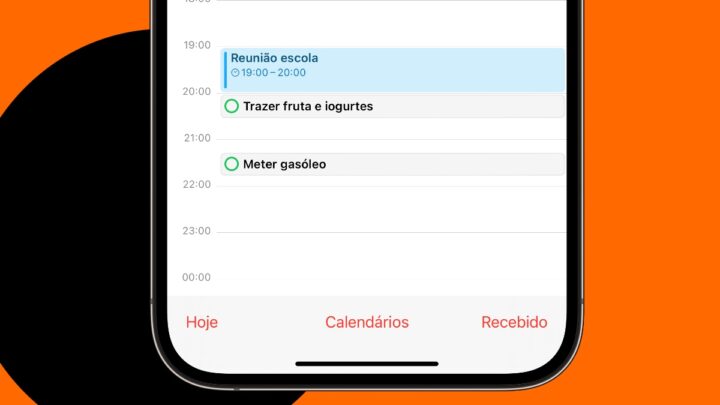
Over the course of several articles, we have explained in detail some of the many new features of iOS 18, and shown how this operating system brings a handful of great little utilities. Today we are going to talk about Reminders within Calendar.
Sticky notes
iPhone 15 Pro's Action Button Gets More Powerful in iOS 18

Apple has introduced a new button on the iPhone 15 Pro and Pro Max. They have the ability to perform direct tasks, and we can even transform more complex actions into simple taps on that button, using Shortcuts. The Action Button, however, has gained even more power in iOS 18. Let's see what's new.
Action Button
You can now share Wi-Fi keys via a QR code

Critics will say that Android has had this option for over 10 years... and they're right. However, Apple decided to provide another simple way to share network passwords, as we've shown here. Later, it created an option in the Shortcuts app that allowed you to share these credentials via QR code, but it wasn't a "native" app. With iOS 18, things changed.
QR code
iOS 18 now offers a dedicated power button

One of the biggest features of iOS 18 is a new Control Center that puts a lot more features at your fingertips.
One previously unknown addition to the new Control Center is a power off button in the top right corner. Pressing that button brings up the on/off slider so you can turn off your iPhone.
To switch off
iOS 18 brings a multilingual keyboard to the iPhone

iOS 18 brings a huge range of small and big new features to the iPhone. They may not be big-name features, but they are incredibly useful in everyday life. Like, for example, the new multilingual keyboard.
multilingual keyboard
How to Lock and Hide iPhone Apps

This new feature is very important. This means that with the new operating system, users will be able to easily unlock their iPhone and hand it over to someone to view something, knowing that they will not be able to open the apps that they have blocked.
Lock and hide apps
Replace or remove flashlight and camera icons on iPhone Lock Screen

Today we'll show you how to remove or replace the flashlight and camera shortcuts on your iPhone's Lock Screen. You can either leave them blank or simply add other apps like Translate, Calculator, Shazam, Mobile Data, Wallet, and more.
Remove or replace shortcuts
How to Use Vehicle Motion Indications in iOS 18 to Reduce Motion Sickness

Introduced in the latest iOS 18 developer beta, Vehicle Motion Indications reduces motion sickness when you’re reading on your iPhone while traveling. Here’s how to enable it.
Reduce nausea
Apple revamps and improves the iCloud interface in iOS 18

The battery section of Settings in iOS 18 now shows when your iPhone is connected to a trickle charger.
In addition to giving users more options regarding charging limits, Apple's new iOS 18 includes a detail about charging speeds. It's specifically shown in the battery section of Settings, in the section that details battery usage.
Interface bateria
Apple revamps and improves the iCloud interface in iOS 18

In iOS 18, iPadOS 18, and macOS Sequoia, Apple has revamped the iCloud section of Apple Account (formerly Apple ID) that’s available in the Settings app. The redesigned interface has many of the same features, but “Storage” makes it clearer how your space is being used.
iCloud Section
In addition to these, there are other new features, which we have also been sharing over time since beta 1. Today, in addition to iOS 18, iPadOS 18, Apple also released the first public beta of watchOS 11, tvOS 18 and macOS Sequoia.
Source: pplware.sapo.pt


