Pro
- Clean uninstallation of various program and plugin types
- Snapshots to compare different system states before and after installation
- useful tools for cleaning temporary files, registry and browser junk
Contra
- In a few isolated cases, the Installation Monitor does not detect program installations.
- Drag-and-drop does not work in some cases
- comparatively high price
Conclusion
Ashampoo Uninstaller helps you cleanly remove programs and plugins, finds and completely removes piggyback installations and advertising. Other tools complete the package for an error-free, streamlined Windows.
You install numerous programs over the course of a PC’s life, and many of them you uninstall again. But hardly any of them can be removed without a trace using your own uninstallation routine. This means that remnants remain in the system, which gradually slow down Windows more and more.
Many setup programs automatically start multiple installations, even though you only need one program. The rest comes as advertising. The Ashampoo Uninstaller recognizes this and allows you to cleanly remove the programs.

On the uninstaller’s overview screen, you can enable monitoring and automatic startup with Windows to automatically monitor all new installations.
Installing and uninstalling programs
If additional programs are installed along with the selected program, they will be shown in the list of programs as individual installations and can be uninstalled again.

The list of programs can be sorted and filtered according to various criteria. If it is unclear whether an installed program is useful or just consists of advertising, the rating stars in the list are a help. Every uninstallation should be started in the Ashampoo Uninstaller and not in the classic way.
In the first step, the program’s original uninstallation routine is automatically used and can answer all requests independently. After that, an additional deep cleaning can find remnants in the registry and leftover files based on the installation log. In the same way, Windows Store apps and browser plugins are also removed without a trace.
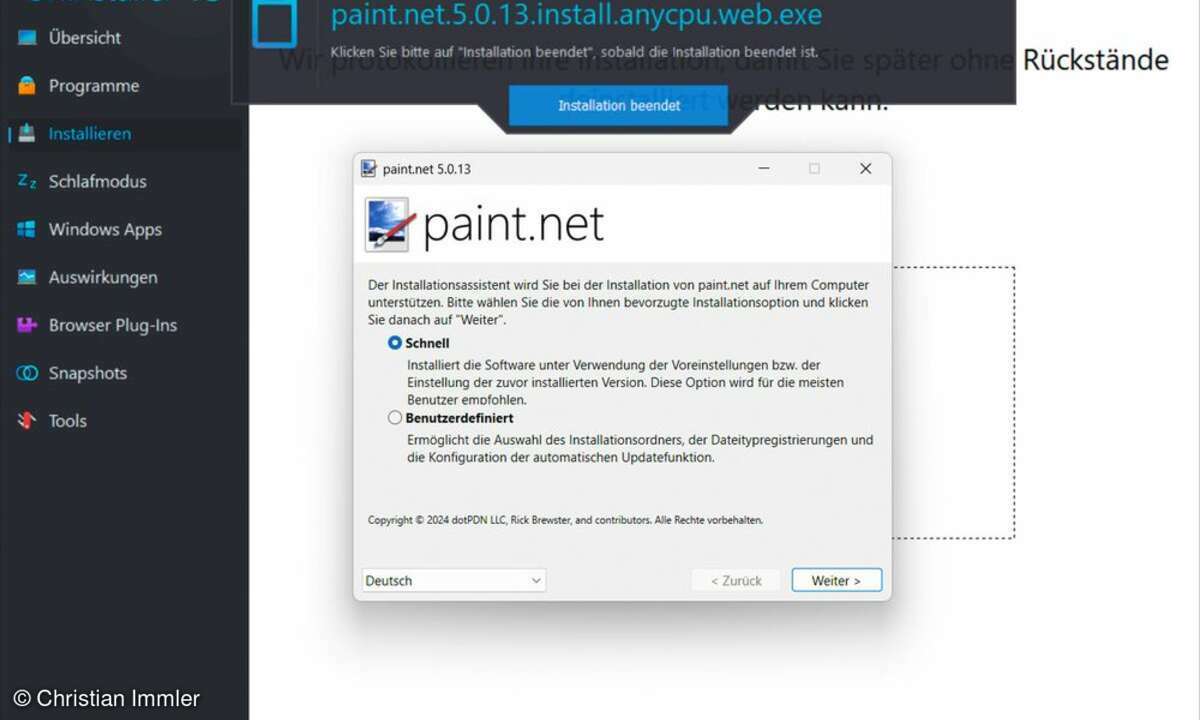
We installed various freeware for testing and uninstalled them cleanly. In a few isolated cases, trial versions for the paid version of an initially free program were not recognized cleanly. A small installer that first downloads the actual program package did not recognize the additional, very large download during uninstallation.
Useful additional functions
Snapshots save the current status of the registry and system files and allow you to compare two points in time. An info screen shows the impact of running programs on system resources and boot time.
The Drive Cleaner finds unnecessary files and memory dumps. If autostart programs are put into sleep mode, they no longer slow down the system start, but can be started normally later.
very good
AshampooUninstaller 15
System-Tool
Additional information
Tested by PC Magazin editorial team
| Ashampoo Uninstaller 15 | |
|---|---|
| Operating system: | Windows 10, 11 |
| Preis: | 40 euros one-off |
| Who: | 12 euros/year |
| Right: | Administration rights |
| Hardware: | ARM processors are not supported |
Source: www.connect.de


