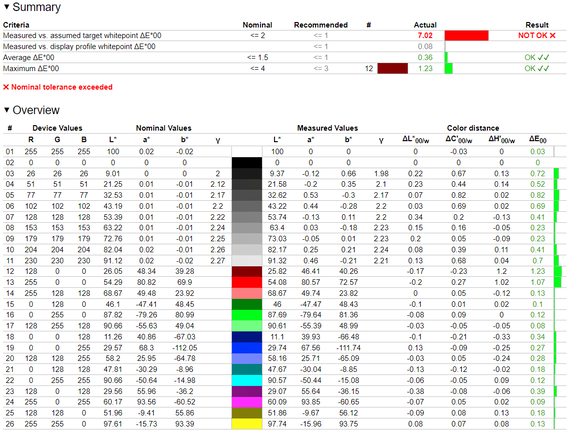Among the ASUS ProArt notebooks for graphic designers and videographers, the P16 offers portability and performance at the same time.
Among its many product lines, ASUS recommends ProArt devices specifically for graphic designers, photographers, video editors – in short, professionals working in the creative industry. This is also the case with the ProArt P16 notebook, which includes the latest Ryzen AI 300 series processors and GeForce RTX 40 series GPUs. The name P16 refers to the 16″ display, which, combined with the narrow frame, brings the dimensions of the previous 15.6″ category (dimensions 355 x 247 x 17 mm, weight 1.85 kg), so the gold represents a middle ground between the two extremes of maximum portability and high ergonomics and performance. We had a copy of this machine for a short time.
External
Professionals do not want to draw attention to themselves with the appearance of their notebook, they are not looking for a cooling grill surrounded by ARGB lights, but rather a durable, elegant, non-ostentatious machine. The P16 is clearly like this: it has a black, aluminum unibody casing (those with keen eyes may notice a serious similarity with the Zephyrus G16), which is solid, does not bend, does not crack, and has no poor-quality joints.
The resistance of the hinges is fine, the notebook can be opened and closed with one hand, and its design is basically square, but not quite, the corners are rounded when viewed from above. There aren’t many decorative elements, the name and logo are placed in the lower left corner of the cover so that the outside world can see what we are working on, and an ASUS ProArt inscription decorates the bottom edge of the display so that we don’t forget about it.
Since it is a 16-inch machine, ASUS didn’t really have to skimp on connectors, so we get quite a lot: a total of four USBs, an HDMI 2.1, an SDXC card reader, a combined 3.5 mm jack, and a dedicated power input pages. The allocation of the USBs was developed according to the built-in hardware, so one of the Type-C ports is USB 4, which thus offers 40 Gbps bandwidth, DP Alt mode and USB-PD (so the notebook can also be charged via this). . The other Type-C is USB 3.2 Gen 2 (here we also get DP Alt mode and USB-PD), and the remaining two ports are in “plain” Type-A format, but they were not listed below for USB 3.2 Gen 2 either. The only thing that might be missing from a professional work machine is Ethernet, but it’s 2024, and the wired network is becoming less and less fashionable – instead, the P16 already has a Wi-Fi 7 compatible adapter.
Interior and performance
Those interested in the ProArt P16 presumably have high demands in terms of computing capacity, since image and video editing programs and engineering software all eat up resources: neither the CPU, nor the GPU, nor the RAM, nor the storage space can be weak. And it’s not, and ASUS voted for the AMD-NVIDIA combination when putting together the foundations of this notebook. This precisely covers the Ryzen AI 9 HX 370 processor and GeForce RTX 4070, the latter with 8 GB of RAM. The CPU also has an integrated graphics solution in the form of the Radeon 890M, and it also includes the XDNA NPU with 50 TOPS performance, so AI solutions working with local engines can also run flawlessly (the extra speed is provided by the RTX 4070, which provides 321 TOPS). In addition to all this, there is 64 GB of LPDDR5 memory and a 2 TB PCIe 4.0 x4 SSD – the latter can be supplemented with a second M.2-2240 storage space if necessary.
| Product name | ASUS ProArt P15 (H7606WI) |
|---|---|
| Processor | AMD Ryzen AI 9 HX 370 – 4 Zen 5+8 Zen 5c mag, max. 5,1 GHz, 15-54 W cTDP |
| Memory | 64 GB Micron LPDDR5-7500 |
| Display | 16″ Samsung SDC415D OLED panel with 3840×2400 pixels, 60 Hz refresh rate, touch sensitive |
| Graphics | – AMD Radeon 890M – NVIDIA GeForce RTX 4070 Mobile (110 watt TGP) |
| Data storage | 2 TB WD PC SN740 PCIe 4.0 x4 |
| Wireless connection | – Mediatek MT7925 Wi-Fi 7 – Bluetooth 5.4 |
| Connectors | – 1 db USB 4 – 1 USB 3.2 Gen 2 (Type-C, DP-Alt, charging) – 2 db USB 3.2 Gen 2 (Type-A) – 1 db HDMI 2.1 – 1 combined 3.5 mm audio jack |
| Extras | SDXC card reader, ASUS DialPad |
| Battery | 90 Wh |
| Size | 355 x 247 x 17 mm |
| Crowd | 1,85 kg |
| Operating system | Windows 11 Pro |
| Manufacturer’s website | www.asus.com/hu |
| Product website | ASUS ProArt P16 (H7606WI) |
| Consumer price | HUF 1.46 million |
| Guarantee | 3 years |
Knowing all of this, it is not surprising that the P16 performs really well under the various benchmarks (we performed the measurements with the standard profile, but we can also set the TGP from 80 to 105 watts, and the Performance profile, which increases the TDP from 70 watts to 80 watts). The cooling works with three fans, with standard settings they are practically silent by default, they only become audible under heavy load.
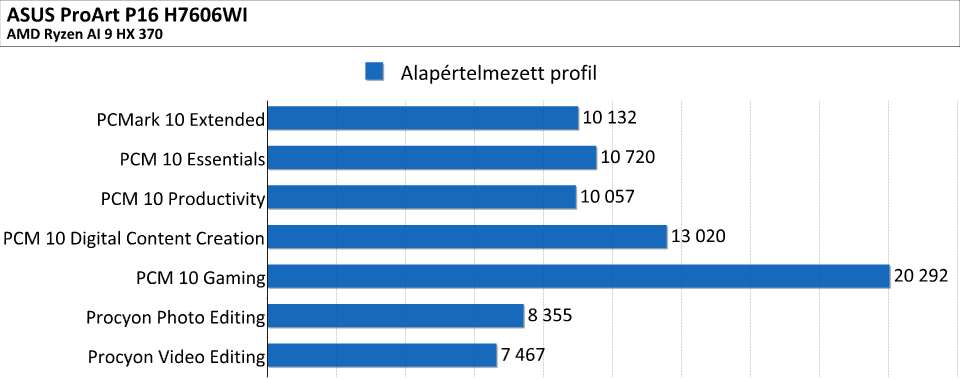
Display and use
A notebook optimized for graphics cannot have a low-quality screen, and this did not happen here either: we get a 4K resolution (exactly 3840×2400 pixels due to the 16:10 aspect ratio), an OLED panel with a 60 Hz refresh rate, which has an average luminance of 400 nits (we have 385 nit), 100% DCI-P3 color gamut and factory calibration “knows”. The latter means that the ProArt P16 gives practically perfect colors right out of the box, so you can start working with it right away.
The user experience is satisfactory in every respect: ProArt P16 is fast, stable and comfortable. The keyboard is well thought out, the touchpad is also accurate – what we found interesting, however, is that there is no numerical part. Again, only the influence of the Zephyrus G16 can be recognized in this, the question is whether creative professionals do not miss the easy input of numbers more. Apart from that, the buttons working with 1.7 mm travel work well and have multi-step adjustable white backlighting. The touchpad is quite large (150 x 98 mm), and in the upper left corner there is the feature of the series, the DialPad, which is an integrated, touch-sensitive “dial”. It can also be used to adjust volume and brightness, but it can primarily be used in creative programs to quickly modify various characteristics, move forward and backward in the video, and so on. The functions can of course be customized through the ProArt Creator Hub software.
When used on a table or from a power supply, the ProArt P16 can replace a regular PC quite well, as its performance is quite high, and an external monitor, mouse, and keyboard can easily be connected to it with the various connectors. If you have to carry it, it’s not a big deal, because it’s still small and light enough to take with you – and the built-in hardware is energy-efficient enough to be able to work on it for a reasonable time even in this condition. In the case of less demanding tasks (Office, simpler graphics programs), this means about 10 hours with one charge, which is an impressive value. And if you’re tired of work, the P16 is also great for entertainment: watching movies on the beautiful display is a great experience, and the powerful hardware still corresponds to a gamer’s notebook, so you can easily run any game on it with maximum image quality and 1440p resolution.
Wombath
Source: prohardver.hu