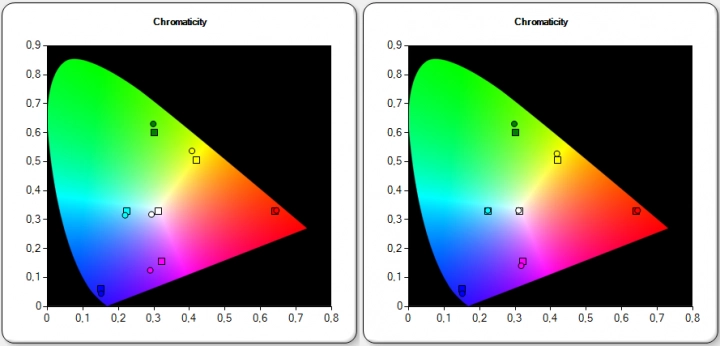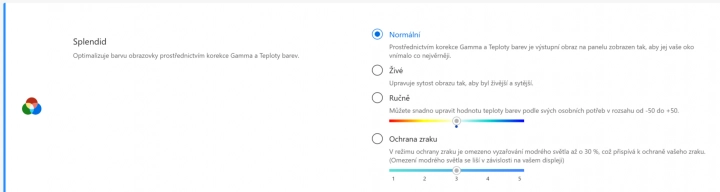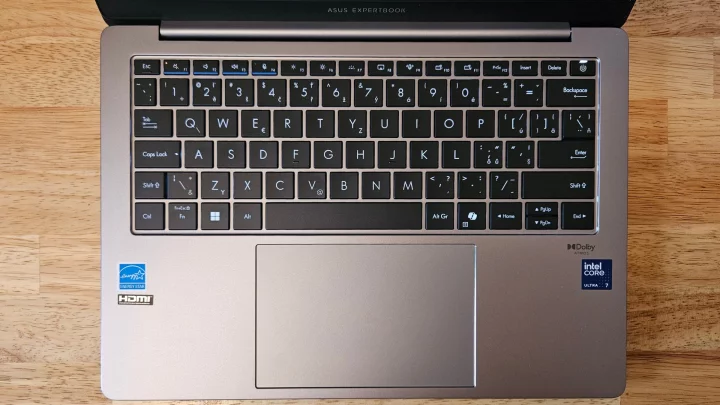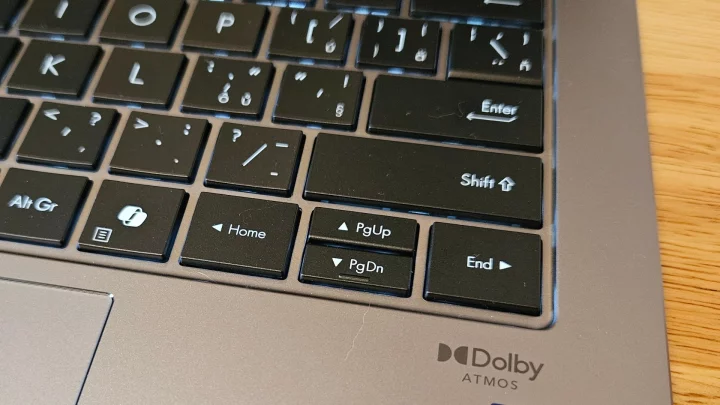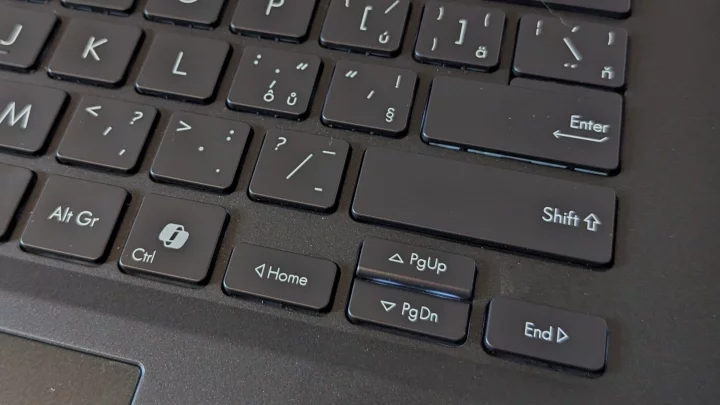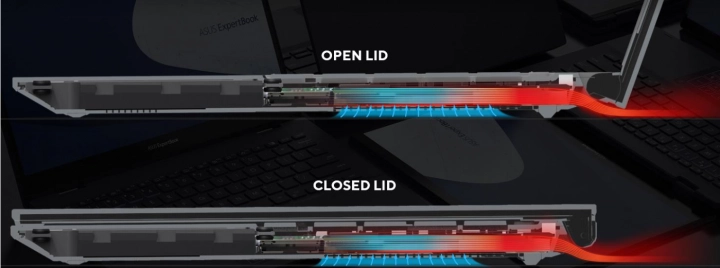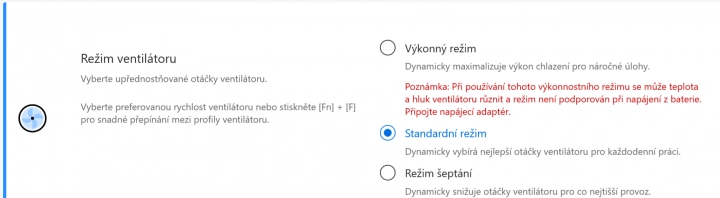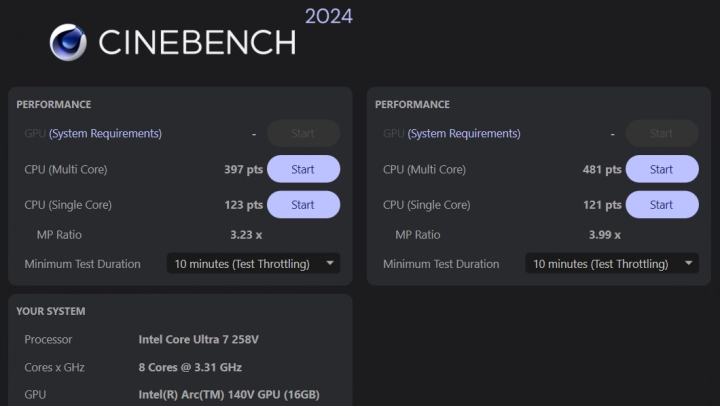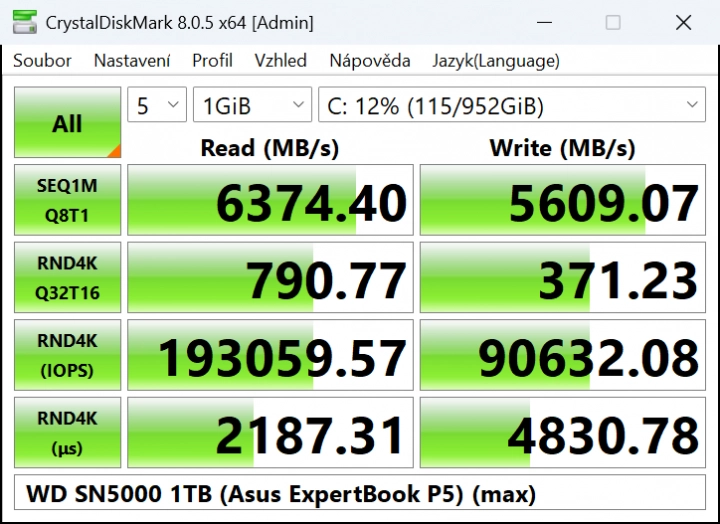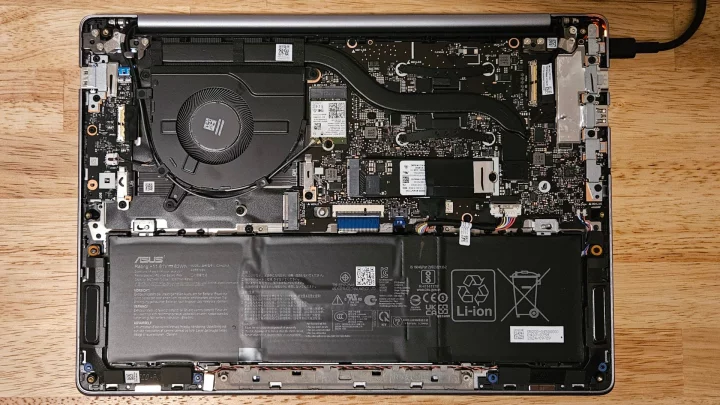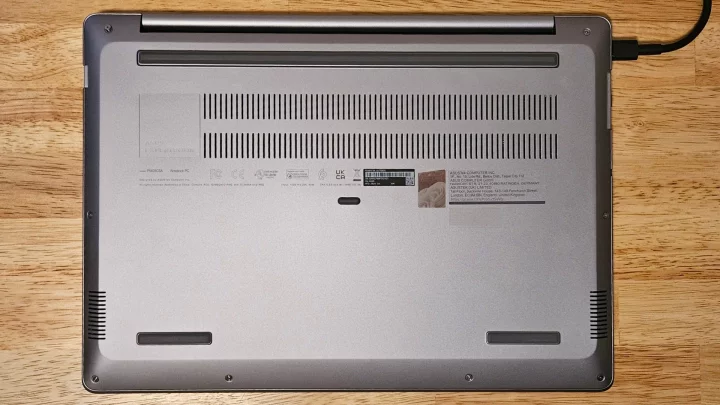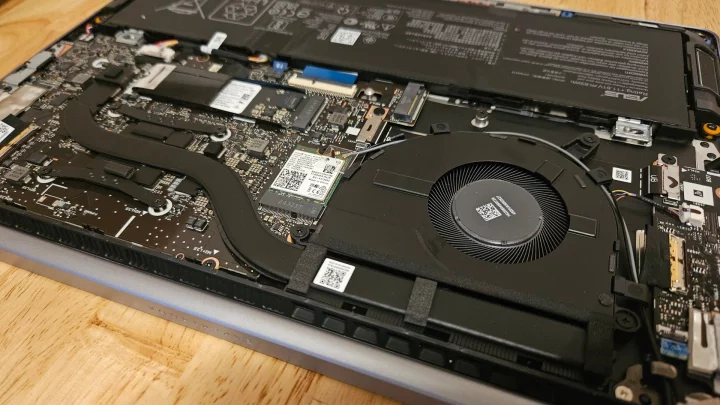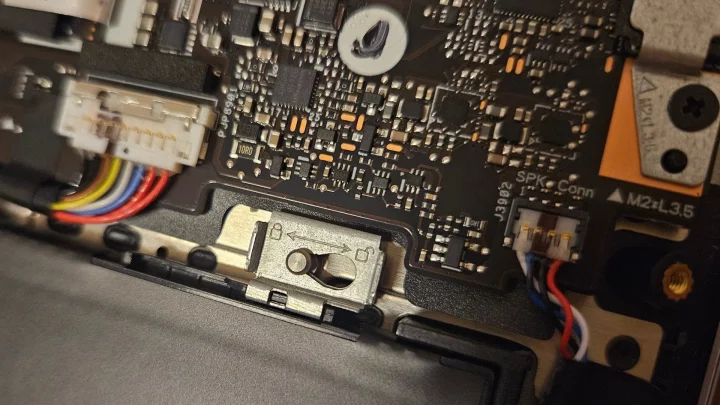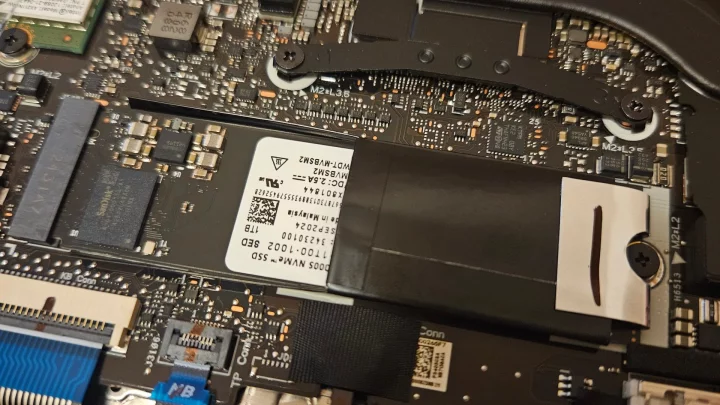The entire ExpertBook series is intended for demanding users, and the P5 model is such a middle class. The metal body is not boring silver, it has a darker color finish. Of course, there is also a certain percentage of recycled materials here, mostly in the frame around the touchpad and in the plastics of the keyboard. Asus boasts increased hinge resistance.
The 14-inch ExpertBook P5 weighs 1.25 kg and is all built on Intel’s Lunar Lake generation. Of course, there is a Copilot key, and actually the whole computer is the first working Copilot+ computer from Asus on the Lunar Lake platform. With integrated graphics, it can also be used for casual gaming, but primarily for work.
Tools for working with the help of artificial intelligence are brought together by the Asus AI ExpertMeet feature set. There is, for example, transcription of speech into text during conferences (it does not work in Czech), translation of subtitles and, of course, improvement of the webcam image and microphone sound. Everything is supposed to be offline without sending data to the cloud.
P5 vs. B5
A comparison is offered with the ExpertBook B5, which we tested earlier this year. The latter is very similar and, according to Asus, even more focused on a business environment. It has a slightly heavier aluminum body in a black design, it offers exchangeable memory, but you can no longer fit a second SSD into it. The display has a Full HD resolution instead of 2.5K, and you will also find an RJ45 among the connectors. It has significantly better keyboard ergonomics, but weaker display colors. And also significantly weaker battery life (although if Asus uses Lunar Lake again for the next generation, this parameter could improve).
The strong point of the ExpertBook P5 is the display. High-quality screens are not often used in business laptops, but even a graphics studio would not be ashamed of this one. The target group is professionals on the go who will appreciate the durability and features of AI.
ExpertBooks are competition for working Dells or Lenovo ThinkBooks (but not so much ThinkPads). McAfee’s annual license is rather pointless here, like an indulgence from Intel. You can easily uninstall now.
Configuration
Three configurations are on sale in the Czech Republic and Slovakia at prices starting at CZK 22,990. All with Intel Lunar Lake. In the middle variant, you pay extra for a longer warranty (support is otherwise five years for BIOS and drivers) and a higher version of Windows, and in the highest configuration for a better processor, more memory and a larger SSD. AMD versions are not.
- Intel Core Ultra 5 226V / 16 GB / 512 GB / W11 Home / 2 years / CZK 22,990
- Intel Core Ultra 5 226V / 16 GB / 512 GB / W11 Pro / 3 years NBD / 26,990 CZK
- Intel Core Ultra 7 258V / 32 GB / 1 TB / W11 Pro / 3 years NBD / CZK 33,490
Excellent matte display
The ExpertBook has a 14″ matte OLED from the manufacturer BOE. It offers a resolution of 2.5K (2560 × 1440 px), a 144Hz refresh rate, and most importantly, it is matte. The matte finish is also very good, so there are no reflections of the surroundings on the screen even in bright conditions day.
Open the display lid up to a full 180° angle, but not with one hand. It would work, the hinge is not too stiff, but there is no recess and the lid has nothing to grab onto. The laptop also doesn’t have an ambient brightness sensor, so it can’t adjust it automatically.
At the same time, I measured an excellent brightness range. The minimum starts at 0.9 nits, which means the screen won’t dazzle even if you turn on your computer in a coma in the middle of the night for something. The maximum brightness is then 458 nits (Asus states 400), and due to the infinite contrast, you have an excellent display in front of you. This model averages 120 nits at about 57% of the slider.
The uniformity of the backlight should be perfect with OLED, but in practice there is a certain amount of shine through in the lower parts of the display, which is more likely due to the construction of the lid around the screen. It’s nothing serious.
“Calibration”
The color gamut slightly exceeds the sRGB standard, only the color temperature is too cold. After switching to vivid colors (in the My Asus utility) only the gamma curve changes, the color range remains the same as expected.
The color temperature can be adjusted, but the balance (I wouldn’t call it calibration) occurs only when you move the check mark almost to the maximum. The display cannot show realistically warm colors, but this way you can at least get closer to neutral white. In addition, it does not have a negative effect on the other colors, on the contrary, their display is then quite accurate. It’s a bit of a shame that Asus didn’t set it right away and by default the laptop glows cold white.
However, if you set the temperature manually in this way, the only drawback of the display disappears. It will then be appropriate to change the magnification of the elements in Windows to a lower one in order to use the 2.5K resolution at all, but that is already a small thing.
Connectivity
From next year, configurations with Wi-Fi 7 should be available, currently the AX211 module provides Wi-Fi 6E and Bluetooth 5.4.
A keyboard with compromises
The keyboard type is a combination of ISO and ANSI standards, as is usual with Asus. This way you get a small Shift and a small Enter, of course with Czech diacritics and a pleasant white backlight.
The keys have a curvature of 0.2 mm for a better fit on the belly of the finger. This is definitely commendable, as many laptops have uncomfortably flat keys. But Asus didn’t have to worry about that and could easily make the bend a little bigger. The response to pressing (the push of the buttons here is 1.5 mm) is pleasant, but I didn’t like the slightly clicking sound so much. I found the quality of the keyboard subjectively better for the B5 model.
The power button in the upper right has a combined fingerprint reader, and you can also log into Windows using the IR webcam. The large glass touchpad also did well, and it also has integrated gestures – if you slide your finger on the right or left side, you change the volume or brightness.
The F1 to F4 keys have a blue stripe on them. These are not programmable buttons, but purely just a color code for a group of keys for sound control. In short, to quickly feel the button to turn off the microphone or change the volume. Personally, I would prefer to see this color marking differently: only for the F2/F3 volume change and additionally for the F5/F6 brightness change.
However, what has failed are the cursor arrows. They are completely lost in the block of keys and are difficult to feel blindly. As bad as 90% of other laptops, but that’s no excuse. Asus showed with its sister model ExpertBook B5 that it can do it well and ergonomically – only to choose the worse option for the P5 model. A big unnecessary minus.
Performance, endurance, cooling
The results in the table correspond to the most powerful configuration with an Intel Core Ultra 7 258V processor. The operating memory is permanently powered. So it cannot be replaced, but it will provide higher performance. The battery is the same for all variants. The WD SN5000 drive provides a speed of around 6000 MB/s.
By turning on the performance mode (only possible with a connected charger), the performance of the processor in multi-threaded operations will increase by about a quarter (397 vs. 481 points in Cinebench). Asus claims 547 points, I measured it as a 10-minute stress test. Air intake takes place through the lower grille, and warm air then blows out towards the back under the display.
| Power (with adapter) | |
| PCMark 10 | 6529 points |
| Cinebench 2024 (single) | 123 points |
| Cinebench 2024 (multi) | 397 points (481 points in performance mode) |
| 3DMark (Time Spy) | 4373 points |
| Stamina | |
| battery capacity | 63 Wh |
| PCMark 10 (Modern Office) | 17:45 h |
| Full HD video playback | 19:35 h |
| charge level in 30 minutes | 42 % |
| charge level in 60 minutes | 77 % |
The three-cell battery has 63 Wh and Asus says it can last up to 20 hours. I measured just under 18 hours in our standardized test and 19.5 hours in the case of video playback. Lunar Lake is very economical and you don’t even need to take a charger with you on the road with the ExpertBook P5.
After all, it is small and wouldn’t be too bad in a backpack. The notebook also accepts a slow mobile charger. You can then go from zero to 77% in an hour in the socket. Stamina is simply a very strong point.
Dissection
Asus introduces an easily user-replaceable SSD. But getting under cover is more difficult, it requires a planchet and a lot of patience. If you manage to do it (I almost gave up), you can see the single-circuit cooling, which can get by with a single heatpipe without the laptop getting any hotter.
An interesting feature is the possibility of removing the battery without the use of a screwdriver, it is held by latches instead of screws. You do need a screwdriver for everything else, but so be it.
Next to the SSD, there is a second free slot, but only in the 2230 format. It can be seen that millimeters were missing to fit a standard SSD, but I praise you for at least this option. In the photos you can also see the reinforced hinges of the lid.
Conclusion
+: excellent matte OLED, space for a second SSD, long life, connector equipment, comfortable touchpad, compact charger, quiet operation
±: the second SSD must be 2230 size, the blue stripes on the keyboard should have been on other keys
−: execution of cursor arrows, more demanding access to components, McAfee, lid cannot be opened with one hand, no versions with AMD

Packaging and a compact USB-C charger with a power of 65 W. The notebook can be charged even with a weak 30 W charger
| model | Asus ExpertBook P5 |
| display | 14″ (16:10) | OLED | 2560 × 1600 px | (BOE NE140QDM), matte non-touch, 144 Hz |
| processor | Intel Core Ultra 7–258V (15. gen Lunar Lake) na 0,4–3,3 GHz (turbo 4,8 GHz), TDP 17 W |
| graphics chip | Intel Arc + NPU |
| operating memory | 32 GB LPDDR5 (integrated) |
| disk | 1 TB NVMe ×4 (WD SN5000) |
| keyboard | mix ISO-ANSI / alphanumeric, backlit |
| ports | 2× Thunderbolt4 (USB-C, PD), 2× USB-A 3.2, HDMI 2.1, jack |
| networks | Wi-Fi 6E/7 (Intel AX211), LAN (no), LTE (no) |
| additional equipment | IR camera with cover, fingerprint reader |
| accumulator | 64 Wh |
| dimensions | 312 × 223 × 16,4 mm |
| weight | 1,25 kg |
| OS | Windows 11 Pro |
| recommended price | 33,490 CZK |
Source: www.cnews.cz