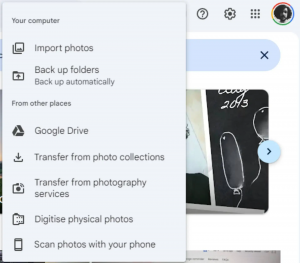Google Photos in its web version is getting something special, or rather something we’ve been asking for all alongallows automatic backup of images from the computer. The new feature will allow you to select folders to back up and automatically upload images to them when you visit the page in your browser.
Previously, when using the web version of Google Photos, you had to manually select and upload images from your computer, if you wished to back them up to the cloud. This hassle is no more in this new update that will allow you to automate this process.
You can set up automatic folder backups by going to photos.google.com and going to the new option “Backup Folders”, located in the menu “Upload”. You will then be prompted to select a folder and grant permission to view files in the folder each time you visit the page.
Once you make your settings, the feature will display the selected folder in the folder backup pop-up window. The window will show the size of the backup and the number of files uploaded. You can, of course, choose to remove the selected folder by clicking the menu button with the three dots next to it.
However, for it to work, you need to visit the Google Photos website every now and then to back up the folders.
Source: myphone.gr