With new viruses and malware being discovered every day and making headlines, installing an antivirus is no longer an option, but a necessity. To help you choose the antivirus that combines efficiency and budget, here are some tips and a selection of the best free antiviruses for Windows.
When choosing a good antivirus, you should not always rely on marketing. Indeed, it is not because you see advertisements everywhere on social networks and websites for software from this or that publisher specializing in cybersecurity that it will effectively protect you against viruses and other malicious software (malware).
To find the antivirus that will meet your digital security requirements, list the most important technical criteria such as the number of devices you need to protect and the systems on which you will need to install this antivirus. If you have a Windows computer, you will be spoiled for choice. Then ask yourself if you need a parental control module for your children, a password manager, a VPN for a secure connection when you are on the move and using public Wi-Fi, etc.
Finally, comes the question of budget. While some security solution publishers play the game and offer attractive prices, others charge a fortune for their protection. The best thing to do is to start with the free version of an antivirus. If the product seems relevant to you, but too limited to fully correspond to your use, then subscribing to a subscription or purchasing a license is an option later on.

Avast Free Antivirus, the most popular
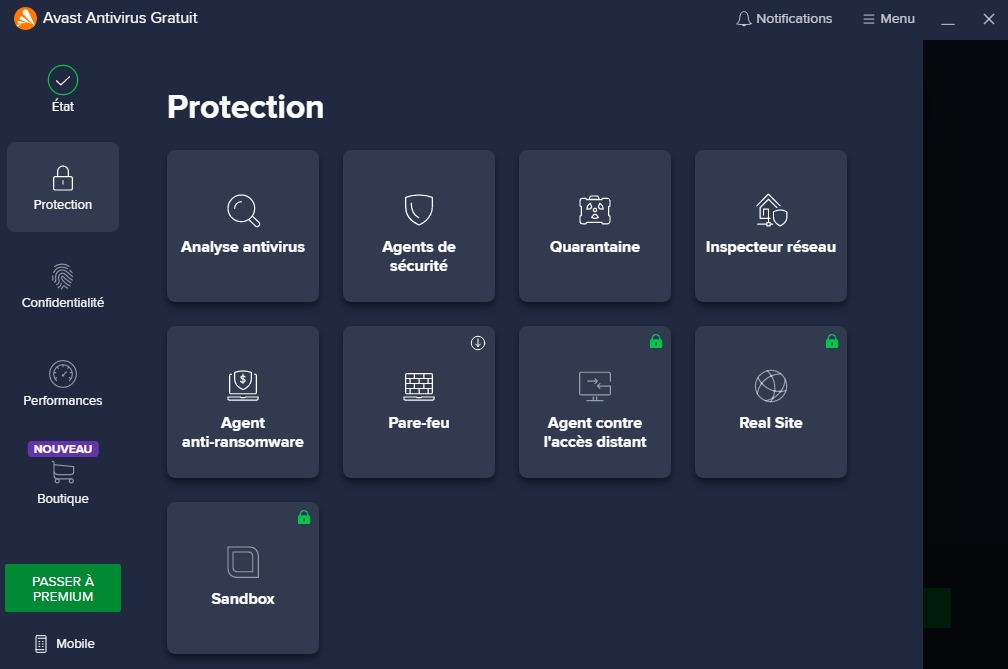
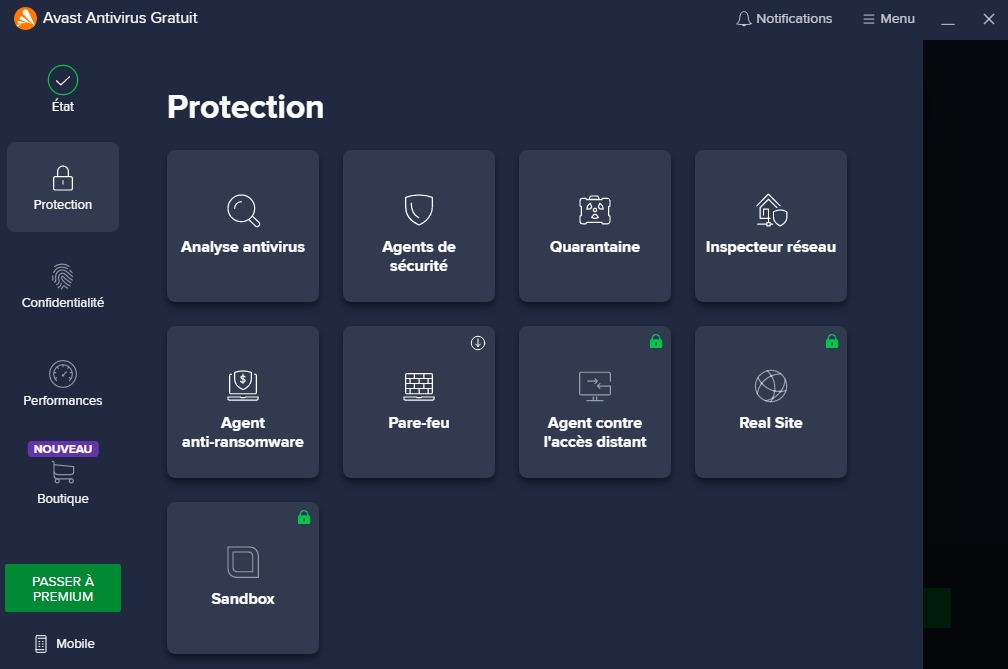
Avast Free Antivirus has millions of users worldwide. Some upgrade to Avast One (the paid edition) but others stick with the free version for years. Again, it all depends on your digital activities and needs.
Avast’s solution has the advantage of being comprehensive with its real-time protection, its customizable analysis system, its password manager, its WiFi Inspector, its Smart Scan, its obsolete applications detector and its numerous configuration options which ensure protection of your online confidentiality and maintenance of your computer’s performance.
To top it all off, Avast free antivirus is compatible with Windows, Mac, and Linux computers, as well as Android and iOS mobile devices.
AVG Antivirus Free, Privacy First


AVG AntiVirus Free is also one of the leading antiviruses on the market with its real-time protection against viruses, spyware, adware and other types of malware. Its behavioral protection system scans all your files, folders, programs and devices, detecting any suspicious activity and working to stop it before it can cause damage.
In addition to offering a firewall, secure browser, password manager, and heuristic analysis, AVG AntiVirus FREE puts online privacy first. It offers a fraudulent website and phishing email detector that blocks phishing attempts before they even reach your email client’s inbox.
Avira Free Security, le plus complet


Avira Free Security is also a complete security suite that offers many features. It is compatible with Windows systems, but also Mac, Android and iOS. To name just a few of its main tools, users will be able to count on real-time protection and customizable scans, a secure browser and an update module for installed drivers and software.
They will also benefit from a password manager, a VPN and System SpeedUp, a module that cleans your system of temporary files and optimizes it. Of course, these additional tools are limited in the free version, but the antivirus protection is always optimal, even in the free version.
BitDefender Antivirus Free, flawless protection
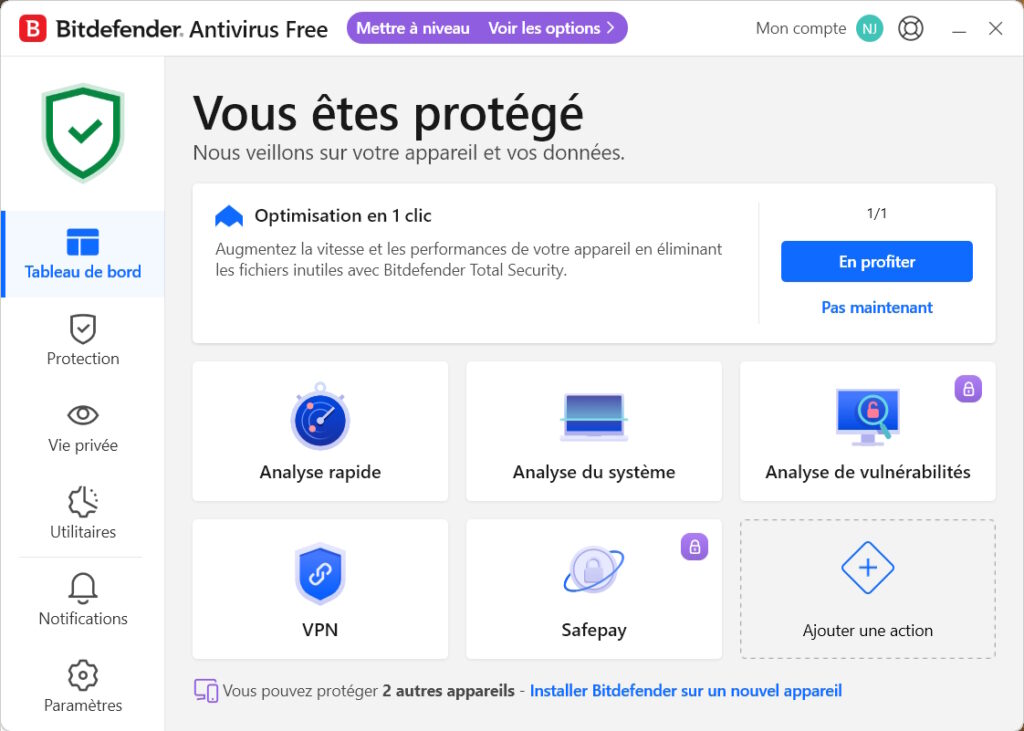
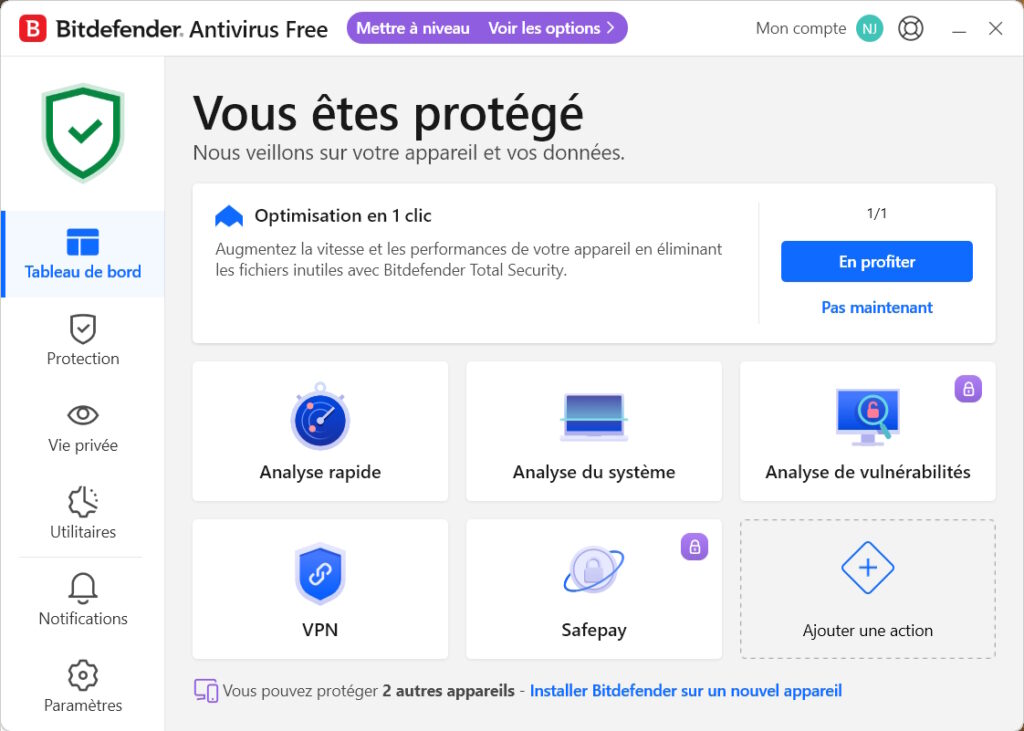
BitDefender is also a renowned security solution publisher and its free antivirus has nothing to envy its competitors in terms of protection. Its greatest asset is to automate most of the tasks so that the user does not have to go into the settings for the tools to be operational.
On the other hand, unlike its competitors who often offer other free features (even limited ones) such as VPN or password manager, BitDefender Antivirus Free only provides real-time protection and scheduled scans. Of course, it is possible to enjoy other features by subscribing to one of the paid editions: BitDefender Internet Security or Total Security.
Panda Free Antivirus, the most discreet


Although it is less well-known than Avast or Norton, Panda is also a security solution publisher that offers free and efficient software. Its free antivirus, also called Dôme Essentiel, is part of a complete security suite that includes a VPN, a firewall, an automatic analysis module for connected storage devices and, new compared to its competitors, a rescue kit that allows you to create a bootable USB key and disinfect your computer if it can no longer start because of a virus.
For users concerned about their online privacy, Panda Antivirus Free includes a Dark Web Scanner that ensures that your login credentials or personal information are not circulating on the Dark Web.
Microsoft Defender, the native for Windows


Microsoft Defender comes installed by default on all Windows 10 and Windows 11 computers. Its antivirus features are basic, but it scores highly in independent testing labs like AV-Test and AV Comparatives. This antivirus provides real-time protection, and its firewall scans all incoming files to block any intrusions. You won’t find a VPN, password manager, or a system for checking the versions of your drivers or software, but for users who don’t do much online, it’s sufficient.
In addition, it has the advantage of being lightweight and monopolizing few resources, and it combines perfectly with other Microsoft tools such as Microsoft 365 or even Microsoft Family Safety parental control.
Source: www.numerama.com


