Everything around us is running, smartphones are constantly evolving at a rapid pace and every device now has built-in security guards to avoid actual overcharging (battery explosion), but there may be negative effects if you leave them plugged in all the time.
Apple is one of the companies that works hard to prevent iPhone battery wear, besides, for years the supercharging has been a big problem for iPhones. To fix this, Apple has added features that help users protect their batteries.
Apple Overcharge Prevention
One way Apple helps is by limiting charging to 80% with the ultimate goal of reducing the phenomenon of overcharging lithium-ion batteries that can cause metallic lithium to build up inside the battery. This can be dangerous and lead to fires.
In iOS 13, Apple introduced optimized battery charging. This function extends battery life by reducing the time the battery remains fully charged. The phone learns your daily life and keeps the charge at 80%. It only charges to 100% right before you usually unplug your phone.
iOS 17 added an 80% charge limit option. It stops charging at 80% and starts again when the charge drops to 75%. Sometimes, the battery is charged to 100% to keep battery health data accurate. This feature helps users extend their battery life without much effort.
More security with iOS 18
The latest version of iOS will offer more ways to protect the battery and the new update even suggests specific charge limits through notifications. Users can now choose to charge their phone to 85%, 90% or 95%. These options are located in the Settings app in the region Battery > Charge. For example, iOS 18 beta can suggest a charge limit of 85%.
Yes, charging to 80% is best for battery health, but some people need more battery capacity. Newer batteries can handle higher charges better than older batteries. Older batteries are more sensitive and wear out faster when overcharged.
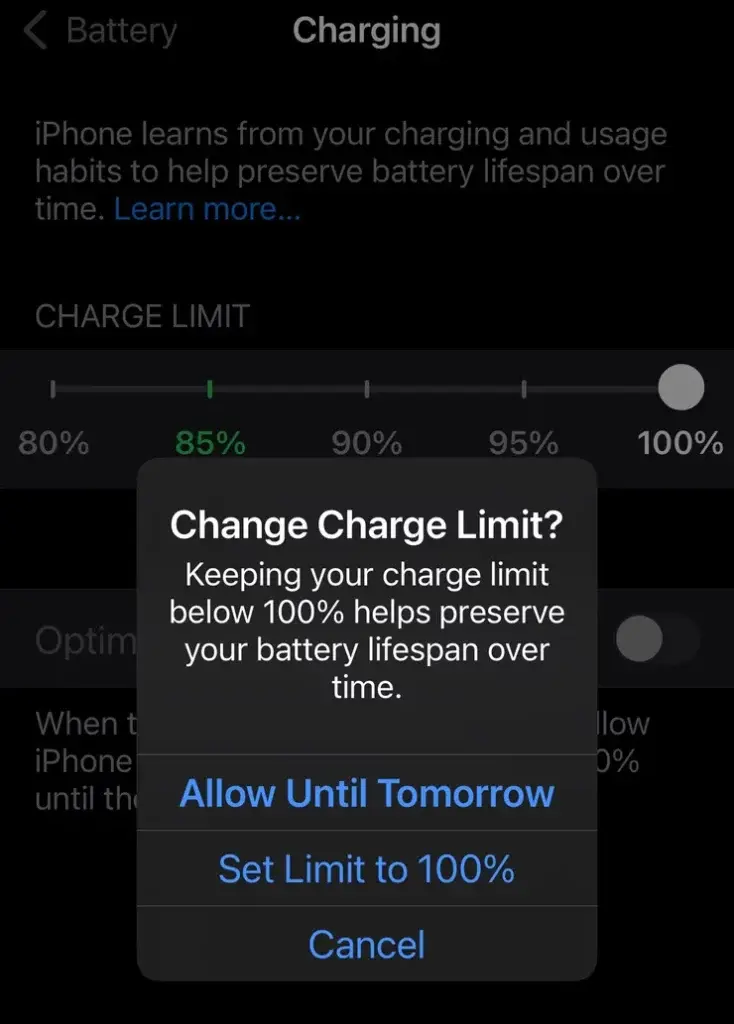
Currently, the charge limit feature in iOS 18 is only on the iPhone 15 series. It is not available on iPhone 14 or earlier models. There is hope that Apple will add this feature to older phones as well. This would help older phones work longer.
Source: myphone.gr


