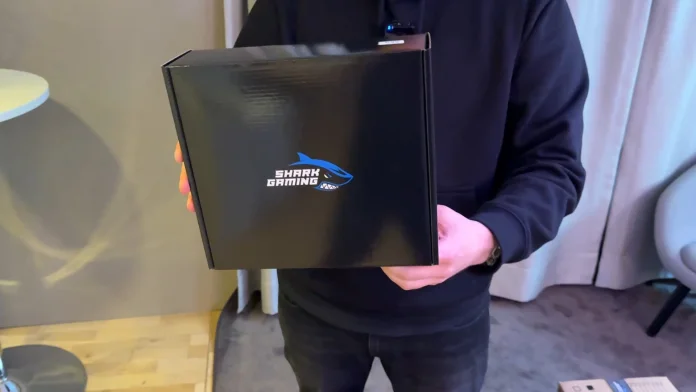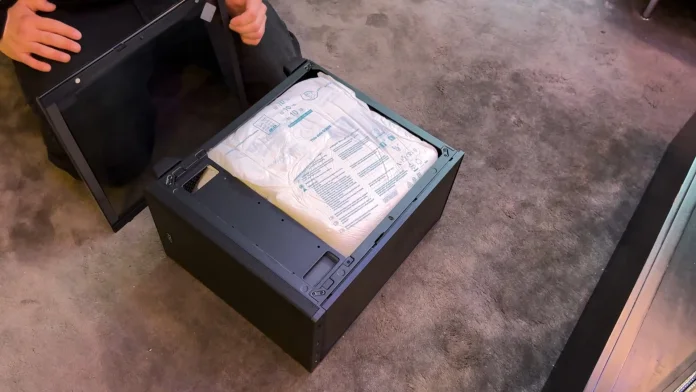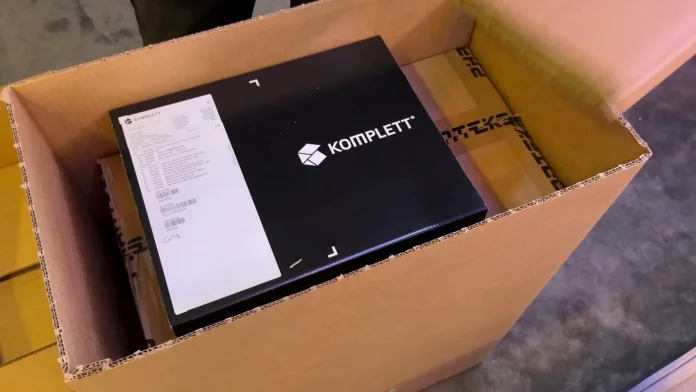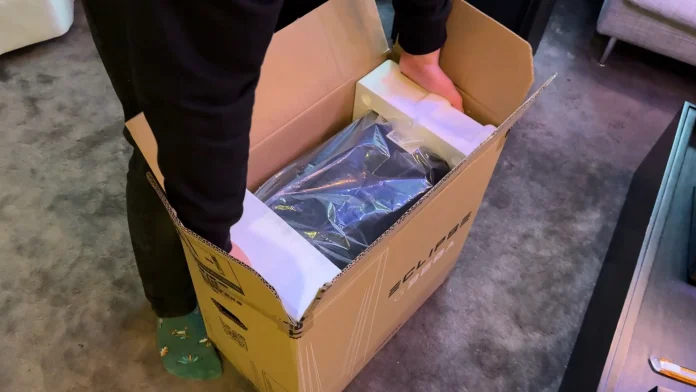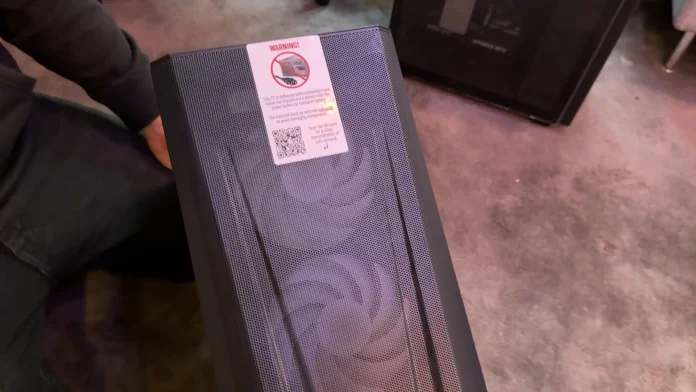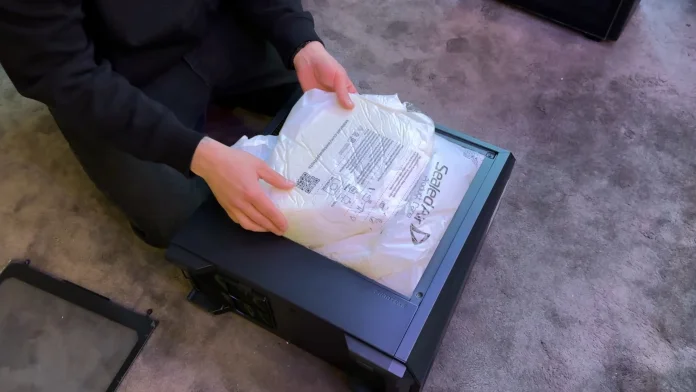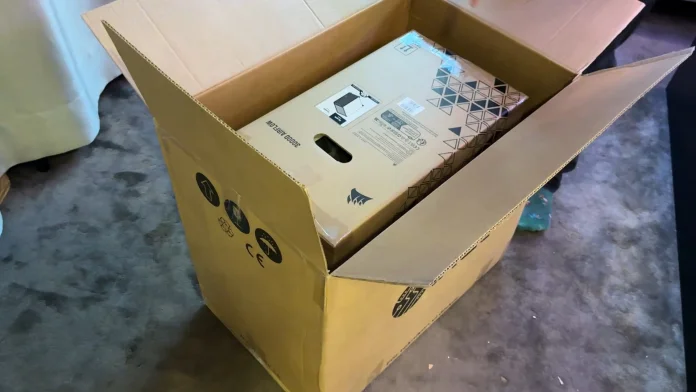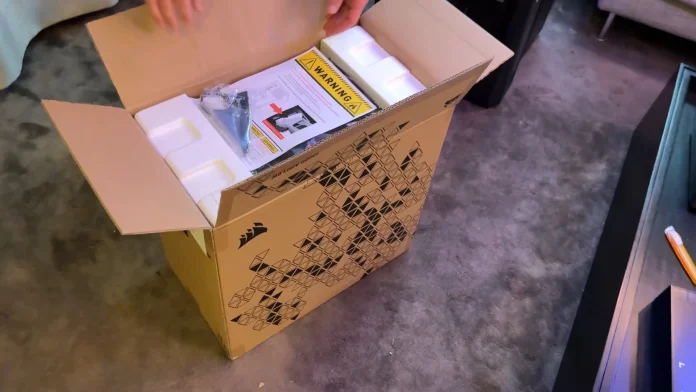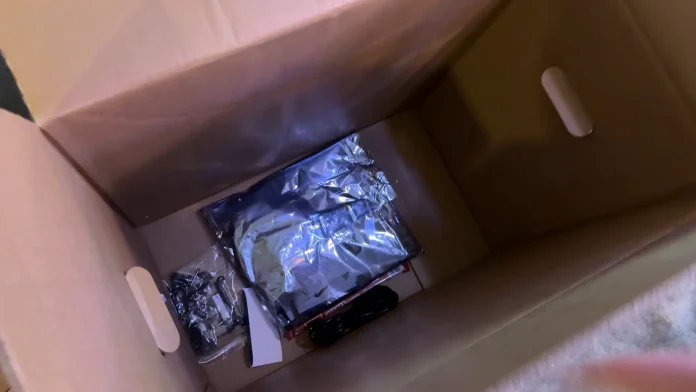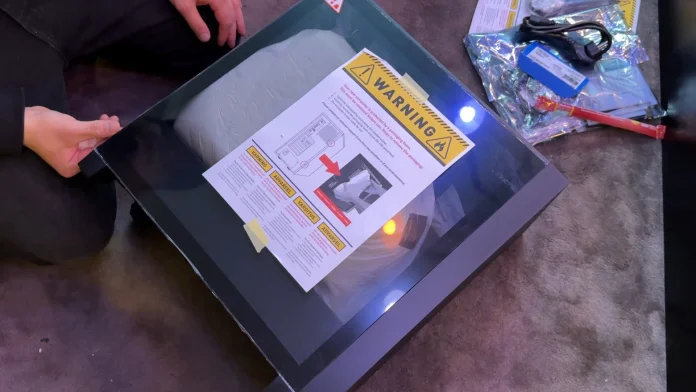In the Computer Battle, we pit three ready-made computers from Komplett, Inet and Shark Gaming against each other in a number of different stages. Now it’s time to really get started, and first is the unpacking!
As the computers have been shipped to the office with various forwarders from different locations in the Nordics, it is extremely important to have proper packaging and packing material – both on the outside and inside. In this round, we assess how the three companies have packaged their computers and accessories and whether they have taken steps to supplement with additional protection for the components inside the chassis.
Shark Gaming
On paper, Shark Gaming has the smallest computer in this battle, but has chosen to ship it in a sturdy outer box, to say the least. This is held together with packing tape and a generous amount of packing tape.
On the inside of the outer box we find an almost comical amount of airbags to prevent the contents from shaking around in shipping, which is clearly a positive. Under the packing material is the original box for the chassis, an FSP CST360, as well as a separate box for the accessories that Shark Gaming sends with it.
Inside the chassis box, the computer is protected by the usual molded pieces of styrofoam, while being enclosed by a large plastic bag. Upon visual inspection, the chassis has coped with the shipping perfectly, but we are however reacting to the fact that there is no warning label about removing the packing foam on the inside before starting the computer. However, it is positive that a decent amount of packing foam was used on the inside of the chassis, and the components also seem to have coped well with shipping.
Completely
While Shark Gaming delivered its computer in a cube-shaped box, Kompletts builds all the more on the height, which is not entirely strange since the system is based around a larger chassis. Komplett invests here in an outer carton with a lid, where everything is held together during transport by two packing straps.
Under the lid, we find packing material consisting of folded pieces of cardboard, which is functional and a pretty good environmental alternative to plastic. At the top is a dedicated box for the accessories that Komplett sends with the computer and below this the original box for the chassis – a Phanteks Eclipse G360A in the miditower size class.
Unpacking the computer offers no surprises, as it is normally protected by molded styrofoam and enclosed by a plastic bag. On the front of the chassis is a clear warning label that prompts the user to remove the packing foam from the computer before starting it, accompanied by a QR code that leads to a clear instructional video. On the inside of the chassis we find a large bag of packing foam that protects the components during shipping, and these seem to have survived the transport very well.
Inet
Inet’s computer is in the same size class as Komplett’s and follows the same pattern regarding packaging as its competitors. This means a fairly large outer carton, where this is taped without using any packing tape.
On the inside of the outer carton we find plenty of bubble wrap model larger, which protects the carton on the inside. Interestingly, we don’t find a separate accessory box here, but only the original packaging for the chassis, which here is a Corsair 3000D Airflow.
On the inside of the chassis box we find a Wifi antenna lying loosely on top of the chassis as well as a large and clear warning label that the packing foam must be removed before using the computer. The chassis itself is protected by molded styrofoam and a plastic bag, and once the computer is picked up we find the reason why it doesn’t come with a dedicated accessory box – they’re loose at the bottom of the chassis box.
With the computer unpacked, it has coped with shipping just fine, and Inet has also invested in making the customer aware that the inside of the chassis is covered with packing foam that must be removed before using the computer. On the inside of the chassis we very well find a large bag of packing foam to protect the components during shipping, and everything seems to have done well.
Overall, we still have to say that we are pleasantly surprised by the packaging of all three computers in this battle. All are delivered in an outer carton with additional packing material on the inside that protects the inner carton containing the computer. In addition, all three companies use a good amount of packing foam on the inside of the chassis, which prevents components such as the graphics card and the processor cooler from moving significantly during shipping.
Despite very small differences between the combatants, we still need to choose a winner for the first round, and this time it is Komplett who takes home the win by a very small margin. The justification for this is that the company here offers the best overall experience, partly with competent packaging and a separate box for all accessories. In addition, they get a plus on the edge for a clear warning label for packing foam that also links to an associated instructional video.
Even Inet’s and Shark Gaming’s computers were very well packaged, both when it comes to outer cartons and packing foam on the inside of the chassis. Inet gets a plus in the margin for very clear information about the packing foam, but loses points for the fact that all the accessories are loose and rattling in the chassis box. Shark Gaming has an accessory box, but here we lack clear information immediately upon unpacking that the packing foam needs to be removed before use.
Source: www.sweclockers.com