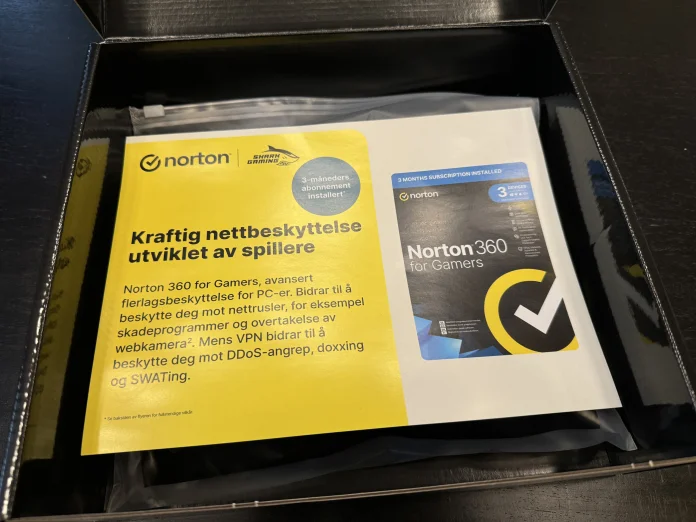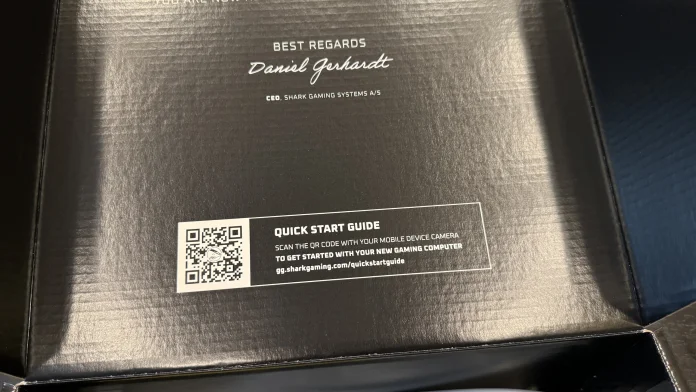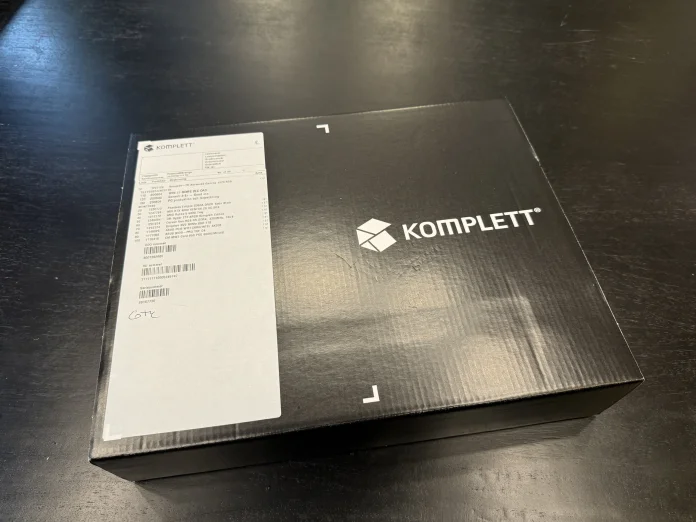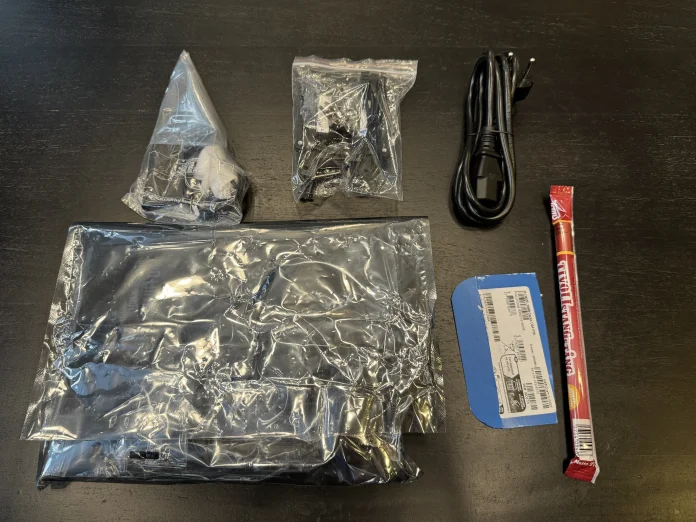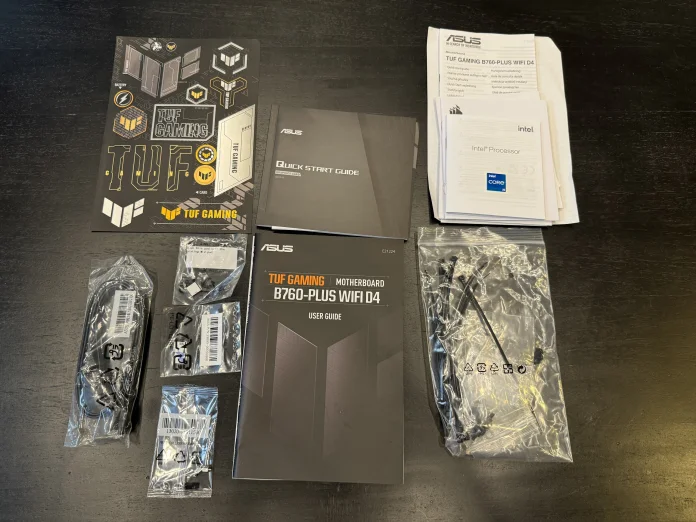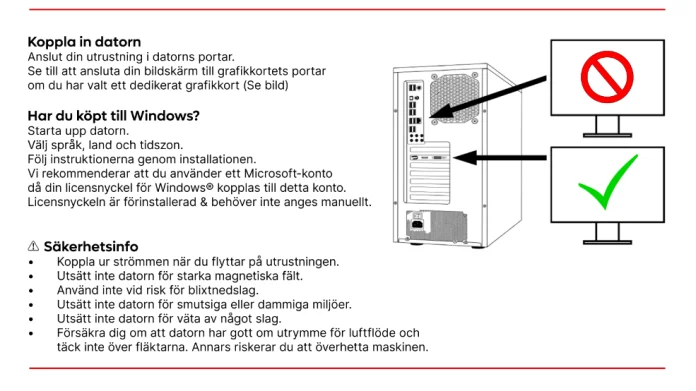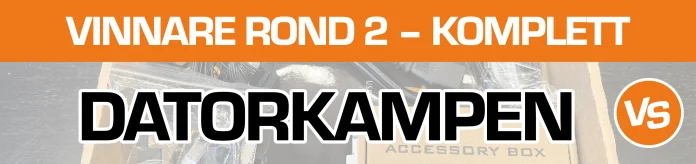SweClocker’s computer battle is in full swing, where we have so far had time to introduce the participants and unpack the systems. In the previous part, we could state that all retailers did a good job with the packaging of the computers, with a proper outer carton but also protective packing foam on the inside of the chassis. However, there were some differences in the packaging of accessories and the clarity of instructions regarding the removal of the packing foam, and in the end it was Komplett that won the round.
This round we will take a closer look at the accessories that come with the various computers. As the systems are largely built around “loose” components, just like when you build your own computer, you can imagine that there should be some leftover cables, screws and manuals included with the purchase. This is particularly relevant for those who want to upgrade the computer in the future.
Shark Gaming
Danish Shark Gaming has perhaps the nicest unboxing presentation of accessories, as these are delivered in a black customized box with the company’s logo. However, the low weight of the box and its contents gives rise to some concerns about how few things we will find inside.
The first thing we are greeted with when opening the accessories box is a brochure for Norton 360, where this is apparently pre-installed on the computer with a 3 month trial period – really disgusting. Under the advertising label is a ziplock bag containing only a couple of SATA cables, a power cable and a sticker for the RAM memories. There are thus no manuals, no screws and no assembly details for the processor cooler, something that feels extremely stingy.
The QR code in the lid is easy to miss, which is sad as it leads to a really good quick guide.
Something we missed in the original unboxing was the QR code printed on the inside of the lid of the accessory box. This one takes one to one really good quick guide about how to proceed when setting up the computer, including the removal of packing foam and connecting the monitor to the correct video output. However, this QR code is very easy to miss and we would recommend that it is instead placed in a larger size on the outside of the accessory box or as a sticker on the computer itself.
Completely
Like Shark Gaming, Komplett delivers its accessories in a separate box, where this is also marked with a clear list of all components that have been installed in the computer. This is practical for those who wish to upgrade in the future and do not quite remember what was in the system. The weight of the box also suggests that it comes with a lot more things than with Shark Gaming.
Indeed, Komplett’s accessory box is well-stocked and actually contains everything you can expect. Extremely necessary parts such as power cable and Wifi antenna are accompanied by screws for the chassis and leftover M.2 slots, SATA cables, leftover cables for the modular power supply and a bunch of different manuals and stickers. Simply an example of what it should look like.
The only thing we really lack is some kind of quick start guide for connecting the computer. A common mistake here is, for example, to connect the monitor to the motherboard’s image outputs, and thus instead use the integrated graphics instead of the dedicated graphics card. This could easily have been curbed with an accompanying note or sticker instructing on the correct connection port.
Inet
Looking at the presentation of accessories, Inet was definitely the worst of the three combatants, as these were loose and somewhat scattered directly in the chassis box. With all the pins collected, however, it is clear that the retailer is sending a lot of useful food in the box – in addition to the penguin bar, of course.
Here we find, not quite unexpectedly, basic things such as power cable and Wifi antenna, but also a cut-out piece of the processor box with information about the batch and serial number – which could possibly be good in case of recalls or the like. In addition, we find screws for the chassis and M.2 slots, SATA cables, mounting details for the processor cooler and several manuals and stickers.
Inet sends out a digital information sheet about connection.
Like Komplett, Inet maintains a very high level of the included accessories, where everything you could possibly want is included. The only exception, which also applies to the competitor Komplett, is that there is no physical quick start guide to guide the user during the first connection. Unlike Komplett, however, Inet sends out a digital information sheet by e-mail with information about, among other things, connection, which is positive.
When the dust has settled after round 2, we can state that both Komplett and Inet meet our expectations in terms of the accompanying accessories, where everything from screws and cables to manuals and assembly details are included. In the end, however, it is Komplett that takes home the win in this round thanks to a less scattered presentation of the accessories in a dedicated box for the purpose. We also like the spec list that adorns the outside of the box for a quick overview of the components.
Shark Gaming may have a nice accessories box, but when it comes to the contents, they get a big thumbs up. For one thing, it comes with almost no accessories at all, which feels very sad considering that those parts should reasonably have been in the individual component packaging when the computer was built. The fact that the first thing you see when you open the box is advertising for a pre-installed trial version of Norton 360 doesn’t make matters any better either.
If we are to highlight something that Shark Gaming does well, it is the quick start guide that is accessed via the QR code on the inside of the box – this is very educational and comprehensive. For the future, however, we would have liked this QR code to be displayed in a larger format on the outside of the box or as a sticker on the computer. Here we see improvement potential for Komplett and Inet, which should guide the user better for correct connection after unpacking the computer.
In Inet’s defense, this information is sent out digitally via email, but we would have liked to see a physical copy shipped with the computer to ensure the user doesn’t miss this. This also applies to Shark Gaming, whose quick start guide could have fit on an A4 sheet.
Source: www.sweclockers.com