- Microsoft brings great news for owners of Android phones
- On computers with Windows, you can now view files from your mobile even without a USB cable
- The wireless connection offers fast data transfer and the possibility to delete or rename files
Microsoft is constantly working to make it better connection between a smartphone and a computer with the Windows operating system. For example, it is not so long ago that the Redmond giant integrated a side menu with smartphone details directly into the Start menu. However, now it brings a gadget that almost everyone will appreciate. In a significant way makes file sharing easier.
Transferring files between Android phones and Windows 11 PCs has been the easiest ever using a USB cable. As the server pointed out though Windows LatestMicrosoft is currently testing a feature that us allows you to access files on your mobile phone wirelessly.
The phone will appear just like with a wired connection directly in File Explorer. Windows Latest notes that the feature is not part of the Phone Link service, but rather a product of a system component called Cross-Device Experience Host. It is enhanced by updates delivered through the Microsoft Store.
The Microsoft Windows Latest server itself has confirmed that the function from this month it is gradually expanding to all users. This happens automatically – it’s a so-called “server-side update” – so make sure you’re using the latest version of the system. Surprisingly new it also works on computers with older Windows 10.
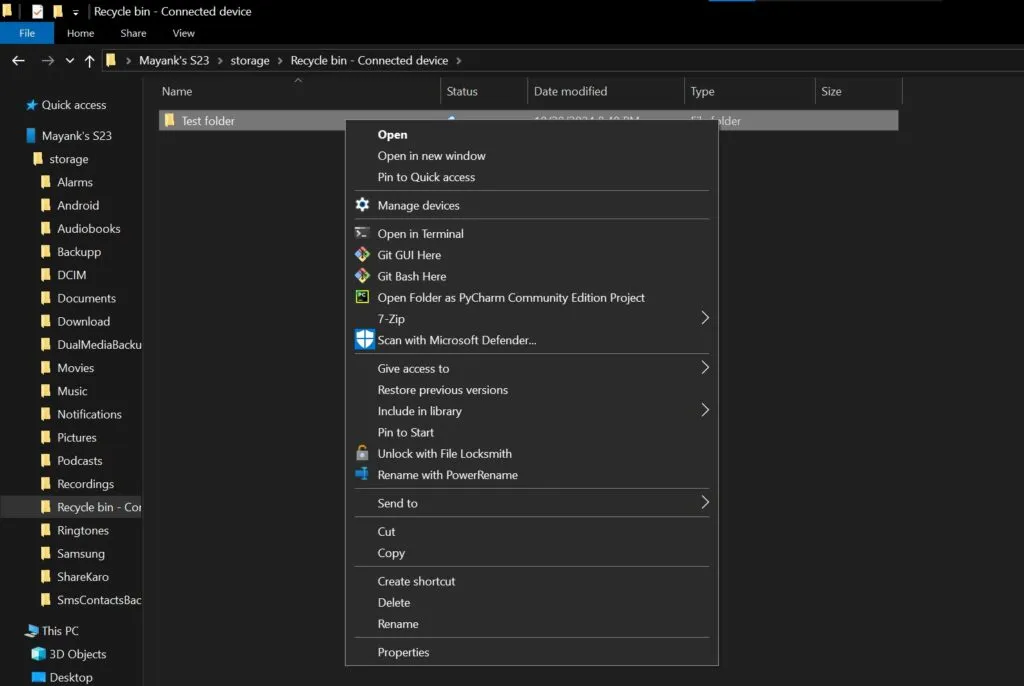
You can download files from your smartphone not just browse. What’s new in Windows lets you do them, too renamewhile the change should be reflected automatically on the mobile. Of course, there is also an option copying or deleting data as well as moving it between folders.
Transfer speeds are also solid. Windows Latest says that the .ISO file was uploaded from the computer to the smartphone storage at a speed of around 1.2 GB/s.
Smartphone integration in File Explorer already working for you?
Source: Windows Latest
Source: www.svetandroida.cz


