On October 15, 2024, a National Nuclear Exercise place in which the Central and West Brabant Safety Region participated. They have added a unique aspect to the exercise: testing the AI tool ChatGPT. The goal? See if ChatGPT can take over some of the work of the communications team. This article – co-written with Monique Goossen from the Safety Region – shares the findings of that day and provides practical tips for using ChatGPT in crisis communication. Moreover, we share some GPTs that you can also pin in ChatGPT yourself. What does this mean for the future of crisis communication?
The power of ChatGPT in crisis situations
In crisis situations, speed and accuracy are very important. A communications team needs to quickly create a situational overview within minutes. Then analyze target groups, map out goals and strategies. To ultimately create clear messages based on that. This exercise showed that ChatGPT can speed up this process. That may no longer be news, but it is a powerful advantage. You can speed up this process in advance by at least having various prompts (read GPTs) ready.
Good preparation with various prompts ensures that the team immediately has the right information in a crisis. This allows it to respond faster without sacrificing quality.
Quickly create a situation overview
Immediately after the start of the exercise, ChatGPT drew up a clear situation overview within a few minutes. The prompt starts like this:
You are an information manager within a crisis team and your task is to systematically analyze events to provide the crisis team with a clear overview. This overview enables the team to make quick, effective decisions in crisis situations. Give your analysis briefly and to-the-point so that the crisis team can quickly understand and use the most important information. Add only the most relevant details and avoid unnecessary complexity. The basic explanation can be found in the attached documents.
These documents contain an explanation of how to visualize risky situations. This overview of risky situations helps to draw up targeted communication. In crisis situations, such an overview is often lacking due to time pressure, while it is essential for effective communication.
Source: Generated by Canva
Quickly create network analyses
ChatGPT also turned out to be suitable for creating an overview of the parties involved. Part of this prompt is described as follows:
Identify involved parties: Make a list of all relevant organizations, such as government agencies, emergency services, private companies, and other involved parties.
Role and contribution of each party: indicate for each party what specific measures or support they offer in the different phases of the crisis (e.g. acute phase, stabilization, recovery).
By asking specifically who is still missing, you can get a complete overview of all parties involved. Consider asking ChatGPT whether there are any additional network partners. “Are you sure you’ve identified all parties?” And even then, sometimes some other parties appear to be added.
Analyze target groups in no time
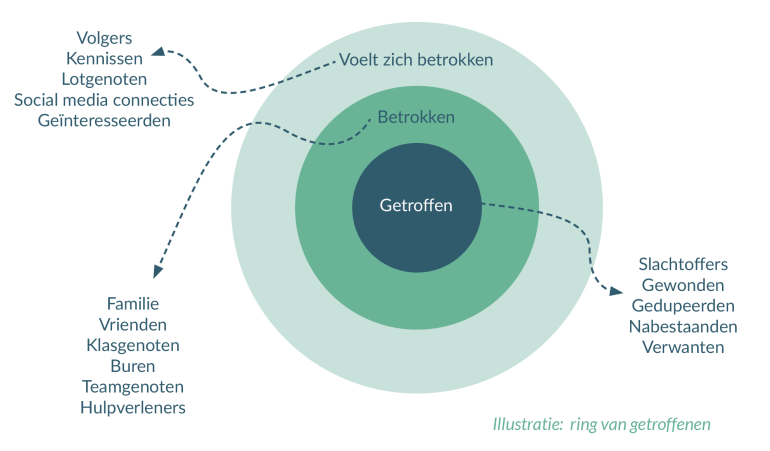
Source: the symmetry of crisis communication
The analysis of target groups was also complete within a few seconds. Simply with the attached GPT below. ChatGPT also made an initial elaboration of the communication goals and strategy (see the attached GPT below). This means that we could get started even faster with the right message for the right target group, in line with the objective and strategy. And the result turned out to be immediately useful in the exercise, except for details.
Try it yourself using this GPT Target group analysis
Try it yourself using this GPT Communication goals and strategy
Pin these GPTs in ChatGPT
- Click on the link to the GPT (for example ‘Target group analysis’) to open it.
- Open the sidebar left (click on the three lines at the top left if it is not already visible).
- Click on the pin icon next to the GPT ‘Target Group Analysis’ to pin it in the sidebar.
From now on, this GPT will always remain in your sidebar for quick access!
Switch faster with scenarios
A major advantage of ChatGPT is the speed with which new scenarios can be developed and adapted. What is a possible development of the crisis? And what does that mean for communication? ChatGPT helped to formulate and adapt scenarios based on new information. This allowed us to quickly respond to changing circumstances and quickly share these scenarios with other teams during crisis meetings.
AI makes crisis communication more efficient, but remains a tool
Human control remains important. ChatGPT quickly created key messages and Q&As (see the attached GPTs below), but adjustments were needed to better tailor these to the audience. Small text adjustments, such as adding ‘yet’ or changing ‘panic response’, made the message more appropriate. Suggestions were also added such as ‘follow the website VRMWB.nl’. This proves that human validation remains necessary.
Try it yourself using this GPT Communication core message
Try it yourself using this GPT Q&A’s maken
Garbage in, garbage out
An important lesson from the exercise was that the quality of the output really depends on the input you give ChatGPT.
The more concrete the information, the better the results.
Communications professionals must think carefully about the details they provide to AI tools. Incomplete or vague input often leads to misleading results. Fortunately, we had little trouble with this during the exercise. Training and experience with AI are therefore important for effectively deploying ChatGPT in a crisis.

Source: Generated by Canva
Future of crisis communication with AI
This exercise shows that ChatGPT can be a valuable addition to crisis communication. By taking over routine tasks, it gives communications staff more time to focus on other tasks.
In this exercise, one person performed a wide range of tasks – from creating posts for the website and social media to drafting scenarios and Q&As – tasks normally performed by multiple team members. This gave more space for other tasks.
AI helps to work more efficiently and faster, provided that attention is paid to ethics and quality. This allows communication teams to focus on their core tasks: coordination, preparing scenarios and considering dilemmas. ChatGPT can thus support a communications team in a more efficient division of tasks.
AI can also help with environmental analyzes and information provision within teams, such as meeting reporting.
Integration into crisis communications team
All this requires a clear vision within organizations about the most effective use of AI.

Source: the symmetry of crisis communication
There are two possible ways AI can be integrated into the team:
- An AI crisis communications specialist. This person supports colleagues with ChatGPT and delivers the requested products. Colleagues remain responsible for the quality of input and output. This was the intention during this exercise.
- AI integration in every function: Every employee uses AI in his or her work.
In any case: if you want to use AI in a crisis communications team, make sure you have good training and exercises.
We are curious: what do you think? Is an AI specialist the right choice, or is AI part of every job? Share your thoughts below!
Source: www.frankwatching.com


