Pro
- Windows Hello webcam with 2K resolution and presence sensor
- Keys for Microsoft Teams
- Teams and Zoom certification
- Great connectivity with HDMI, DisplayPort and USB-C
- Multi-monitor operation via DP output
- Neutral color representation despite the constantly active blue light filter
- Flexible adjustable monitor support
- Network connection and KVM switch
- 3 year warranty with monitor replacement
Contra
- Comparatively expensive for a 27-inch monitor
Conclusion
The Dell P2724DEB is a very ergonomic, excellently equipped video conference monitor. Its strengths are particularly evident through the dedicated Teams buttons when used with Microsoft Teams. However, the P2724DEB is not cheap. (992 out of 1000 points)
For anyone who holds a lot of web meetings on their PC, Dell has the P2724DEB, the tailor-made IPS monitor. The 27 inch tall, developed for video conferencese WQHD display (2560 x 1440 pixels) brings a 2K-Webcam with a round design and striking placement on the display frame that attract attention.
The camera offers one Autofocuscaptures votes two microphonesn, cares with her Noise reduction for good speech intelligibility and keeps the user engaged AI-powered always in the middle of the picture.
The webcam creates full HD video resolution 60 frames per secondwhile at the maximum possible 2560 x 1440 pixels 30 frames per second be transferred. To protect privacy, the lens can be manually closed with a shutter and tilted forward by up to 20 degrees for optimal alignment.

Dell P2724DEB in the test: Sensor-controlled auto-login
Thanks to one Presence sensor integrated into the webcam The P2724DEB enables convenient login to the Windows PC. All you have to do is get closer to the Dell monitor. The presence sensor recognizes this and then passes it on to the Windows Hello certifiede webcam. It authenticates the person biometrically and then logs them in automatically.
The 2K camera is framed by two each 5 watt stereo speakersn. They are hidden behind the fabric strip that runs across the entire width of the monitor at the top edge of the screen.
The Dell P2724DEB is for Microsoft Teams certified and brings them in return matching touch buttons with. They are located at the bottom left corner of the display frame and support all important meeting functions such as answering or ending a call, adjusting the volume and activating or muting the microphone. Some of the Teams keys also work with Skype for Business and Zoom. The Dell also has certification for the latter UC platform.

Dell P2724DEB in the test: Blue light filter without false colors
The Dell P2724DEB’s talents are not limited to the extensive video conferencing part: the 27-inch model also has a lot to offer ergonomically. The screen can be rotated on its base, tilted, adjusted in height and tilted vertically by 90 degrees.
In operation, one ensures constantly active blue light filterthe Dell ComfortView Plus called, for a display that is easy on the eyes. The P2724DEB thus reduces blue light emissions without affecting color accuracy. In contrast to a conventional blue light filter, which shifts the screen colors to yellow and thus produces a rather unsightly image, the Dell filter does not change the display for the viewer the colors always appear true to the original.
The P2724DEB can receive image signals in three ways: via DisplayPort 1.4, HDMI 1.4 and via the USB-C port Notebooks can be charged with up to 90 watts let. The monitor displays the native WQHD resolution at 60 Hertz and shows up to one in the test 302 cd/m² bright imageregardless of whether we supply it with SDR or HDR material. Thanks to its natural color and contrast reproduction, it scores with one overall very good image quality.
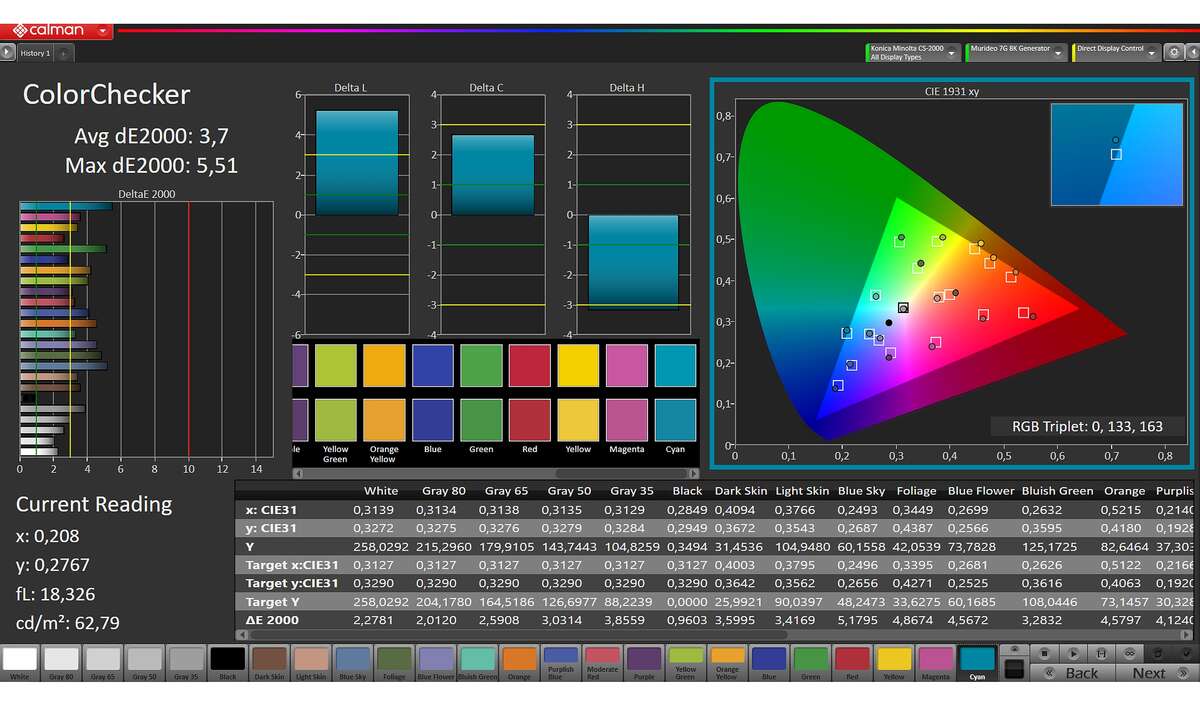
The P2724DEB can control another monitor via the DisplayPort output, which achieves up to 2560 x 1440 pixels at 60 Hertz. Business features like a Ethernet port and a KVM switch round off the strong equipment. It also includes a headphone jack and a USB hub with three USB-A ports and one USB-C port that can provide charging power of up to 15 watts for smartphones.
Dell gives up the P2724DEB three year guarantee and combines this with extensive services. In the event of a problem, for example, a replacement device will be sent on the next working day. ❮
Very good
Individual test
DellP2724DEB
Business-Monitor
Additional information
Tested by the PCgo + PC Magazine editorial team.
Dell P2724DEB in the test: conclusion
The Dell P2724DEB is a 27-inch WQHD (2560 x 1440) monitor designed specifically for video conferencing. With an integrated 2K webcam, AI-supported autofocus and noise reduction, it impresses at meetings. The monitor offers convenient login via presence sensor and Windows Hello certification. Practical touch buttons are integrated for Microsoft Teams and other platforms.
A blue light filter ensures that work is easy on the eyes without color distortion. Thanks to ergonomic adjustment options, comprehensive connection options (including USB-C with 90W charging power) and features such as KVM switch and Ethernet port, it is versatile. Dell adds a three-year warranty and a quick replacement service to the package
Additional information: Dell P2724DEB
- Display size: 27.0 inches (68.6cm)
- Resolution: 2560 x 1440 Pixel (109 PPI)
- Panel Type / Refresh Rate: IPS / 60 Hertz
- max. brightness SDR / HDR: 302 / 302 cd/m²
- In-picture contrast SDR/HDR: 1057:1 / 1057:1
- Color space coverage sRGB: 99,9 %
- Interfaces: DisplayPort 1.4, DP-Ausgang, HDMI 1.4, USB-C, 4x USB 3.0, Ethernet
- Typical power consumption: 27 Watt (Standby 0,3 W)
- Price-performance: very good
The new Dell P-series monitors
Those: Dell
Collaborating with your teammates has never been easier with the new Dell P-Series monitors, certified for both Microsoft Teams and Zoom.
Source: www.connect.de


