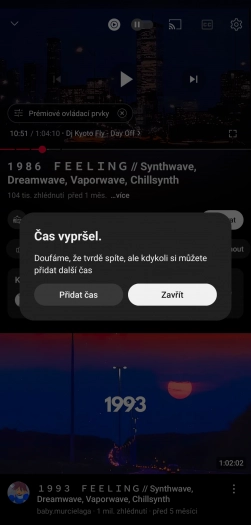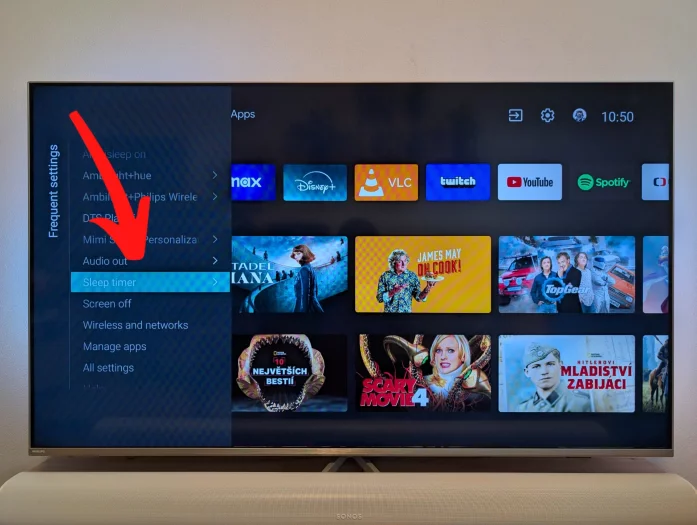Are you one of those people who can’t fall asleep without music or videos in the background and play YouTube videos before going to bed? But falling asleep like that can get pretty expensive, especially if your device is running and shining in your face all night. Fortunately, YouTube caters to “video sleepers” and after a short test, it released a sleep mode timer in its mobile app.
Sleep timer on mobile devices
New feature timers come in handy when watching videos before bed (but also outside). To set the timer, just click on gear wheel in the upper right corner and select an option in the pop-up menu Sleep timer. You can choose time intervals ranging from 10 minutes to 1 hour, or stop playback after playing the video.
After the time limit has passed, YouTube automatically pauses the music, and then the phone automatically goes to sleep based on the screen off time you preset (display settings in system settings).
How to set the TV to turn off automatically?
You will not be deprived of automatic shutdown even when playing videos through a smart TV. The vast majority these days are equipped with an automatic timer function, which automatically turns off your TV (or switches to sleep mode) after a certain period of time. Depending on the manufacturer of the TV, the timer can be hidden more or less deeply in the settings, or, as in the case of Philips TVs (and others), directly in the quick settings.
In the case of Philips smart TVs, just press the button on the remote control to enter the quick menu (Quick Menu) and then select quick settings (Frequent Settings). This is where you can quickly access the timer function (Sleep Timer), which allows you to set the time required for the TV to switch off automatically.
The situation is similar with television timers from other manufacturers. Manufacturers have instructions for simply turning on the timer on their website – timer on Samsung TVs, LG TVs a Sony TVs.
How to automatically turn off a PC or laptop?
If you use your computer to play videos before bed and don’t want it running and shining in your face all night after you fall asleep, just set it to turn off automatically using our simple guide.
Source: www.cnews.cz