This month, members of Max will receive a program with which they can store their feared data completely safely on their PC and in any cloud service.
The first version of Folder Lock was released 20 years ago, which even then had a single goal: secure data storage. This is what many programs, even operating systems, or even the trendy cloud storage service promise the user, but if you look a little closer at the offers, it quickly becomes clear that only 5-10% of the solutions provide real security. THE Folder Lock its developers already have a lot of experience in what is needed for maximum security, but it is also very important that they also did not forget about user comfort. The current version of Folder Lock overcomes this with modern solutions, making it one of the most useful data security software available to end users today. In version 10, among other things, the possibility of file sharing has made great progress, and now all Max members can enjoy this for a year without any restrictions or limitations.
Files on the fly
Almost all commercial cloud hosting services offer some form of encryption, but these provide only partial protection. For example, it is important that the data connection is encrypted, and it does not hurt if your uploaded data is stored encrypted on the remote server. However, this only provides partial protection, not to mention that many users do not even feel that it is safe, saying that the service provider (or the state body instructing the service provider) can peek into any file at any time. Every company is deeply silent about how viable the latter is, but if you want to be sure and don’t trust your files to strangers, there is only one solution left, namely client-side encryption. This means that your device, PC, smartphone, or tablet already encrypts the file, and when the data leaves your device via a protected channel, the cloud storage also receives an encrypted package. To decode this file or folder, you need a key that only you have, not the company operating the server.
Friendly security
Although Folder Lock is only available with an English interface, it is sufficiently transparent and friendly. Unfortunately, the window with a unique design cannot be scaled, but all the necessary options can be easily found. This is mostly necessary during the first setup, you won’t really need to come back here during daily use. In the upper part of the program window, you can access the connected and activated Lockers, i.e. encrypted folders. The default is Desktop Locker, i.e. an encrypted folder stored on the local computer, and the others become available if you install the Windows client of the given service: such as OneDrive, Google Drive and Dropbox. There is one more safe on this list, the Mobile Locker, through which you can synchronize data with your smartphone in complete safety. The program also displays each activated data safe as a separate virtual drive in Windows, so you can access these storage locations more easily.
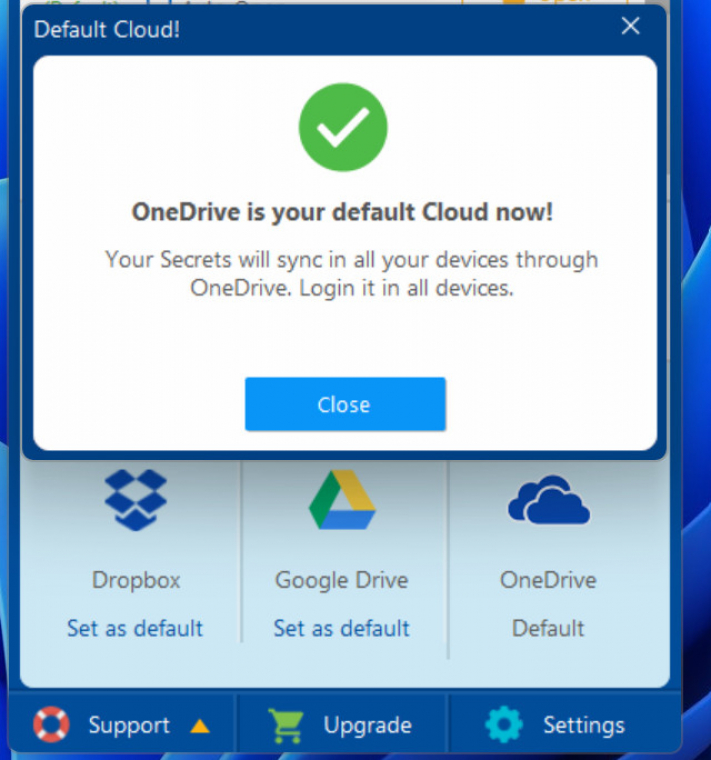
By clicking on the Cloud button, you can select the default cloud storage, in the Sync section you can add your other devices to your Folder Lock account, and the Share panel speaks for itself: you can manage the sharing of files and folders, as well as create user groups (this was not yet available in the tested version) .
The encryption is completely automatic, you don’t need any extra clicks or magic: what you copy to the specified folder is immediately encrypted by the program. If you saved the given file in the OneDrive folder, Folder Lock encrypts it immediately, in real time, and then uploads it to your account in Microsoft’s cloud storage. In the free version, each such safe can have 1 GB of storage space, while the Pro version is unlimited, but it is worth remembering that if you want to upload the contents of the given folder to the cloud, you will need at least this much free capacity in the designated cloud storage service.
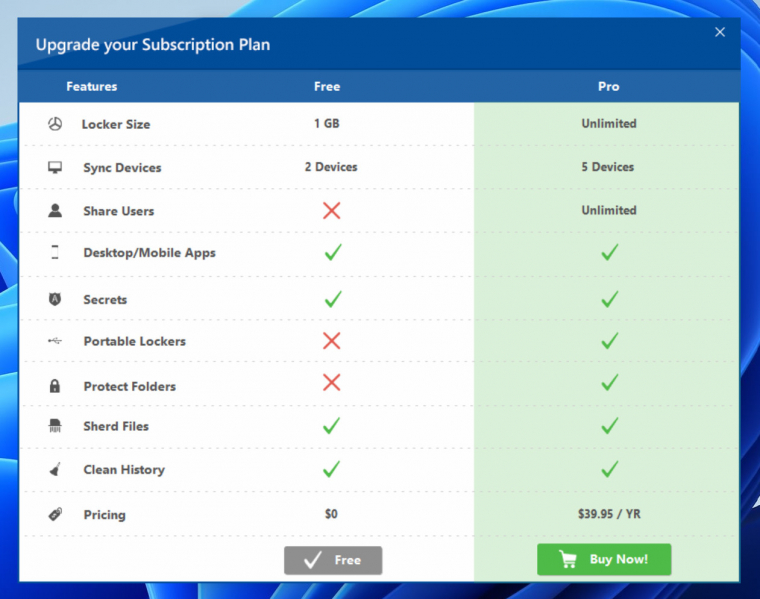
Practical extras
Be sure to visit the Secrets and Safeguard points as well. In the case of the former, you can encrypt bank card information and notes, and you also get a secure password store. All of these are useful, although the password manager is unfortunately not built into browsers, so it’s a bit inconvenient to use on a daily basis.
The Safeguard window has four very useful functions. With the Protect Folders service, you can make drives, folders and files password-protected so that they are not encrypted by Folder Lock anyway. Its special feature is that it can hide these elements, moreover, with such a kernel-level solution that unauthorized users will not find them even when Windows is running in Protected mode.
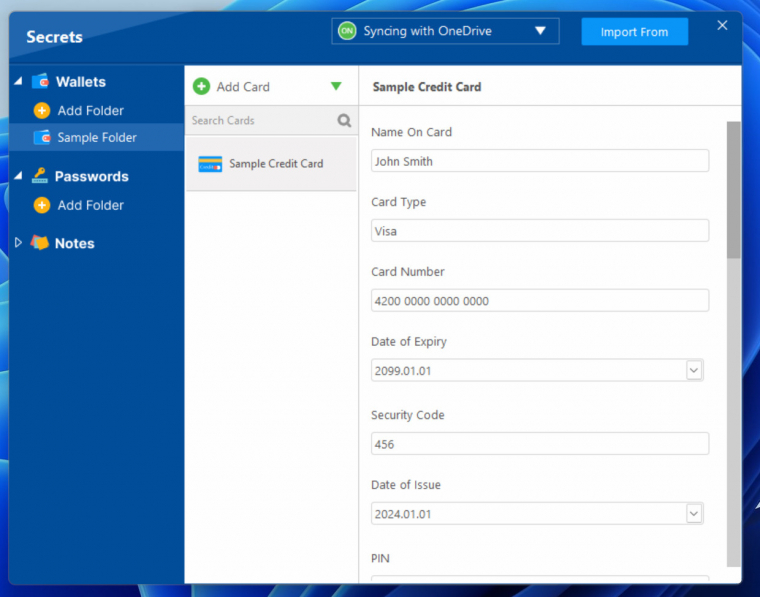
Portable Lockers will be useful for those who carry a lot of files on USB keys or optical discs. Here you can create data safes that you can simply copy to an external data storage and decrypt them with your password on another machine.
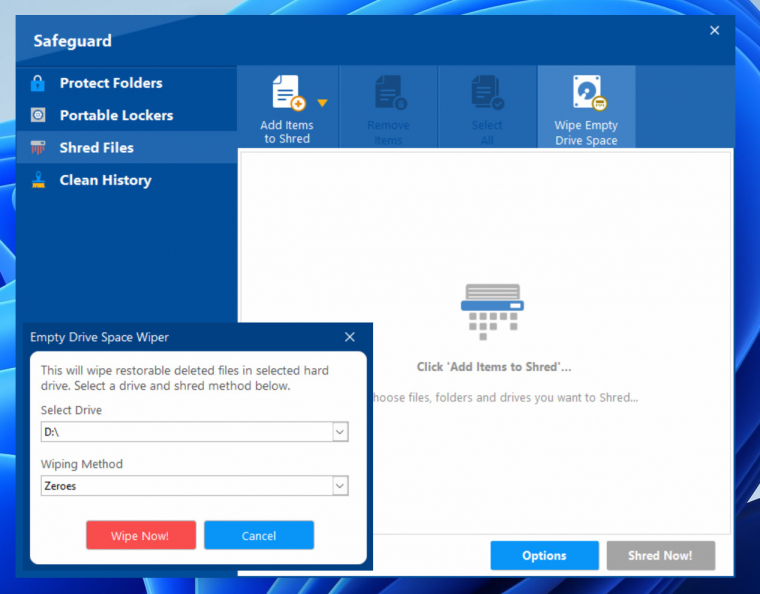
The program also excels at erasing data: in the Shred Files section, you can enter files, folders and even a complete drive, the program is guaranteed to erase all data in such a way that even professional data rescuers cannot restore them (unfortunately, the creators did not reveal what algorithm the program uses ). Wipe Empty Drive Space is also handy, it securely erases the empty storage space of the selected drive so that previously deleted file remnants cannot be recovered.
Finally, take a look at the Clean History menu item – you may easily come back here on a daily or weekly basis. This is an efficient and practical function, because it deletes the telltale junk data and logs stored by Windows with a single button press. You can select which data you want to get rid of, Folder Lock takes care of the rest in the blink of an eye.
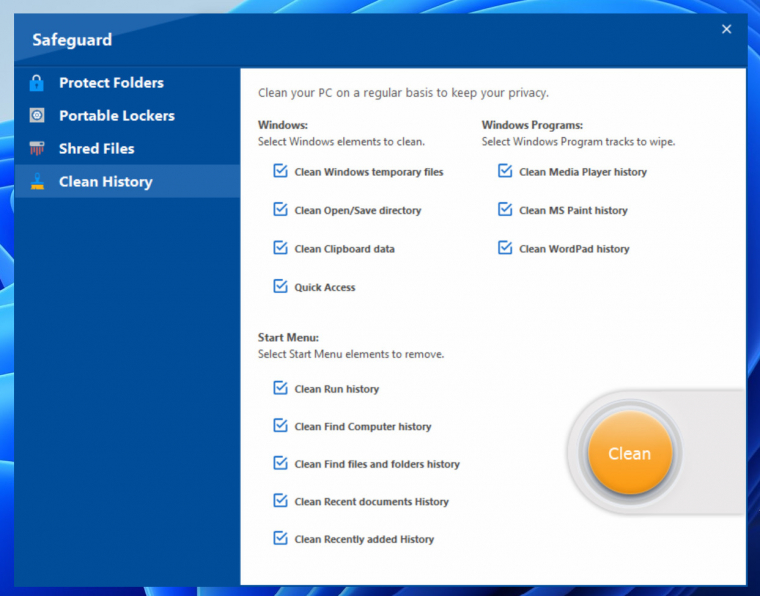
Paranoia or legitimate fear?
Opinions are divided as to whether client-side encryption is really that necessary, or whether end users can trust commercial cloud hosting services. We prefer not to take a position on this issue, but the fact is that if you already encrypt your data on your device, it will not leak even if your machine or the service provider’s system is hacked. Recognized by major companies (HSBC, Dell, Nasa, MIT, etc.), Folder Lock offers all this in a very convenient and easily transparent way, it is also fast and offers several really useful functions, but the free version is excessively limited, and the sharing function and the management of groups is also missing. Also, the password manager seems less practical, which, although safe, is not very easy to use, as a browser plug-in is not available.
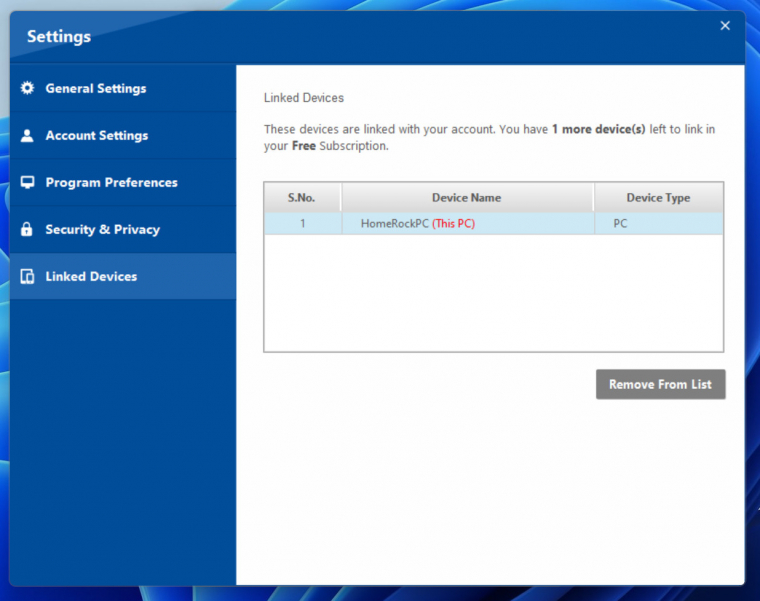
Activation
You can download the Folder Lock installer from the November Max interface. The unique installer does not deal with offers or “free” companion software, you only have to select the folders, and the program even makes sure that if a new version is released, it is downloaded before installation. At the end of the process, the only 3-step wizard asks you to create a Folder Lock account, for which you need an email address and password. The free version offers 1GB of storage for all users, but Max members can encrypt and sync unlimited storage to their favorite cloud service. To do this, click on the given link in the November Complete software section on the Max interface, and then go through the purchase process on the special interface of the NewSoftwares webshop. A 100% coupon will be activated here, so at the end of the “purchase”, the system will create your unique Folder Lock Pro code for your specified e-mail address, which you must enter in the installer.
It is important to save the e-mail address + password pair in a safe place, because the service does not store this anywhere, which means that if you lose or forget it, you will no longer be able to access your encrypted files. With the Pro code, you can use the Folder Lock software without restrictions for one year.
Source: www.pcwplus.hu


