Pro
- intuitive user interface
- diverse templates for different areas of application
- large range of functions
- Notion AI as a practical helper
- Search engine indexing included
Contra
- limited design options
- Notion AI can only be used for an additional charge
Conclusion
connect check: Very good | Notion offers versatile features such as lists, calendars, blogs and websites. However, the creative freedom is very limited; the focus is more on the content. Notion Sites is well suited for blogs or simple information pages thanks to its intuitive operation, and search engine indexing is also offered. The AI integration offers additional support, but can only be used at an additional cost.
In the hectic pace of everyday life, a lot of things often get lost because something always comes up: short-term meetings, deadlines that are actually two weeks in the future, and so on. In order to keep track of things, a to-do list is actually essential – but there really isn’t enough time to create one!
However, if you want to make your everyday (work) life more productive and work more efficiently, you have to come up with something. In the long run, constant “I’ll do it tomorrow” and “There’s still time” doesn’t work. Because tomorrow becomes today and deadlines become forgotten deadlines.
To combat our procrastination, we tested Notion. The tool can be used to create to-do lists and boards and manage projects; with the Plus version you also receive support from artificial intelligence. With Notion Sites, the pages you create can also be published on the web to function as a website, so to speak. As part of our test, we look at these functions in particular and provide extensive feedback.
Notion Sites: Create a page and get started
One Notion Sites To try it out, we first thought about what topic and function our website should have. And what could be more obvious than a blog about smartphones, apps, laptops and the like?
So we have created a page. To do this, simply click on the plus symbol in the menu. Alternatively, you can also work with a template. These are available for a wide variety of topics and areas, such as projects, work, leisure and more. We find the templates particularly practical because you can adapt them to your own needs without having to start from scratch.
In the next step, we created subpages for the respective categories and then filled them with examples of editorial articles. Theoretically, any number of additional subpages can be installed here. Thanks to various formatting options, you can define H1 and H2 headlines, mark quotes, insert tables and more. Images including captions can also be easily integrated. You can either upload your own images or use material from the stock photo provider Unsplash.
Notion AI as a practical helper
We let Notion AI help us create the categories. This is based on language models such as ChatGPT 4 and Claude. The assistant not only helps you write texts or create lists, but can also be used for brainstorming or asking questions. The generated content can then be published directly on the web. This really makes creating a website a breeze.

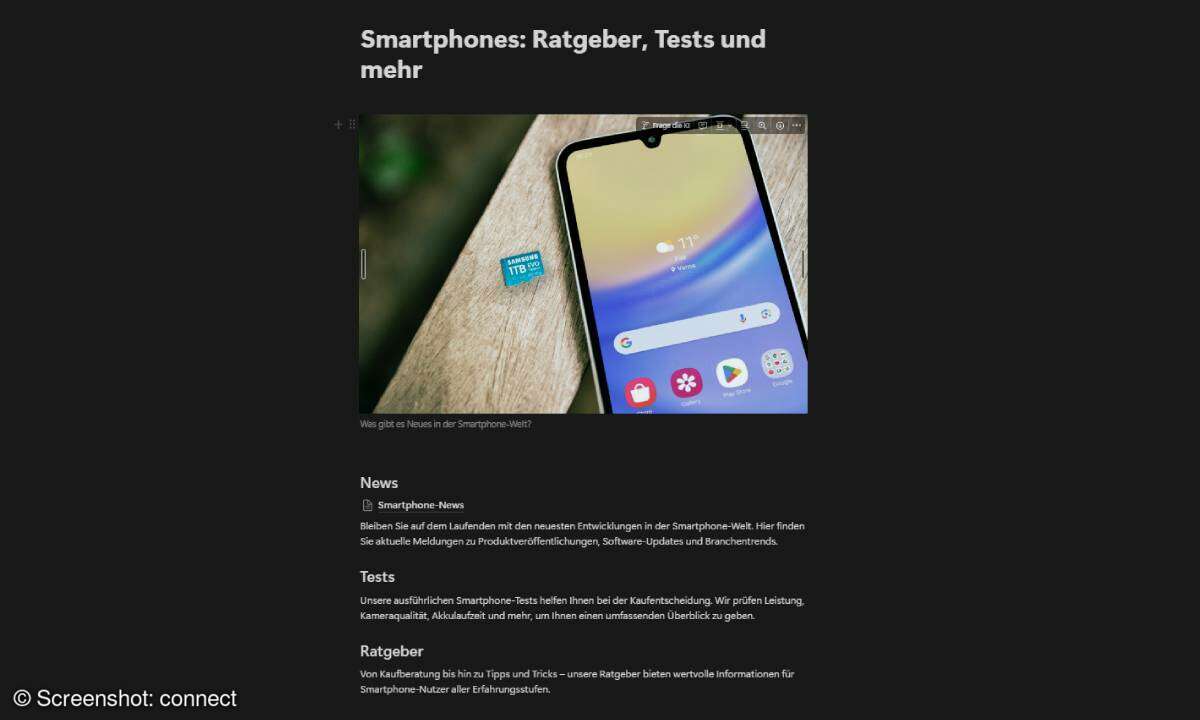
The focus of the websites hosted via Notion Sites is on the content – despite various templates and formatting options, the design freedom is severely limited. You can upload images or videos, but there is only a limited selection of fonts.
Notion: Prices and subscription models
If you want to customize your website (with limited options), you need a Plus membership. This was kindly made available to us free of charge as part of the test. Normally, however, 9.50 euros are due per month per member. You can then set whether the website is displayed in light or dark mode and which flavicon you want to use.
With the Plus model you also have the option of connecting your Notion website to Google Analytics. This is particularly relevant for use in a professional environment in order to be able to evaluate the success of the site.
In addition, the available notion.site domains increase to five with the Plus membership – in the basic version you can only use one domain. There is no limit to the number of pages you can publish. Search engine indexing is also conveniently included in both subscription models. Even with the free version, you can be sure that your website is indexed and can be found on the Internet.
Notion AI costs extra – is it really necessary?
For an additional charge of 7.50 euros per month (if paid annually, otherwise 9.50 euros/month) you also have access to the Notion AI. As already mentioned, this not only helps with brainstorming or writing texts, but can also analyze and summarize files. This is practical – but other AI models can do it too.
The big advantage here is of course that the AI is integrated directly into Notion and you don’t have to switch back and forth between different platforms. However, everyone has to decide for themselves whether the additional function is really worth it – for example if you already use a premium subscription to ChatGPT or another LLM. Anyone who only uses Notion Sites once or occasionally to share content will probably be able to do without the AI features. But the Notion AI is definitely practical.
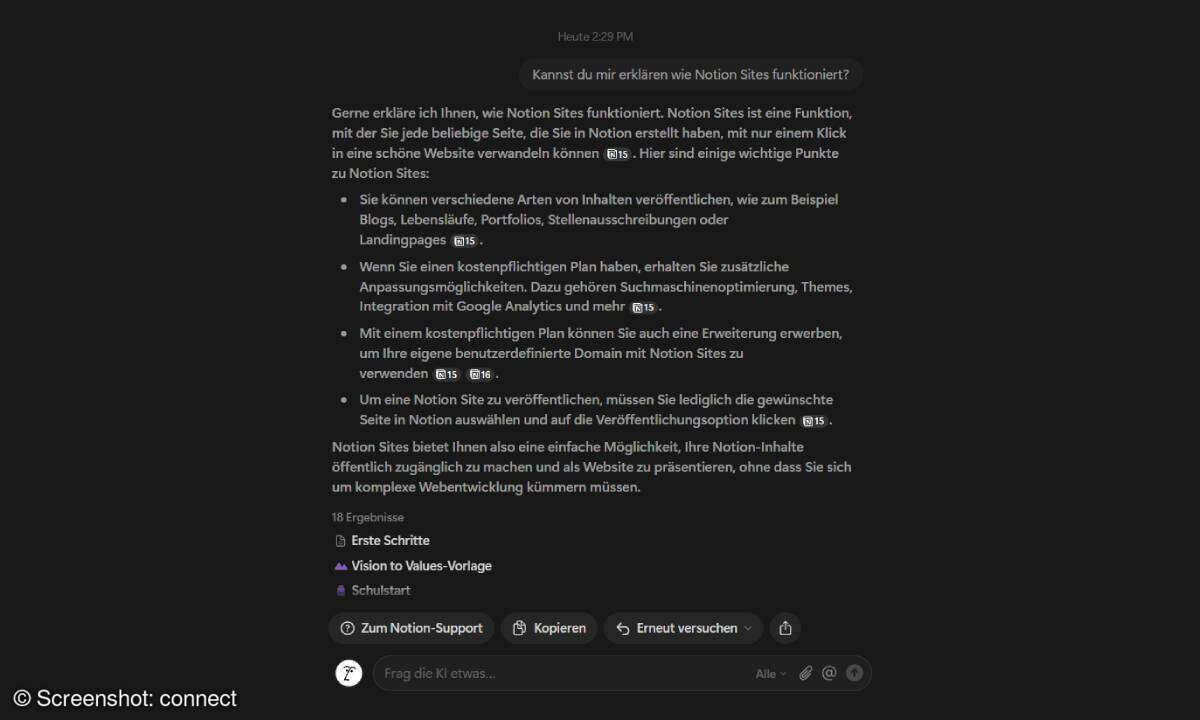
Very good
NotionSites
Productivity tool
November 2024
Conclusion: Large range of functions with some limitations
Notion itself offers many practical features – from summaries, lists, calendars, blogs to entire websites. The platform therefore offers a wide range of functions. However, the free version offers some restrictions – especially when it comes to the individual design of the website.
In the free and plus versions, Notion Sites is ideal for running a blog or publishing some information for an event, for example. The user interface is designed to be extremely simple and intuitive. If you still get stuck or need help writing, you can contact Notion AI for an additional charge.
Source: www.connect.de



