The Taiwanese manufacturer did not disappoint this time either – the engineers not only rode the repair waves of the new Ryzens without error, they also paired a pleasant equipment list and pricing with the new Elite.
There are few surprises, and that’s a good thing. In short, one of Gigabyte’s latest Aorus boards can be described in this way, since the Elite model integrated with WiFi7 is not yet a representative of the absolute top category, so it carries on the accuracy and stability of its predecessors rather than completely surrendering to the AI world. Because our test lab has already seen a high-end set that supports three main functions with artificial intelligence-based applications, but their appeal quickly fades, we would rather ask for the premium in terms of stability and ease of construction.
Gigabyte follows a slightly different path, and we also saw with the latest USB4 and WiFi7 B650 card that although prestige is important, it is not reinforced through hocus pocus and “one-size-fits-all” visual elements. Rather, the printed circuit revision, the location and type of connectors should change, e.g. the appearance and layout of the BIOS, or the usability of applications running under Windows. The X870E Aorus Elite WiFi7 has improved a bit in everything, it is especially difficult to make a tempting argument against it to upgrade to a more expensive model.
Basics that don’t change
It is no longer in the foreground, but the “Ultra durable” era is strongly felt in the structure of the page. The marketing team still mentions the once number one message here and there, but with the new generation models the sub-brand (Aorus) is the main thing, within which more emphasis has been placed on the functions grouped into different groups. The six-layer printed circuit and the board are approx. Cooling fins and plates that cover 80% provide a massive feeling, which is what we expect from a high-end model, there is no sense of saving anywhere. It is immediately apparent that the replacement of the SSD storage spaces is easy and requires no screwdriver, a small lock unlocks or even closes the cooling surfaces designed on a black background.
The EZ Debug number display is gratifying, its absence in the category would be painful, but Gigabyte has now even thought that the so-called also make a dedicated connection for sensor displays. Or, if part of the PC construction is a mini display attached to the chassis, the X870 Aorus Elite can control it directly. The extra button for removing the video card is useful, and the placement of the various outputs, peripherals, and fan control ports follows instructions in the tank book. There are no unusually placed components anywhere, those familiar with the brand’s motherboards can navigate with half an eye during installation.
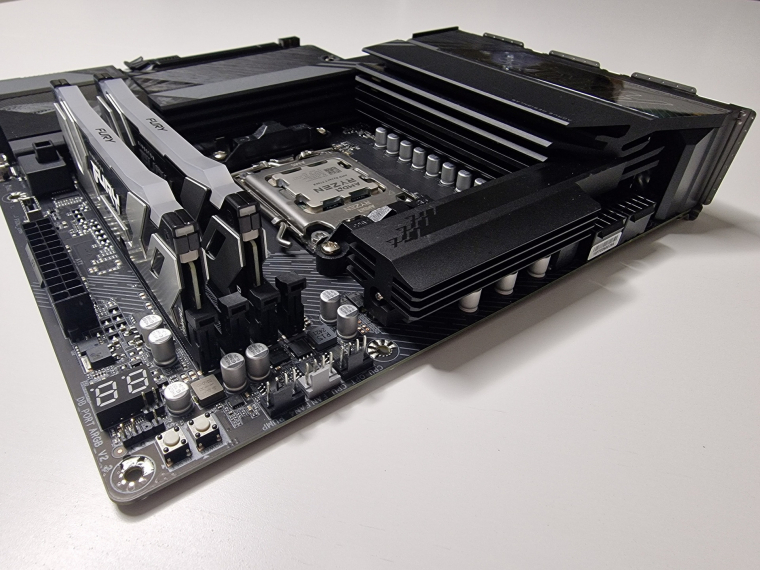
It’s no wonder that installation is quick and headache-free. You don’t even need a manual, as everything is clear, and thanks to the chipset and the design of the PCIe slots, the SSD expansion does not require extra attention either. On the one hand, the M.2 storage space used to run the operating system is recommended to be installed in the immediate vicinity of the CPU socket, and all other NVMe drives can go under the large metal plate in order. Thanks to the X870E, three PCIe 5.0 SSDs can operate at maximum speed at the same time, while the x16 5.0 bandwidth remains for the video card. There is no limit, the 4.0 speed limits of the fourth drive are more than enough, and it is worth placing additional cards (sound, other controllers) in the lower PCIe slots anyway.

The audio department may not be enough for some, but a separate network controller is not needed, the motherboard Realtek 2.5 GbE wired and MediaTek Wi-Fi 7 wireless units serve the needs of most PCs. It is interesting that Realtek’s solution was chosen during the revision change for the latter, it is possible that the device was not yet available for the early copies, and the MediaTek MT7925 proved to be the only viable choice.
Native BIOS interface with slightly hacked utility
We have Intel Arrow Lake and AMD Ryzen 9000 tests running in parallel, and we can definitely recommend the much smoother Windows installation in favor of the latter. Everything starts, installs, and subsequent driver updates and associated troubleshooting do not take hours. At Gigabyte, like other manufacturers, the automatic pop-up of the Windows utility installation notification is turned on by default, and although many people shy away from these applications, they are worth a try. The installation and operation of GCC is far from being as difficult as what e.g. with ASUS Armory Crate, but the fact is that the complexity of the two applications is quite different.

Gigabyte’s program seems to come from the end of the 2000s, its appearance and structure are strange, and e.g. does not have real-time clock tracking. The Performance tab only becomes complete if you turn off memory integrity protection in Windows, but you don’t really get too many options after that. If it’s about overclocking, then go to the BIOS, the user interface of which was renewed just last year. The individual menu items are clear to the discerning eye, but extra performance should be sought first in the area of memories. By the way, we get a new application for this, AI Snatch can squeeze the maximum out of RAMs with AMD Expo profiles. A few clicks, a restart, and the modules are running at over 8000 MT/s. That’s the AI, which isn’t a problem, and it’s not very likely that it’s controlled by artificial intelligence anyway.
How future-proof is it?
Regarding AM5, the question is legitimate, as the new Ryzen 9000 processors receive fresh performance injections month after month, and it would not hurt if the motherboard manufacturer followed suit. Gigabyte is doing quite well with this pace, in fact, the X3D Turbo mode coming to X3D processors now really puts AMD on the throne of gamer processors. You don’t have to be afraid of beta BIOSes, neither with Aorus Elite WiFi7 nor with their previous motherboards, they caused unexpected instability, in return, new microcodes and AGESA updates are among the first to arrive and help to increase the speed of the given platform.

Due to the X870E, the bandwidth of the expansion slots is not reduced either, with four SSDs you can get by in the next decade, and the memory expansion is possible up to 256 GB. We haven’t talked yet about USB4 as a mandatory element of the platform, which ASMedia delivers and makes it a universal interface thanks to the Type-C design and DisplayPort support.
In return for all this, the HUF 150,000 price tag can be called justified, since this is the top of what AMD can offer as a chipset, and Gigabyte really only worked with additives whose meaning and benefit are indisputable. Switching from Intel is a very strong alternative, but only if you can take advantage of the new data transfer standards and smart developments characteristic of the manufacturer from the previous AM5 base.
Source: www.pcwplus.hu


