Google contacts will now be clearer and will allow you to display only those fields that you want to have on the contact cards.
Photo: Android Authority
Google Contacts is changing its design, the application will be clearer.
Google is constantly improving its apps, and this time it focused on redesigning the “Create Contact” page in the Google Contacts app. The new design is gradually reaching users. It changes the layout of some elements, making the use of the application more transparent. The server warns about it Android Authority.
While the Create Contact page retains the basic fields like Add Photo, First Name, Last Name, and Company, other important elements like Add Phone, Add Email, Add Important Date, and Add Label are now presented as buttons. The field to add a phone number is the default, but this can be changed by simply clicking the red button on the right.
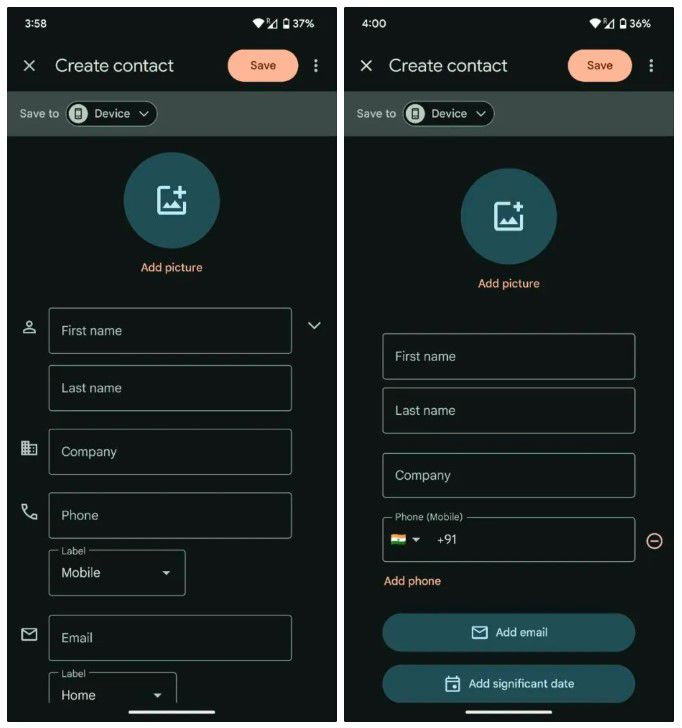 Foto: Android Authority
Foto: Android Authority
google contacts Google Contacts – old interface (left) and new (right).
Below these buttons is a new text box that allows you to add notes to the contact. For those who need more information on their contacts, there is an Add Fields button that opens up a selection of optional fields such as Middle Name, Pronunciation, Prefix, Suffix, Nickname, Function, Department, Relatives, Website and a custom field. Unlike the older design, now when selecting an optional field, only the specific one the user selects will be added. The previous version inserted all optional fields, unnecessarily cluttering and cluttering the page.
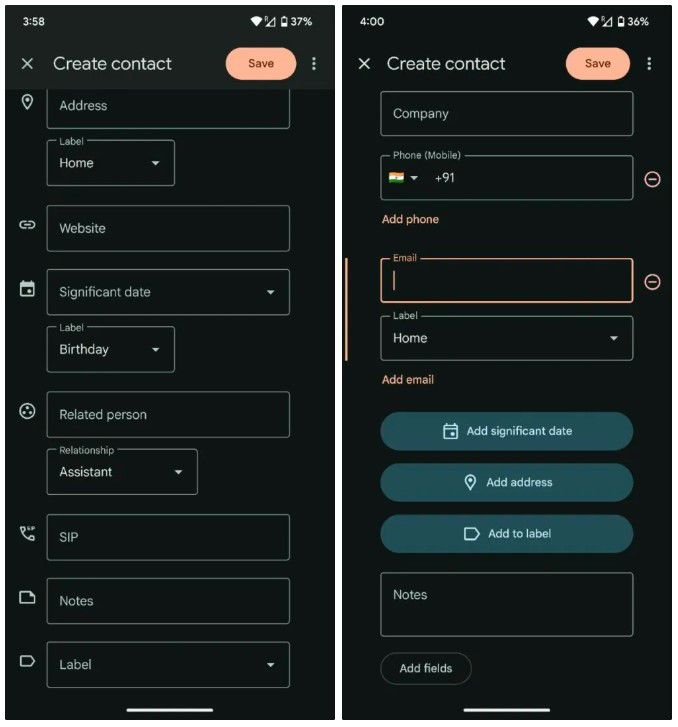 Foto: Android Authority
Foto: Android Authority
google contacts2 Google Contacts – old interface (left) and new (right).
Therefore, the advantage of the new design is that it no longer overwhelms users with unnecessary information. The redesigned look is being introduced via a server update to version 4.39 of the Google Contacts app. If you still don’t see it on your device, try closing and restarting the app.
Source: vat.pravda.sk


