The new Pixel phones also came with accessories manufactured by Google. The new Pixel smartwatch tries to stand out in all areas, but not many competitors have succeeded in doing so.
As the inhabitants of the countries that have had access to Google devices have been accustomed to for a few years now, Pixel phones do not come by themselves, but are followed by the accessories that are popular these days. In the case of the Google Pixel 9 family, this means a watch and TWS earphones, the former of which we received for testing. The “Made by Google” seal is completely true for this device as well, since not only the hardware, software and services were designed and created by Google. THE Google Pixel Watch 3also has an important role in the market, as the market share of Google WearOS and Google smartwatches is not very significant so far, many companies are waiting to see how Google can integrate Gemini AI functions, as well as similar – or better – fitness than the others – and provide health services.
Same design, yet everything is different
The Pixel Watch 3 is almost a spitting copy of last year’s model, but that’s only true until the display is connected, and you don’t see that the smartwatch is now available in two sizes. In 2024, for the first time, you can choose a model with a diameter of 41 and 45 mm, but since the frame was reduced by 16%, the device housing was able to shrink somewhat. The 1.4″ LTPO AMOLED display of the 45 mm model that came to our test provides a sharp image with 456×456 pixels, and the brightness has doubled compared to last year’s model: the 2000 nits ensure that the display is clearly visible even in bright sunlight. clock face.The update changes dynamically between 1-60 Hz, which is good news for the operating time.
The watch is housed in an aluminum housing, and the display is protected by Gorilla Glass 5 from scratches and bumps. Of course, the entire watch is IP68 rated, waterproof to 50 meters and can withstand pressure. The plastic strap has a special attachment, in the box you will find two different sizes of straps that can be hidden.
You can control the watch running WearOS 5 with the touchscreen and the two buttons on the side. The main button can be rolled up and pressed in, and you will find the secondary button, which fits into the device housing, is located on the lower half of the aluminum frame, and it takes some time to get used to how to press it quickly.
The watch is powered by the Qualcomm SW5100 SoC with 2 GB of RAM, which is powerful enough so that nothing gets stuck and you don’t have to wait an uncomfortably long time for apps to start. The storage space is 32 GB, of which the system also reduced some, but it is still more than enough to even save music on it.
First of all, he is smart, secondly, he is athletic
The Google Pixel Watch 3 strengthens the group of smartwatches where health care and smart functions have been given the main role, and sports are secondary. This is shown, for example, by the fact that there is no Dual Band GPS, but there is NFC, Wi-Fi, Bluetooth, app installation, a thermometer and a bunch of other sensors. The usual step count, heart rate measurement, blood oxygen level measurement, skin temperature are all given, and the watch is also capable of EKG – only it cannot be used in our region. Just as an LTE model was made in both sizes, this too will not be officially available in Hungary, only the Wi-Fi edition.

We may have written the fitness functions as secondary, but this does not mean that Google has neglected this part. The Pixel Watch 3 has grouped these services under the Fitbit umbrella, most of which you can access for free and some with a Premium membership. For example, when running, the watch monitors, records and analyzes all your values, but if you are a premium member, you can later compete against yourself or choose a goal you want to achieve, for which Fitbit’s service compiles a training plan for you.
In any case, Google took running very seriously, supplemented by accurate heart rate measurement, you get a lot of data about your runs. In addition to step length, running pace, balance, ground contact time, it also performs the usual pace monitoring per kilometer, indicates low and high heart rate, and if you activate it, there is also an automatic stop. It is also worth mentioning here that even during normal wear, your watch monitors when you are actively moving. After 10 minutes, it also asks if you want to record it as a workout, in which case it stores the movement (walking, running) by going back to the start time.

The Pixel Watch 3 also monitors your daily active minutes, your rest, examines your heart rate changes, the quality of your sleep, and then determines your so-called Readiness score based on these, which it uses, for example, to plan your workouts. The Cardio load index is also an interesting and useful function: it adjusts how much activity you need in a day to the fitness goal you set, and it also monitors that you don’t sit idle too much, but move regularly throughout the day. After exercising, the pair of Fitbit and Watch 3 not only analyzes how the run went, for example, but also determines how much time you need to recover, and if, say, you slept poorly or your heart rate fluctuated, easier training or longer recovery also suggests.
The range of smart functions is very rich. You will find the completely stripped-down, easy-to-use interface of WearOS 5 on the watch, which you can only pair with a mobile phone running Android 10 or later.
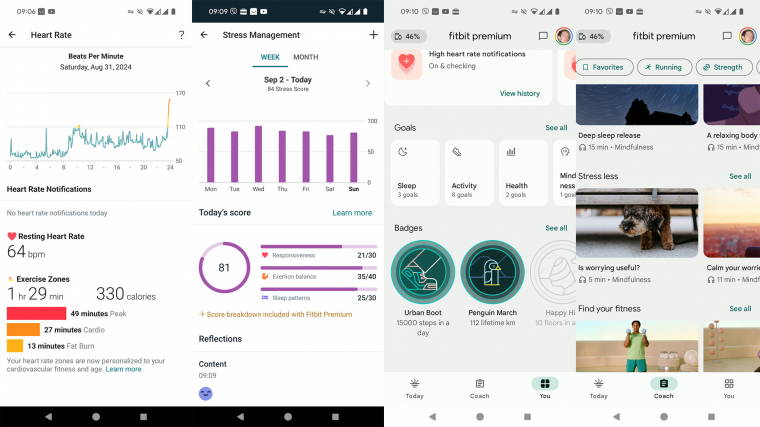
Of course, the watch’s software also includes many AI algorithms, so for example the start-of-the-day function that appears after your morning alarm is based on this. It shows how well you managed to relax, what awaits you that day and what the weather will be like – practical and imaginative.
With the watch application, you can set a lot of things even on your mobile, but it’s also worth looking into all the menu items on the watch. It’s relatively easy to get lost here, but it’s also worth it, because you have to activate many functions afterwards, or at least start the app in order to make it work. The Pixel Watch 3 is a full-blooded smart watch, so you can install many different applications on it, and by swiping left and right, you can easily access many functions that can be added as new faces. Of course, Google services can be activated more easily than anything else, including the Map, which is not only capable of turn-by-turn navigation, but also does this with an offline map and immediately receives your addresses saved on the phone. The Google Assistant also works, and it can even be used to control the mobile phone, which is very practical, but Gemini Live, for example, cannot be started. The Recorder is also useful – it is a dictaphone that records what you hear using the watch’s microphone. If you have a smart device connected to the Google system, you can also remotely control it from your watch: for example, a TV, security camera, video doorbell, etc.

Of course, in addition to the microphone, the Pixel Watch 3 also has a speaker, which, however, is not particularly loud – on a moderately noisy street, you have to hold it to your ear to understand the other side. At the same time, receiving and starting calls works perfectly, we had no connection problems.
One of the most serious problems of “very smart” smartwatches is the operating time, and this is unfortunately no different for the Pixel Watch 3. According to the manufacturer’s data, in battery saver mode, with AOD (Always On Display) turned off, we only need to look for a charger every 36 hours, while with more active use it is 24 hours. In practice, on days without running training tracked by GPS, with a few calls, checking messages, continuous heart rate measurement, but with AOD turned off, you can get roughly 30-32 hours, that is, one day is easily enough. If you go for a run, let’s say a 10 km round, or if you make several calls, use a map, etc., then one day it just comes together, in this case it certainly doesn’t hurt to switch the watch to the charger while sitting at the table, but also sometimes while working . This is also necessary because the magnetic charging pad (cable connection, not wireless) is not particularly fast: in half an hour approx. It can add 50% to the battery charge of the watch, it takes more than an hour to fully charge.
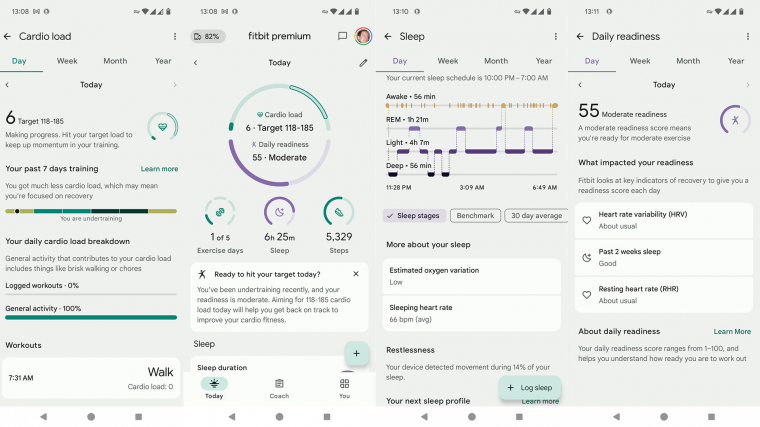
Has the clock on your Pixel Watch struck?
As we said in our Pixel 9 Pro XL test, we are sincerely happy that Google officially distributes its devices in Hungary. This is also true for the Pixel Watch 3, of which both sizes are available, but those equipped with the LTE modem are not. WearOS 5 is a mature smartwatch system with no shortage of features, and we even get some of the AI features. The aluminum device housing and the large display are elegant, the display provides a good image and is economical, and the handling is about the same as in the case of most competitors. In terms of services, the Watch 3 has nothing to be ashamed of, the list is almost complete in terms of health care and smart functions, and if something is still missing, you can fix it by installing an app. Heart rate measurement, step counting, SpO2 measurement, etc. they are all accurate, as well as sleep tracking and step counting. At the same time, when running outdoors, it only found the GPS signal relatively slowly and the positioning was definitely inaccurate here and there. The post-run evaluation is detailed and exportable, and we had no problems with openness or compatibility. While running, the display can also be read accurately throughout, but you can control the measurement with the menu items that appear on the touchscreen, not with the buttons.

During the approximately 3-week test period, the user interface of the Pixel Watch 3 did not stutter once, we did not experience any slowdowns or hangs, and the measurement results seemed accurate. Fitbit functions are useful and you can find out a lot of information about your fitness status and progress, but if you really want to access all functions, it doesn’t hurt to subscribe to the Premium package. Here, however, it is already questionable how much you want to do active sports, because compared to, for example, a Garmin watch, there is still room for improvement, including accuracy, handling and support for active exercise.

Google has worked very hard to include as many functions as possible that are already familiar and proven from its competitors, and it did not make a big mistake in terms of hardware, and WearOS 5 is sufficiently flexible that everyone can set it according to their expectations. Notifications were handled superbly by the watch during the test period, regardless of any chat service, the quick reply and the display of images also worked.
NFC and Google Wallet are also available, which is also tempting, and even offline turn-by-turn navigation can convince those who have not found this accessory practical enough to buy a smart watch. Unfortunately, the ECG function is disabled in our country for the time being, even though this could be decisive for many, but you can set an emergency alarm, use Google Assistant with voice control, remotely control your smart devices connected to the Google system, and soon you can use it as a lock key in some BMW and Mini cars Your Pixel Watch 3 smartwatch.
If there was no disabled function (ECG) and Fitbit Premium was not only free for the first 6 months, then we could only complain that the Pixel Watch 3 only lasts 1, maximum 1.5 days on a single charge, which requires a slow charge pairs up. This makes the Watch 3 a good choice for a smart watch, but it does not do much more than similar competitors, and if you are an obsessive runner and lead a very active life, you can do better with special watches from other manufacturers. The Google Pixel Watch 3 duo doesn’t want to undercut the field in terms of price either, the 41 mm version HUF 154,990and for the 45 mm model HUF 174,990 are requested (Wi-Fi+BT models).
Source: www.pcwplus.hu

