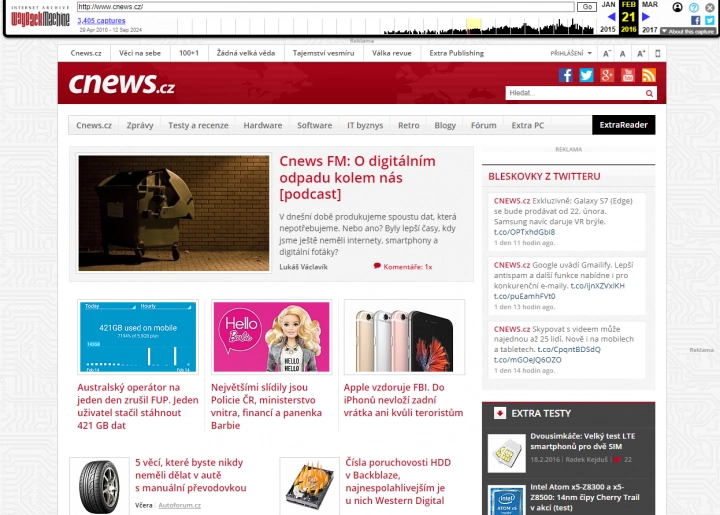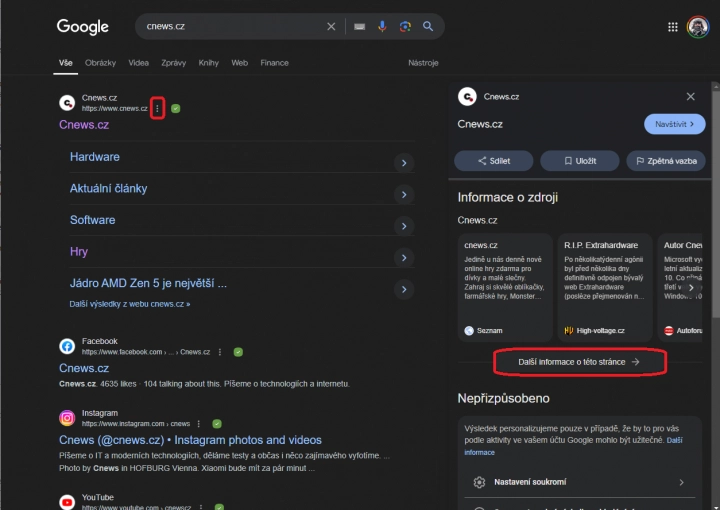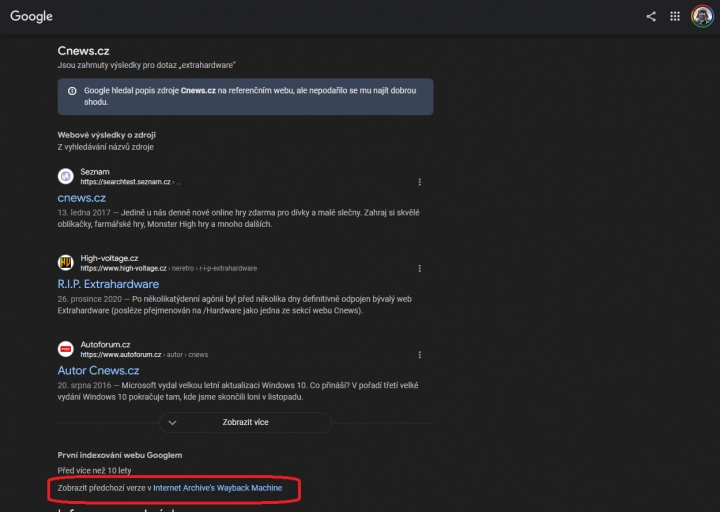At the beginning of this year, Google said goodbye to the almost historical function of cache links, the only task of which was to store web pages in the browser’s cache after manual retrieval. According to him, over the years, the speed and reliability of the Internet connection has advanced so much that this function was simply no longer needed.
Instead, Google partnered with the WayBack Machine, a popular Internet archive that stores data from more than a billion archived web pages. Through this service, people can view previous versions of various websites across their timeline, looking back at their appearance and content.
Why do something simple when it can be complicated
It should be according to now blogu WayBack Machine available to search for older versions of a specific page directly in the Google search engine. Unfortunately for users, the path to this is not particularly easy to remember. After searching the site through the Google search engine, press three vertical dots on the given result, thereby opening sidebar with additional content about this result.
Then just click on the button on this panel More information about this page and then on a small inconspicuous button View previous versions at the Internet Archive’s Wayback Machine. After clicking this button, you should be taken to the WayBack Machine archive with the ability to navigate the page across different timelines. But for now, it seems that this feature is inactive and it is a matter of time before it becomes operational.
So if you currently want to browse the history of various pages, a more functional alternative is to go directly to the website WayBack Machinewrite the targeted website in the search field and select a specific date from the available data.
Source: www.cnews.cz