Have you ever wondered if your email sent via Gmail was read by the recipient? This is a question that many ask themselves. However, with the standard version of Gmail, this functionality is not directly accessible (well via a personal account), but here are still some options for obtaining read receipts on Gmail.
Have you sent an email of the utmost importance to someone close to you or a professional contact and you want to make sure that he or she has received and opened it? You will have to be patient. Gmail does not offer it for the vast majority of users.
« This feature is only available if you are using a Gmail account managed by a business or school and configured by an administrator. If you are using a gmail.com account, read receipts will not work », we can read in black and white on the official Gmail website.
There is in fact a professional messaging solution offered by Google Workspace, which is mainly used by businesses, because they can configure certain elements there, and gives them access to a suffix other than “@gmail.com”.
How do I request to enable official read receipts on Gmail?
There is an official way to personalize your Gmail to activate delivery receipt and receive a read confirmation, but this is only possible on the paid version of the editor, and if your administrator has activated it from this page.
If you check these prerequisites, here are the steps to follow to activate the Gmail receipt of a Google Workspace professional account:
- Open a new email with “New Message”, as usual;
- Before clicking on “send”, click, at the bottom right, on “other options”;
- Activate “Request reading confirmation” here;
- Send your email.
Note, however, that this Gmail acknowledgment of receipt is sometimes subject to the recipient’s consent: they may be asked to confirm that they have read your email, and can either confirm this or reject it by clicking on “Not now”.
How to acknowledge receipt of an email via a personal account?
If you have a simple address in “@gmail.com”, you will therefore have to do without this official solution.
However, there are several extensions that make up for this absence, but note that if you use them, you give access to a lot of information about you (name, address, email address, age, recipient etc.) and your activity on gmail (where you click, how you move your mouse, etc.).
If you are ready to make these concessions (after all, Gmail is already far from being the messaging which best protects your conversations), you can test MailTracker or Unlimited Email Tracker (Snov.io) and see which one suits you best. We tested both, which work quite effectively: the first extension is more succinct, while the second gives some additional information, such as the number of clicks on the links inside the email.
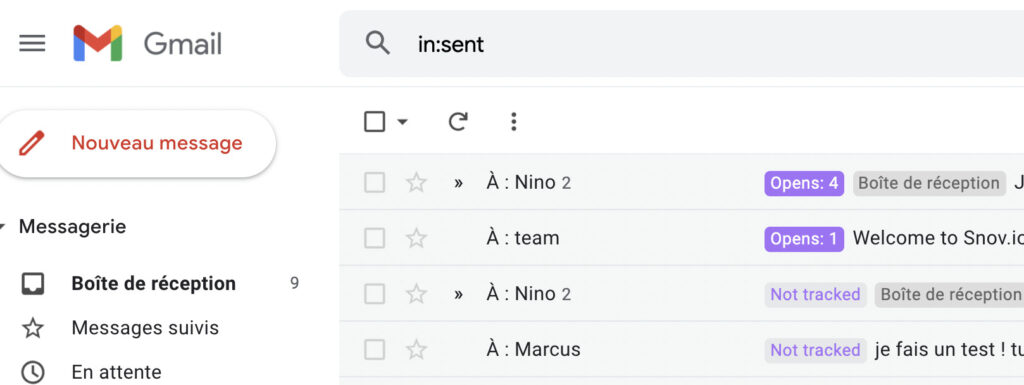
What are the risks of using applications like Mailtrack or Unlimited Email Tracker on your Gmail box?
These extensions access your data and activities on Gmail. Be sure to read their privacy policies before using them.
Are there extension-free alternatives?
Outlook and Thunderbird offer this feature by default, but this is not possible in Gmail without third-party tools or Google Workspace.
Source: www.numerama.com


