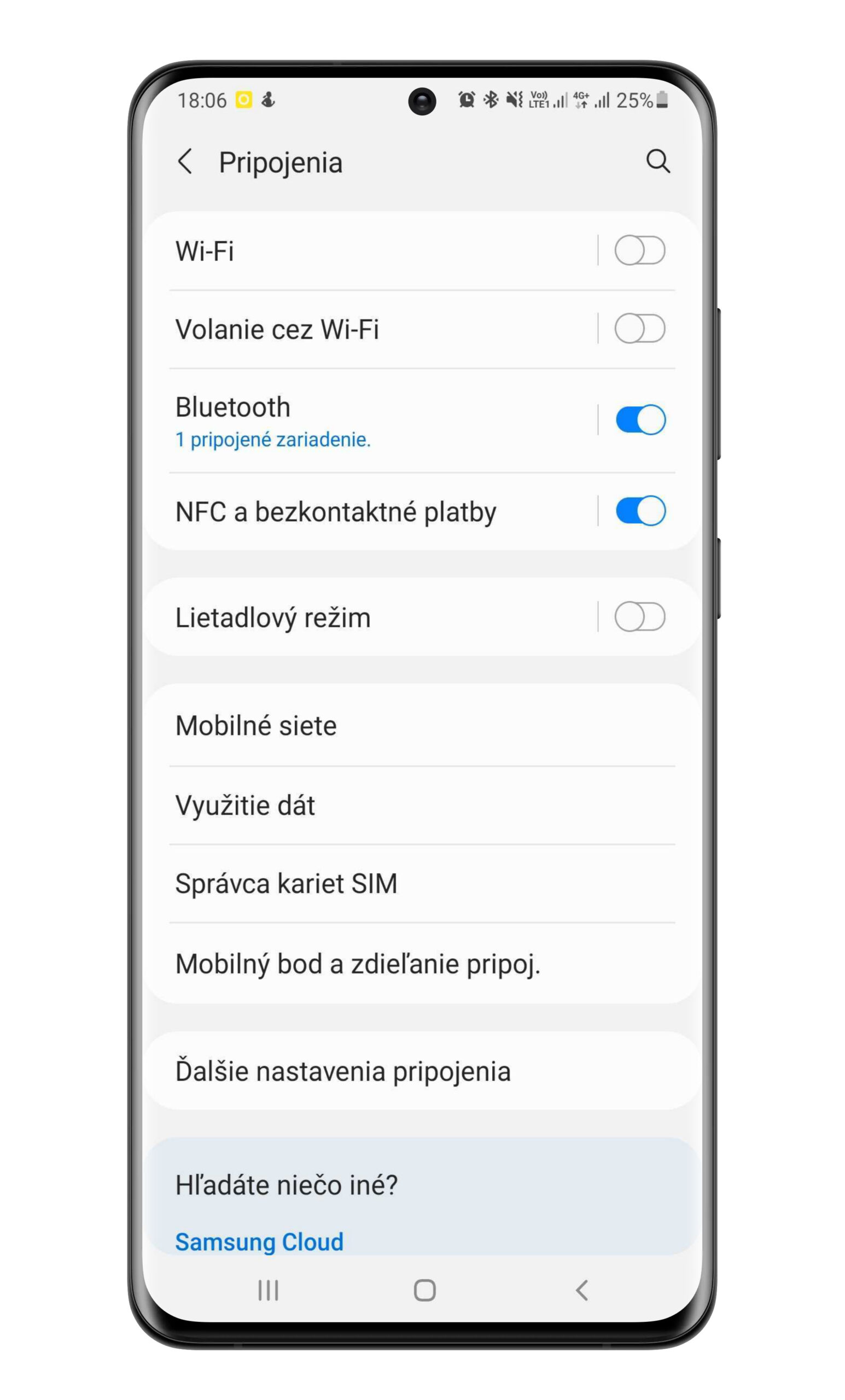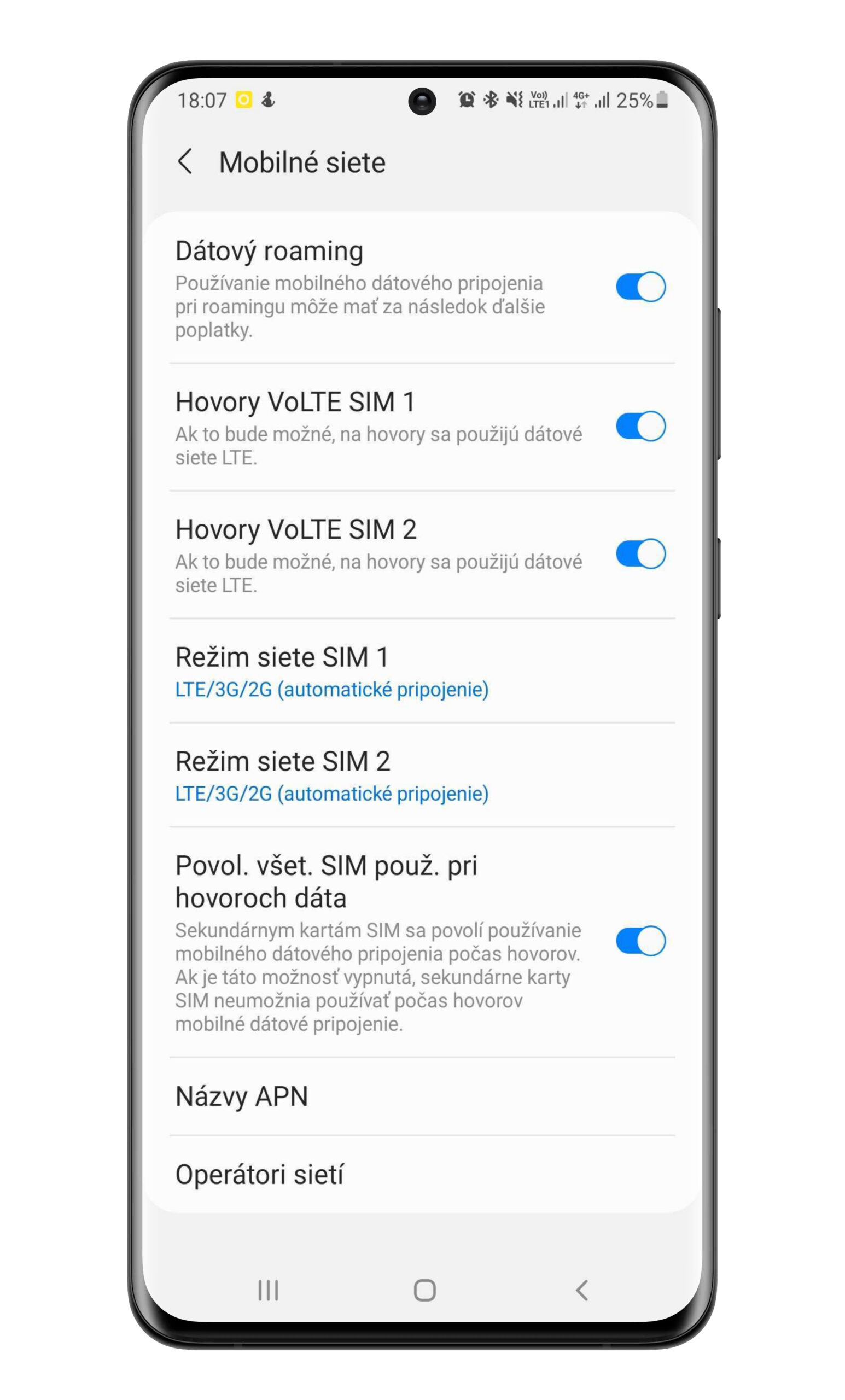How to disable VoLTE? We encounter this function every day in almost every phone call and it goes hand in hand with 4G (LTE) networks, while mainly guaranteeing efficiency when making calls. Abbreviation of VoLTE (Voice over LTE), already talks about the principle of this service to transmit voice using the LTE network.
The whole issue lies primarily in quality and connection speeds of the transferred call. For comparison, in a regular 3G/2G network, the process of dialing and connecting takes even a few seconds. It also depends a lot on the network load. However, in the case of VoLTE, the connection is almost instantaneous and in most cases takes no more than two seconds. The main advantage is especially high call quality.
In addition, this feature makes it possible use a data connection even during the connection. If you are at the edge of LTE coverage (these days there are quite a few such areas) and you make a call via VoLTE, the call will not be interrupted. In this case, your operator will smoothly select the 2G network, and you will not feel the aforementioned transition to the classic mobile network.

Another essential feature of VoLTE is, as mentioned, call quality. Compared to GSM networks, this is noticeably higher due to the larger network capacity and more voluminous data transfer. For comparison with ordinary networks, the transmission speed is up to a third higher. This function is also worth having on if you want to extend the battery life of your smartphone it does not have to switch to the 3G network during a call. Via VoLTE, you can also make video calls with a lower amount of consumed data, but you need to have an application installed that supports this type of calls.
However, VoLTE also has several disadvantages and limitations. The first of them is that for full use it is necessary that both sides of the call have VoLTE turned on. Otherwise, you are still calling within the frame standard network. The second disadvantage is that not every phone supports this function and it mainly concerns older or simpler models. However, VoLTE today almost every 4G smartphone supports iteither from production or, in the case of older ones, after a software update.
Some operators have this function automatically active for all their customers, but for some it is not. Therefore, it is necessary to manually activate it either by SMS, internet portal or directly at the branch.
How to turn off VoLTE on your smartphone?
Despite the fact that VoLTE carries with it more advantages than disadvantages, some smartphone users choose to disable this feature. Turning it off is really easy and will not take more than a minute.
How to turn off VoLTE – Tutorial
How to turn off VoLTE – Tutorial
Just go to the connection settings in the smartphone settings. In case you own a Samsung smartphone, just tap on “Mobile networks” and then the switch turn off or on function for an individual SIM card. The procedure may be slightly different for smartphones from other manufacturers, but the approach to turning off this feature will be similar for each smartphone.
However, we recommend keeping this function on, as its use is not harmful at all. Thanks to the operators’ huge 4G coverage, you can ensure quality and efficient phone calls “without restrictions”.
Our tip
Source: www.mojandroid.sk