- Google has launched the Find My Device network for finding lost phones using Android devices
- The network suffers from complex setups and low penetration of active devices
- Users complain about malfunctions as devices are often not detected properly
Google announced the development of a new network for finding lost phones under the name Find my device. The network promises to find a lost phone through all Android devices, not just one specific brand like Apple or Samsung. The device can be found even if it is offline.
The launch of the network was delayed while waiting for Apple’s detection support unwanted tracking. It looked like the two networks could share data, but in the end it was just detection. The network was eventually launched first in the US and Canada, followed by a launch in Europe. Everything looked great, although the list of tracking tags supported by the new network is not large and none can be bought directly in the Czech Republic.
But after two months of launch the network is still not working as it should. On the net Reddit there is a long thread where people complain about tracking not working. The founding post describes a futile effort to track equipment while moving across Canada. He placed two tags in the boxes, but didn’t get any update even after 4 days. Another user describes a test where he put a Chipolo tracking tag and an AirTag in an envelope and mailed it to London (he says he lives 50 miles away). While AirTag reported all the way, Chipolo reports that it is still in the mailbox.
-
Find my device
-
Find your Samsung device
It seems as if the tags only communicate with the owner’s mobile, which of course would not make sense. In fact, the reason is that Google has given users far too much choice about how the device should behave. While the Samsung network has an on/off setting and you can force encryption to the maximum, the Find My Device network has 4 settings. On top of that, the descriptions of the individual options are quite confusing. The default setting is With network only in high traffic areas. This means that in order for your device to be detected, it must be reported by multiple other devices. Settings With a network in all areas at the same time, it is more efficient, since a single detection is sufficient. Together with the low penetration of active devices, this leads to the fact that the devices are practically not detected at all.
I tried to find the phone offline myself. I have two phones, a Google Pixel 8a (GA05570-GB) and a Samsung S24 Ultra (SM-S928BZKHEUE). On both, the With network in all areas setting was active. I turned off data on the Pixel 8a and drove across Brno, while the other phone was still nearby. I didn’t get any information about the location change until I turned data back on and therefore did not report himself.
How to find a lost device using Google
There are currently several options, although Find My Device doesn’t work the best. If the device itself online, can report its own location. Especially if you have an eSIM in your phone, disabling location reporting is complicated. In the event that you simply scatter the device somewhere and it is not a sophisticated thief, it is there’s a good chance you’ll find the phone. I have already found my phone twice this way myself. You can either launch the Find My Device app or go to the address https://www.google.com/android/find/. You will see a list of your devices and you just select the one you want to find.
-
List of devices
-
Location on the map
If you are looking for an interactive device, it will display a notification that it has been found. This is in case someone wants to abuse this feature for secret surveillance.
Find your device using your Samsung account
Another option is to get a SmartTag from Samsung. But it only works if you have a Samsung account and it is not easy to use without a Samsung device. However, the detection is very good, here, for example, my car parked in front of the office.
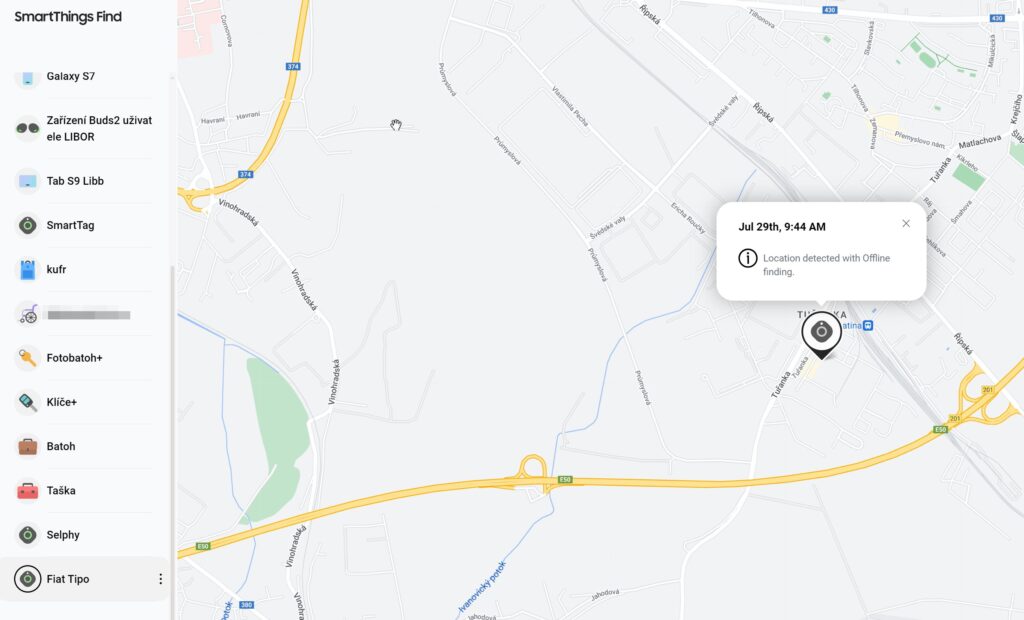
Current status
So if you are thinking of buying tracking tags somewhere abroad, there is no point for now. Either Google needs to change the settings to enable detection even in low traffic areas by default or all users will have to enable it manually. Until then, only Apple and Samsung networks will work.
Have you ever lost your phone?
Source: Redditown
Source: www.svetandroida.cz

