When solving problems with Internet service providers or technical support for software or hardware requiring an Internet connection is necessary know your IP address. If you use any device, such as a smartphone, laptop or desktop computer, you will need your IP address to remotely access your devices or share the network with other devices, such as a printer. We bring you instructions on how to find your IP address on smartphones with by the Android system.
What exactly is an IP address?
Your device has a unique position on the Internet, indicated by an IP address, numeric code assigned by your internet service provider. This code works like a residential address and differentiates your device from billions of others. Devices on your local network have private IP addresses but share a common public IP address that assigned by your provider internet services to your router.
How to find out the IP address on your smartphone
- First, we open the device settings and select the Wi-Fi network settings
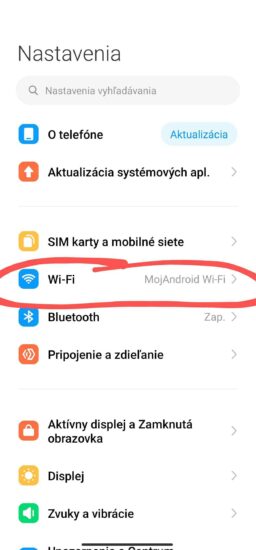
2. For the Wi-Fi network you are currently connected to, choose the option to open further, or other settings
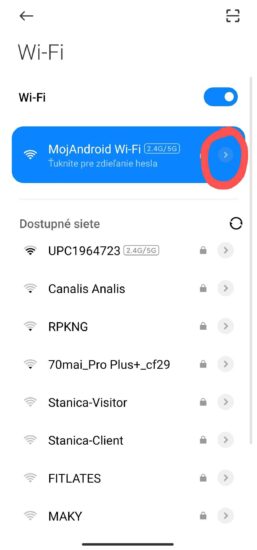
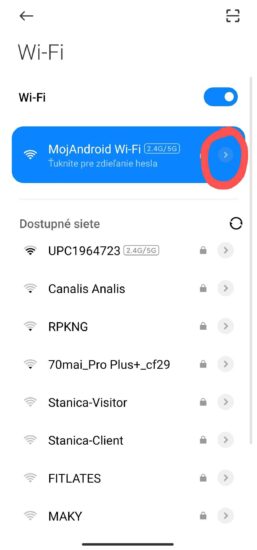
3. Either the IP address itself will be shown to you, or you have to click on “show more”.
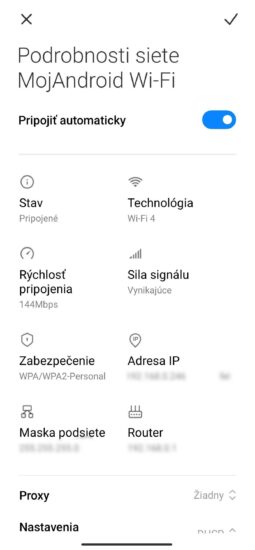
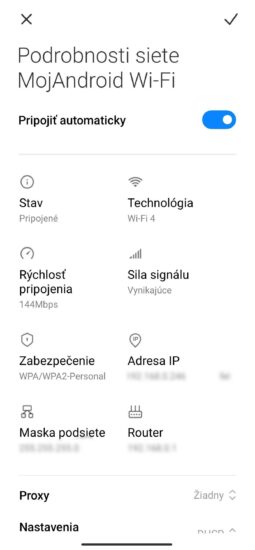
Be careful when sharing information and data
Anonymity on the Internet depends on protecting your IP address. They are can be traced and reveal your location, making it easier to track you down on the Internet. Combining this information with metadata and cookies can lead to identity theft. To hide your IP address, you can also use, for example virtual private network (VPN), which hides your IP address. There are many such solutions on the market, so it’s up to you which one suits you.
Our tip
Source: www.mojandroid.sk


