You’ve probably logged into YouTube on a shared device like a hotel TV, a friend’s cell phone, or a public computer and worried that you forgot to finish it. So, find out today how to log out of your YouTube account even if you’re not near the device.
Forgetting to log out of apps is a common concern for travelers and people who frequently use devices other than their own.
I recently traveled to Barcelona, and stayed in a hotel. I logged into my YouTube account to have some fun, but after logging out, I realized I had forgotten to log out... My account was accessible to anyone using the following television. So, if something similar happened to you, know:
How to log out of YouTube via another device
Since YouTube is associated with your Google account, logging out of YouTube on any device This can be done through your Google account settings.
1. Access myaccount.google.com.
Log in to your Google account with your email and password (if you are not already logged in).
2. Once you're in your Google Account, in the left-hand menu, click "Security."
Drag down to the "Your Devices" section. This section will show all devices that are currently signed in to your Google account.
3. Click "Manage all devices".
Here, you will see a list of all the devices your Google account is currently logged into.
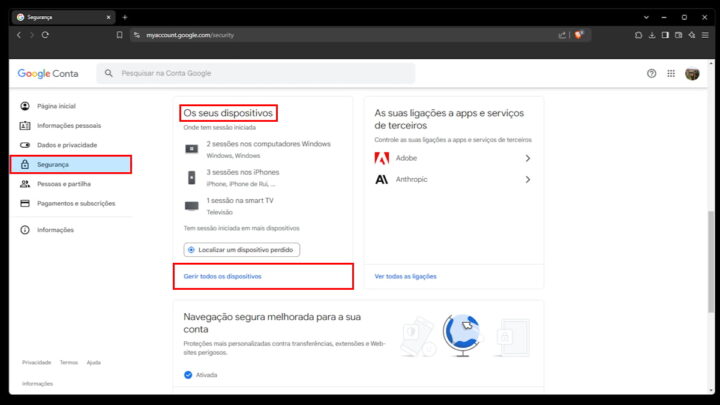
Scroll through the list and find the device you want to log out of YouTube. For example, if you remember logging into your hotel TV, it might say something like "Television" or "Unknown Device."
4. Click on the device you want to log out of and a drop-down menu will appear.

5. Select "Sign Out" to remove your Google account from that device.

Note: When you log out of your device, you automatically log out of YouTube, as well as any other Google services, such as Gmail or Google Drive.
What happens after ending the session?
Once you have successfully signed in to a device, your YouTube account will no longer be accessible from that device. Anyone trying to access YouTube will be asked to log in again with their credentials. Now, your data and account settings are protected.
Also read:
Source: pplware.sapo.pt


