If you like to record videos with music playing in the background, then most likely you know about a non-obvious feature of the Camera application that allows you to do this.
The fact is that if you turn on a song and go into video shooting mode on your iPhone, the sound will pause. There was no way to turn it off, but now…
In iOS 18, Apple, it turns out, has optimized the ability to record video with background music turned on, and it doesn’t matter what application or streaming service is broadcasting the music track.
So how can you configure your smartphone so that when you activate video mode in the Camera app, music from your Apple Music, or any other service, does not stop? Keep the instructions simple.
Enable one add-on
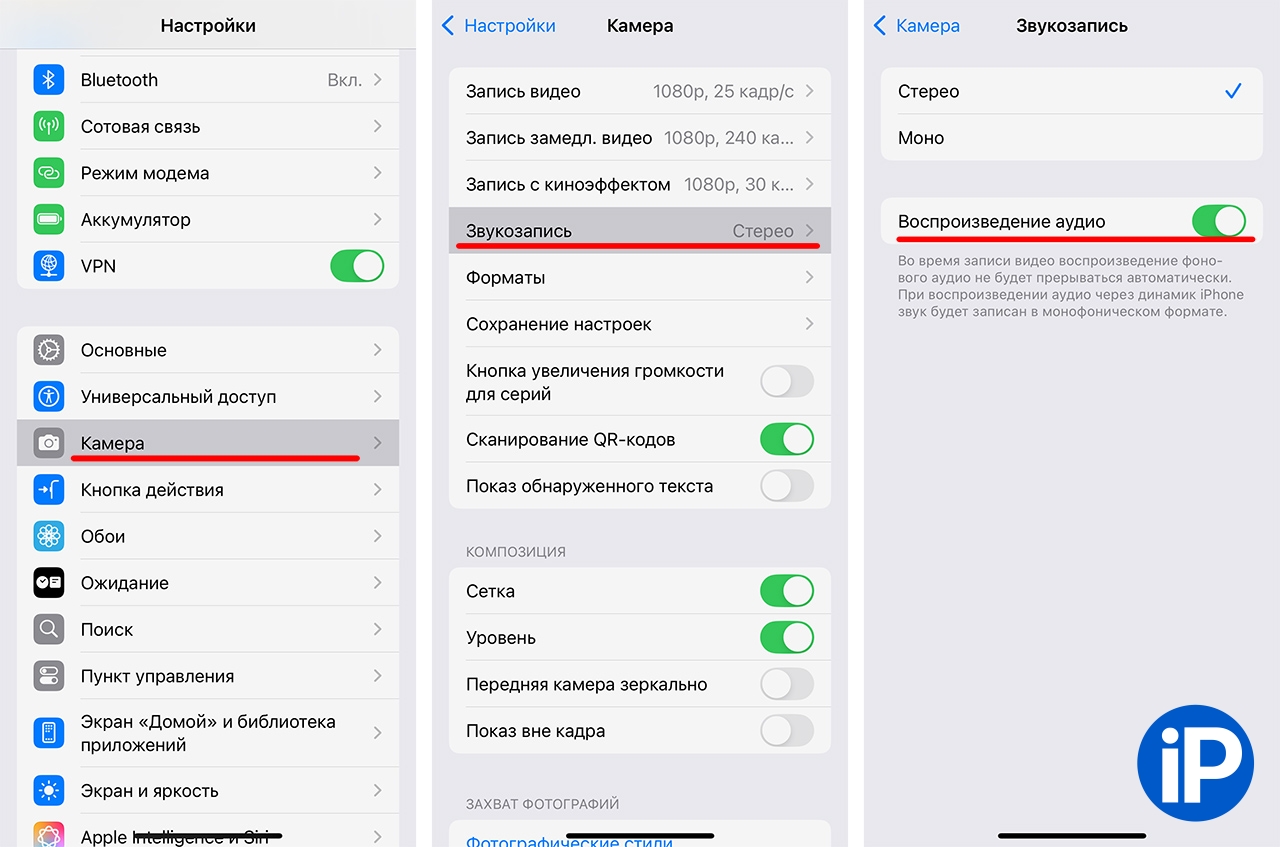
All you need to do is:
1. Go to “Settings”
2. Open the “Camera” section
3. Go to the item “Sound recording”
4. Activate the toggle switch for the “Play audio” option.
Now if you have music playing on your iPhone and you turn on the camera in video mode, the music will not stop. And after recording in the video, it will play in the background of your video.
Use it to create epic content.
Source: www.iphones.ru


