Windows Update, the internal tool present in the general configuration of any version of the Microsoft system, is the preferred method to update Windows. But it is not the only one, nor the best in some situations..
Imagine that you have to update a computer without Internet access. How do you access Windows Update, which is still an online tool? Obviously it’s not possible. And there are other situations where alternatives are needed; For example, when you want to apply the same update on several computers, when the updates were delayed (recommended to avoid errors) and now they want to be installed and, in general, when you are looking for greater control.
This is where this ‘Catalogue’ comes in, a service where we can find the security updates and quality updates published for Windows operating systems, both client and server versions, and for all hardware architectures where available.
How the Microsoft Update Catalog works
The method is as simple as accessing the official website from any browser, downloading the one that interests us and installing. As follows:
- Access the catalog.
- Search for the update that interests you “KB” described by Microsoft in the updates you publish. As an example, we look at the first cumulative quality update for Windows 11 this year, which corresponds to KB5034123.
- You will see all the available versions of the update, x86 or ARM platforms, 32 and 64-bit versions if any, or those corresponding to Windows Server.
- Download the one that interests you and select the destination folder where it will be saved.
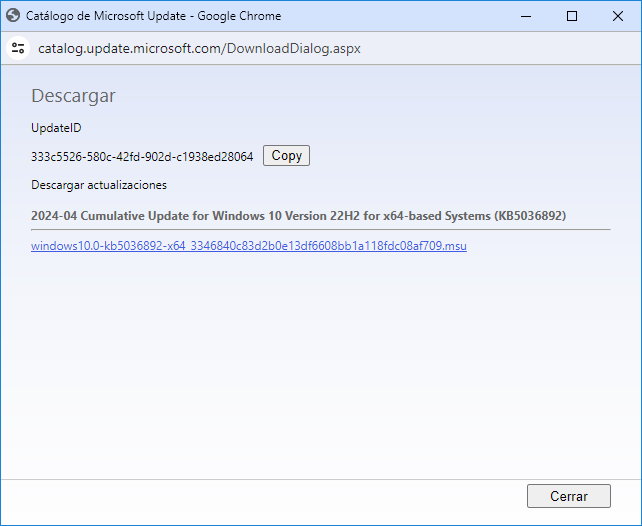
The file is of type .msu, from the installation package Microsoft Update Standalone Package. In the example in question it is quite large (800 Mbytes) because it is a cumulative update to improve the quality of the software.
Once the file is downloaded, it can be saved to an external storage drive, transported and installed the update on any PC. Your installation It is as simple as any Windows executable.
- Double-click the mouse on the downloaded .msu file.
- Depending on your user account settings you may receive a security warning.
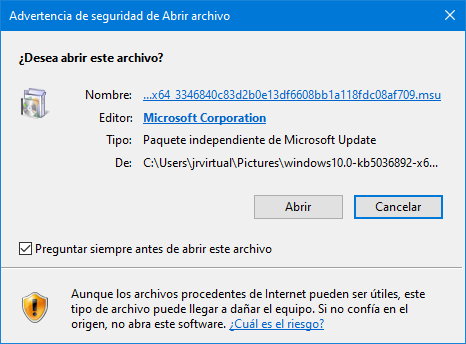
- Grant the permissions and the installer will search for system updates and versions.
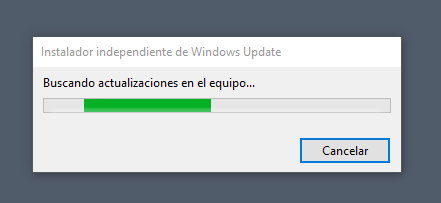
- If it is supported, it will simply ask for your permission to continue. If it is not compatible or is already installed, it will return the corresponding notice.
From there the installer will update the corresponding Windows version. Updating Windows with the Microsoft Update Catalog is as simple as we have described. Works with all Microsoft operating systems and it is very useful for the aforementioned use cases, problems with Windows Update, corporate networks, updating third-party equipment or when we do not have an Internet connection.

Source: www.muycomputer.com


