The door opening sensor is one of the first devices that appeared in my smart home. I wanted to create several scripts for opening the front door in order to automate the routine.
Then such sensors appeared on all doors and windows in the apartment. Friends with the help of a sensor also look after the child, know when the son went out onto the balcony or forgot to close the refrigerator.
In this article I will tell you about the benefits of such devices in the home, how to connect them correctly and how to set up the necessary automation.
What are the benefits in Russia
Automates actions when entering the house. You can set the lights to turn on in the hallway, music to turn on, or the security system to turn off.
Monitors different rooms. If you install such a sensor on the toilet door, it will turn the ventilation on and off.
Makes any window smart. If you attach a sensor to a window, you can set up automation to open or close it.
Which door opening sensors are best to buy?
Most of these sensors are similar in filling, only the appearance differs. Here are our most common options:

Door and window opening sensor Yandex with Zigbee 3.0
1. Door and window opening sensor from Yandex. A device from the Yandex ecosystem will connect to any hub without any problems ZigBee or directly to a smart speaker with a hub function. In this case, pairing, configuration and software updates will occur in one application.
Is this sensor worth it? 1911 rub.

Door and window opening sensor Aqara MCCGQ11LM
2. Aqara door and window opening sensor. A similar model, but made by a different brand. The dimensions of the sensors and response parts are very similar.
You can choose this one if you have many Aqara devices and you anyway use such an application to control your home. The sensor can connect to the Yandex column with ZigBee directly, worth it 1271 rubles per piece.

Door/window opening sensor SONOFF SNZB-04
3. Sonoff opening sensor. For fans of the popular Chinese electronics brand. A common budget model that is used by some brands. Worth so much 638 rub.
How to install sensors correctly

Such sensors consist of two parts: main and response.
Main part noticeably larger, it houses all the electronics, a wireless module and a replaceable battery.
Mate – a compact unit with a magnet that makes the main unit trigger when approaching or moving away.
Most often, the main part is mounted on a door opening, opening or any other fixed surface. The counter part is attached to the door leaf. It is lighter and smaller, the chance of getting caught and knocked down is much lower.
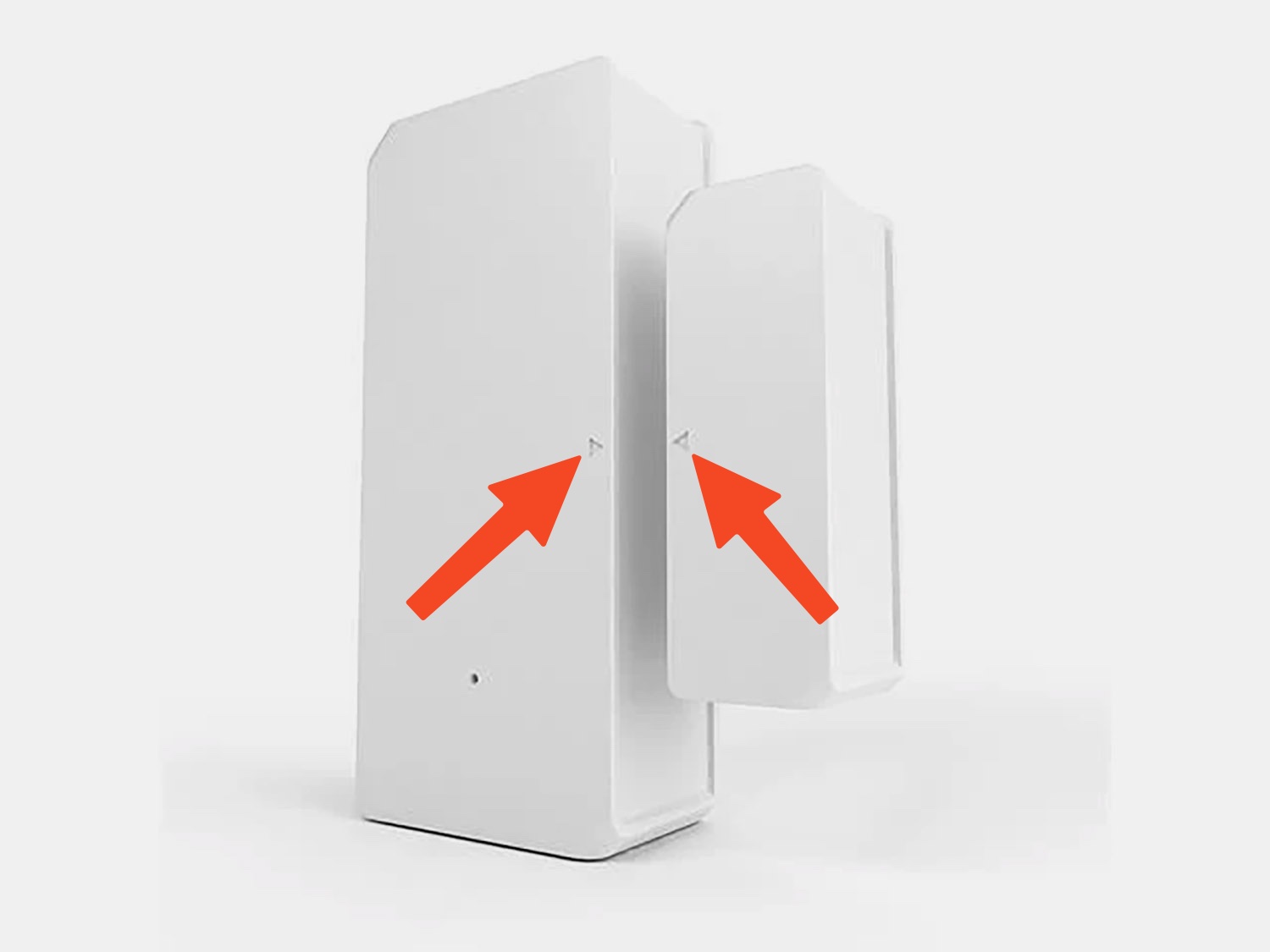
Both parts of the sensor have an adhesive surface, and the kit most often includes a couple of additional pieces of double-sided tape if you missed the installation or want to move the sensor to another location.
Typically the sensor is placed in the upper corner of the door leaf, on the door hinge side. This way the sensor is almost invisible and does not interfere with the passage. If the design does not allow it, you can place it in another convenient place.
The main thing is that in the closed position both parts are docked together, and the risks on them coincide.
How to connect to a smart home

To connect the Yandex door opening sensor to the House with Alice, you need any Yandex Station with ZigBee. Next we proceed like this:
1. Remove the protective film that opens the battery contact.
2. Press the button on the sensor body for 5 seconds so that it enters pairing mode.
3. Open the Home with Alice app (App Store or Google Play)
4. If the offer to add a new device does not appear there, then click on the “plus” in the upper right corner, select Smart home device and specify the door opening sensor in the menu.
5. Follow the instructions on the screen.
That’s it, you can use and configure automation.
What commands and scripts do I recommend?
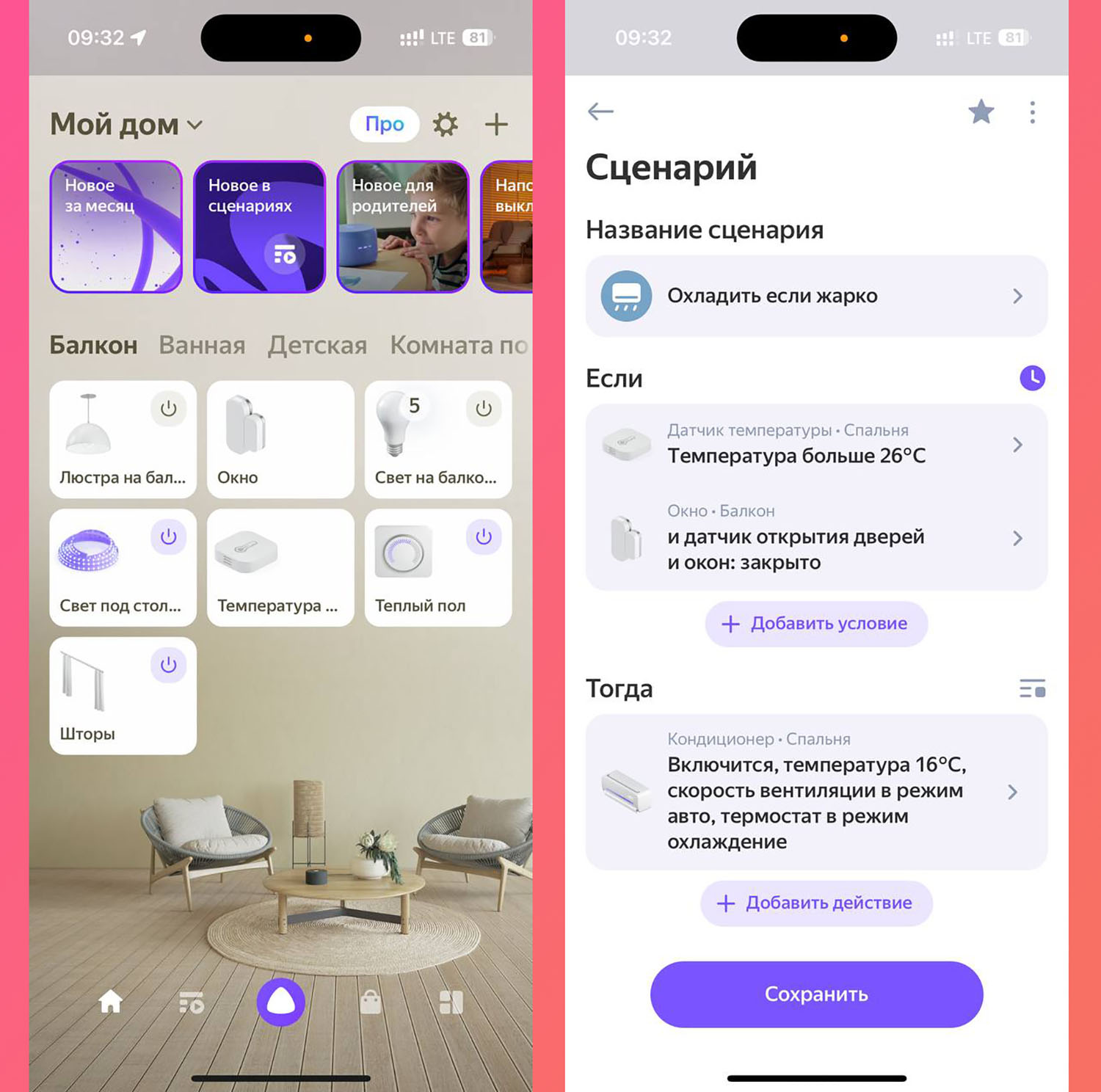
There cannot be any commands for the sensor, because it itself does not turn anything on or off. You can only view the sensor status in the application or ask Alice for it.
Commands for the window or door opening sensor:
![]() Alice, is the door to the house open now?
Alice, is the door to the house open now?
![]() Alice, is the window in the nursery closed?
Alice, is the window in the nursery closed?
Scenarios:
Turning on the lights when you get home. You need a smart switch, light bulb or relay to control the light in the hallway. A very convenient option to always have light in the room when you open the door. In the section Scenarios applications Home with Alice We create a connection between the door opening sensor and the switch or light bulb:
◆ if the sensor detects the door opening, switch the light in the hallway to the opposite value.
So, when you enter the room, the light will turn on, and when you leave, it will turn off.
Turning on ventilation in the toilet or kitchen. You need a relay or smart switch that will control the hood fan. In the section Scenarios applications Home with Alice you can check whether the fan is currently on.
◆ if the hood is turned off, turn it on when the door is opened. And if it’s already turned on, you can turn it off using a timer, for example, after 10-15 minutes.
Turning off the air conditioner when opening the window. An IR remote control is required to control an air conditioner or condo with support for a Yandex smart home. In the section Scenarios applications Home with Alice I set the conditions:
◆ if the window in a room with an air conditioner is open, turn off the cooling of the room.
This way you won’t run the air conditioner idle and cool the street.
Turning on the air conditioner when the room is hot and the window is closed. You need a temperature and humidity sensor and an IR remote control to control the air conditioner. We set up regular automation to turn on the air conditioning, for example, when the temperature rises above 24 degrees. But in the condition we add one more point:
◆ if the window is closed. So automation will not work if the window in the room is open.
Turning off the heating to ventilate the room. We need smart thermostats for a heating radiator that connect to a smart home with Alice. In the section Scenarios applications Home with Alice I set the conditions:
◆ if the window in the room is open, turn off the thermal head.
And immediately create reverse automation:
◆ when the window is closed, turn on the heating radiator.
This way, warm air will not stand like a wall in front of the window and the room will be ventilated faster.
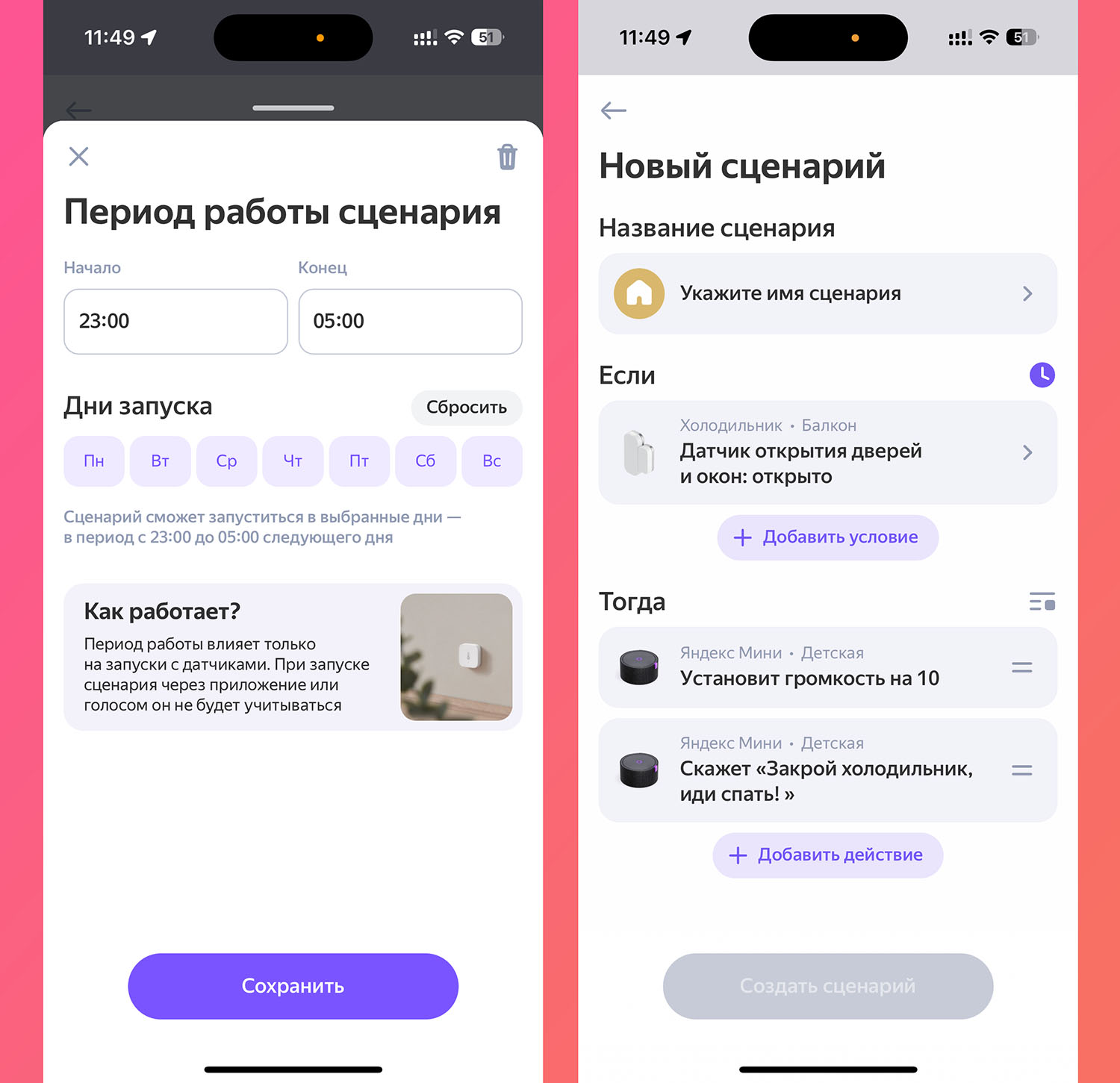
Reminder to close the refrigerator door. We need any column with Alice that will remind you of an open door. The sensor itself is attached to the refrigerator instead of the window and door.
◆ if the refrigerator door is open, we launch a voice alert on the speaker.
The scenario can only be activated in the evening to drive away late-night snackers. You can also add to the scenario the volume of the speakers to a suitable level, so as not to wake up sleeping relatives.
Even more scenarios can be found in the application itself. Home with Alice. Everything is limited only by your imagination.
Is it worth buying
Definitely! An opening sensor is one of the most versatile devices in a smart home. This is not just a multi-colored light bulb that changes color and turns on in the evening. The sensor can automate some important processes, improve security in the home, and help monitor children or elderly users.
When a device stops performing one function, it can be easily reconfigured to another. It is enough to enable new automation or re-stick the sensor to another location.
How do you use the door sensor? Write recommendations in the comments.
Source: www.iphones.ru


