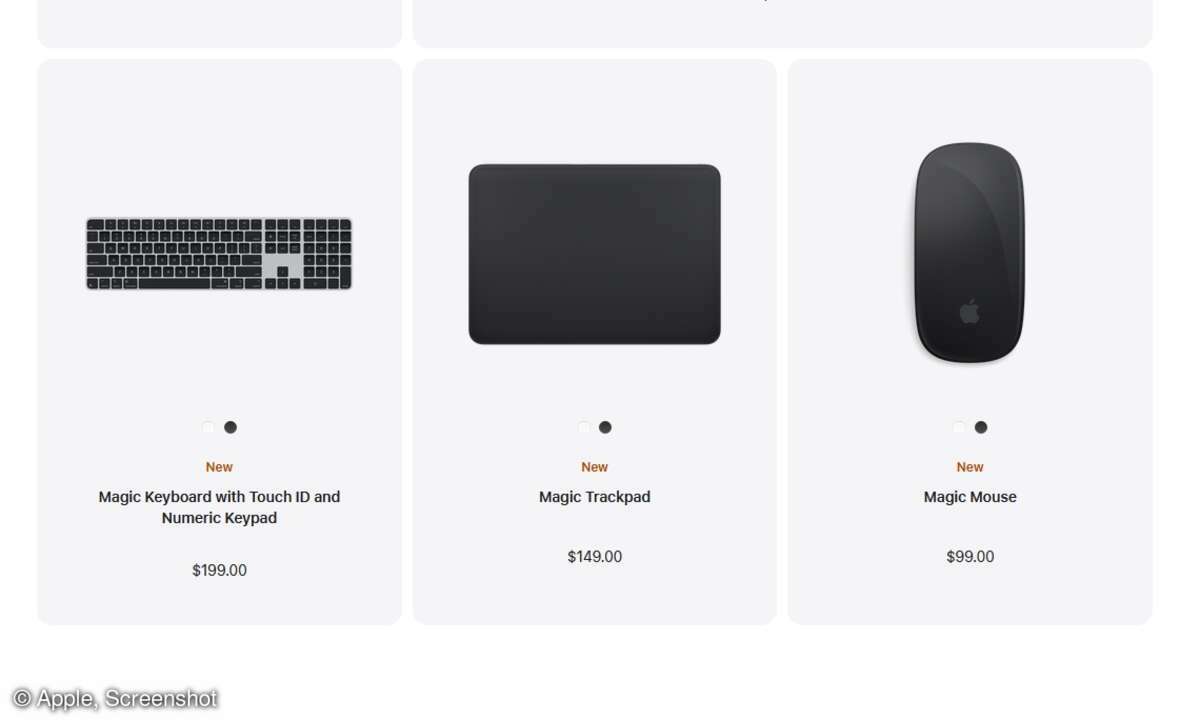Apple’s iMac belongs to the category of so-called all-in-one computers. These are devices in which the PC technology is located directly behind the screen. This saves space on and under the desk. All-in-ones also ensure a tidy appearance because cables are largely eliminated. The iMac goes one step further with its slim and high-quality aluminum housing. Once switched on, the excitement becomes even greater: the high-resolution display delivers a razor-sharp image on which individual pixels can no longer be recognized at a typical viewing distance.
24 inch iMac – the facts
The 24-inch iMac is currently the only iMac Apple still offers it as a new device and our clear recommendation for the vast majority of buyers.
Apple uses its self-developed and particularly efficient M4 CPU in this device. Two comparatively small fans are sufficient for cooling. This means that the M4 iMac can hardly be heard even under load, although the slim casing makes heat dissipation more difficult rather than easier. The iMac looks like a large iPad and, at just over 11 millimeters, is barely thicker than the Apple tablet. It is available in six different colors and in classic silver gray.
Tipp: The predecessor with an M3 chip is also still available in stores and is slightly cheaper. Although it calculates around 20 percent slower and the update supply ends earlier, it is not fundamentally different from the iMac with M4 chip.
| Apple M3 | Apple M4 |
|---|---|
| CPU Core: 4 P, 4 E | CPU core: 4 P, 4 or 6 E |
| GPU cores: 8 or 10 | GPU cores: 8 or 10 |
| RAM max.: 24 GB | RAM max.: 32 GB |
| Memory bandwidth: 100 GB/s | Memory bandwidth: 120 GB/s |
| G6 Single-Core ~ 3.000 (8 Cores) | G6 Single-Core ~ 3.700 (10 Cores) |
| G6 Multi-Core ~ 11.600 (8 Cores) | G6 Multi-Core ~ 15.000 (10 Cores) |
| G6 GPU (Metal) ~ 47.500 (10 Cores) | G6 GPU (Metal) ~ 55.000 (10 Cores) |
legend
- Apple’s chips consist of multiple cores that share the work. P-cores are powerful, but also slightly more power-hungry performance cores, E-cores are energy-efficient cores.
- Geekbench 6 is a benchmark (performance test) that reflects the theoretical performance of the chips when computing with one core, multiple cores and the GPU (graphics unit). For standard applications such as web, office and streaming, single-core performance is most important.
- GPU benchmarks were determined with the maximum number of GPU cores where multiple configurations are available.
- You can’t go wrong with the entry-level model for 1,599 euros. It offers the same 4.5K display and processing power as the more expensive M3 iMacs. On the way to the checkout you can equip all 24-inch devices with more RAM and hard drive space. When it comes to RAM, 16 gigabytes are standard and 32 gigabytes are the maximum. The SSD holds 256 gigabytes and can be expanded to 512 gigabytes, 1 or 2 terabytes for an additional charge.
iMac: upgrade options
All new iMacs come with Apple’s current operating system, macOS. Apple typically provides its models with an annual operating system update for five years. Experience has shown that security updates will continue to be available for another two years. The calculation always starts from the release of a device generation. The iMacs with M4 CPUs were released in October 2024, so they will receive updates until around 2031.
How well a Mac ages depends not only on the software, but also on the hardware and how well it meets your needs over the years. Since you can only upgrade iMacs when you purchase them, your choice will lock you in for years to come. This applies not only to the CPU, memory size and SSD, but even to the keyboard and mouse, which you can only order in the matching color when you buy the Mac.
There is no rule for the “optimal” equipment, but there are empirical values that apply to most users:
- CPU and GPU: The M4 chip combines a processor (CPU) and a graphics unit (GPU). Apple offers it in the iMac with either 8 or 10 CPU cores or GPU cores. The performance difference is about 20 percent. In practice this is rarely noticeable. Nevertheless, the 250 euros extra for the next larger model is well invested.
Because that’s what you ever get - two additional CPU and GPU cores, i.e. around 20 percent more computing power.
- the “Magic Keyboard” keyboard with integrated “Touch ID” fingerprint scanner.
- two additional Thunderbolt 4 ports with USB-C connector (possibly saves a USB hub that ruins the pretty iMac design).
- a Gigabit Ethernet network port that Apple has elegantly integrated into the iMac’s power supply (no additional cable on the desk).

- SSD: Apple ships the iMac with a 256 gigabyte SSD. 512GB, 1, or 2TB models are available at an additional cost. We strongly advise against the small SSD. It only works half as fast as the larger SSDs. Otherwise: Determine your current storage needs before you decide. How much memory do you use on your current computer? Then add an iMac to your shopping cart that offers at least twice as much storage space. Nothing more is necessary. If, contrary to expectations, you run out of memory, you can always connect an external hard drive to your iMac via USB/Thunderbolt. This is how you avoid Apple’s opulent surcharges for more storage space.
- RAM: With 16 gigabytes, the M4 iMacs have more than just solid basic equipment, which is enough for office work, surfing and simple games. There is more space, for example for complex image editing, video editing or the simultaneous operation of many programs, with 24 or 32 gigabytes.
- Keyboard: Apple supplies the entry-level model with the Magic Keyboard. The version with Touch ID (standard on the 10-core models) is available for an additional charge. It comes with a fingerprint sensor, which makes unlocking the Mac much easier. Many programs can also be unlocked with it, for example the password manager “Passwords” and the e-banking app Money Money.
- Mouse and trackpad: Basically, you can control Macs with any mouse. However, in our experience, the scrolling is jerky when controlling with third-party devices. At least in this regard, the Magic Mouse that comes with the iMac is a win. Otherwise we think they are rubbish. It starts with the fact that the mouse cannot be charged while it is in use because Apple has attached the charging socket to the bottom. In addition, the touch-sensitive surface is too small to control the Mac with the very comfortable gestures (for example swiping to return to the previous web page). For an additional 50 euros there is the Magic Trackpad 2, which solves these problems. Anyone who has only ever seen the rather mediocre touchpads on Windows laptops will be surprised at how well the Apple trackpad works.
iMac: Save with refurbished used devices
In terms of price, it can be interesting to choose a used device that has been refurbished by Apple. Apple offers these so-called “refurbished Macs”. your own website to. After a new Mac series is released, it usually takes a few months until the first devices appear. However, the offer changes every night, so it is quite possible that your desired configuration will appear there sooner or later. Depending on the price advantage, the purchase may be worthwhile. Apple offers a one-year warranty, free shipping and free returns on refurbished Macs.
If you’re buying the iMac from an Apple Store for business, it may be worth asking about a company discount. Experience has shown that this is around 3 percent for Macs that are not brand new on the market. Given the prices that Apple charges for the iMac, this quickly adds up to a considerable amount.
Even more interesting is purchasing with iTunes credit cards, which you can also redeem to purchase hardware in Apple’s online shop. The prepaid cards are often available in supermarkets, for example, with a 10 or even 15 percent discount.
iMac: Savings tips for students, lecturers and university employees
Students, teachers and university staff should take a look when looking for the best price Apple Store Education throw. However, in most cases, the iMac should be purchased online. In particular, the six standard configurations already mentioned are not only in stock at Apple, but also at many retailers. Some retailers also stock better-equipped, individual configurations, which in Apple jargon are called “Built to order”. (abbreviated BTO, stands for “Built to order”). You can find such dealers, for example, through a price comparison or via the following links:
More on the topic: Apple
Source: www.connect.de