Expressive with stickers
Stickers offer an easy and fun way to visually design your messages on Instagram. Not only are they decorative, but they are also interactive as you can create personalized stickers. Using the cutout function, you can turn your own photos and videos into stickers so you can specifically include them in your DMs. In the long term, you can also save these and use signature stickers to build your personal brand and create recognition value. Stickers are also an ideal feature for bringing emotions and humor into your conversations. Do you already have so many stickers that you’re slowly losing track of them? To quickly access your favorite stickers, press and hold on the sticker and select Favorite to save it to the sticker tray.
Send temporary photos and videos
Some content is only intended for the moment. With the View once function you can send photos and videos that disappear after opening. This function is particularly useful if you plan surprises or give quick insights into your everyday life. Especially in combination with the drawing and text tools for photos and videos as well as the aforementioned stickers, you can give your visual content a personal touch.
Chat themes to suit the mood
Instagram allows you to customize the design of your chats. You can choose between different themes, ranging from music to films to sports motifs. This feature ensures that the layout in which your conversations take place is visually appealing and adapts to your current context. To change a chat theme, press and hold the background and choose a new theme from the available options.
Visual branding on Instagram:
These are the new chat themes for brands
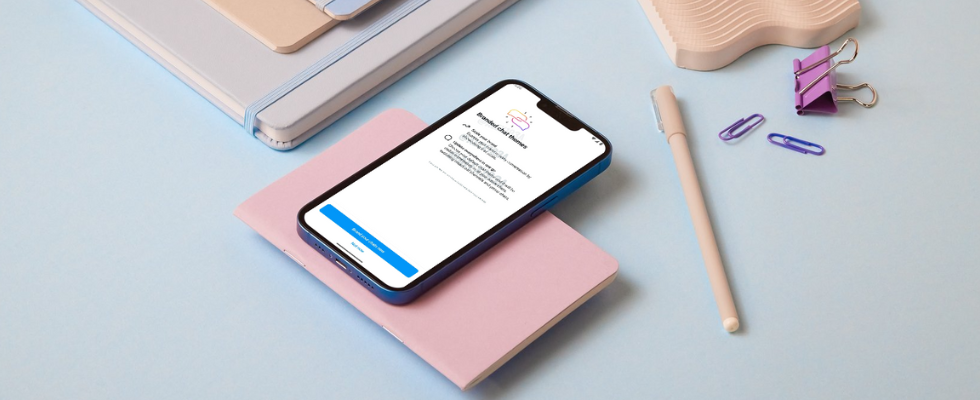
Practical tools for better communication
Instagram DMs offer many helpful features that make managing conversations easier. These features help you access important messages more quickly and keep your inbox organized, such as the ability to pin chats. If you frequently contact the same people, you can pin up to three group or individual chats to the top of your inbox. This way you always keep track of the most important conversations and save yourself the hassle of scrolling through your chats.
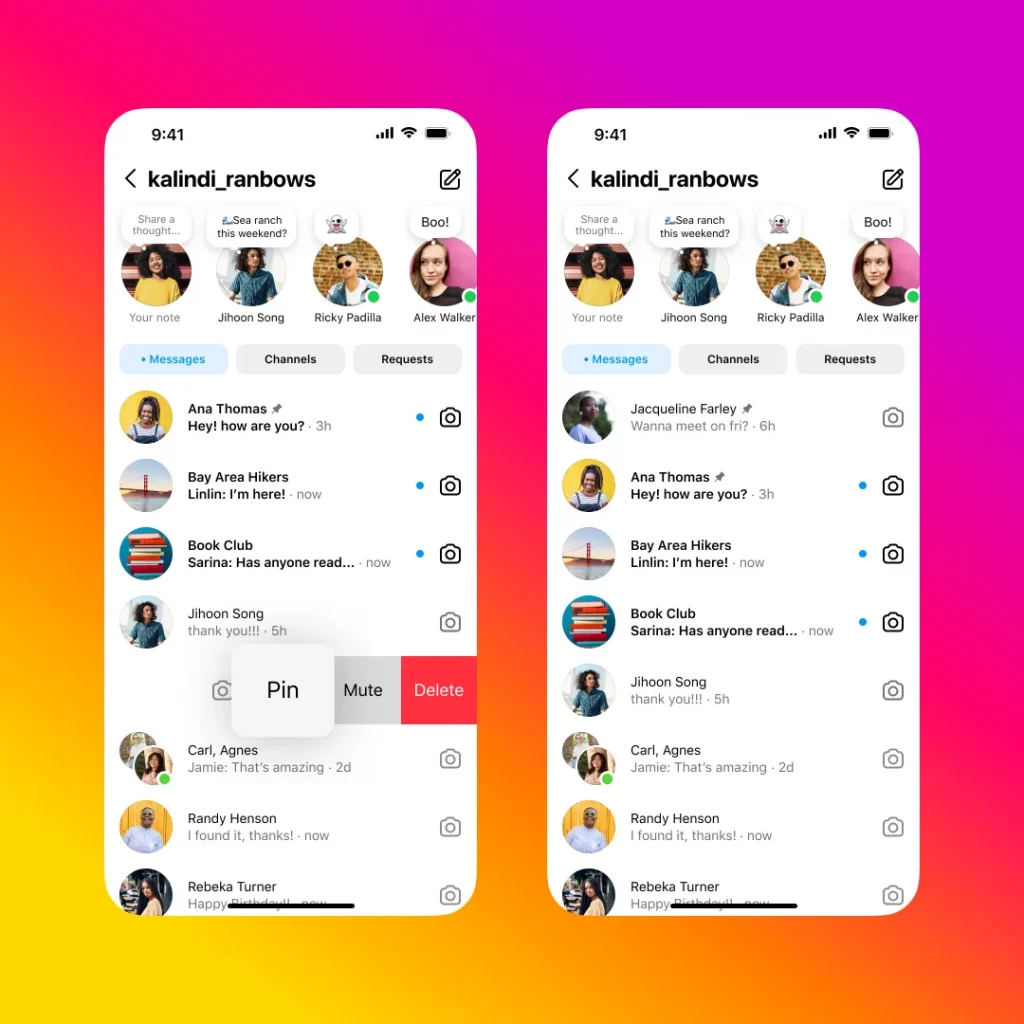
A misspelled sentence or an inappropriate comment – such mistakes can be easily corrected on Instagram. You have up to 15 minutes after sending it to edit your message or delete it completely. This keeps the conversation clear and misunderstandings can be avoided. To edit or delete messages, press and hold the message and select the edit or delete function from the menu.
How do you find out whether your message – corrected or not – has been noticed? Read receipts give other users feedback about whether and when you have read their messages. Instagram allows you to turn this feature on or off for all chats or specifically for individual conversations. This allows you to decide in which cases your read receipts are visible and when you would prefer to deactivate this function. Do you want to hide not just the read receipt, but the entire chat? Then use the Lock and Hide mode.
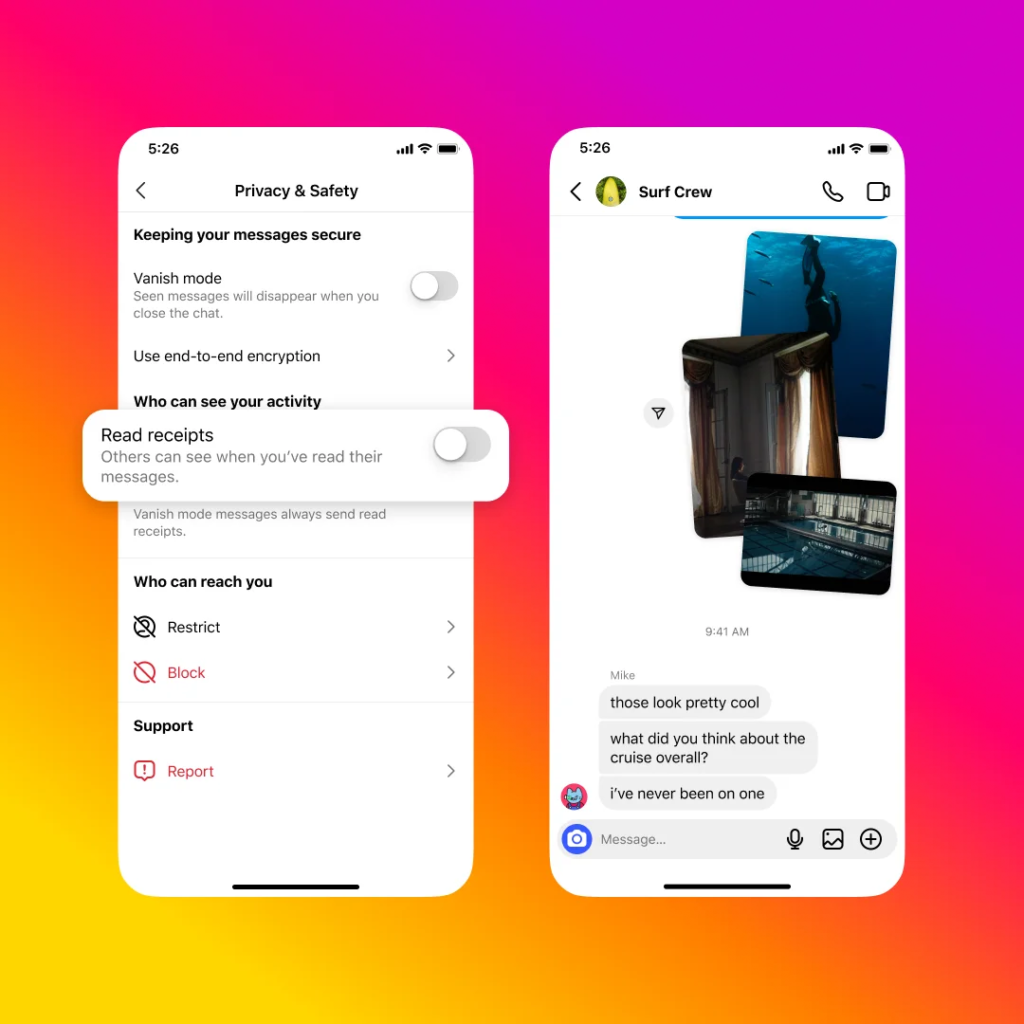
Interactive features: polls and polls
Surveys offer a fun way to involve friends in decisions. Particularly in group chats, surveys are a practical tool for collecting the opinions of participants – regardless of whether it is about choosing a film or planning an evening together. This feature not only provides interactivity, but also saves time when coordinating on everyday decisions. To create a poll, first open the group chat in which the poll will take place. Then tap the sticker icon and select the Survey option. Now you can enter your question and the desired answer options.
Send messages silently
Sometimes you want to write a message without notifying the recipient immediately. This is particularly practical when it’s late at night or you don’t want to disturb them. The /silent feature allows you to send messages that do not trigger a notification to the recipient. To do this, simply type “/silent”, add a space and write your message. So it is sent silently and without notification.
Instagram DMs offer, as in official blog post mentioned, a variety of technical tools and functions that go beyond simply writing messages. With the ability to customize chats, create interactive polls, and work with temporary content and advanced read receipt settings, you can make your communication on Instagram more versatile and creative. This also offers brands scope to build and maintain long-term relationships with potential customers.
Cutouts, Effects and Cakes:
More personal Instagram DMs and Notes
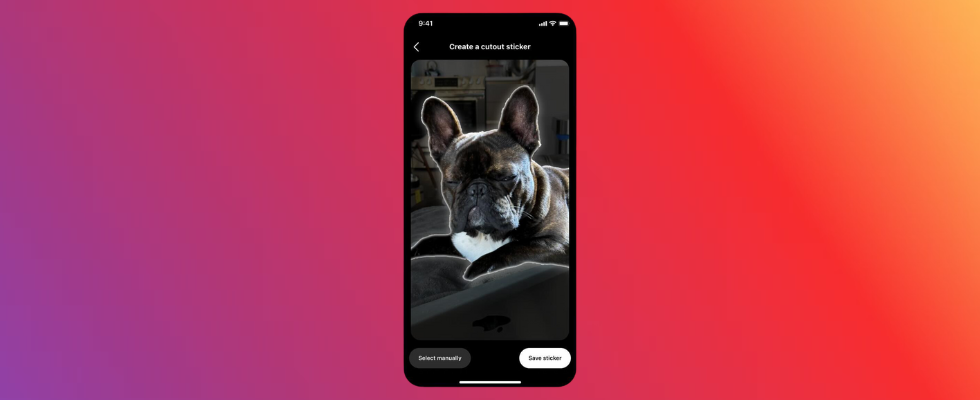
Source: onlinemarketing.de


