Instagram, which aims to attract more users through its continuous updates, has succeeded in attracting the attention of Reels creators with its new feature that was announced, and with today’s major update, the polyphony feature is now available for Instagram Reels, and here are the details.
Up to 20 different voices in videos Instagram Reels
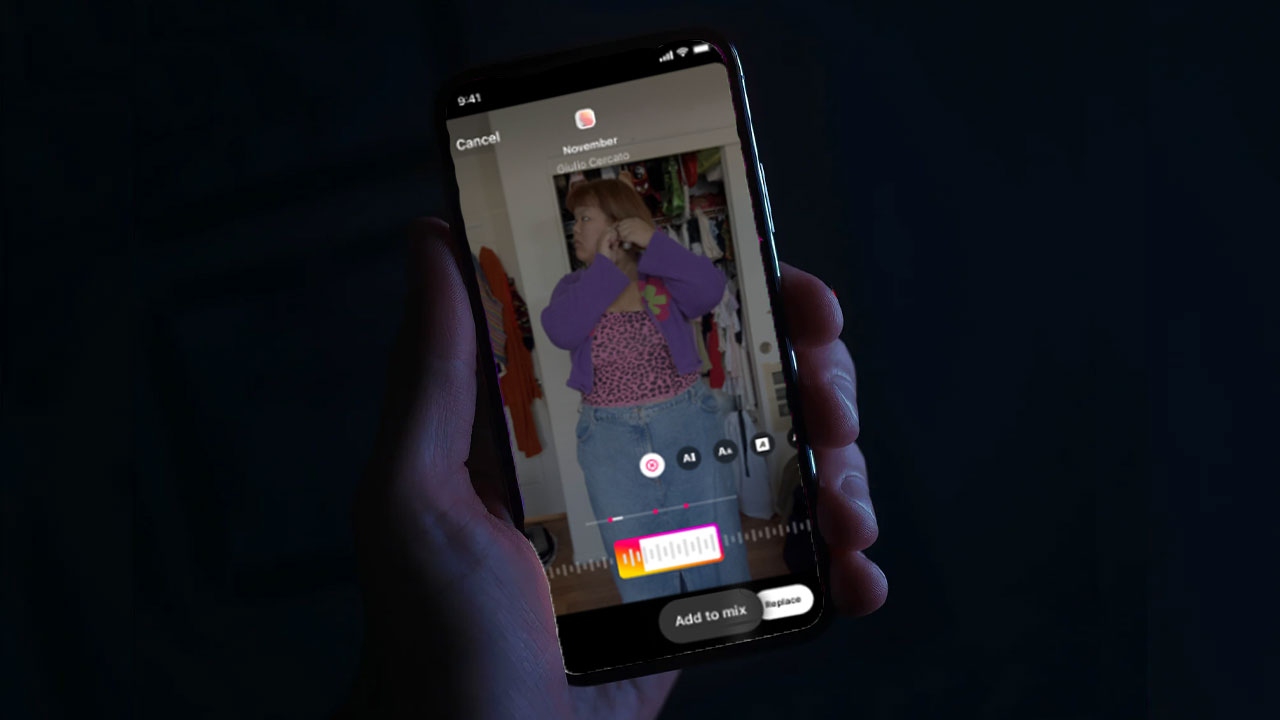
Previously offering limited audio editing options for Reels creators, Instagram is now removing those restrictions with its latest update, allowing up to 20 different voices to be added at once. Introduced as a multi-voice feature, this update allows users to include 20 different voices in a single Reels video.
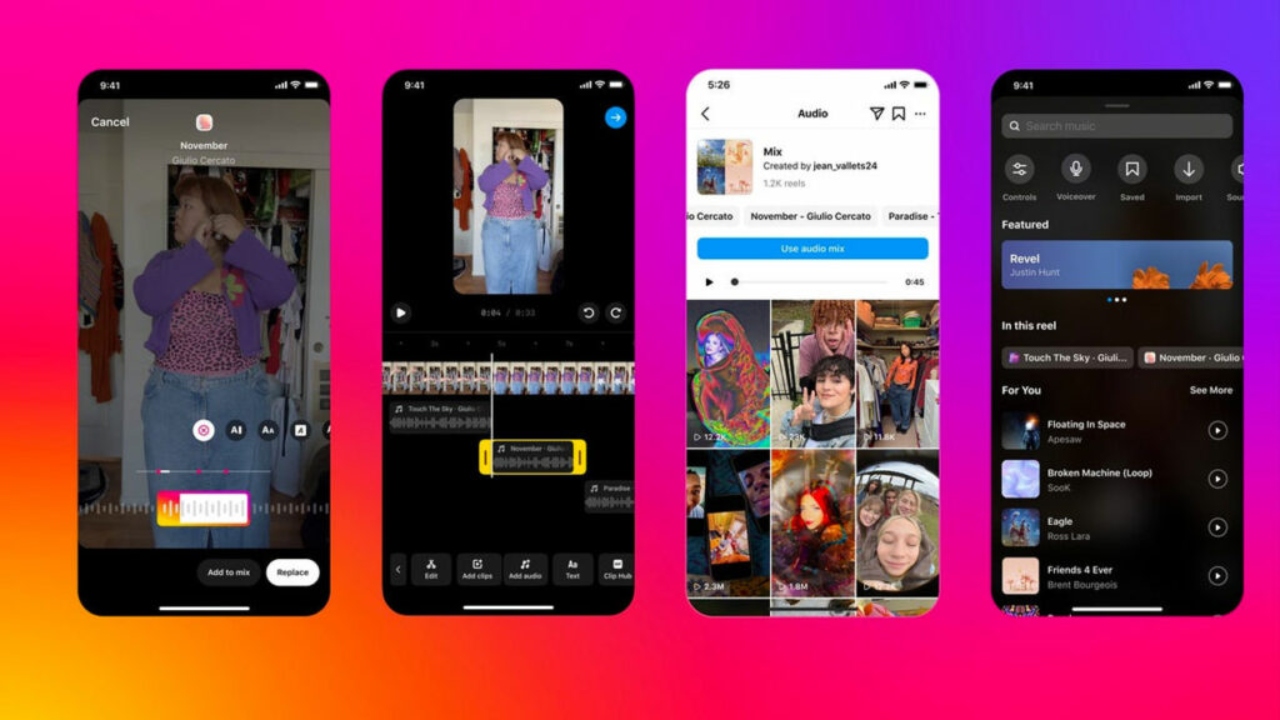
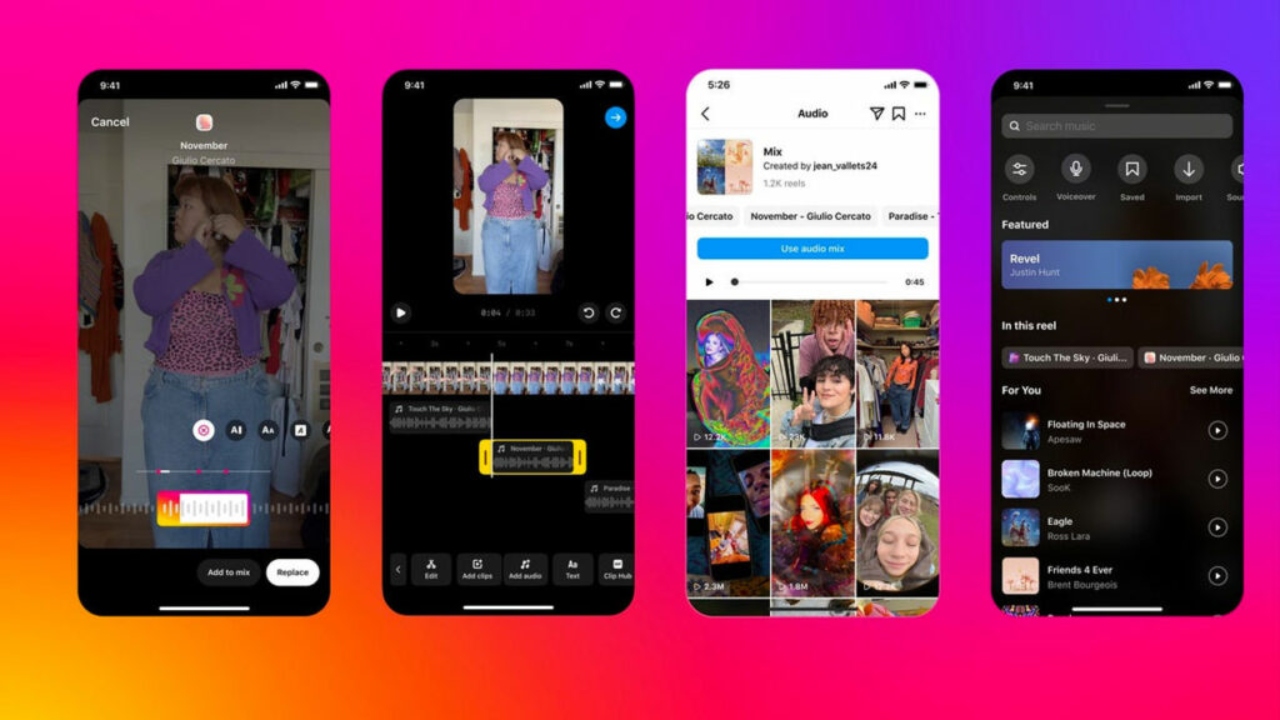
Before this update, users had to use different apps to combine the audios, but now they can do all the audio editing activities within Instagram. One of the best aspects of this update is the ability to add different audios for different moments. This means that you can add the desired audio at the desired moment in your video.


Additionally, with the polyphony feature, you can create a custom audio mix for your Instagram Reels video, where you can add your own voice over existing sounds, apply effects, and do much more.
How to use the new feature
The update, which is rolling out globally as of today, may not be available to everyone right away, but it will roll out to all users in the coming days, and if you want to use this feature, follow these steps:
- Click on the add button on the home page and select the Reels download section from there.
- Then, as usual, record or upload your Reels video and click the Next button.
- Here, you can swipe up to open the editing panel and add up to 20 sounds from the Add Sound button.
Source: misr5.com


