Several users iPhone 16 Pro and iPhone 16 Pro Max are complaining that the screens on their new premium smartphones are experiencing issues with responsiveness.
The touch screen of the devices is said to lag and in some cases not respond at all to touches.
The good news is that it looks like the problem is probably software related and has nothing to do with a hardware problem. This means that Apple will not have to recall malfunctioning phones and issue replacement units. Instead, a simple software update may be all it takes to get iPhone 16 Pro and iPhone 16 Pro Max users up and running with their devices.
“If someone’s skin accidentally touches the area next to the new camera control button first, the entire screen becomes unresponsive until it’s released, except for the home bar. This is the only area causing the problem… I am not sure if it is the OS or a hardware defect due to the insertion of the camera button. Seems more like a system error due to palm rejection to me. Temporary solution for now is to try to avoid this area or use your left hand more.”-u/Known_Tap_1462. 16 Pro series user
One explanation is that the iOS touch rejection algorithm designed to prevent accidental touches from doing something to the phone that wasn’t programmed by the user is acting unorthodox. Accidentally touching parts of the screen can cause the phone to reject all new touches for a short time. Some complain that the new touches are ignored when their finger is near the new Camera Control on the right side of the screen.
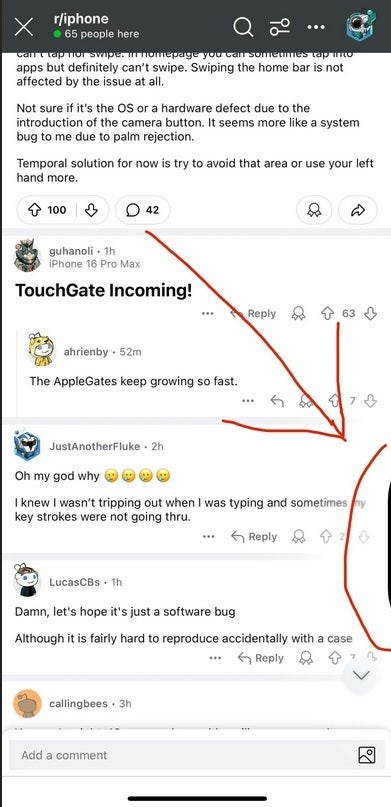
Another reason why this is happening now could be the new, thinner bezels on the iPhone 16 Pro compared to last year’s iPhone 15 Pro. Losing part of the protection from an accidental touch on the screen can cause the phone to consider such a touch as a mistake and reject it.
To stop the problem with iPhone 16 Pro and iPhone 16 Pro Max, using a case might be the best solution as it could cover part of the screen and make it difficult for you to accidentally touch the part of the screen that activates the problem. The issue occurs on iPhone 16 Pro series devices running iOS 18 and iOS 18 .1 beta, but does not occur when the phone is locked.
It is likely that Apple will release an iOS 18 update soon that will solve the serious problem on the screens of the Pro models.
Source: techblog.gr


