To improve information for parents on the parental control tools available, the government has decided to introduce a new law requiring manufacturers and distributors of Internet-connected devices to install a parental control system.
The law of March 2, 2022, called the Studer law, and its implementing decree of July 11, 2023 impose new obligations on economic actors involved in the manufacture, distribution and sale of devices connected to the Internet.
These requirements regarding parental controls, which came into force on July 13, 2024, represent a step forward in the protection of minors. They are designed as an additional tool for parents, without replacing their necessary vigilance.
According to the law, it is stated that ” All new internet-connected devices placed on the market from this date will now have to include a parental control system that is free, easy to access and whose activation will be offered upon first use. ” This therefore concerns smartphones and tablets, but also video game consoles, e-readers, smart watches, smart speakers, etc.
But let’s be clear, it’s mainly smartphones, tablets and consoles that are targeted. And if the default installed application doesn’t suit you, Which solution to choose? ? Here is our selection of the best parental control apps in 2024.
What are the best parental control apps in 2024?
Google Family Link, the most popular on Android
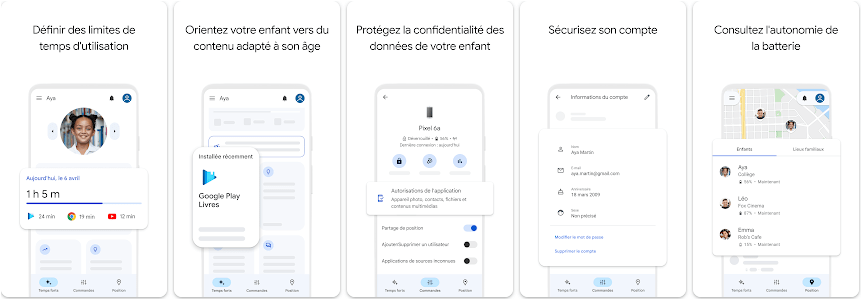
Free and developed by Google, Google Family Link is one of the most popular applications, because it can be controlled through your Google account. In addition to managing your child’s smartphones and tablets, you can also protect their digital activities on their computer via the Google Chrome browser.
With Google Family Link, you can manage which apps your child has access to, and for each one, how much time they are allowed to spend in them. With a calendar system, you can determine the schedules to which he can use his device and the total time of use authorized. The application also offers a system of inappropriate content filter for Google and YouTube searches (age-based control). Finally, a geolocation system is offered, allowing you to know where your child is at all times. A little extra: it is possible to create alerts when the child leaves a registered location (home, school, leisure center, etc.).
Microsoft Family Safety, for Windows PCs and Xbox
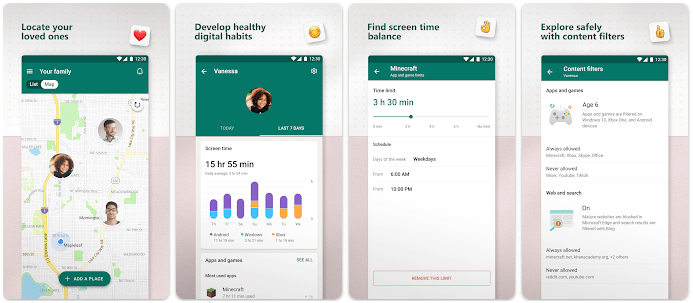
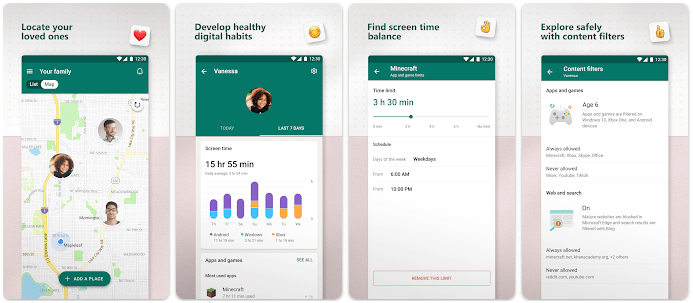
Microsoft Family Safety performs almost the same functions and works in much the same way with a Microsoft account. It allows you to manage screen time (time slots and overall duration allowed), know the child’s location, block inappropriate sites, view usage statistics for each application, etc.
This parental control software also blocks inappropriate web contentbut with the Microsoft Edge browser and via the Bing search engine. Children can request additional screen time from parents via an instant messaging system, and installing new programs via the Microsoft Store cannot be done without the parent’s prior permission.
Small advantage of Microsoft Family Safety over its big rival: It is compatible with the Xbox video game console, allowing you to limit the use of the console as well as the games allowed..
Else, simple and free parental control
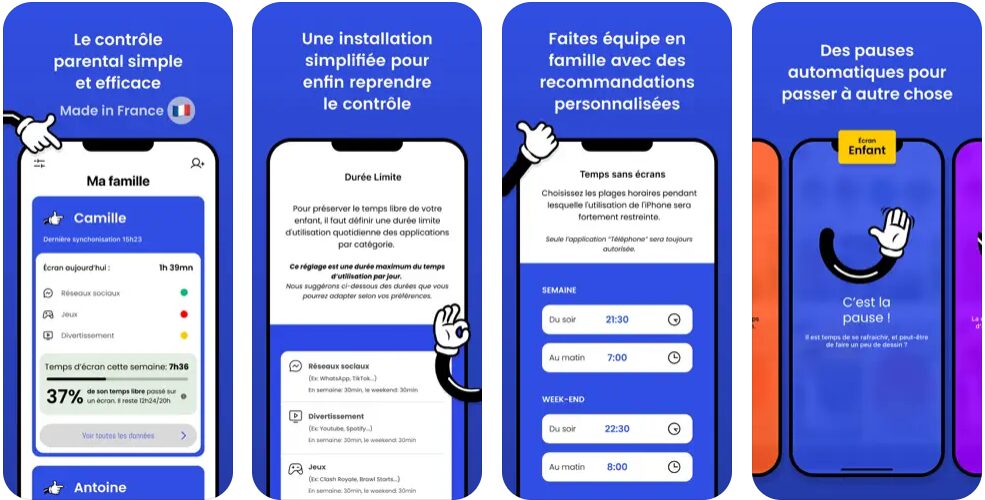
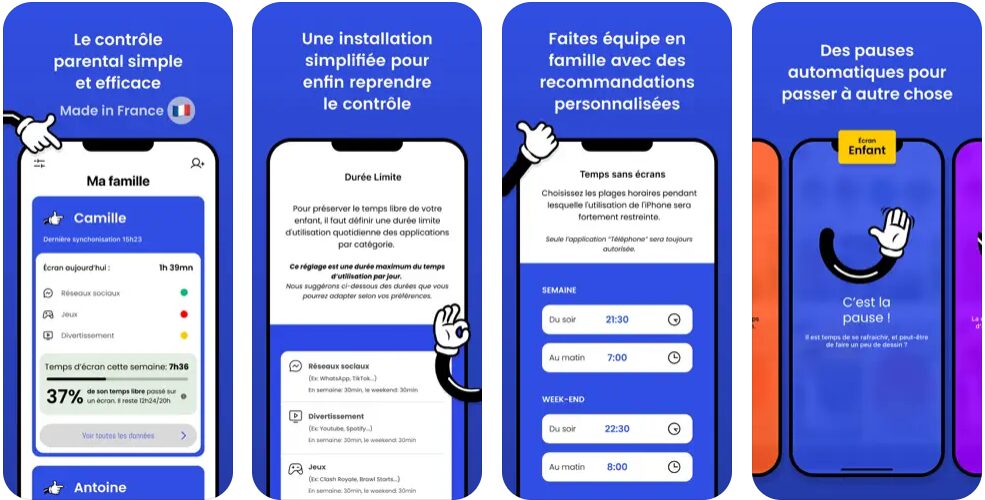
Else offers a slightly different approach to parental controls, by establishing more pedagogy in the use of screens. In terms of features, parents will be able to find screen time settings based on the applications installed according to 3 categories: video games, entertainment and social networks. It is also possible to set up regular breaks, so as to cut the child off from his digital activity in order to encourage him to do something else.
The educational approach of the application lies in the statistics dashboardaccessible to both parents and children. This way, a discussion can be started within the family to make the child understand that too much screen time can be harmful. Many tips and the blog set up for parents and children also help to understand why and how to restrict access in a conscious and intelligent way.
Note, however, that Else is only compatible with iPhones and iPads and that the calling functions will still be available. Unlike other parental control apps, it is 100% free.
Nintendo Switch Parental Controls, to manage console restrictions remotely
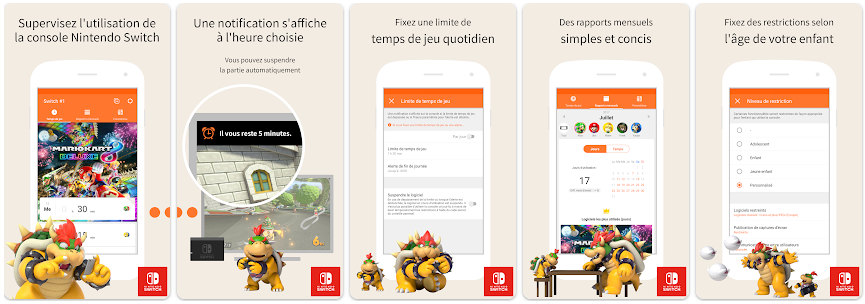
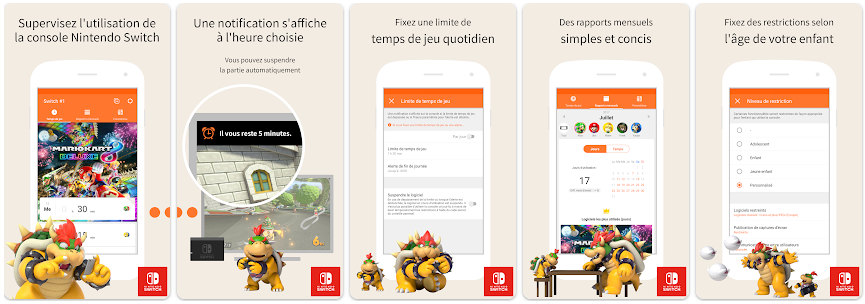
The smartphone is not the only screen in the house available to children. The game console is also part of the digital entertainment to be taken into consideration and restricted if necessary. This is where the Nintendo Switch Parental Controls application comes into play and allows parents to configure the console’s parental control settings directly from their smartphone or tablet.
These are settings that are already available as standard on the console, but that are easier to configure remotely from the application. Here again, parents have a calendar to manage time slots and the overall duration of use of the Nintendo Switch, and a dashboard to check the time spent on each game. They will also be able to monitor the games that interest the child and restrict those that are not suitable for their age. Communication tools between players can also be restricted.
Kids Place, for a secure environment on parents’ devices
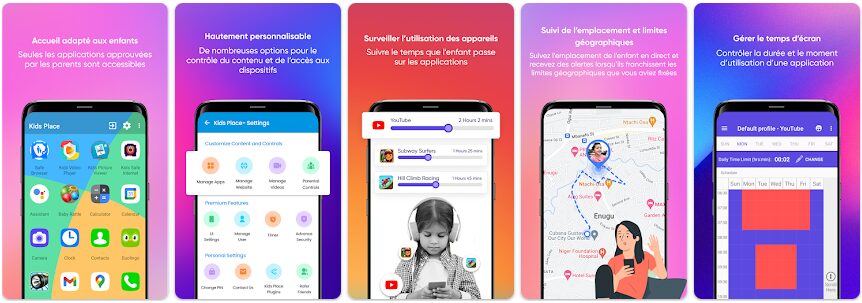
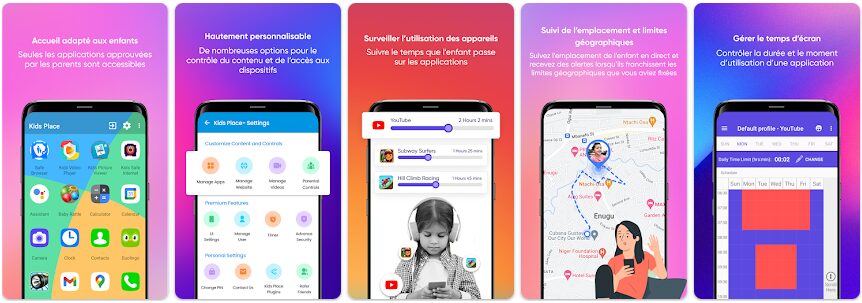
Kids Place has a dual function. It can be installed not only on the child’s phone, but also on the parent’s phone, which is lent occasionally. In fact, the application allows you to create a safe environment on the parent’s phone when the child is using itallowing access only to certain applications permitted by parents. The child will not be able to download and install new applications, nor purchase packs for certain mobile video games, nor use communication tools without the parents’ knowledge (calls, SMS, etc.). The home and back buttons, and search widgets are also inaccessible.
It is also possible to block incoming calls when Kids Place is activated and to disable all wireless signals (mobile data, wifi, Bluetooth), even in the event of a reboot. The system is quite restrictive, but guarantees peace of mind for parents who have a family tablet or lend their smartphone.
Kids360 and Alli360, the application duo
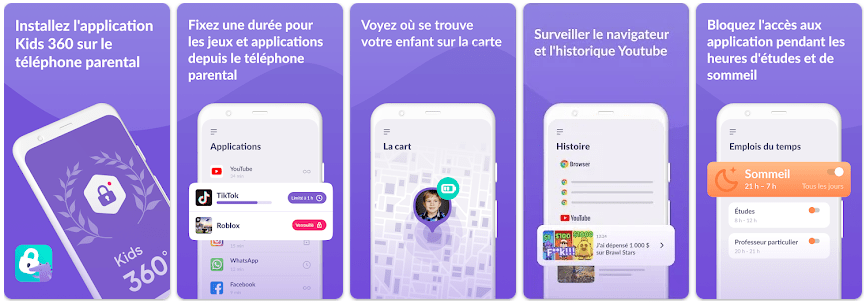
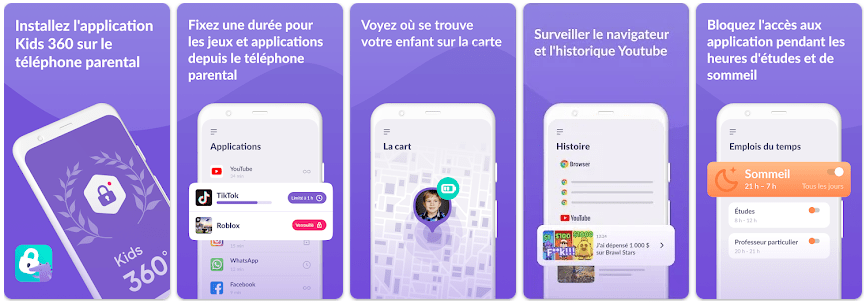
Working together, Kids360 and Alli360 are 2 very popular parental control apps on the app stores. Kids360 must be installed on the parent’s smartphone and Alli360 on that of the child(ren). Here, no creation of a family group and a somewhat complex configuration, each application must be installed on the child’s and parent’s device, and they must be associated with a simple code. In terms of features, the essentials are provided: screen time management, geolocation and monitoring of usage time for each application.
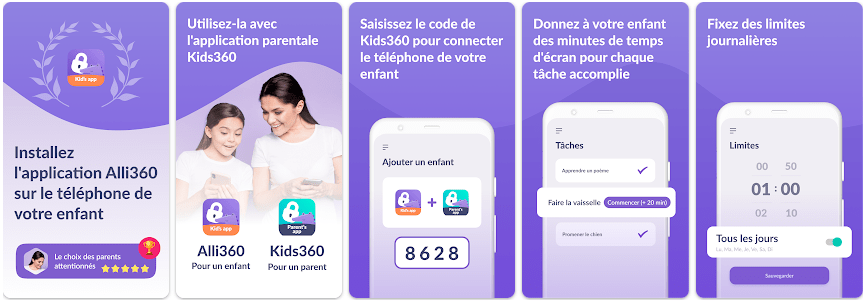
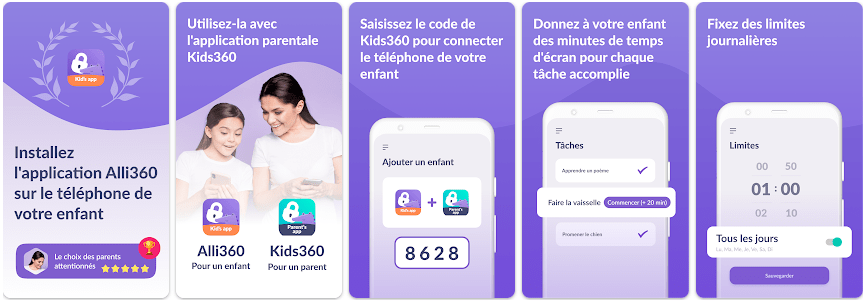
Note, however, that these parental control applications are free for basic use (remote manual blocking, notification when the child exceeds the time allowed, notification when the time slots are exceeded, etc.). Subscriptions allow you to automate blocking, allow more time if the child requests it, block inappropriate applications, etc.
Source: www.numerama.com


