Our Max members can be richer with the full version of the easy-to-use and feature-packed video editing program.
We make a lot of videos with the smartphone that is always at our fingertips and can do almost everything today – significantly more than before, when we still needed a separate video camera or digital camera for this. Of course, this is not a problem, but often the good material gets lost, we don’t bother to “package” the memory, even though this is not a difficult task at all. Countless programs are available on mobile phones that can be used to easily edit video recordings, but if you want more options, effects, tracks, better format management, or, to put it in Hungarian, a more professional end result, it is better to choose a computer program. THE MiniTool MovieMaker 7 it’s not even modest with its name, but it doesn’t need to be: professional interface, lightning-fast editing, huge options and wonderful format management. If not a complete, full-length Hollywood movie, you can easily put together a professional home video with its help.
Spectacular video editing
Many lay people are afraid of video editing, saying that it is very complicated and requires enormous technical knowledge. Others avoid this area because they know that you can only get started with a serious, high-end computer, a simple laptop or desktop is not enough. Well, you won’t have such problems with MiniTool MovieMaker, because it runs happily even on a simple, even office Windows 10/11 computer, is extremely fast and resource-saving, and its operation does not require a pilot’s test – although we must add that for the time being it is not in Hungarian, only the user interface is available in English.
The main window follows the usual structure: you can import the necessary files, you can see the multi-band timeline at the bottom, the final result in the top middle, and the properties of the currently selected object on the right. When importing, you can already get to know one of the strengths of the program: MovieMaker recognizes and handles almost any media format, which makes it unnecessary to convert your files before scanning.
When you start a new project, you can start by simply throwing files onto the timeline, but if you want a professional end result with minimal effort, you can also use pre-stored templates. These are imaginatively prepared projects, in which the program also shows when and what is waiting to be inserted, so that the end result is personal and perfect. The selection is not bad either, but unfortunately during the test it was written that it was not available for some templates, and the preview did not work for all of them (YouTube viewers).
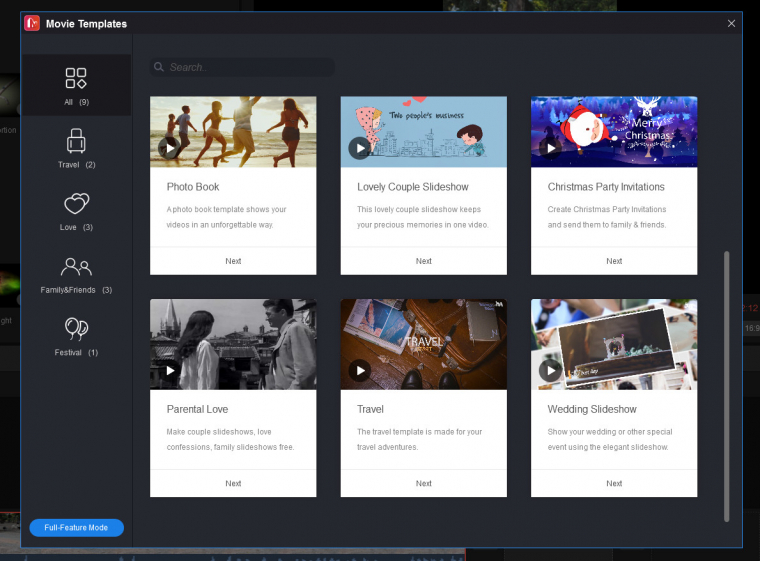
If you get involved in the creative process yourself, you will quickly realize that learning how to manage the program and production will not take much of your time – everything is at your fingertips, and all effects and functions are clear to use. What you can spend a lot of time with is creative ideation: the program offers an incredible amount of effects, animated subtitles, transitions and other video tools, browsing through them can take hours. To do this, it is enough to move the mouse cursor to the given effect or function, in a small window you can already see what kind of result you can expect with your video.
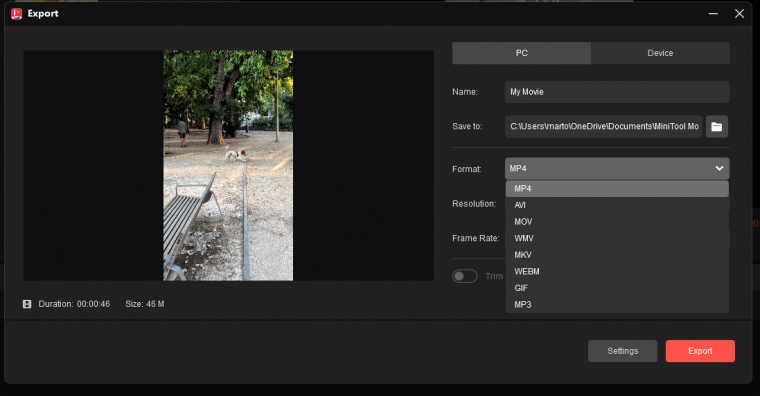
A problem with many free or anonymous but paid video editing software is that the animated effects with subtitles contain pre-generated text. Fortunately, MiniTool did not make this mistake, in the case of most animated subtitles, you can modify the text vectorially for the given effect, and you can even specify the color of the subtitle and the background, the speed and even the length of the animation.
You can use simple tools on the timeline, such as cutting, which means pressing a single button. It would be useful here if you could use more hotkeys (possibly customize them), and it may be unusual at first that the effects dragged to the given video part have a very small icon – if you want to change this, you have to look for the tiny sign. It is also worth using another program for sound editing, this part is not so mature in MovieMaker 7.
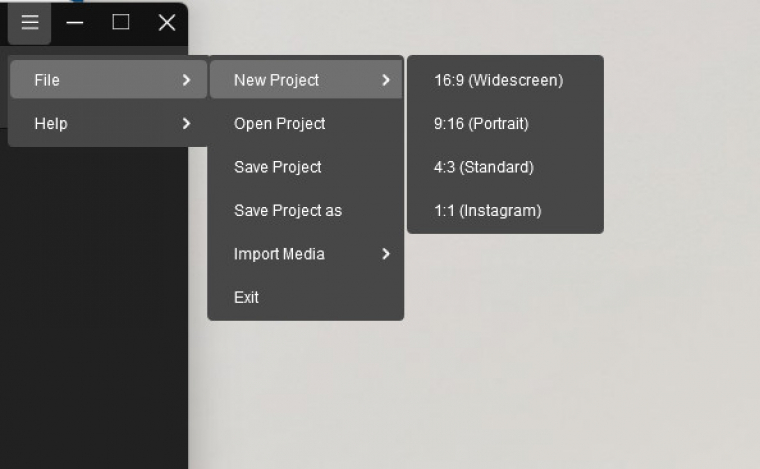
Professional result in a creative way
MiniTool MovieMaker 7 Pro is an excellent video editing software, but it does not want to compete with professional applications. Instead, it helps creative users create professional results with its user-friendly, easily understandable interface, as well as templates and lots of effects. The Pro version of the program available to Max members does not watermark the final result, has no time limit and supports 4K@60 fps. You can also choose the aspect ratio, even 1:1, or a still video can be made. When exporting, you can set the compression and the container type, but if you are not sure about this, you can also select a playback device, the program will set the necessary parameters accordingly.
Activation
The installation and activation of the MiniTool program is done a little differently than you might be used to with other developer software. On the Max full version software page, you will find a unique link to click on. This will take you to a special page of MiniTool, where you have to sign up for the company’s mailing list with your real email address. You will then receive an email containing the download link for the MiniTool MovieMaker installation file and your unique license key. At the bottom of this letter, you will also find a large, gray button, which you can click on to unsubscribe from the mailing list if you do not wish to receive news or offers from MiniTool.
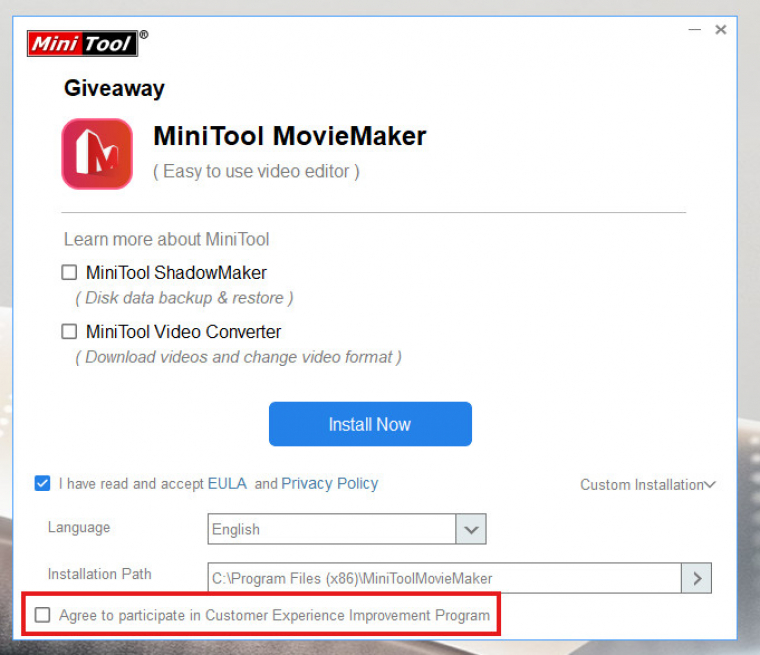
In the first window of the installer, you can immediately request the installation of two extra utilities, but if you do not need them, simply remove the tick from the rows. It is also worth clicking on the Custom Installation line in the lower right corner, which displays additional options. Unfortunately, the language cannot be changed to Hungarian, but you can disable the collection of anonymous user data at the bottom. At the end of the installation, a website will automatically open where you can choose among the subscriptions, but ignore this and start the program instead. Instead of starting a new project, look for the yellow key icon in the upper right corner of the main window, then enter your unique license key received by e-mail here. After that, you can use the program unlimitedly for 6 months.
Source: www.pcwplus.hu


