We have reached the next test round of Intel Core Ultra 200 CPUs, for which we did not choose from the top category this time either. The new Tomahawk is considered one of the best buys, and we can be happy about another advance on the hardware and software front.
Getting to know Intel’s new generation of desktop processors did not start well, the software basics are simply not right, and the specialists developing the most popular operating system have not yet followed the characteristics of the modified architecture. The situation is so not ideal that Intel itself has admitted the performance anomalies, they are working on fixes, which should be available to early customers in the first days of December.
We will soon find out how much this small promise will be enough against the Ryzen 7 9800X3D, but for those who are not attracted to AMD’s offer, the Core Ultra can be a future-proof development in a base such as MSI’s latest Tomahawk card. There is no question of a bag cat, in the first seconds of our test it became clear that the motherboard offers exactly what it advertises. We took a look at what the MSI installation and commissioning experience is like now!
Usual and unique arrangement go hand in hand
You could have read about the page before, in our presentation we went through the specification list and the characteristics of some areas of the printed circuit in detail. We will not list the types, number of pieces and capabilities described on paper of the controllers, rather we will only highlight a few points that you will certainly encounter during assembly. There aren’t any big surprises now (there won’t be many if you look at the motherboard trends of the last decade), due to the ATX size, it can be installed in houses of countless shapes and designs without any problems. The integrated back panel that protects the connectors is an essential element in this category, just as you will immediately see which parts you can install the SSD drives on.
The new Z890 Tomahawk is an interesting and certainly intentional mix of value for money and higher-end features. Ease of installation is created with simple and sophisticated solutions: the button mechanism that helps release the VGA card is welcome, but fixing the SSDs is a little easier than what the competitors offer. It is not worse, but at first it is not certain that you will know exactly how to remove the storage spaces, but removing the cooling fins could not be clearer than this. The good news is that each module received heat shields, but the most modern standard is only supported by the top slot, you can put PCIe 4.0 copies in the others as you like.
You won’t really find any surprising components in this part of the motherboard. A sufficient number of fan, RGB LED and other ports, the SATA connectors have not been modified either, a separate adapter helps to connect the switches and lights of the computer case. You can expect unusual things on the upper edge of the motherboard. A long time ago, we saw a board where the two 8-pin connectors were placed in the immediate vicinity of the RAM slots. It requires some extra cable management, and because of this, the placement of the CPU fans and pump control connections has become a little crowded. In any case, follow the instructions, in the case of an AiO cooler, this is important in connection with the subsequent manual or automatic speed control.

You can follow the start-up and operating status of the system using a simple LED line and numerical display, with the latter displaying the real-time CPU temperature as the default setting. Needless to say, this is not found on every competing model either, even though it significantly shortens the time to identify operational anomalies resulting from the age of the platform. The area around the processor socket conforms to Intel’s specifications and overclocking options, 16+1+1+1 VRM phases help the CPU’s power consumption, the temperature is kept under control by multilayer ribs and an intermediate layer capable of rapid heat transfer. Alone, it can be strange if you look back at the bottom half of the motherboard. An extra 8-pin power connector helps power PCIe devices, which is a nice touch, but for now, even with an RTX 4090 and multiple SSD drives, we’re not at the point where this is needed. Does MSI already know anything about the consumption of the RTX 5090? It will be revealed soon.
First start: tick
In our Core Ultra 7 265K test, we were still dissatisfied with the initial BIOS versions, fortunately this feeling has since disappeared, moreover, MSI not only released a microcode update eliminating freezes affecting the integrated graphics controller, but also fixed additional errors in a new release. You can’t complain about the product support, the updated BIOS provides a much clearer and more modern experience. The typical manufacturer marks remained, such as the row of icons placed in the lower bar, but it was quite surprising that when entering the BIOS for the first time, the manufacturer pushes the profiles defining the processor’s performance limits to the fore.
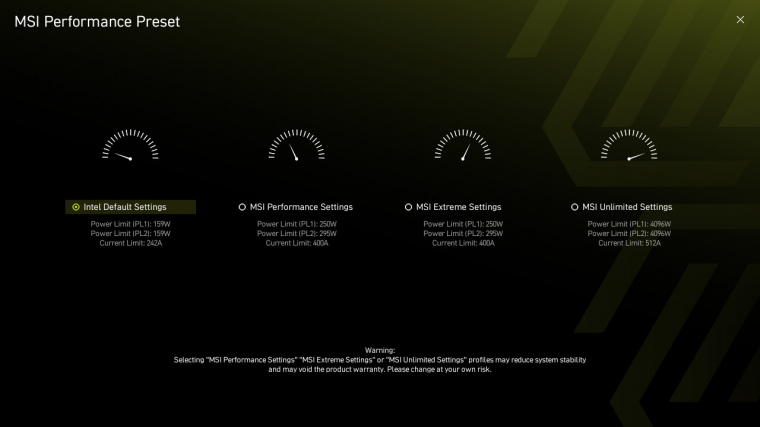
In addition to the Intel requirements that have been published since the Raptor Lake problems, you can choose from MSI’s own settings, or start your Arrow Lake era in such a way that you give the CPU unlimited performance from the first start. We leave the decision to you, which you can change later, and in addition, you can use many other tuning methods. If the BIOS is not comfortable, the AI assistant found in the MSI Center can be started from the operating system, but to be honest, it is not entirely clear when and what this function does. It is able to recognize the given form of use, e.g. it switches to the “Work” profile when editing text, and when playing games it automatically switches, but the “optimized environment” seems like a slightly exaggerated marketing message.
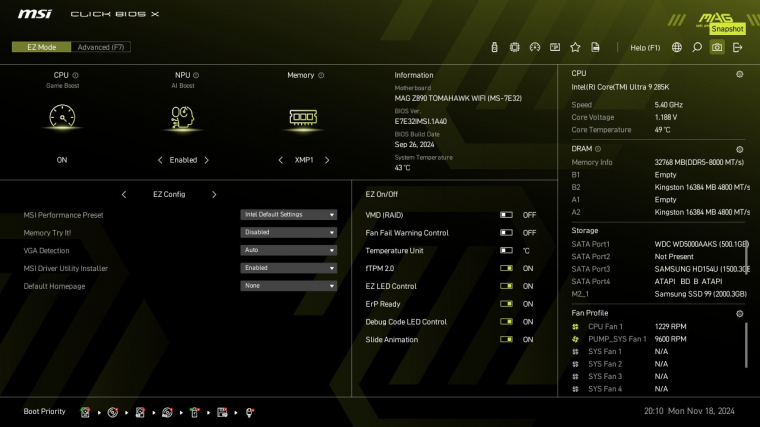
You can get more and more specific if you use Intel XTU, for example, the “Speed Optimizer” puts a paddle on the factory frequencies of the processor. Not too much, but the increase will be noticeable, especially at the minimum FPS of games. It pays more if you do all this in the BIOS and enable the aforementioned MSI performance profiles, and you even have the option to tune the integrated NPU. Do you need more than that? Just a higher speed RAM kit, an increased “north bridge” frequency, and your faith in Intel can be restored.
Smaller cracks on the handle of the axe
The hardware basics are good, there is nothing to complain about, the 5 Gb/s Intel Killer LAN is one of the things that makes the Tomahawk more attractive compared to its peers. The problems start with the utilities: the driver update management program that pops up during the first Windows start-up never comes up again when closing, which is embarrassing on a platform that is very new even to Microsoft’s system. Installing the MSI Center does not solve this task either, and the operation and knowledge of the entire program is strange and not as complex as, for example, offered by ASUS. Of course, we don’t want to use a monster similar to Armory Crate here either, but the hardware information section could be more detailed, and e.g. your AI assistant could tell you more about itself than strong marketing phrases.
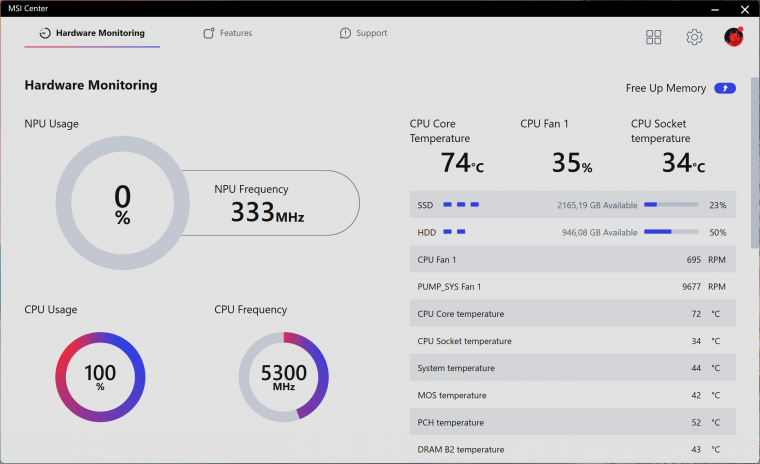
The Mystic Light light control is correct, it’s a shame that the Tomahawk does not have any RGB lighting. Of course, this can also be a virtue, but if you feel like playing with light, you can only rely on the other components and the LED strips connected afterwards.
Not bad for a start
In our introductory article, we have not yet announced the Hungarian price, but we guessed that the Z890 Tomahawk WiFi could come to the top of the category. That’s how it turned out, the price of HUF 140,000 is not much, but it is more favorable compared to some competitors, and it is highly competitive if we take into account the current exchange rate changes. In the main specifications, it offers exactly what the top category does, and you don’t have to be modest about overclocking either, in addition to Core Ultra 9, it also accommodates 9000 MT/s RAMs. Its installation is excellent, the software surround has the characteristics of the manufacturer, it is a little strange, but lovable and improving every day. An ideal starting point if you haven’t had an MSI motherboard yet; and this is also true for the AMD line.
Source: www.pcwplus.hu


