Intel’s new generation Arrow Lake-S CPU family has arrived, with a new chipset. We’ve taken a look at what you can expect when you build from MSI’s fleet.
The big moment of the year has finally arrived, Intel is also appearing in the world of desktop PCs with brand new processors. Well, of course, you can see this in a darker way, that the CPUs with the code name Arrow Lake-S just announced are not that new either, and in fact, they cannot necessarily be considered revolutionary, but we prefer to look at the positive side of the announcement. The Arrow Lake-S CPUs do not really bring a major change to the world of Intel’s desktop CPUs, as far as the big.LITTLE architecture is concerned, however, the performance cores (P-cores) are already based on the Lion Cove foundations, which is a very good IPC- entices with a pointer.
At the same time, Intel has trashed HyperThreading technology, which means that you can expect slower performance with multithreaded loads, and the boost clock has also been lowered, which worries many people. In the case of the Intel Core Ultra 200 series, for example the flagship 285K, in addition to the 24 cores (8 P-cores + 16 E-cores), a total of 76 MB of L2+L3 cache is available, which is respectable, but the 250-watt PL2 TDP based on this, it is hard to believe that it was possible to drastically reduce consumption and heat production. So there is a new Intel Core Ultra 200 CPU family, we get promises, but as always, we can only say: we believe it when we see it.
In the meantime, what is certain is that a brand new chipset, socket and motherboard will arrive. We are now showing you an eye-catching example that has already arrived in our test lab.
MSI MAG Z890 Tomahawk WIFI
At the Computex held in June, MSI already announced that it will line up with 12 motherboards for the starting line of Intel Core Ultra 200 desktop CPUs, which is considered a respectable fleet. Some of these use the more modest B860 chipset, but the big guns are of course based on the top Z890, like the MAG Z890 Tomahawk WIFI example. Positioned in the middle-upper category, the board uses black-neon-green colors, and most of the upper part is covered by a cooling fin.
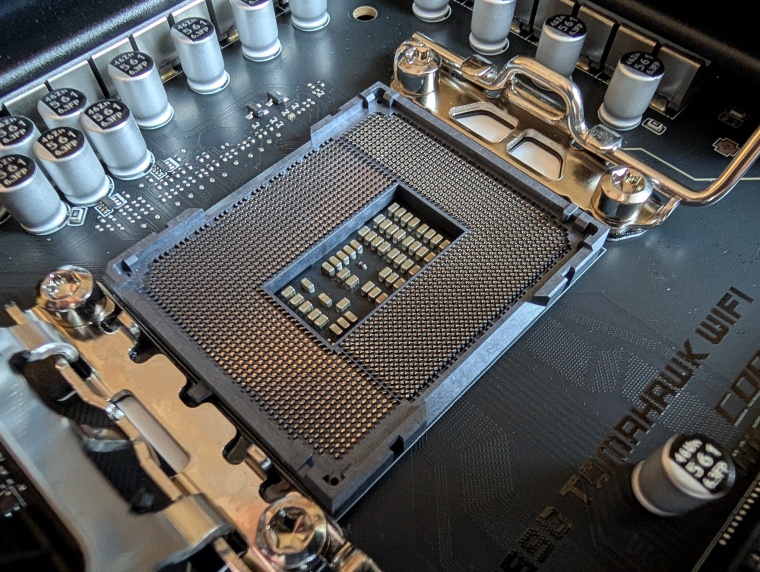
In addition to the new LGA1851 socket, a respectable 16-phase power control circuit (16 Duet Rail Power System) is hidden under the ribs, and the willingness to tune is clearly demonstrated by the extra accessories. Right there in the upper right corner is the 2×8-pin auxiliary power connection, which is also supported by an additional 8-pin at the bottom of the motherboard (this helps the PCIe slots), as well as the EZ Debug LEDs, which are also located in the upper right corner additional 2×8-segment LCD display, which is a great help during POST debugging and tuning.
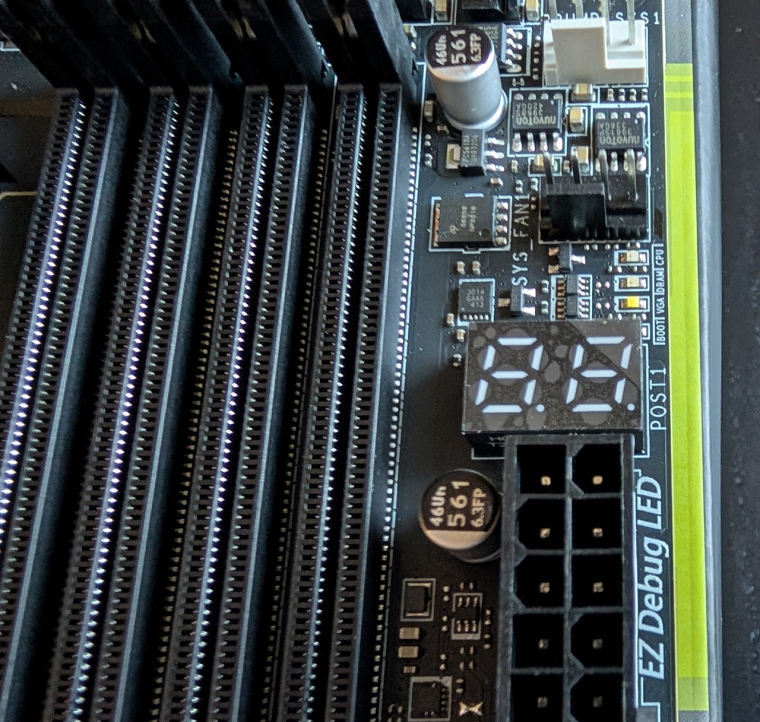
Of course, the list of Tomahawk’s extras doesn’t end there. If there wasn’t an MSI motherboard on top of that, it would be hard to figure out what was missing, because the board was stuffed to the brim in terms of equipment. One of the four M.2 sockets (the M.2-1) is double-sided (the others have top cooling), covered with a heatsink pre-equipped with thermal pads, moreover, the EZ M.2 Shield Frozr II can be removed with the press of a button, so you can finally say goodbye to the for extra mini screws.
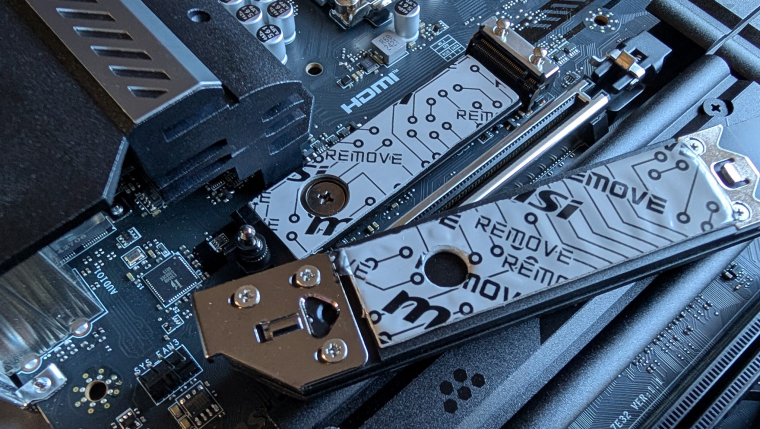
In addition, the primary M.2 slot is PCIe 5.0 x4, so you are covered for quite a few years if you switch to the latest SSD (the other three slots are PCIe 4.0 x4 and you can also use 4 SATA ports). The primary PCIe x16 slot also complies with the PCIe 5.0 standard, which is complemented by two additional PCIe x16 4.0 slots. With the primary one, you also get the EZ PCIe Release switch, that is, you just have to press a button on the right edge of the page, which allows you to fix your VGA card in the slot (and also release it).
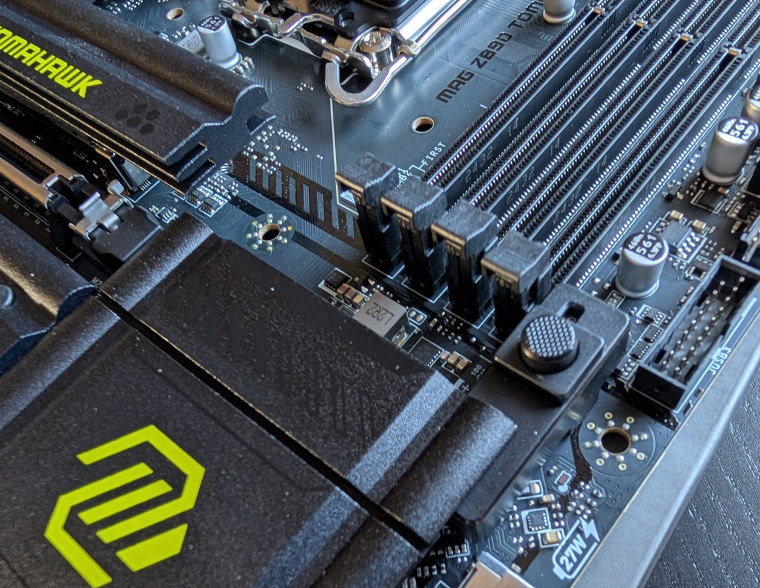
The network part is also impressive. The 5 Gb/s Killer LAN controller is complemented by a Wi-Fi 7 compliant Killer module, for which you will also find the necessary antenna in the box. Of course, there is also Bluetooth, which also supports the latest 5.4 standard.
The rear outlets of the paper are a joy to look at, crowded as the morning 7 bus. Well, you have to look for non-obsolete serial/parallel/D-sub port monsters. In addition to LAN, Wi-Fi antenna, HDMI and analog and digital audio outputs, you get 3 Type-C and 7 Type-A USB ports. Two of the Type-C are full-fledged Thunderbolt 4 ports, one 10 Gb/s, three Type-A USB 10 are also capable of 10 Gb/s and 4 traditional USBs support 5 Gb/s speed. There is also a USB connector on the motherboard, here Type-C supports the speed of 20 Gbit/s, which can be really useful for a front panel port.
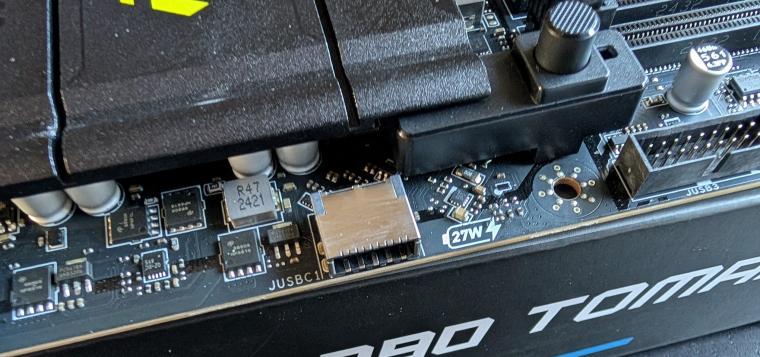
Of course, the programmable RGB lighting is also not missing, for this you also get additional connectors and cables (converters), in other words, the Tomahawk is a fully equipped Z890 board.
Of course, there is also a downside to many good things – the fact that they are not given for free. What’s more, the price of the MAG Z890 Tomahawk WIFI board is very high: it can be purchased for slightly less than 500 euros (we have not yet received an official domestic price). It is certain, however, that if the new Intel platform attracts you and you want to build a powerful and well-equipped desktop PC for the long term, this motherboard is not a bad choice, it has no painful shortcomings, the power supply is robust and the integrated controllers are of good quality.
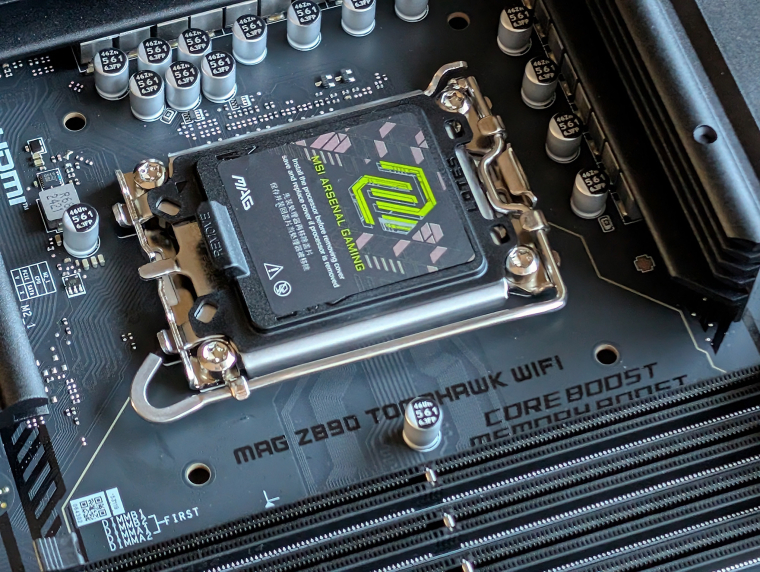
Soon, the first Intel Core Ultra 200 CPUs will arrive in our test lab, and then we will test the card to find out if Tomahawk is really as good as it seems at first glance.
Source: www.pcwplus.hu


