The Zenbook S 16 Ultrabook is the first device with the new AMD Ryzen AI 9 processor that I had the opportunity to test. Since it has an NPU with the required performance, it meets the hardware requirements of Copilot+ PC. Unlike Notebooks with a Snapdragon X Elite processor, it can run x86 applications.
The notebook cover, which is only 11 mm thick, is made of Ceraluminum – a composite material based on aluminum and ceramics, which is hard, scratch-resistant, strong and light at the same time. I tested the color variant with the marketing designation Scandinavian White.
 |
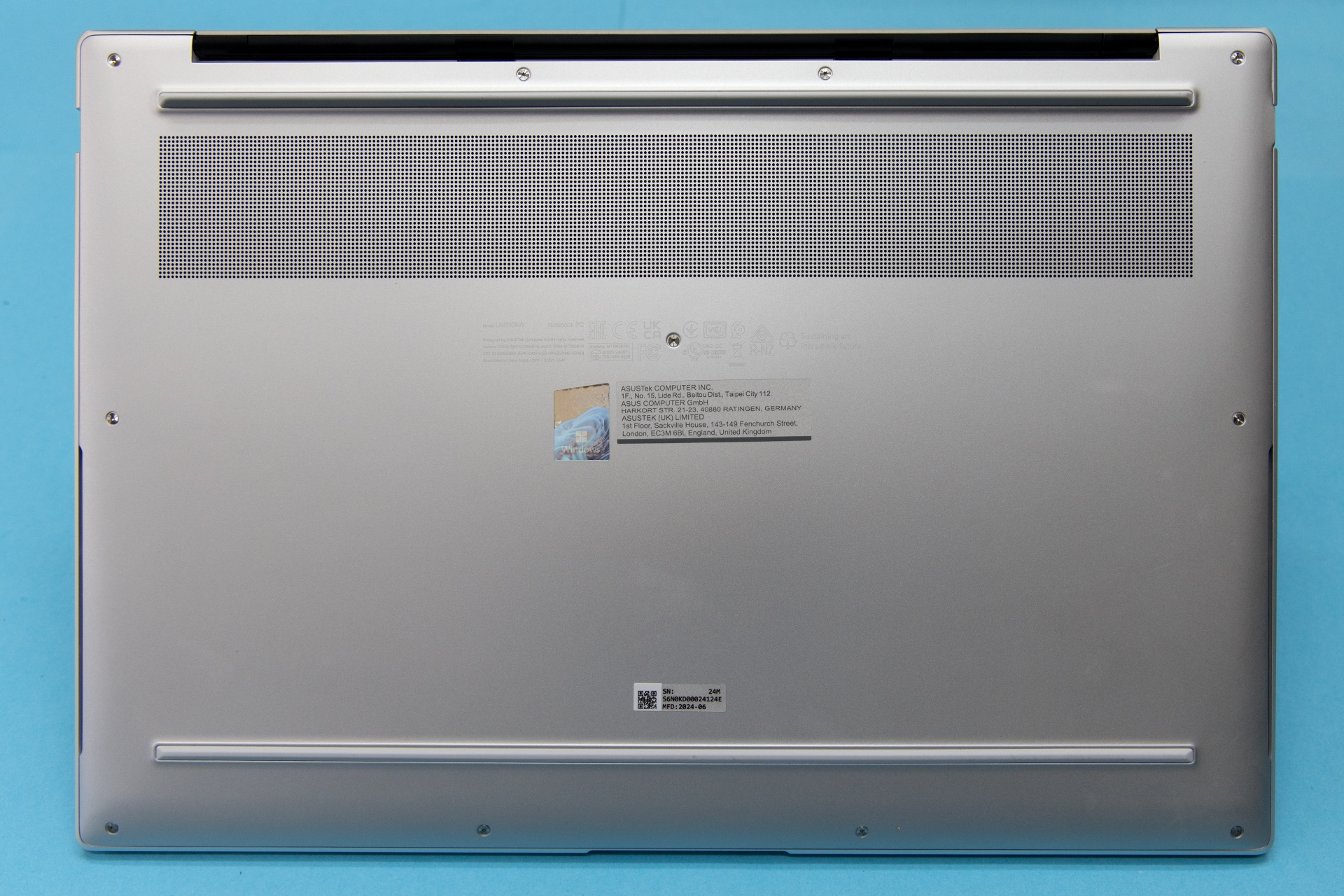 |
The dominant feature of the switched-on device is the ASUS Lumina OLED touch screen with a diagonal of 16 inches and a resolution of 2880 x 1800 pixels, which is usually referred to as 3K in marketing. The 16:10 aspect ratio will provide more vertical space. A refresh rate of 120 Hz and a response time of 0.2 ms guarantee smooth display of dynamic content without blurring. The display panel is factory calibrated to Delta E < 1 to provide accurate colors. The manufacturer states 100% DCI-P3. The peak brightness of 500 nits enabled the DisplayHDR True Black 500 certification. OLED displays from ASUS traditionally suppress the harmful component of blue light. The colors are bright and rich, so you can enjoy movies and videos. The display is also perfect for graphic work.

Fans of handwriting and drawing will appreciate the included stylus, which is charged via USB-C.
Of course, I was most interested in the AMD Ryzen AI 9 HX 370 processor (codename Strix Point) manufactured with 4 nm FinFET technology, which has 12 cores, 24 threads and uses the new AMD ZEN 5 architecture. The TDP is adjustable in the range of 15-54 W, while the standard the value is 28 W. Thanks to the cooling system with two fans, an ultra-thin steam chamber and a grid design, the notebook can use this power permanently. Under normal load, the cooling system is very quiet.
The chip also has integrated Radeon graphics based on the AMD RDNA 3.5 architecture and an NPU using the AMD XDNA 2 architecture. The NPU (Neural Processing Unit) is a hardware accelerator for AI and machine learning tasks. According to AMD data, the integrated graphics can perform AI calculations approximately 8x faster than the CPU, but the NPU should handle calculations of this type up to 35x faster. Compared to the previous Zen 4 architecture, the performance of ML tasks solved on a single core should increase by 32% and the performance of AES-XTS encryption by 35%
Microsoft requires Copilot+ computers to have an NPU with at least 40 TOPS, 16GB of memory, and 256GB of storage. The processor with an NPU with a performance of 50 TFLOPS meets the hardware requirements for the Copilot+ PC platform, so the manufacturer announces a free update to this platform when it becomes available. TOPS (Tera Operations per Second) is a newly created metric used to measure AI performance and speed in trillions of operations per second. A powerful NPU is essential for the “AI on device” concept, which is able to work in harmony with cloud AI, providing faster, safer and highly optimized response. Of course, everything depends on the software, not only on the operating system over which Microsoft has control, but also on third-party software applications. Microsoft promises on the developer blogs that a new API for Visual Studio that will allow using the NPU will be available soon.
The processor has 32 GB of LPDDR5X-7500 memory. The memory chips are soldered to the motherboard, so the memory cannot be expanded. A PCIe4.0 NVMe drive with a capacity of 2 TB is in the M.2 slot.
I recommend trying the interesting and mostly practical effects offered by Windows Studio Effect. For example, adaptive adjustment of the image to the lighting of the room, or reduction of noise during video calls. Eye Contact Enhanced adjusts the person’s gaze on the screen as if they were looking at the camera, so you don’t need a reading device when reading text. You can look at the text on the screen and the AI will adjust your gaze as if you were looking at the camera above the screen
The Live Captions feature generates captions for videos in real time. This function will be appreciated not only by the deaf, but also by ordinary users if they want to watch a video without sound. When generating subtitles, you can use automatic translation in real time. Almost all of us have a large “collection” of raw and unsorted photos and videos. The StoryCube app uses AI to sort, edit, and manage photos and videos. It can automatically recognize and categorize similar files into folders based on their content, such as outdoor activities, pets, children, and more. Face recognition technology can automatically sort and group images of people. The IR camera enables secure authentication using facial biometrics. It also supports 3D image noise reduction (3DNR) technology, which occurs when shooting in poor lighting conditions, when the camera sets a higher ISO.
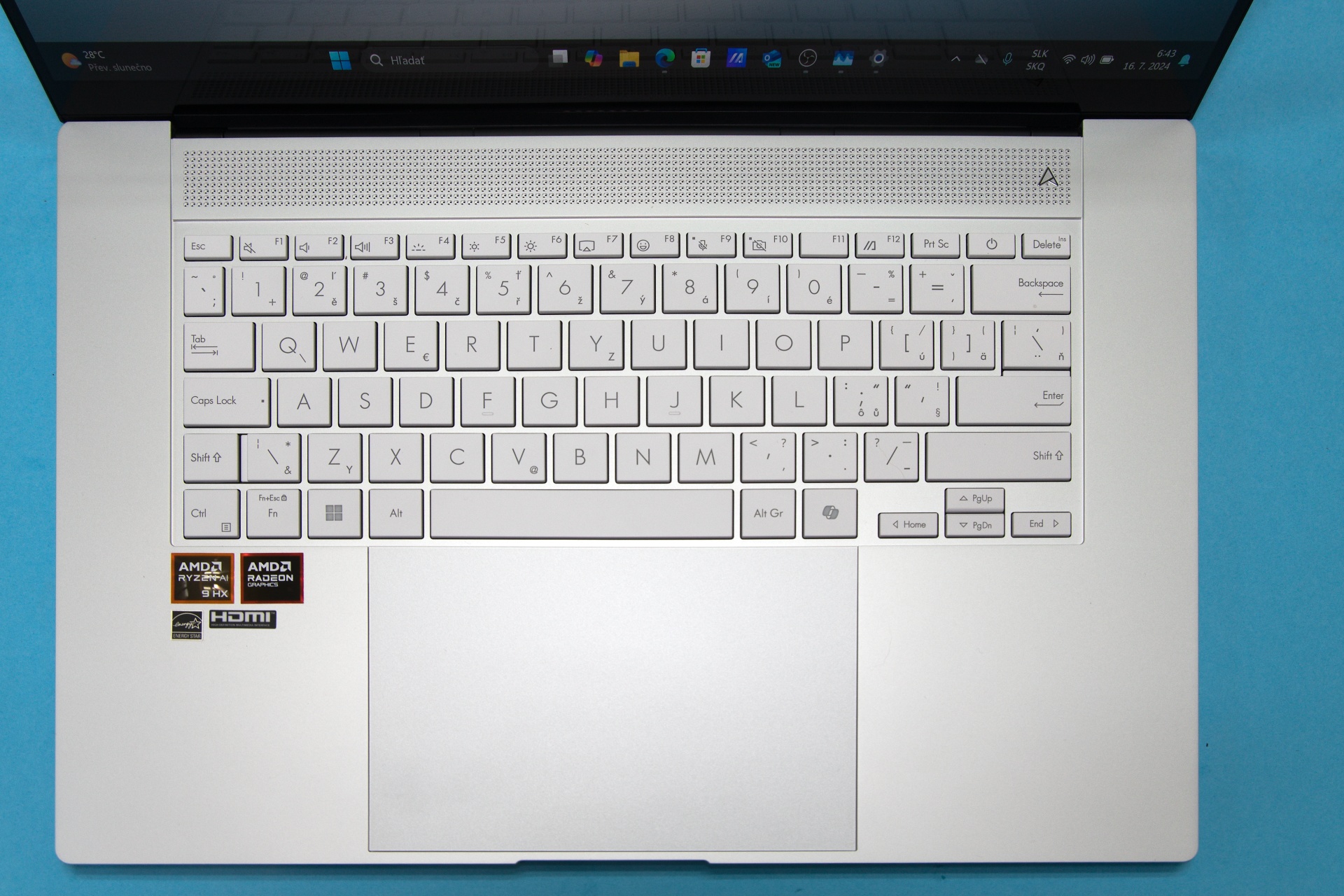
The keyboard of the Zenbook S 16 is backlit with three levels of brightness, and has concave-shaped keys with a depression of 0.1 mm and a stroke of 1.1 mm, which allow comfortable, accurate and, if you know it, fast typing. As with all new devices, there is also a key with the Copilot symbol on the keyboard. I must praise the large touchpad with a pleasant surface that supports smart gestures, so you can use shortcuts of three or four fingers to launch frequently used applications or functions. After unpacking the notebook, there is a film on the touchpad with information about the new gestures along the edges of the touchpad. For example, by moving vertically at the right edge, you can adjust the brightness.
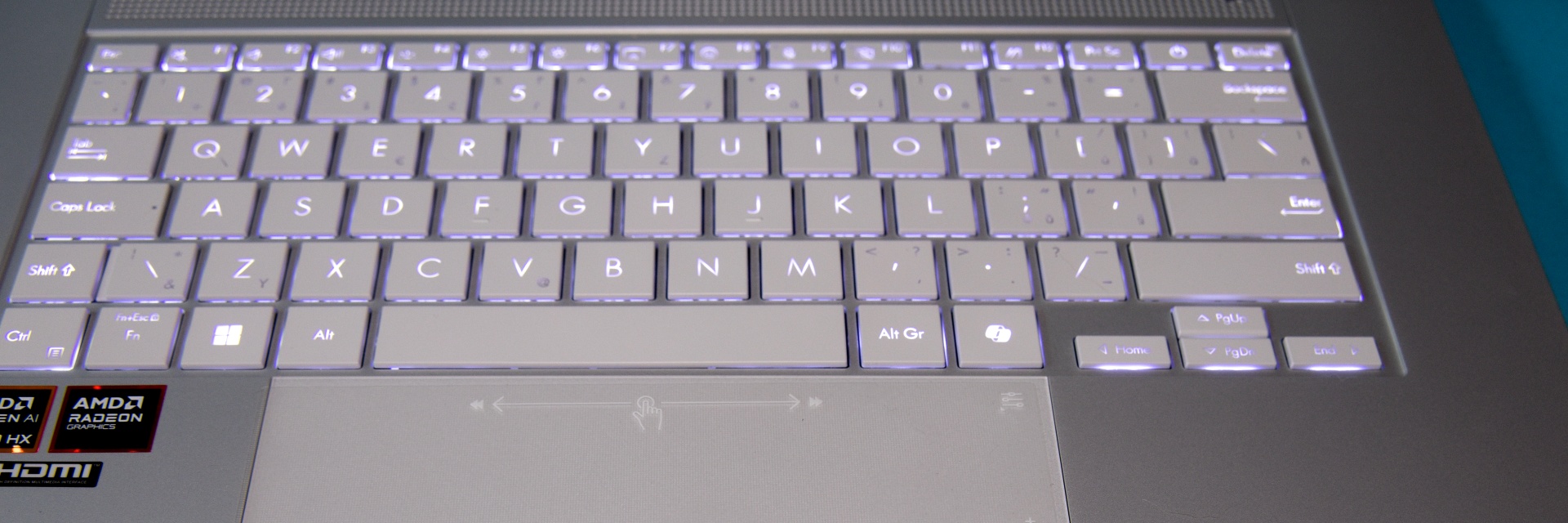
The sound system with two high-pitched and four low-pitched acoustic transducers provides a surprisingly good sound, suitable even for intimate watching movies or listening to music. Thanks to the ASUS Audio Booster technology, the signal processor with the amplifier can get the maximum performance from the acoustic transducers without audible distortion. I recommend activating DolbyAtmos. ASUS Two-Way AI Noise Cancellation technology suppresses ambient noise during video calls. For voice communication, in addition to normal and balanced mode, you can also choose Single Presenter mode, which filters out everything except the human voice. In Multi-Presenter mode, the system adjusts individual voices from different positions or distances so that they have the same volume, i.e. as if all presenters were standing in a semicircle in front of the microphone. Zenbook S 16 is equipped with the ASUS AiSense camera, which also has an IR sensor, so it enables secure authentication using facial biometrics using Windows Hello technology. is equipped with an infrared FHD camera,
The designers managed to build not only two USB-C connectors with Thunderbolt 4 DisplayPort and Power Delivery support, but also a USB-A and HDMI connector and an SD card reader into the very thin body.

Connectors on the left side
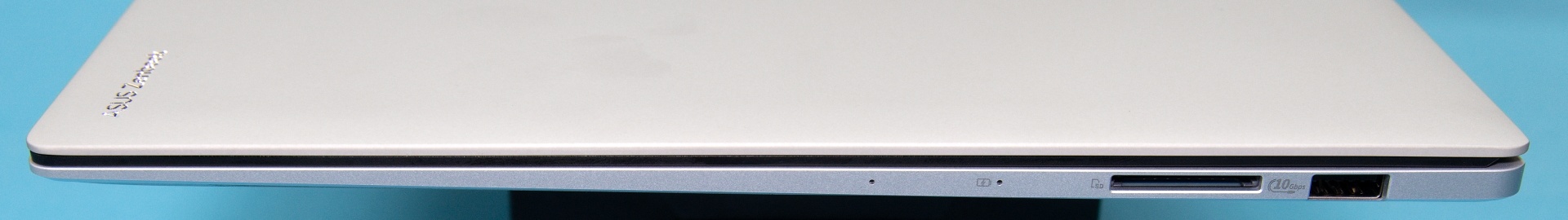
Connectors on the right side
Zenbook S 16 is equipped with a 78 Wh battery that provides energy for 8-12 hours, depending on which applications you use. The package includes a 65 W adapter. If I compare it with a laptop with a Snapdragon X Elite processor, the battery life of the Zenbook with Ryzen is slightly behind this platform
Support for the latest WiFi 7 standard guarantees fast and reliable communication with a maximum transmission speed of 5.8 Gbps. ASUS WiFi SmartConnect provides greater distance, stability and a seamless wireless network. During testing, I had a WiFi7 router and a fast optical connection available, so I could take advantage of this technology, for example, when transferring larger files to cloud storage.
The most demanding activity on the tested laptop was editing and rendering video with 4K resolution in the DaVinci Resolve program. Editing, including quick moves of the cursor on the timeline, was smooth and rendering was also reasonably fast. In three consecutive 3D Mark Time Spy tests, I achieved an average score of 3615 points. In Cinebench 2024, I achieved an average score of 114 points for a single core and 912 points in the multi-core test. I did the tests at night, when the temperature in the room dropped below 25 degrees. I will not compare the benchmark results with the Snapdragon X Elite, as there are no native benchmarks available for this platform yet, and the test applications run through Prism, which emulates x86.
Verdict An elegant, lightweight yet sturdy laptop with the latest Ryzen processor ready for AI-powered applications.
Specifications: Processor: Twelve-core AMD Ryzen AI 9 HX 370 clock frequency 2.0 GHz – 5.1 GHz, NPU 81 TOPS (XDNA 50 TOPS); graphics AMD Radeon 890M Graphics; RAM: 32 GB 7500 MHz LPDDR5X; Storage: 2 TB M.2 NVMe PCIe Gen4; Display: touch OLED 16″, 3K (2880 x 1800 pixels), 16:10, 120 Hz, response time 0.2 ms, brightness 400 nits peak 500 nits, 100% DCI-P3, DisplayHDR True Black 500 certification; ASUS AI Sense Full HD camera, connectivity: WiFi 7, Bluetooth 5.4, operating system: 2x USB 4.0 Gen 3, support for display/power, 1x USB 3.2 Gen1 Type-A, HDMI 2.1 TDMS, 3.5 mm audio jack, SD card reader, battery: 78 Wh, dimensions: 353.6 x 243 x 11.9 mm, price 2,399 euros
+ brilliant OLED display, excellent keyboard, processor with integrated NPU
– Some Copilot+ features for AMD Ryzen AI 9 are not yet implemented
Rating 9
Source: www.nextech.sk


