At the beginning of December, the DIGMA PRO brand (not to be confused with Digma!) showed a new line of Vision monitors with a QD-OLED screen matrix.
Last year we reviewed a curved 165Hz IPS gaming monitor Digma Overdrive 34A710Q 34 inches diagonal and monitor DIGMA PRO ART M for designers. This is an interesting monitor with a resolution of 5K (5120 by 2880 pixels). By the way, we recommend paying attention to it, because it is still one of the most affordable professional 5K monitors on the market. It has a 27-inch diagonal matte IPS panel with a frequency of 60 Hz and a brightness of 500 nits. The case and stand are made of metal, there are a pair of 2 W speakers and a USB Type-C port with the Power Delivery function with a power of 65 W. The cost of the monitor is 59,990 rubles.
A year later, Digma Pro decided to introduce a new model, which was guided by the latest technical innovations. It is suitable for gamers, professionals, and anyone who just wants a good monitor:
- Instead of IPS, it is now QD OLED with anti-glare coating. QD OLED is a hybrid of organic light-emitting diodes with quantum dots that increase brightness and color gamut (Adobe RGB color gamut – 116%);
- To prevent OLED from burning out, the monitor was equipped with preventive algorithms;
- Protection of vision from flickering OLED matrices;
- The diagonal has grown from 27 to 31 inches;
- Refresh rate 240 Hz + FreeSync and NVIDIA G-Sync + response time 1 ms (that is, this monitor is suitable for both work and games);
- Brightness 1000 nits;
- Resolution Ultra HD 4K (2160p);
- Power Delivery power increased to 90 W, so that only one cable was needed to connect the test computer;
- They abandoned built-in speakers (probably rightly so, no one has yet learned how to make monitors with good sound);
- New stand mechanism with which you can easily adjust the angles and height.
Well, let’s take a closer look at the monitor.
Table of Contents
Specifications
- Diagonal: 31.5 inches
- Screen: QD-OLED, 3840 × 2160 dot resolution, 140 PPI dot density, 240 Hz refresh rate, 0.03 ms response time
- Maximum brightness: 1000 threads
- Screen coating: anti-glare
- Color gamuts:
- 118% NTSC
- 108% DCI-P3
- 116% Adobe RGB
- 136% sRGB
- Port:
- HDMI 2.1 — 2 pcs.
- Type-C supporting DP and PD 90W
- DisplayPort 1.4
- 3.5mm audio jack
- USB 3.0 Type-A
- USB Type-B
- Additional features:
- HDR400
- AMD FreeSync / NVIDIA G-Sync
- Prevent matrix burnout
- Eye protection (blue light filtering, anti-flicker)
- holes for VESA 75 × 75 mm
- Price: from RUB 139,990.
Packaging, assembly and ports
The monitor was brought to St. Petersburg for acquaintance. There was a hole on the box, and the courier looked slightly embarrassed and angry (apparently due to the fact that the elevator was not working, but we had to go to the 10th floor), so at first I was even worried.
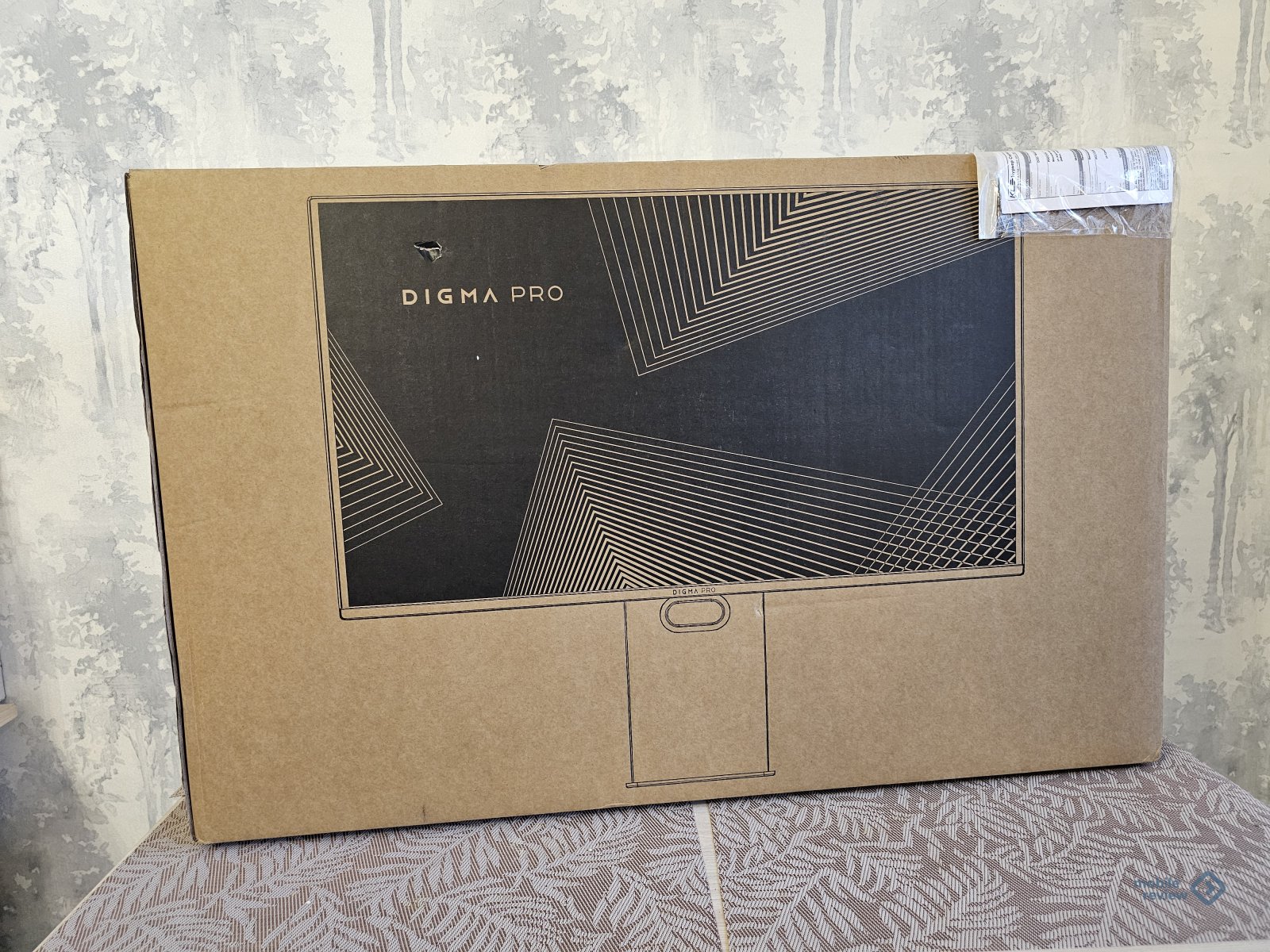
But, having opened the package, I saw that DIGMA PRO did not betray itself and, as always, placed the monitor in thick foam armor. So I think that the monitor would have survived even if it had been dragged. The monitor rests in an internal mold, with a leg and stand on the outside. Both are made of metal. The total weight of the monitor is 5.7 kg, but most of it is the leg and stand.
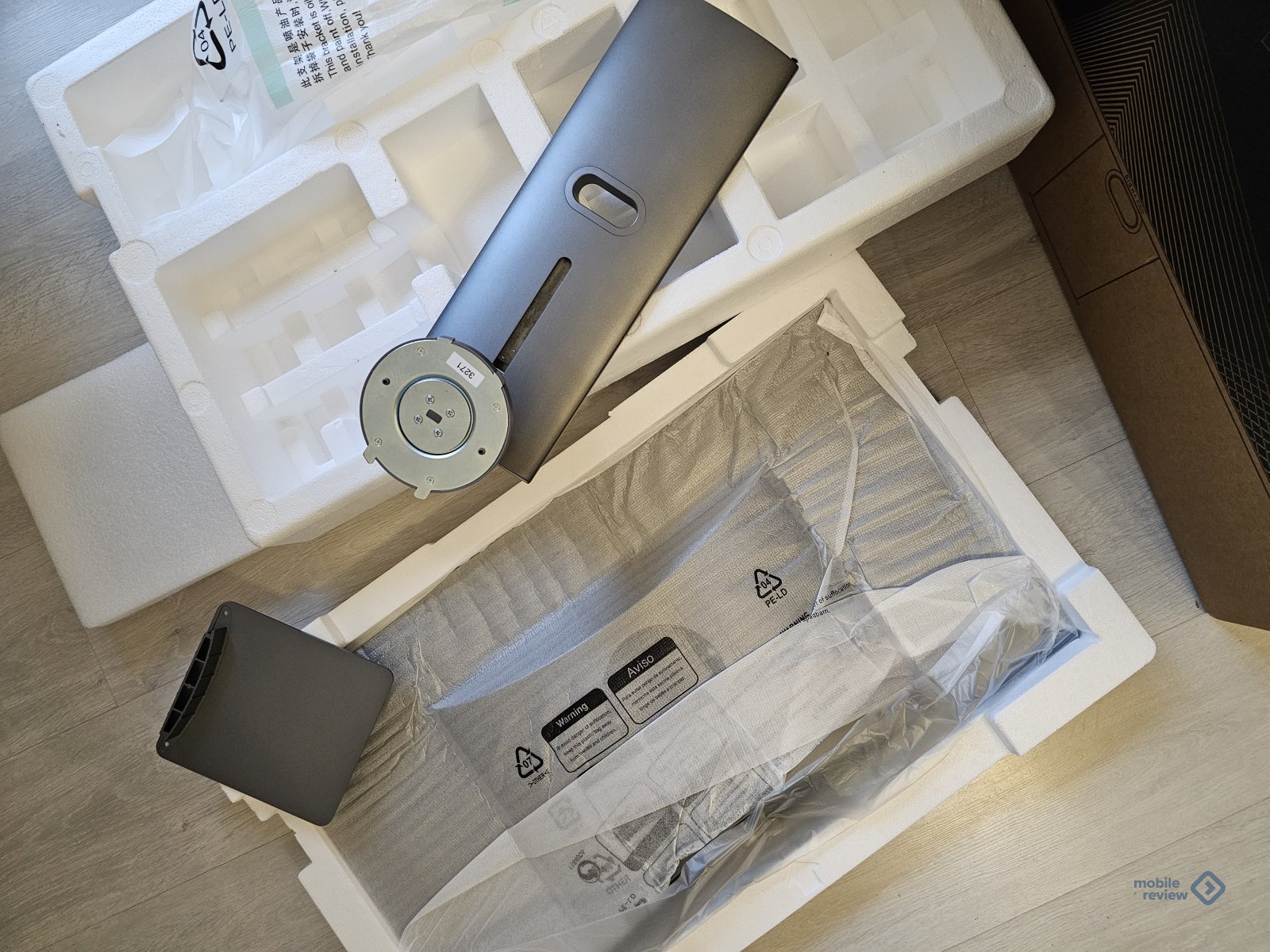
The stand is screwed to the leg with screws. Considering the price of the monitor, we recommend in the future to use screws with tabs that can be tightened without a screwdriver. But the leg is inserted into the monitor with a latch. It’s simple and convenient.
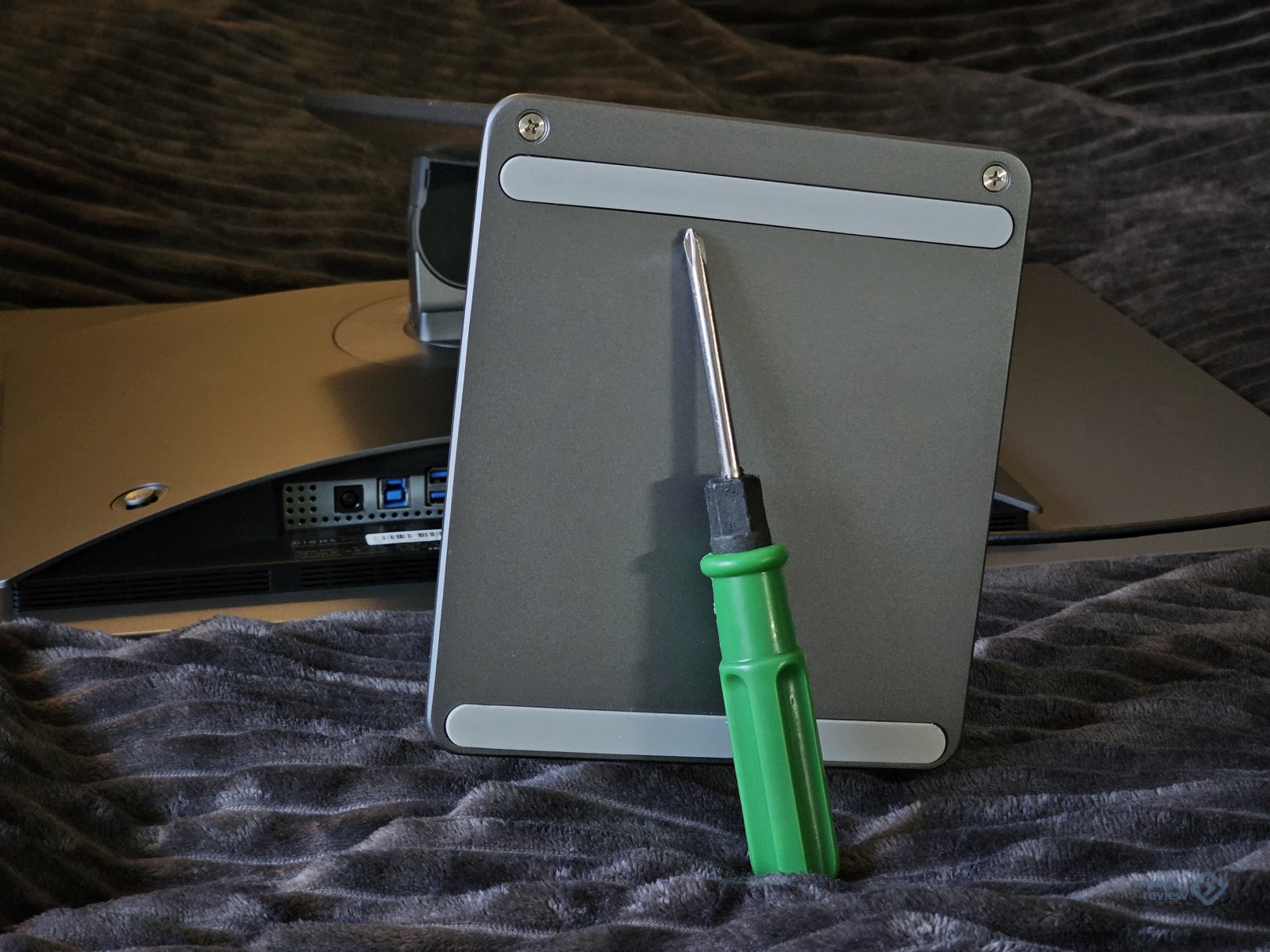
All ports are located on the rear panel. And here is the complete set. On the left is the proprietary power supply. Next comes USB Type-B. I haven’t seen this for a long time. Previously, it was used to connect printers and MFPs. I will assume that in this case the USB Type-B port is used as a hub. That is, for example, you can connect a USB hub to this port with regular ports into which you can plug in a mouse, keyboard, and whatever your heart desires. All connected equipment will work as if you plugged it directly into the computer.
Next comes a pair of USB 3.0 Type-A, then two HDMI 2.1 and DisplayPort. And on the right is USB Type-C with Power Delivery 90 W.

Appearance and ergonomics
The design of the monitor is laconic. Only on the bottom frame is Digma Pro written, and even then the inscription is not very noticeable.

The screen has a powerful anti-glare coating that reduces the brightness of reflections. For example, this is what a monitor looks like in a brightly lit room. The lights of the garland are only slightly visible in the photo. You can safely place the screen next to the window and not know any troubles.

The back panel is made of metal, and the electronics unit is covered with plastic, along the upper edge of which there is an LED strip.

In the settings you can change the color and style of the backlight.
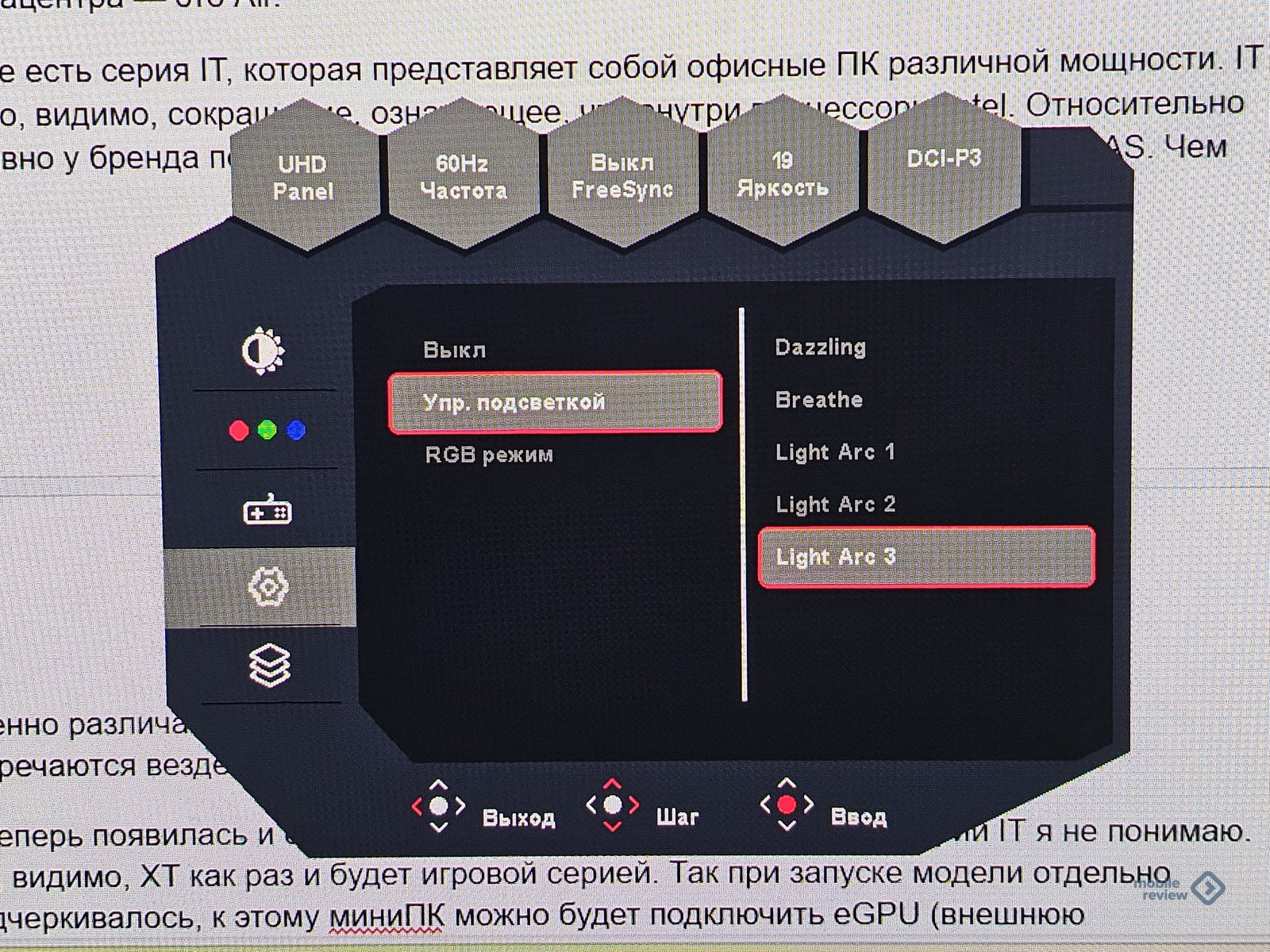
The hinge allows you to easily change the height and angle of inclination. You can also rotate the monitor vertically.



There is a joystick on the back panel with which you can control the settings.

Why are quantum dots needed?
In the case of DIGMA PRO Vision, you should understand that this is not just an OLED monitor, but a QD-OLED monitor. Quantum dot OLED is still a new, technically complex and expensive product.
QD-OLED is not just marketing, but a technology that involves a different design. An OLED display contains a light substrate (the OLED matrix itself), emitting white light, on top of which there are RGB color filters (RGB – red, green, blue, that is, red, green, blue), and then there is an outer layer with a contrast coating. It is important to understand here that the white light flux passing through the RGB color filter and the polarizing layer loses its brightness. And this is a minus.
In QD-OLED, the light substrate (matrix) emits blue light rather than white, and on top there is a layer consisting of red and green quantum dots. That is, the blue color is there initially, and red and green are formed through the use of color filters. At the same time, the quantum dot substrate itself is very energy efficient, and the light flux passing through it does not lose brightness. That is, QD-OLED is more difficult to produce, but fewer materials are used (that is, the screen is thinner), the brightness is much higher, and the colors are richer. Plus, the deep black color, which is achieved by turning off the power supply to the pixel, has not gone away. If you forgot, in OLED screens each subpixel is controlled separately (a pixel consists of red, green and blue subpixels).
About connection
An important nuance: all monitor ports (DisplayPort, USB Type-C, HDMI) support 4K connection at 240 Hz and 10-bit HDR. This, by the way, is a rather important nuance. A friend bought himself an additional 5K monitor and discovered that when connected via HDMI, the refresh rate is only 30 Hz. As a result, the animation was jerky and the computer seemed to freeze. A normal refresh rate required a DisplayPort cable, and his computer no longer had such a port. He hasn’t bought a new computer yet, so he now has a 5K monitor, which he uses in 4K mode.
Image and settings
You immediately notice the increased brightness and riot of colors of the QD-OLED of DIGMA PRO Vision: when you first turned it on, you even wanted to squint, although the lights were on in the room and the light ring was working (I took photographs with a mini-PC for review).

The picture quality is impressive. For a year now I have been the proud owner of an OLED monitor that costs about 2 times less. And, of course, if you put both monitors side by side, it immediately becomes clear why they have such a difference in price.
DIGMA PRO Vision is a versatile monitor that is suitable for both gamers and professional designers. And also just for everyone who loves high-quality pictures. On such a display it’s nice to even just play 4K HDR videos in the background.
Those who work with color will appreciate the 116% Adobe RGB color gamut. At the same time, in the monitor settings, users can switch between modes: sRGB, Adobe RGB, DCI-P3 and standard. A standard profile is a profile in which all settings are editable.
There are several specific settings for gamers. As a non-professional gamer, the first thing I noticed was the built-in frames per second counter. An interesting feature is the Hot Competition mode, when the working area of the screen is reduced to 24.5 inches. In principle, it is logical. With a 31-inch diagonal, sometimes you don’t know what’s happening on the other half of the screen.
Plus the screen supports FreeSync and G-Sync. These functions synchronize the frame rate of the video card with the refresh rate of the screen. Without synchronization, “tearing” may occur during the game – these are microlayers of images. The function is primarily important for professional gamers with good reactions.
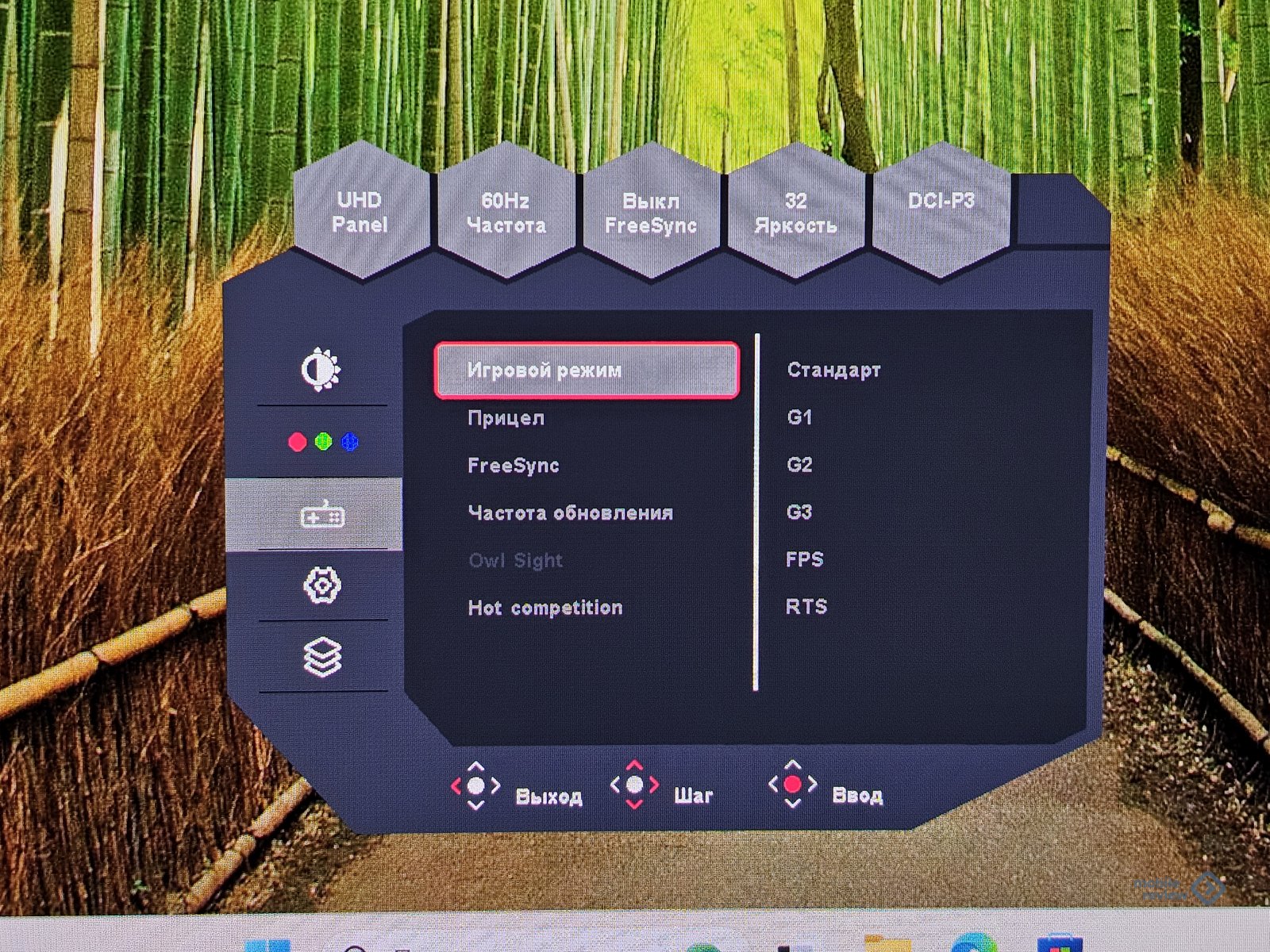
Among the nice features for all users are the anti-flicker function and blue light filtering. Eliminating flicker is an important thing for a monitor like this. The brightness of the panel is 1000 nits, and such indicators are appropriate when playing content or if the sun is shining through the window. And so the brightness at 40% of the maximum is more than sufficient. OLED technology is known to flicker when dimmed. This problem is solved here.
You can also connect two computers to DIGMA PRO Vision at the same time and use the “picture-in-picture” or split-screen mode. This feature can be very useful from time to time. If you plan to use it, we recommend that you also purchase a mouse and keyboard with the option to quickly switch the source.
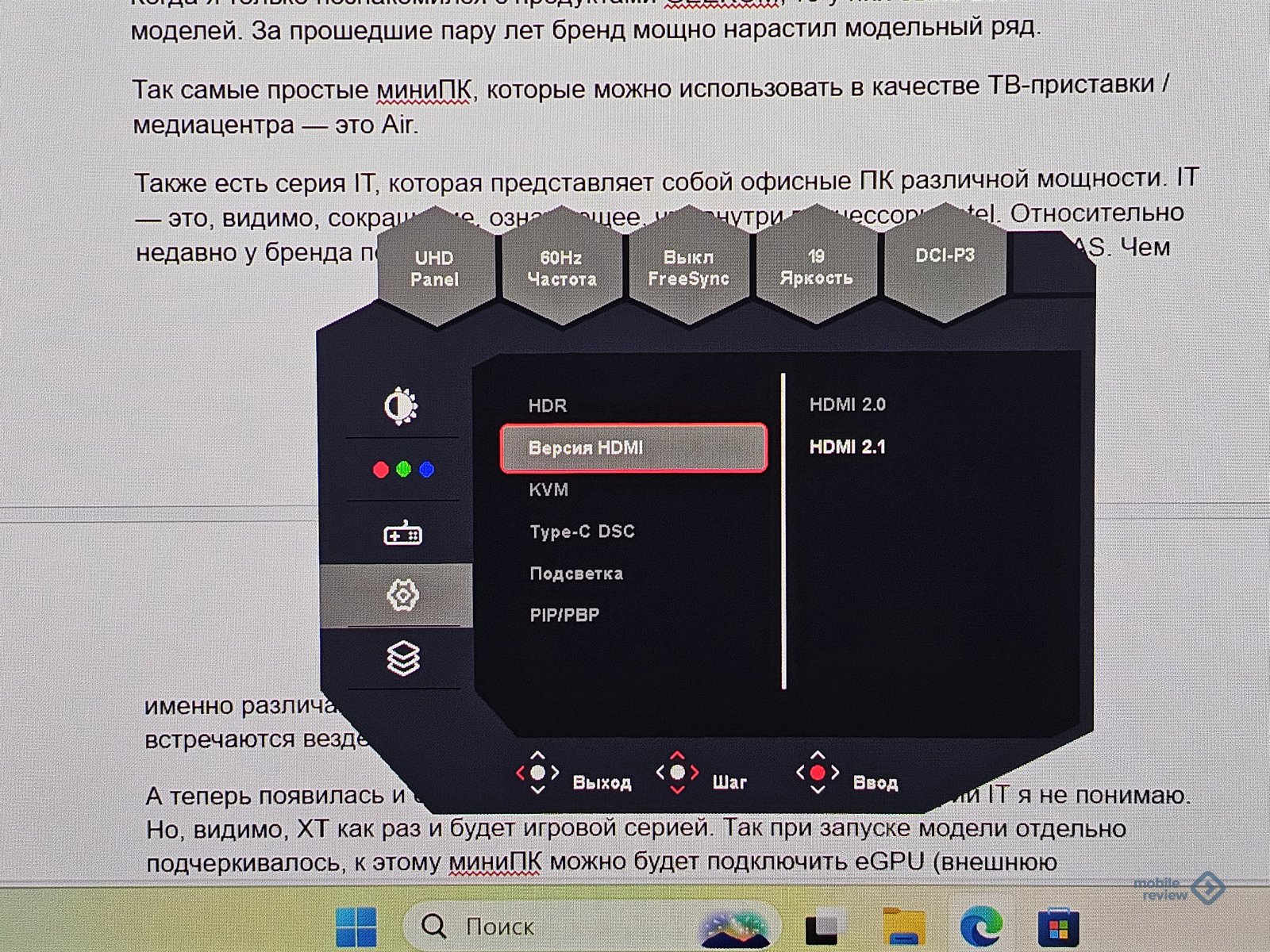
What about burnout?
The monitor has a whole set of algorithms to combat burnout. For example, there is a pixel shift function. The user can configure how often this will happen. There is also “thermal modulation” to prevent overheating, which can happen if the panel is running at maximum brightness for a long time.
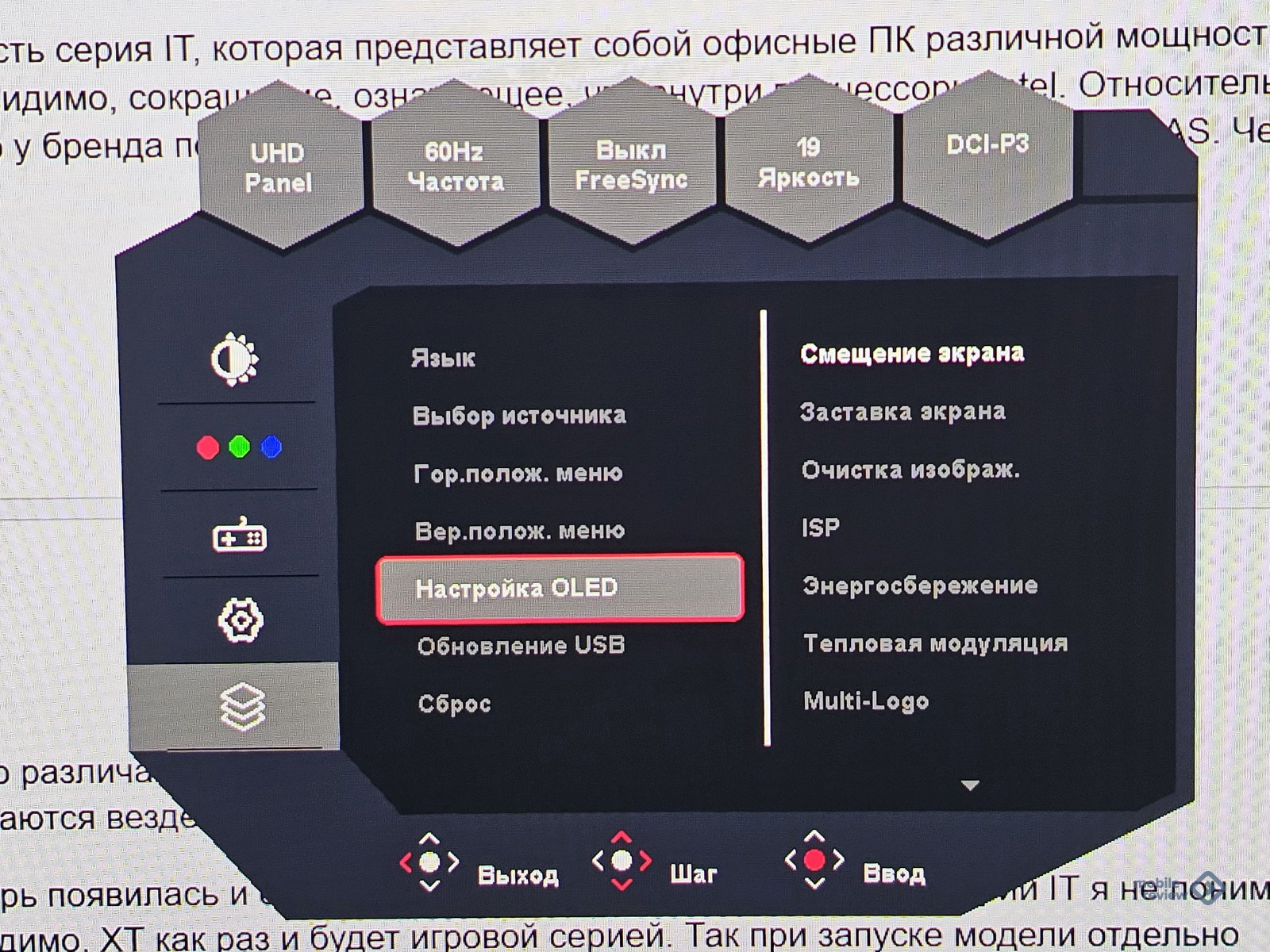
As an owner of a simpler OLED monitor and TV that doesn’t have such smart features, I can say that the technology is already quite mature and reliable. My monitor usually works all day without a screen saver, and nothing has happened to it in a year of use.
Conclusion
DIGMA PRO Vision creates a wow effect. When you look at the picture, it seems that it is alive and breathing. To be fair, I note that a similar effect happens every time you move to a technology of a different level. For example, I experienced the same delight when, after a regular inexpensive laptop, I moved to a powerful laptop with macOS in 2008. And when, after a device with an IPS display, I first bought a smartphone with an AMOLED screen. So it’s great to see that technology is advancing and can still be amazing.

Finally, a thought about the price. DIGMA PRO Vision — clearly an expensive monitor (139,990 rubles). But I was able to find monitors with similar characteristics on marketplaces at prices starting from 180 thousand rubles. So we recommend looking at the monitor live to form your own opinion.
Advertisement. Merlion LLC
INN: 7719269331
Source: mobile-review.com


