Hello.
There are dozens of different models on the router market, the names of many of them mean absolutely nothing to buyers. Therefore, when they hear a familiar name, regardless of the manufacturer’s fame in the field of routers, they pay attention to it. Perhaps, we have revealed the main secret of the popularity of Huawei routers, which are sold in significant volumes in Russia. One of the key models for the company was the WiFi AX2 router, which appeared several years ago, at the end of 2023, the model received an update. If you look at the index, the new router got the name WS7001-22, while the previous one had the index WS7001-20. The last digit directly hints at the year of manufacture, but the updated model reached Russia a little later. In order not to confuse these routers, the company added the word “new” to the name. Quite a jaw-dropping design. I doubt that there are people who buy such routers once every few years or who know their way around them. For most people, understanding the differences indicated by the model index is enough. The box has the prefix New, so you will definitely understand which model is in front of you.
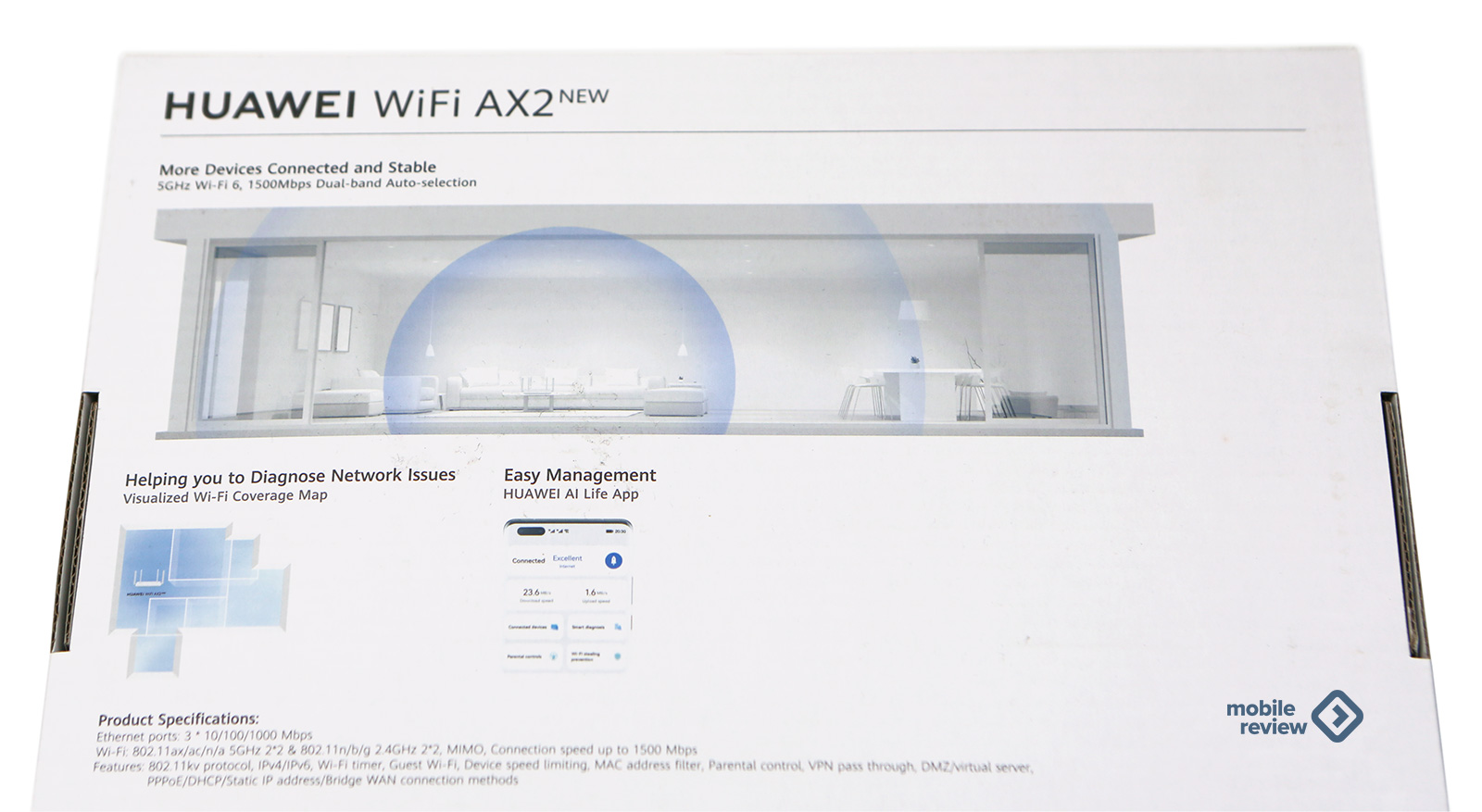
The router is positioned as a simple home solution in the segment up to 4,000 rubles. Huawei offers its router for those who have already outgrown operator routers, which are offered for 1 ruble together with a communication contract, but the buyer has not grown up to complex systems or does not need them at all. Usually, people solve the emerging problem, with operator routers this is heating, small coverage area, a small number of connected devices and, as a result, low speed. Don’t look a gift horse in the mouth, so no one wants to swear at operator models, but there is no point in spending significant money on replacing such a router either. And this is the first audience of those who look at Huawei WiFi AX2 (with your permission, I will remove the prefix New, since it irritates me a little. This year, perhaps, another model will be released – what will it be called? Huawei WiFi AX2 New New?).
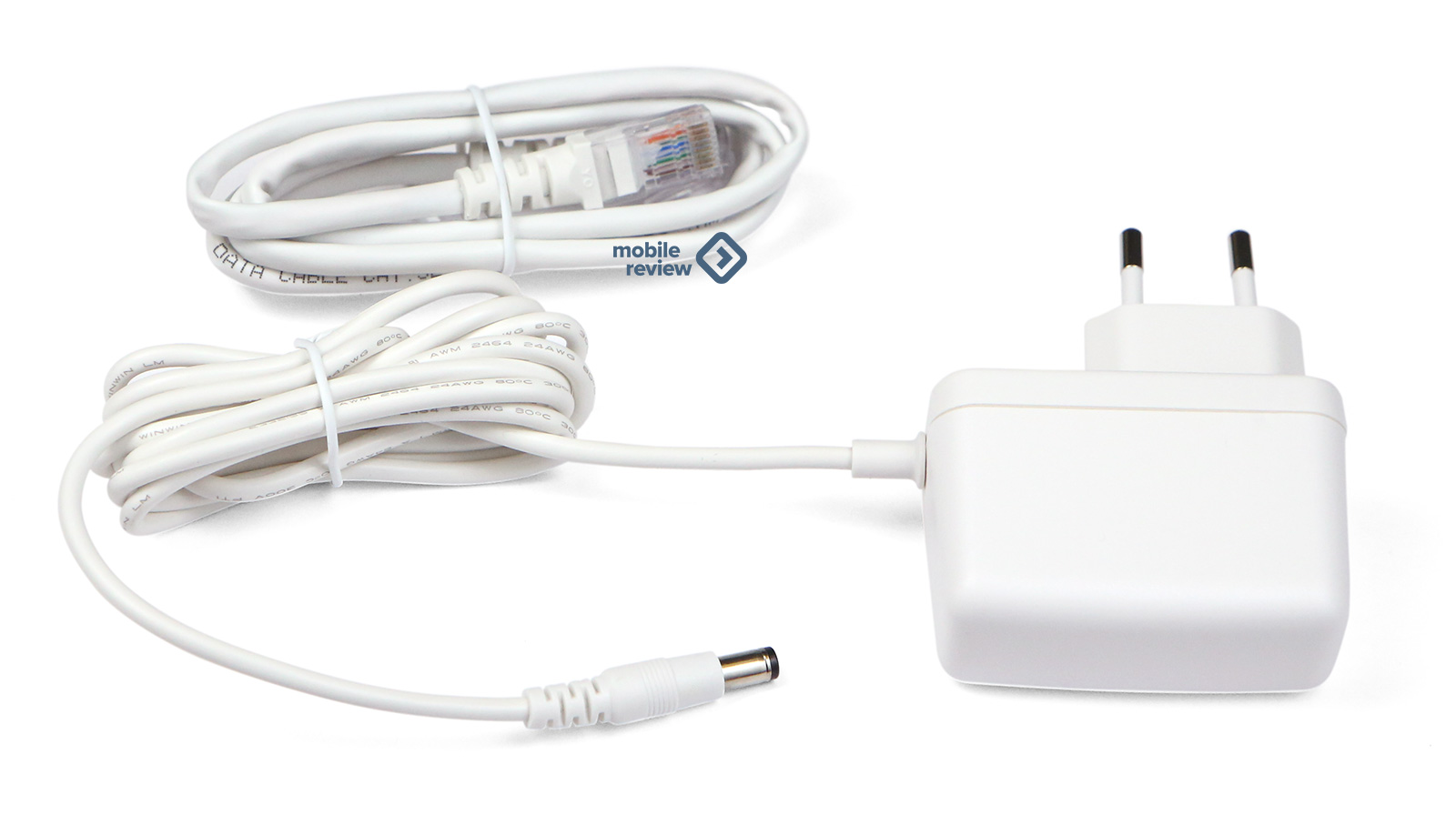


The second audience is owners of Huawei routers that support mesh networks, they can buy this model to expand the coverage, as it supports HarmonyOS Mesh+. An inexpensive way to increase the coverage of your home Wi-Fi network.
Let’s take a look at the router’s specifications:
| Size, weight | 257.6×163.5×29 mm; 216 grams |
| Wi-Fi 5/6 | 802.11ax/ac/a/n 2×2 MIMO 802.11b/g/n 2×2 MIMO |
| Maximum speed | 1500 Mbps |
| Number of ports, speed | 3 WAN/LAN, 100/1000 Mbps |
| Antenna | 4 |
| Memory | 128+128 MB |
| Additional functions | Parental control Guest Wi-Fi network Wi-Fi 5 Network for Old Devices IPv4/IPv6 protocol VPN Passthrough Mode |
| Price | 3,500 rubles (approximately, there are prices slightly higher and slightly lower) |
The small-sized router can be placed on a table or hung on a wall; there are mounts on the inside for this purpose.
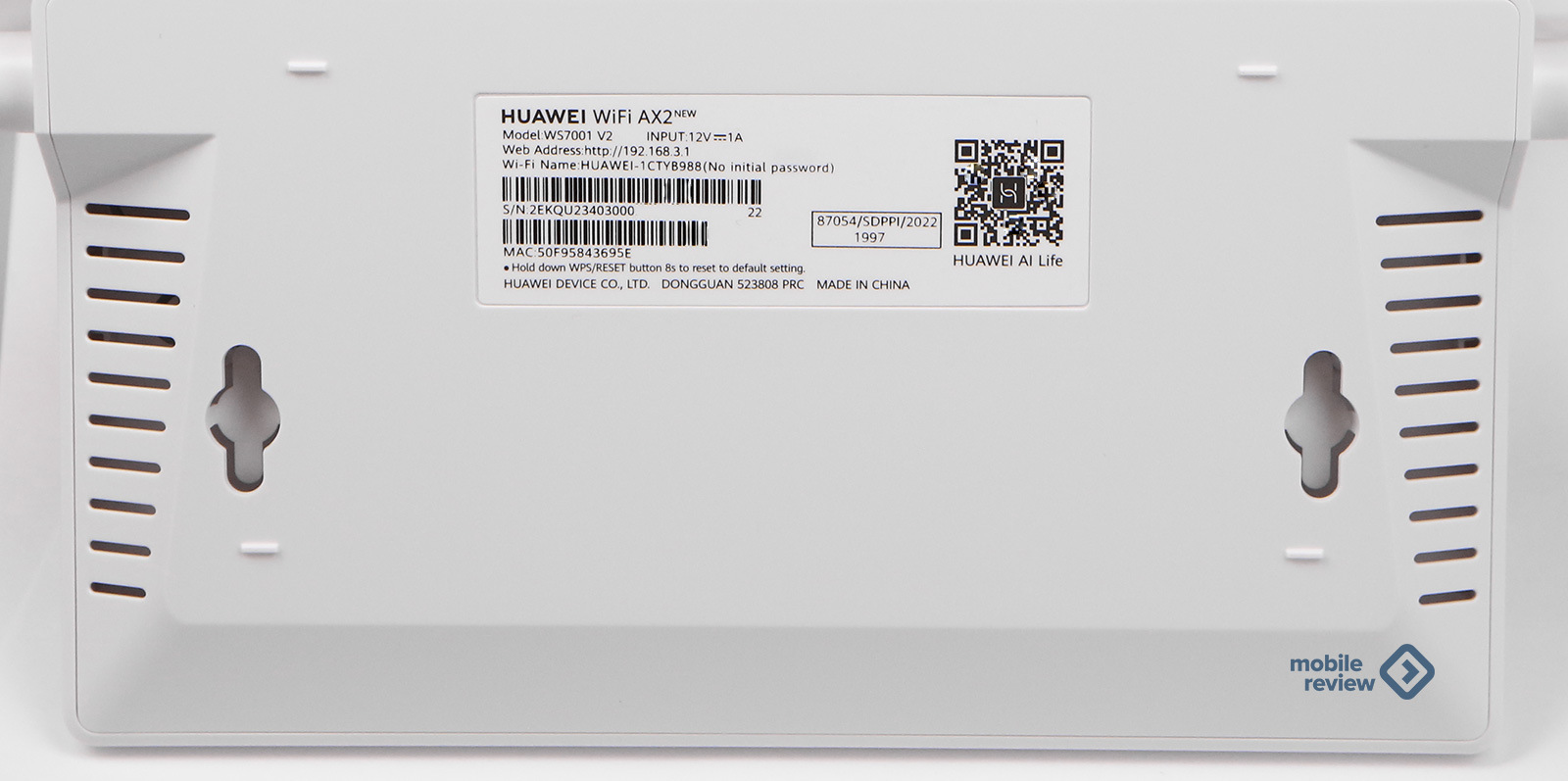

The plastic is matte, white, very simple. The only indicator is not very bright, it is located in the middle of the case (not on the end, but on the upper wide part), in bright day it can not be seen, it is clearly visible only in the dark. All together it says that before us is a budget model, it clearly does not pretend to be something more.
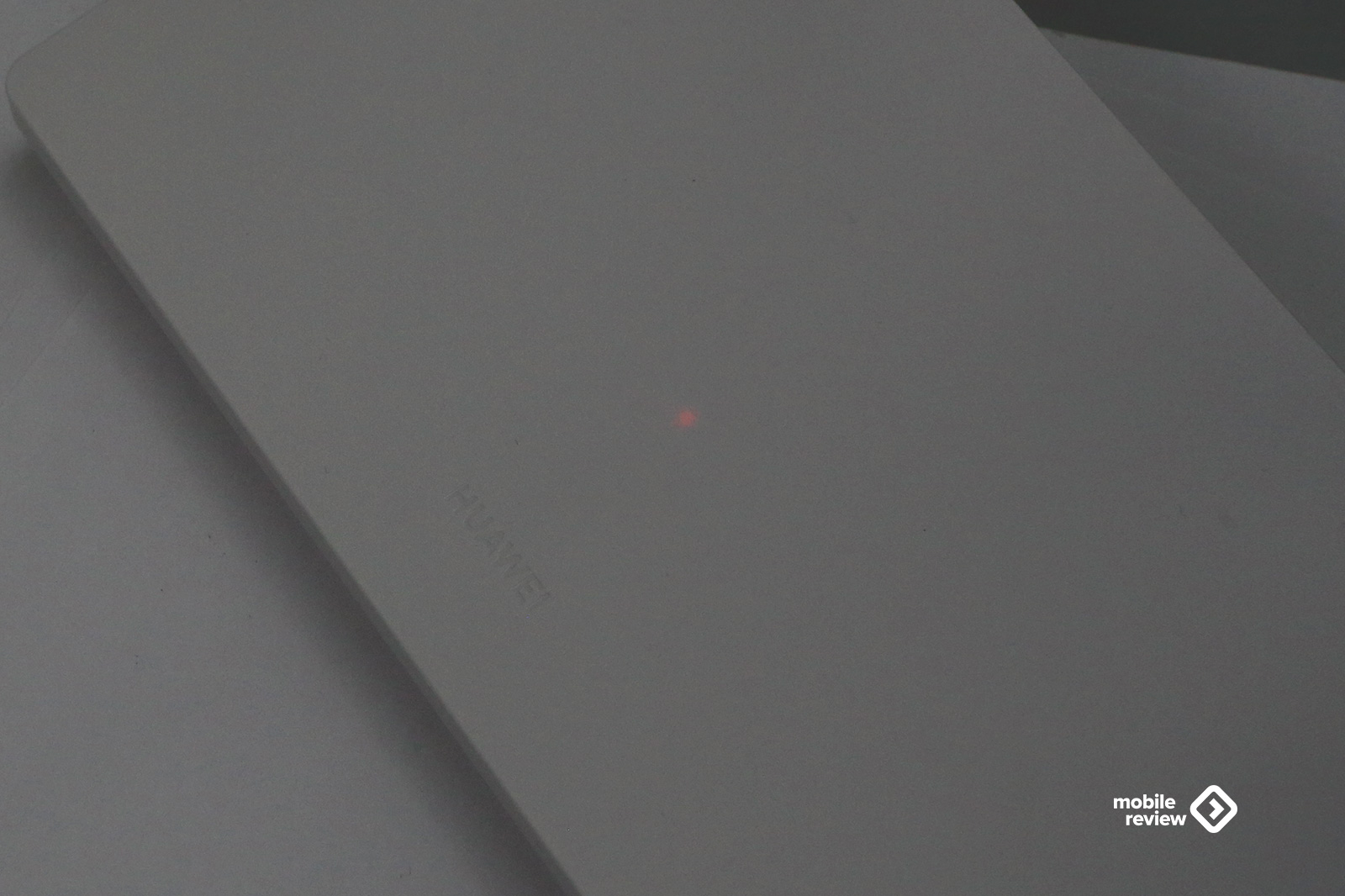
There are no USB ports on the case; you cannot connect external memory or anything else, such as a printer, to the router.
In front of you are four antennas that are installed on the router, they can be rotated as you like. But there is no particular sense in this, the main thing is that they do not intersect with each other.

On the back end you can see three connectors (WAN/LAN, 100/1000 Mbit/s). The router can automatically detect the connection speed, but in some cases this does not happen and the Gbit is artificially limited. It is good that you have the ability to turn off automatic detection and configure everything manually. The problem is solved by itself.

There is also a power connector (the power supply is its own, there is no standard USB connector, which is understandable), as well as a WPS button. By holding it for up to 10 seconds, you can reset the router to factory settings, but this is almost never necessary.
Router software and capabilities
To configure the router, you will need the AI Life application (you can use the web interface, but it is not as convenient). The application is available for both Android and iOS, below I show how the Android version works.
The initial setup takes about five minutes, but here you need to disable the VPN client if it is enabled on your smartphone.
In the settings, you can create not only your main network, but also a guest network, and for older devices that do not support Wi-Fi 6, conflict with this standard, you can even create a corresponding network with your own login parameters.
Parental control is simple and clear, you can limit the use of the Internet for certain devices. But no additional filters, banning of any content.
I liked the feature that came with the older models, building a map of your home (the software is generally unified, such capabilities are rare for a budget router). The router is declared as capable of working in rooms up to 90-100 square meters, although here everything depends on the layout, wall thickness. You can examine the signal level and understand where it is better to place the router.
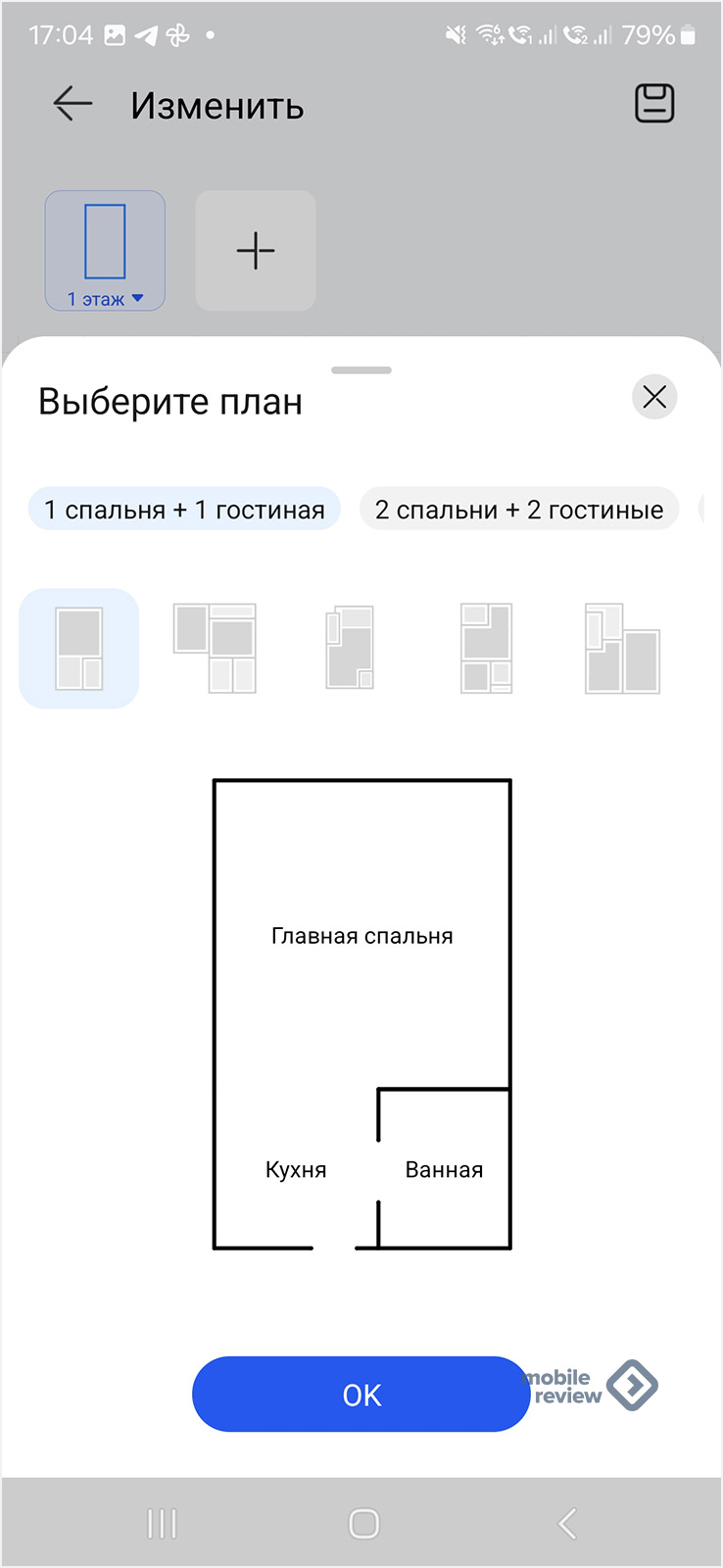
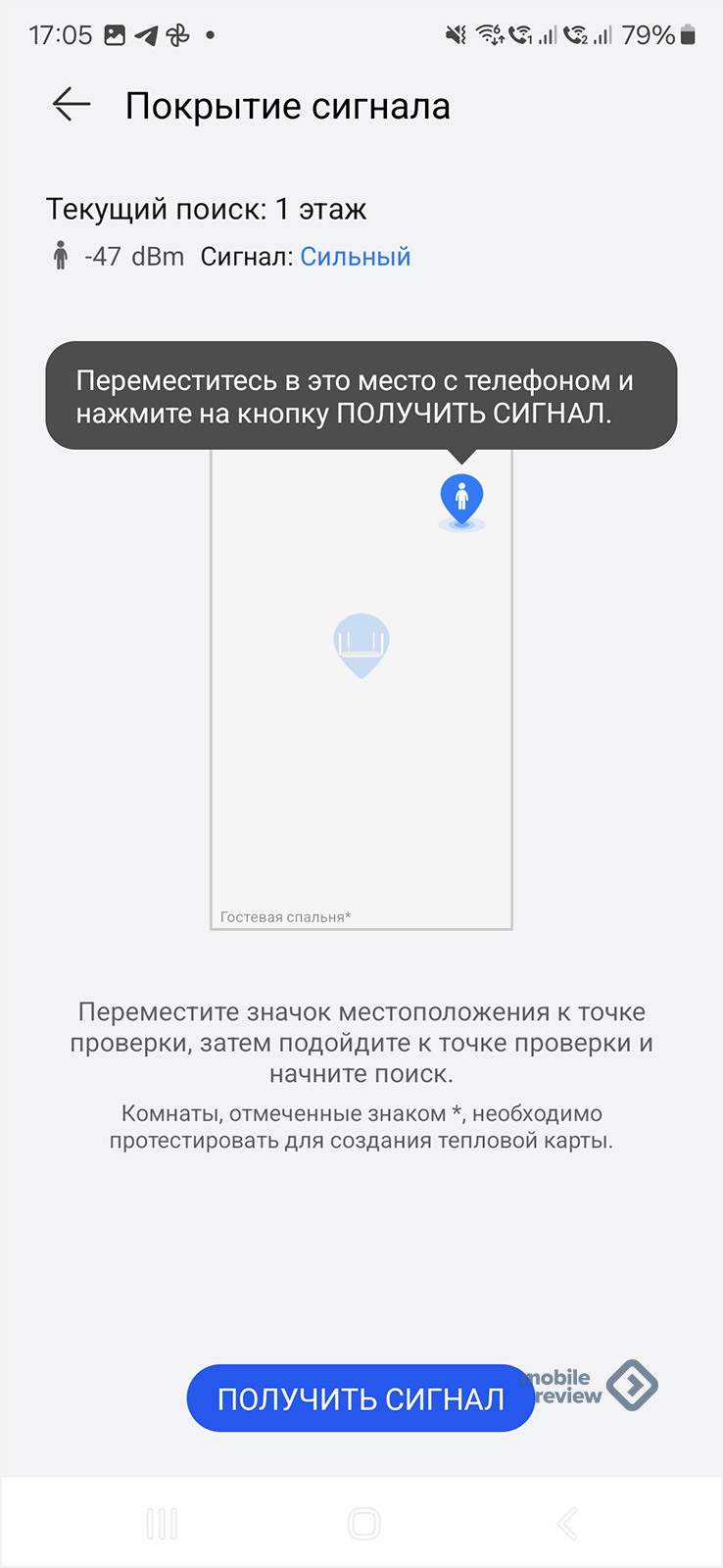
For an apartment, you can build its exact display in the application. Of other interesting points, I will note the presence of a built-in firewall, it is simple, but you would not expect anything else in such a budget solution.
The connection speed in the ideal case and when connecting a small number of devices is up to 300 Mbps in 2.4 GHz, 1200 Mbps in 5 GHz. In practice, my laptop with Wi-Fi 6 support received a speed of about 700 Mbps in the same room (the channel theoretically gave out about 800-820 Mbps on average). Not bad, but far from ideal.
The router is interesting because it can support several dozen devices, they work simultaneously (of course, if your Internet connection bandwidth is enough and you do not have gluttonous applications, such as torrents). In general, the router is more than enough for home use, especially if you have a family of two or three people and a two- or three-room apartment.

What you definitely shouldn’t expect from this router? Lots of settings under the hood. This solution is simple and not very advanced. There are a minimum of additional features, the same parental control is cut, there is no connection of external devices. But this is not necessary in such a model. The price of the router is from 3500 rubles, it can be considered adequate for the current market.
Source: mobile-review.com


