What’s bad to say about the M4-powered Mac mini? Yes, let’s start like this, with a running start.
Keyboard and mouse not included. The monitor must be connected, without it there is no way. Not worth buying purely for gaming.
That’s it. Everything bad that can be said about the Mac mini is obvious at first glance. For $600 it has no other disadvantages. Not a single one.
This fall, Apple released the most profitable Mac in terms of power and price in its history. Although no, not even that. According to this formula, a Mac mini with an M4 chip is one of the most profitable computers in history the entire technology industry.
Briefly:
Never before has $600 given you a small, ready-made PC with an operating system, a built-in power supply, and a dozen ports AND processor performance that brings flagship chips from Intel or AMD to their knees. These are not some meaningless “parrots”, but real, tangible power in any work task.
The M4 was packaged in an aluminum box, added ports and launched into the market. And if today I was looking for a desktop computer for work and entertainment (I repeat, with the exception of demanding games), I would buy exactly this.
IN restore: already available for pre-order all 2024 Mac minis. I took the basic configuration for review. I share my impressions and tests further.
Equipment

Mac Pro style case not included.
What we have: two-wire power cable, round booklets, Mac mini. There is no keyboard or mouse included, you need to use your own peripherals from any manufacturer.
Nitpicking, though. I can’t believe Apple couldn’t design a way to power the Mac mini via USB-C. The M4 processor consumes up to 40 watts, and then at maximum load. USB-C power would open the door to new scenarios for using such a computer.
New small case and the same button

For the first time in 14 years, Mac mini has been released in a new case. The redesign affected not so much the shape as the size:
previous Mac mini: 36x197x197 mm, 1118 grams
Mac Mini M4 (2024): 50x127x127 mm, 670 grams
The new mini is taller than the old one, but significantly smaller in length and width. It’s now boxier and more reminiscent of Mac Studio. Meanwhile, the weight dropped by almost half. By the way, models with the M4 Pro processor are slightly heavier – 730 grams due to a different cooling system.

Finally, ports have been brought to the front panel: there are two simple USB-C 3.0 and a minijack for headphones. Their placement isn’t very symmetrical or pretty, but that will be a minor point for most.
A pale power-on status LED is displayed next to the minijack.

The back panel is filled with ports across the entire width:
Gigabit Ethernet port
HDMI 2.1 (up to 8K 60 Hz or 4K 120 Hz)
3 USB-C Thunderbolt 4 ports
power cable connector
On the M4 Pro model, the rear USB-C ports support the latest Thunderbolt 5. Their throughput is up to 120 Gbps, up from 40 Gbps on the plain M4 versions. Custom configurations also allow you to replace the standard Gigabit Ethernet port with a 10 Gigabit version.
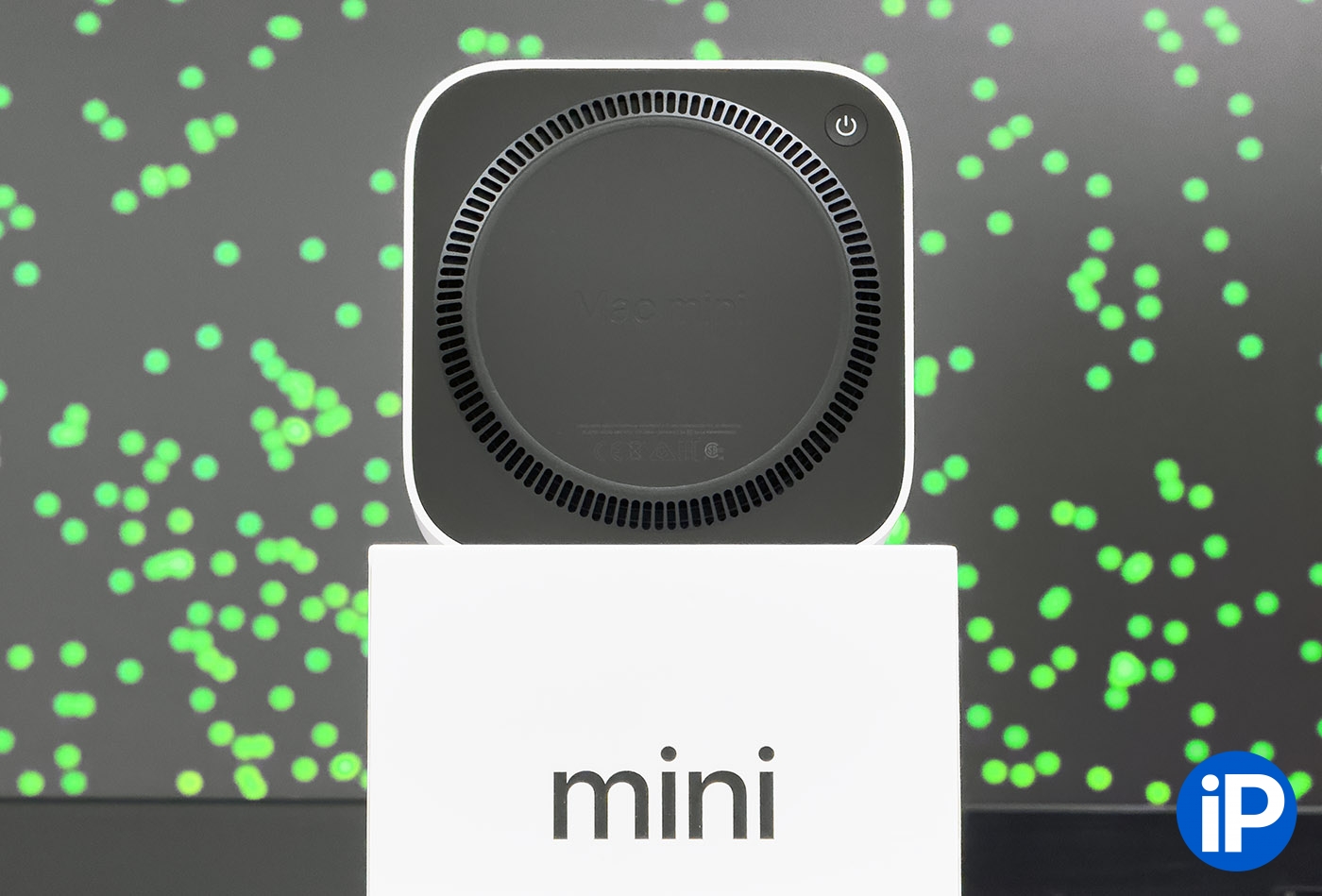
The shutdown button has been moved to the bottom of the computer, to the most inconvenient place in terms of quick access. This fact has already become a local meme and the reason for the emergence of a number of devices to correct the situation.
The button location is not ergonomic, fact. But in a week I pressed it only twice: to turn on the computer for the first time and to turn it off before returning it. The problem is overblown.
Turning off and then turning on a stationary Mac mini every day or even once a week is an idea that is practically meaningless. I worked, turned on sleep mode in macOS, and left. Don’t bother turning off this computer, even if you’re worried about power consumption. Not only because in Russia the price of kWh insignificant compared to others.
When watching a video in 4K, it takes me about 6 watts, and when actively using the browser, instant messengers and other applications – up to 15 watts. The maximum 40 watts were achieved only during one of the most demanding benchmarks, and then only for a very short time. This means that 95% of the operating time of a Mac mini with M4 takes exactly the same amount of energy as one or maximum two energy-saving lamps need.

Alas, there are no “classic” USB-A ports. This means that to connect or charge devices without USB-C, you will need to either buy/use other cables or adapters.
Not the most convenient solution, especially if you use a keyboard or mouse with USB transmitters without a USB-C connector, as well as wired peripherals. But at the same time, adapters from USB-C to USB-A cost pennies; a set of three pieces can be obtained for less than 1,000 rubles.
There are no more notes on the case. The only thing is that due to the increased height, the new Mac mini is more difficult to completely hide from view than previous generations – for example, to fit under a monitor.
What to do with the monitor

I don’t have monitors at home – I haven’t needed one for ten years now. For a home PC, this is a FullHD TV from 2007. Accordingly, I had to connect the new Mac mini to it.
Finding a good monitor for Mac is a task whose complexity grows exponentially with each new requirement. And Mac users have much greater display requirements than the typical PC user. We are spoiled by the color reproduction of MacBook screens and the huge resolution of iMac. And macOS doesn’t favor non-standard resolutions and aspect ratios at all.
We have written plenty about how macOS interface scaling works and why choosing a monitor for Mac is not at all easy:
Most monitors in the world have a problem with Mac. Few people know about it

The most obvious choice, of course, would be the Apple Studio Display. But it costs 200 thousand rubles, much more than 90% of all possible configurations of the Mac mini itself. You can look towards the aging LG UltraFine 5K, as has been the norm for the last seven years.
But over the past two years, many alternatives from major manufacturers have appeared on the market: now there are options from Samsung, from Asus, and so on. There are also Chinese 5K monitors, including those in the Pro Display XDR design. The average cost is from 60 to 120 thousand rubles. Still significantly more expensive than standard models for PC users (they also have a 60 Hz limit for everyone), but much more omnivorous and logical than Studio Display with its pitiful one USB-C video input and the absence of both DisplayPort and HDMI.
The screen issue for the Mac Mini can also simply be considered unimportant and connect anything from a 4K TV to a gaming monitor. To each his own. In my opinion, this problem among poppy growers is greatly exaggerated. If you don’t edit photos or videos, you can get by with anything as a screen, as long as the monitor itself is technically suitable for you personally.
Performance

The 10-core M4 processor in its most basic version is no joke. This is a twofold upgrade compared to the first generation of Apple Silicon on all fronts. Apple deserves credit for achieving such gains in 4 years while maintaining such low power consumption.
The basic configuration with the M4 chip has 10 processor cores (4 high-performance and 6 energy-efficient) and 10 video cores. RAM is now 16 GB instead of 8 GB in previous generations. Available in 24 and 32 GB configurations. The M4 Pro is different: a minimum of 24 GB, or 48 or 64 GB. Internal storage is still 256 GB in the M4 model and 512 GB in the M4 Pro version. Maximum capacity – 2 TB for M4, 8 TB for M4 Pro.
Synthetic test results:
Geekbench 6, processor: 3824 (single core), 14832 (all cores)
Geekbench 6, video chip: 38157 (OpenCL), 57686 (Metal)
3DMark, Wild Life Extreme: 9774 points
3DMark, Solar Bay: 16258 points
Disk read/write speed (256 GB): 2980/2689 MB/sec
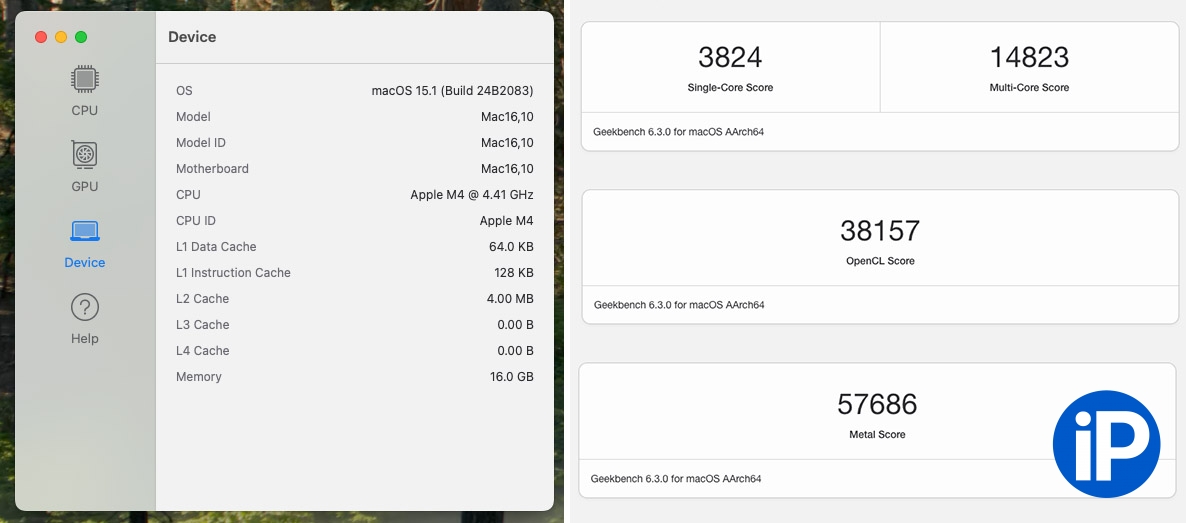
M4 processor information and Geekbench benchmark results.
The processor performance is incredible. This is the level of top-end PC chips. It’s not even clear what to comment on and not repeat the same templates. It is obvious that such a piece of hardware is capable of all work tasks.
Take a better look at the results of one of the most demanding and not at all “parrot” benchmarks for the processor in Mac – Xcode Benchmarkwhich measures the speed of project assembly and is valued primarily by software developers:
M1: 260 seconds
M1 Max: 152 seconds
M4: 141 seconds
Yes, we have come to the conclusion that base The Apple chip has actually become faster in real conditions than the popular M1 Max, which is quite profitable on the secondary market. This is when three times lower price of new items. There is no point in examining some browser tabs, “carts”, “Excels”, “Photoshops” and the like in the above-mentioned context.
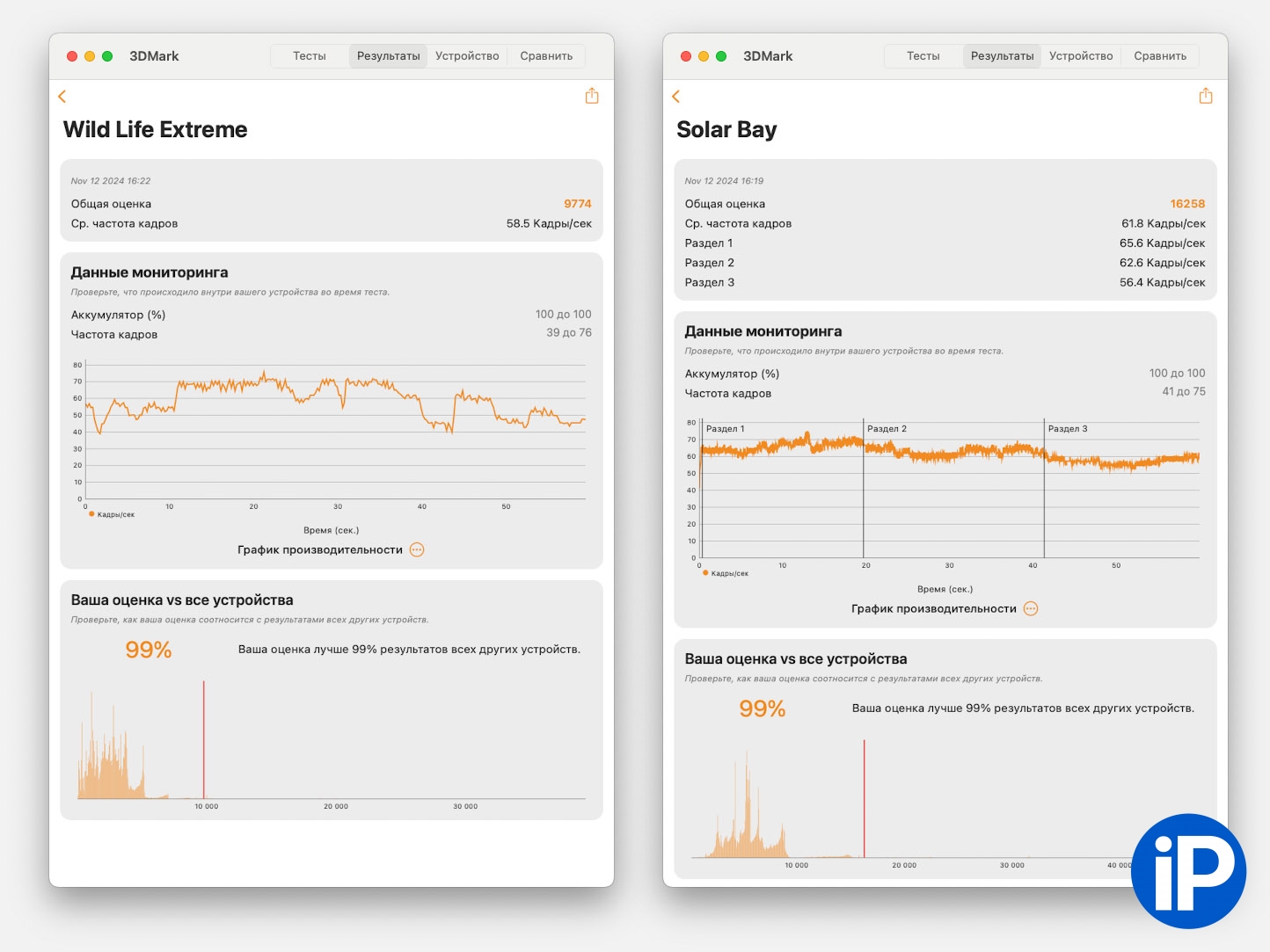
3DMark benchmark results: twice as fast as M1
As amazing as the processor’s performance is, the power of the 10 built-in video chips is incomparable. Let’s go straight ahead and without embellishment: Mac mini on M4 – not a gaming computer first of all. Yes, you can easily play macOS games with good graphics on it, run console emulators up to the Nintendo Switch, and so on. But if you try something more serious, like modern games for Windows via GDTK, the limit becomes obvious.
For example, on the base model, the already outdated Death Stranding is confidently 60 frames per second at maximum settings and in QHD resolution. If you try to raise the resolution closer to 4K or weaken the Metal upscaling, you won’t see more than 40 frames. The same applies to other games ported to macOS.
A model with an M4 Pro chip, especially in versions with 20 video cores, will perform much better in demanding games. But it also costs three times more than the basic one. The video chips are in any case more than twice as fast as those in the M1. This means that almost all work tasks indirectly related to graphics or rendering are similarly executed at double speed.
How to buy Mac mini 2024 + discount

The cost of the base model Mac mini with M4 is a fairy tale. In my opinion, the performance of this configuration will be more than enough for 95% of users. Moreover, there are now 16 gigabytes of RAM. The only question is the drive: 256 GB is somehow not enough for a work PC, and especially for a main PC.
Everyone knows that Apple asks for fabulous, not at all market money for upgrades of both RAM and internal memory. Each step in this direction makes the computer more expensive by a third of the original cost, sometimes by two thirds. It’s funny, but for the cost of one Mac mini with 32 GB RAM and 512 GB SSD you can buy TWO Mac minis with a basic configuration.
So here’s a simple one Mac mini 2024 buying guide:
if you are not a developer, then take basic model.
if you are not a developer and want to often use Windows 11 in a virtual environment, then take the basic model and choose a configuration with 24 GB of RAM.
if you are a developer, then take Mac mini with M4 Pro chip with as much RAM as your wallet can afford.
For our readers restore: gives a 5% discount using a promo code iPhones5so a new Mac mini on M4 will cost you 85,490 rubles. This promotional code is also valid when purchasing at restore: any models of MacBook Pro on M4, Mac mini on M4, as well as MacBook Air with M3 chip.
I don’t see any point in spending money on Mac mini configurations with increased main memory (SSD). Since this is a desktop computer, you can purchase and connect any external drive, even 4 TB or 40 TB, to its Thunderbolt 4 ports (or 5 in the model with M4 Pro). It will be many times more profitable. The data transfer rate in this case will reach up to 2500 Mbit/s for reading and writing. And the model with Thunderbolt 5, the appropriate cable and disk is up to three times faster.

I still use the 2020 MacBook Air with the M1 chip regularly without any problems. I’m not a developer, and my work tasks are quite ordinary. And since the M4 is literally more than two times faster, the performance reserve of the base model will be enough for me personally for at least 5, or even 7, next years.
That’s why the Mac mini on M4 is a great home and office computer. With its serious power, any goal is achievable. It fits in a small “box,” consumes as much energy as a pair of light bulbs, and costs less than a modern iPhone. Gamers go through the woods, but I highly recommend it to everyone else.
All photos in the article:
Source: www.iphones.ru


