A new product category for Samsung is entering. The Samsung Galaxy Ring can be used independently, but you can also use it as a complement to a smart watch, specifically Samsung’s own Galaxy Watch.
- Rating Samsung Galaxy Ring:
- 6/10
Stylish and smart charging case
Good battery life
Comfortable
No monthly fee
Limited functionality for active training
Some ambiguity in conclusions and advice
The basic idea of a smart ring is that it should measure your sleep during the night and your activity during the day, all in a way that disturbs as little as possible. Above all, a ring is less noticeable than a watch if you are going to sleep with it. For regular training sessions, however, a smart watch is better suited because it has GPS that can record, for example, the distance and stretch of the run, and the watch has a screen that can show information about your performance directly during the training session.
Galaxy Ring and smart rings in general are instead referred to using the mobile phone to visualize information, both during the day and in the form of longer-term conclusions from your data.
Reports to the Samsung Health app
With a Galaxy Ring around my finger for the past few weeks, I have measured both sleep and daily activity. The information is collected in the Samsung Health app, which means that you can have the Galaxy Ring if you use an Android mobile, but not if you use an iPhone.
When I use the ring, I get a notification on the phone about the ring being aware that I haven’t been active for an hour. If I then get up and move, the notification is still on the phone. So it is more or less the rule that I have such a notice when I scroll through what has happened on the mobile since I last checked.

Everything else it does takes care of the ring without calling attention. If I want to see the sleep report in the morning, I have to open the Samsung Health app on the phone and the same thing if I want to see my steps or other activity. The ring automatically records walks with distance, time and heart rate indicated and it works well. When I compare with a smartwatch with GPS, the distance is almost identical. Sometimes, however, it says that I ran when I actually walked, which it should also understand because the kilometer time was then over 10 minutes, but in any case it is possible to recategorize manually in the Health app afterwards.
Should measure sleep better than a watch
Precisely to test the quality of the measurements the ring gives me, I try to use the Galaxy Ring, now in the last few weeks, first completely independently and then as a complement to a Galaxy Watch. I do this by using two Samsung accounts for a small part of the test period so I can have both the Galaxy Watch and the Galaxy Ring measure sleep independently and then compare.
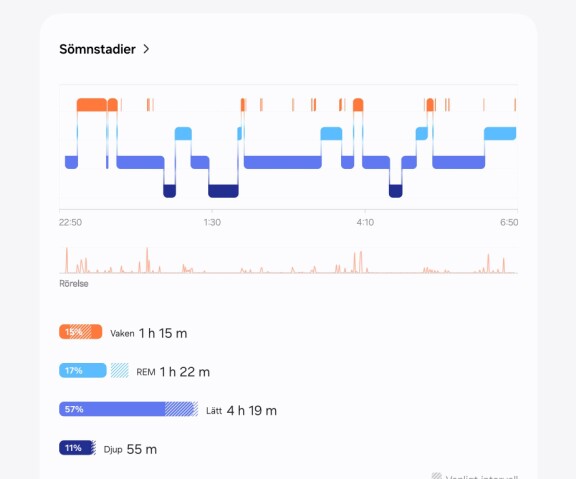
Just like with the watch, the sleep data from the ring is reported in the form of a diagram showing time awake, light sleep, deep sleep and REM sleep. Samsung themselves say that the Galaxy Ring offers their best sleep analysis. When I test and compare, I happen to wake up in the night and to see if the technology notices it, I note the time and check it against the sleep chart in the morning. I think that the very fact that I write down the time helps things a little on the trot, further realizing that I actually woke up. The diagram doesn’t turn out to be very accurate, it’s not possible to zoom in enough to see exactly when I think it was awake, but I can state that the ring missed being awake several times. More interesting, however, is that the ring one night claims 2h 41 min of deep sleep, while the watch that sat on the same arm says 1h 32 min of deep sleep. So I get several examples of the sleep measurement not being accurate. More or less right, however, can be enough to give sufficiently relevant advice. After two weeks I get a first sleep analysis. It compares the first week with the ring to the second week and compares whether I took a nap during the day, for example. If I also manually entered what and when I ate in the app, the analysis can include that in the calculations, for example to see if a late dinner or missed breakfast affects energy level and sleep. In the sleep analysis there are also parts that I think are poorly explained, with unclear conclusions and advice. I’m told “All habits achieved 20%” and that I got an average of 84 points per day, but I’m not getting a clearer explanation of what that means and what I should strive to improve.
Glows in the dark

When I measure sleep, I appreciate that the ring is almost imperceptible, or at least significantly more comfortable than a smart watch. In a dark room, the ring’s sensor light shines in red and green so that it is clearly visible. Maybe even more than from a smartwatch, but it’s still not that it bothers. When I wear the ring around the clock, which is the idea, I need to charge it about every four or five days. 20 percent of the battery is consumed approximately every 24 hours and it doesn’t seem to be noticeably affected whether I exercise a lot or not at all. The consumption is constant and since I don’t want to risk the battery running out during the day or when I sleep, charging every four days becomes a habit to have some margin.

I charge the ring in the included case which is really nice and cleverly designed. You can see it for yourself in the Youtube clip in this article. A light ring in the case only shows when I open it how much battery is left in the case. When I then put the ring there, the light shows how much charge the ring has. Very intuitive and educational. The case itself is charged with USB-C or wirelessly, so it’s easy to take with you on a trip without having to pack a special extra charger to keep the ring alive.
To buy the right size Galaxy Ring, you first need to try it on using the size kit available. It costs SEK 100 and if you don’t know your size, you simply order the trial kit, receive it and try it on, before completing your order confirm the correct size and get the real ring. It makes no difference to the function of the ring which finger other than the thumb you wear it on.

The ring has no vibrations or other ways to ask for attention or give you information, and there is also no option to use the ring to blip payments, something I personally would have liked. However, you can control the phone with the ring. You do this by pinching your thumb together with the finger you have the ring on, twice quickly. Then you can silence alarms or take pictures or videos with the phone’s camera.
- Rating Samsung Galaxy Ring:
- 6/10
Samsung Galaxy Ring
Facts Samsung Galaxy Ring
Measure: 7,0 mm x 2,6 mm
Weight: 2.3-3 grams depending on size, sold in sizes 5-13
Material: Titanium and plastic
Color choice: Black, gold, silver
Battery life: About five days, charges in about an hour and a half in the included charging case
Connection: Bluetooth 5.4
Sensors: Heart rate monitor, blood oxygen content, accelerometer, thermometer
Works with: Android mobiles, full access to all functions of Samsung’s Galaxy.
Price: SEK 5,490 (sales start November 13)
Stylish and smart charging case
Good battery life
Comfortable
No monthly fee
Limited functionality for active training
Some ambiguity in conclusions and advice
Source: www.mobil.se


