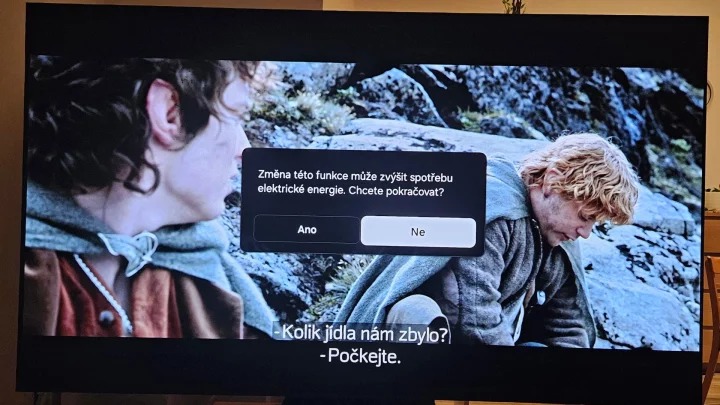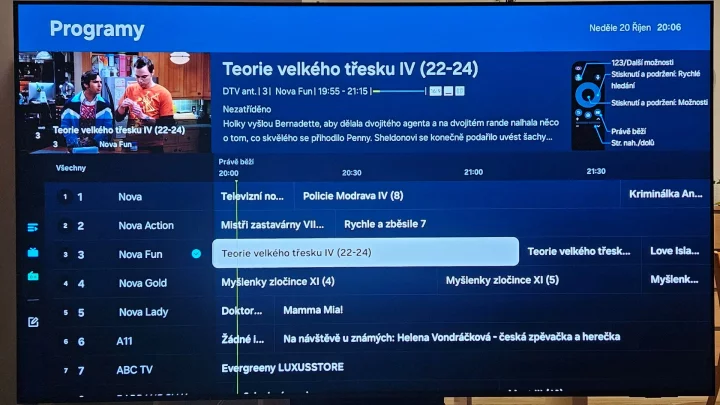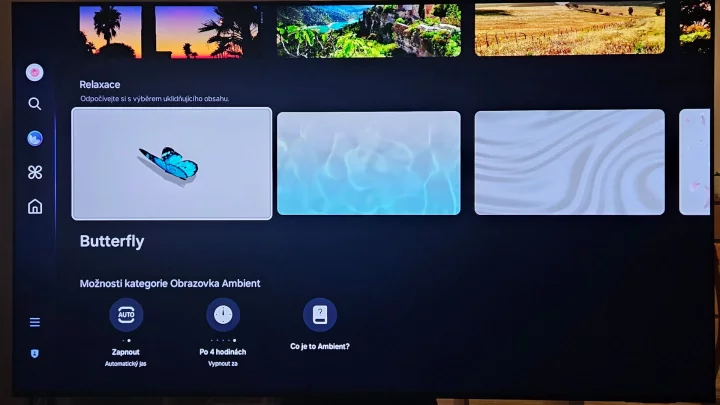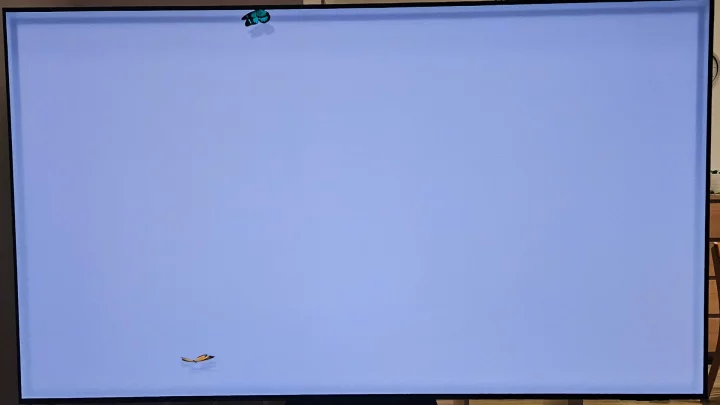This year, Samsung has three OLED (or QD-OLED) TV models on sale, and one of them has a matte screen. The other two are S85D and S90D, but the biggest wow effect is the QE65S95D. In addition, it has the only external box with connectors and tuners, from which only one relatively transparent cable leads to the screen itself.
Samsung first came up with a matte screen with The Frame design TVs, and this year is trying it for the first time with a regular model.
I tried the 65″ diagonal, which Samsung sells for CZK 69,990. At the beginning of the sale, it was 90 thousand, but in the middle of August there was a big discount. You can still get a cashback of up to another ten thousand for handing in your old TV. You can also buy a 55″ diagonal (which can be found on the Internet from 40,000) and a 77″ variant.
The S95D TV is very thin, only 11 millimeters thick. The central stand is also used for fixing the box called One Connect Box, which you can place in the cabinet under the TV. Use the VESA 400×300 standard for wall hanging.
As it is one of Samsung’s top models, it also received the most powerful image processor NQ4 AI Gen2, which optimizes both image and sound with the help of neural networks. Upscaling from lower resolutions is very good, only in some cases the optimization is too aggressive and in order to avoid a dicey image, Samsung displays “coloring books” instead. But this happens only exceptionally with some SD broadcast scenes.
The screen has a refresh rate of 144 Hz, which you can use in game mode. For TV broadcasting and movie services, it is a 100Hz panel.
Picture modes
Samsung has not supported Dolby Vision for a long time, HDR standards include HDR10+ and HLG. For sound, there is Dolby Atmos support. The built-in speakers are rear facing and play very well. However, if you connect an external speaker, you can take the experience even higher. In the case of a soundbar of the same brand, the TV will use Q-Symphony technology and connect the speakers together. In my case, I connected a soundbar from Sonos to confirm if the Samsung can get the volume data via the HDMI codes. And just like my older Philips, it can’t do that, it just shows the information about the volume change, but no longer a specific number.
Samsung has a rather elaborate Intelligent Picture Mode. This mode will then automatically change the color based on the content (which can be tweaked a bit in the settings). In the end, however, it is still better to switch to Film or Filmmaker mode, i.e. to pleasant and accurate film colors. These are probably suitable for all types of content, except for sports and games.
Remote control
Samsung’s ergonomic controller fits perfectly in your hand, and your thumb is right on the prominent volume rocker. For a long time, I like these controllers the most, even if they could use a few more buttons and, for example, HbbTV is not very comfortable to use. Some functions need to be hunted in the menu.
In short, it could fit one or two more buttons, ideally adjustable. Four hotkeys for streaming services launch Netflix, Disney+, Prime Video and Sweet TV (the service has a strategic partnership with Samsung and, starting this year, a spot on its controllers).
The remote control is recharged via USB-C, or it can recharge itself via a solar panel. It is enough if you occasionally leave it turned with the buttons down. Which I didn’t remember even once, so it’s more likely USB-C.
Press the program change button to start the EPG and the same press of the volume rocker is the mute function. Holding down the multi-button is then quick access to several selected TV stations, you can set their list yourself.
Smart TV: the new Tizen
You can’t change much on the home screen, maybe just the order of installed apps. Above them is immediate access to TV broadcasts and stations, with Nova stations being the first. This list cannot be edited, and the order of the stations in the EPG is also fixed. However, you can simply delete some stations you don’t need, and if they are the first ones, they will also disappear from the home screen and others will move in their place. EPG is slower by default, switching stations takes about two seconds.
However, Samsung offers up to five additional user lists in the EPG, which you can name after yourself and arrange the stations in them as you wish. If there are six or more of you at home, each family member can have their own without having to switch the profile of the entire Smart TV. This is a great feature.
Then there’s the Ambient mode. Samsung’s idea is that the TV is like a picture on the wall and can display something nice instead of the black screen turned off. Here you can choose a nice “saver”, the offer is quite wide.
I find the Daily+ tab even more confusing than the home screen. Here you will find, for example, videos for home fitness, Samsung Smarthings or the function of ringing your phone. If it is paired with the TV and you left it somewhere in the apartment, you can find it through the TV. This is a useful feature if you don’t have the option of ringing from another phone.
Overall, I have a lot of reservations about Tizen, but if you learn to quickly switch where you need to, it won’t hold you back. I have to appreciate the user TV lists, mobile phone ringtones and Ambient. Besides them, there is also a lot of ballast that cannot be moved anywhere. Which is not very good even with competing Smart TV systems.
Matte screen!
We’ve been waiting years for this. The vast majority of TVs are glossy, manufacturers have always justified this with better color reproduction. Sometimes some models had an anti-reflective coating that reduced the amount of reflections, but it was “better than nothing”.
Samsung has now burned the pond for them. But it will be interesting to see if he will stick to it himself and use this technology in other TVs in the next generations. It would definitely be beneficial. A matte screen from Samsung will make a huge difference and a wow effect, similar to when you first try Ambilight from Philips.
A hint of reflection appears on the screen only when you look at it from a very wide angle. This is probably best illustrated by a photo using a flash:
This is the best TV you can buy
Of course, this TV has some disadvantages, but the price (69 thousand) is not one of them. She is quite reasonable for a top model.
I like the simple Samsung remote control, but some people might miss a number of buttons. Also, Tizen now looks more like Google TV, but most of its home screen is less useful and there is very little space for the icons of your programs and applications for the recommended content itself. After all, this is also a problem on WebOS.
Forget about 8K, artificial intelligence or a percentage better contrast. The matte screen pockets other image enhancements. This is probably the best thing you can get for your living room (if you don’t have it in the basement).
Source: www.cnews.cz