Did you know that your smart TV can track you?
The mobile world is quite generous with various user tracking scandals. Phones know what we’re doing, they can listen to us, and tech companies then use that data to better target advertising. Unfortunately, it is the case that whoever moves in the online sphere practically has no privacy, and as it seems, the collectors of data and information are not only phones. Even smart TVs can spy on you.
The smart TV is snooping
When electronics are smart, it usually means that they can be connected to the Internet and perform many practical functions. However, connecting to an Internet network usually also means that if it collects some of your private information, it can easily send it to its manufacturer or wherever it chooses, for various purposes. Did you know that even a smart TV can spy on you?
According to a recent study, it appears that smart TVs may be even bigger data collectors than everyone thought. Basically, the point is that smart TVs take screenshots of everything that their user does on them. And not just casually, once in a while, but more or less constantly, as he shows this study.
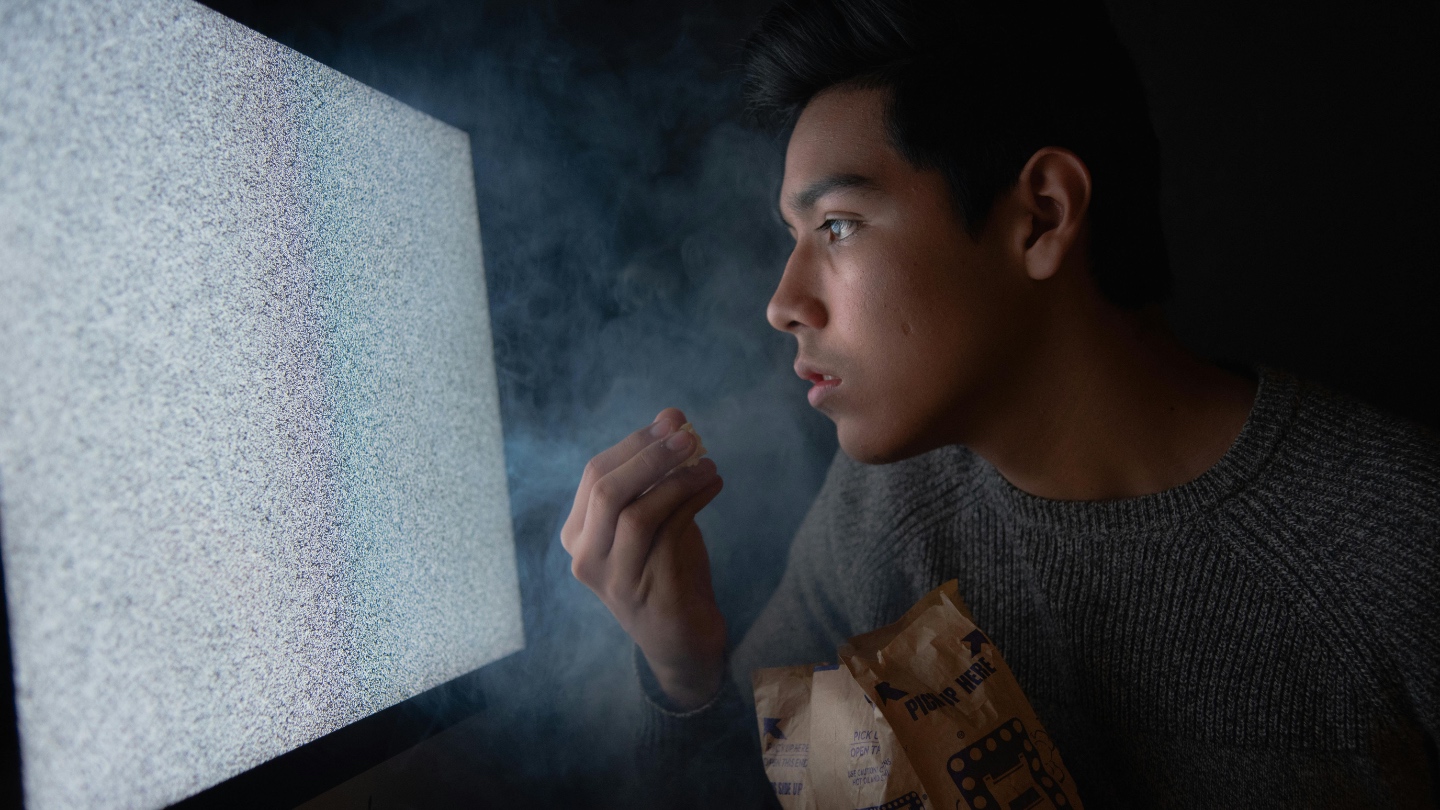
Television can be a real spy photo: Pexels
The privacy window is wide open
The study mentioned above showed that Samsung’s Tizen TVs take screenshots every half a second, but that’s still nothing compared to LG and its WebOS TVs. They manage it every 10 milliseconds, and these two brands are not the only ones that use the ACR (Automatic Content Recognition) feature.
More or less all manufacturers have implemented them in their TVs, and this data, once collected by the TV, is sent to the manufacturers’ servers. There they will be analyzed for better ad targeting. The main problem is when you make a video call with someone through the TV and the TV can “take a picture” of you and even record it, because the smart TV can also record the audio track.
How to avoid this?
Televisions usually offer the option to turn off this monitoring, however, it is so artfully hidden in the settings that its discovery is usually the work of chance. The most effective way is not to connect the TV to the Internet, which of course means you will lose some of its functions, but you can still run your favorite streaming platforms, for example. Just play them on the laptop and share the image to the TV via cable. Yes, it’s over the top, but it’s still better than leaving your privacy window open like this.
Source: mobilizujeme.cz


