Initially, the iPhone puts the shooting date in the tags and you can find a photo or video for the desired date through the search. But if you need to share photos from an event in iCloud or upload the necessary photos to another cloud, it is more convenient to create an album.
Such albums will also be useful in the new application Photo after the release of iOS 18.
iOS 18 Broke the Most Important App on iPhone, and You’ll Have to Live With It
Luckily, there is a special command that automates this process.
How to Automatically Create a Photo Album for the Current Date on iPhone
1. Download the free app Teams.
2. Download command by link.
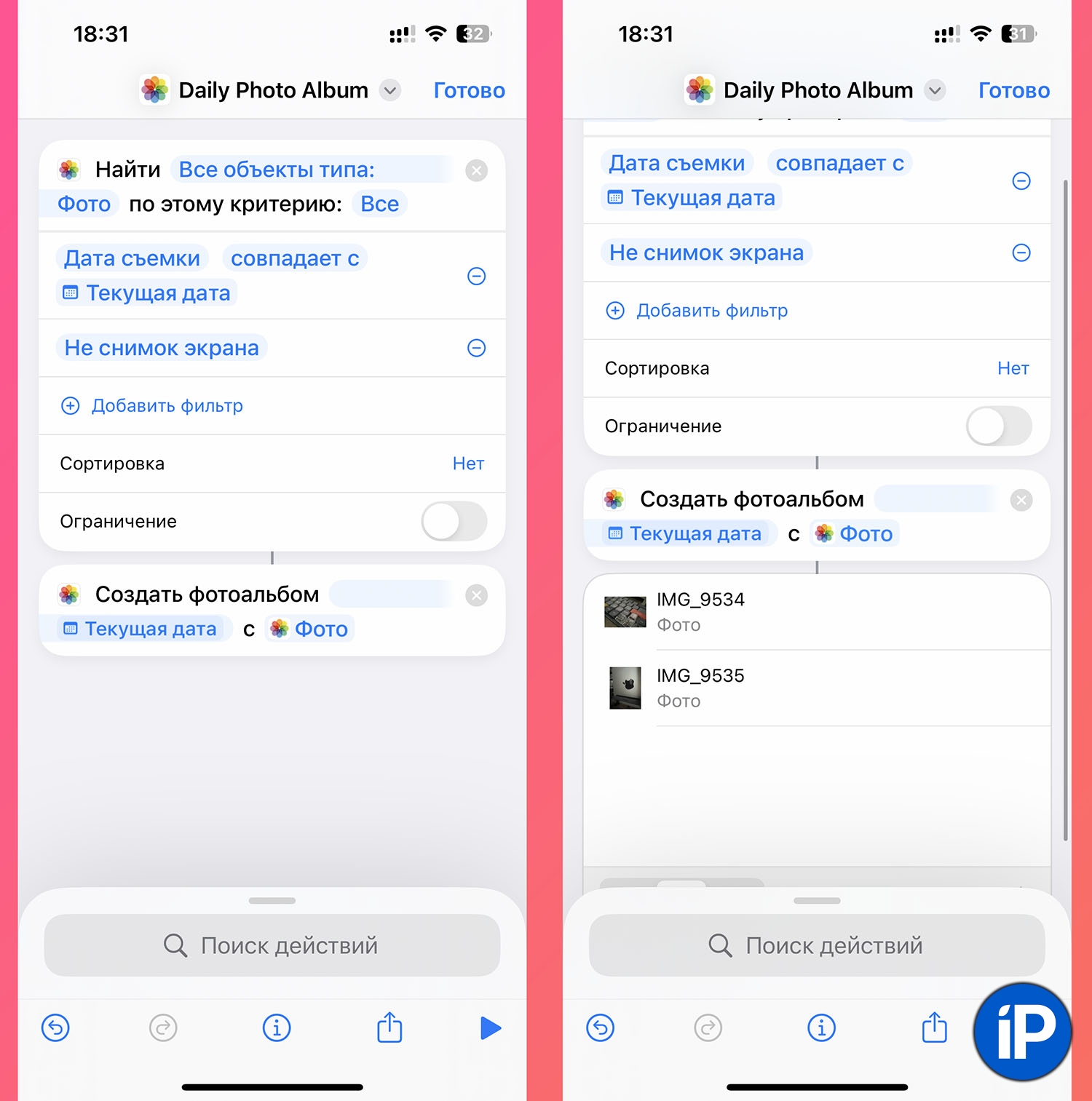
3. Open the downloaded command, if you need to exclude screenshots from the selection, add a filter “Not screenshots”.
4. Check how the command works using the blue triangle in the lower right corner.
If you need the command periodically, run it manually. For example, to collect photos from an event into an album. If you want the script to work automatically, follow the instructions further.
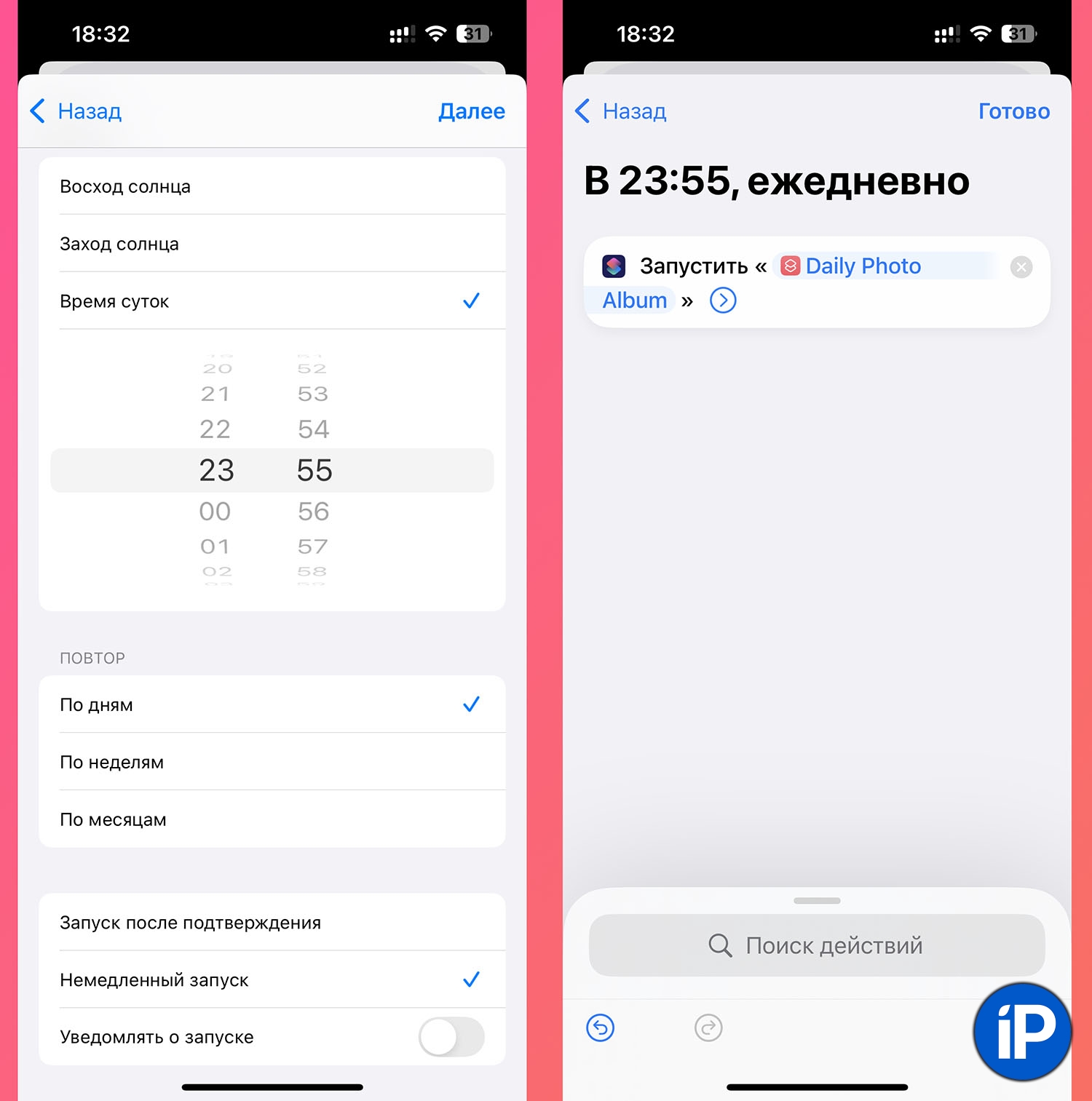
5. Return to the tab Automation and create a new automation.
6. Select the trigger time, for example, at 23:55.
7. For the action, select the downloaded command and be sure to check the option to run immediately without confirmation.
Now automation will collect photos and videos into albums daily. You can find them in the corresponding section of the application Photo.
Source: www.iphones.ru


